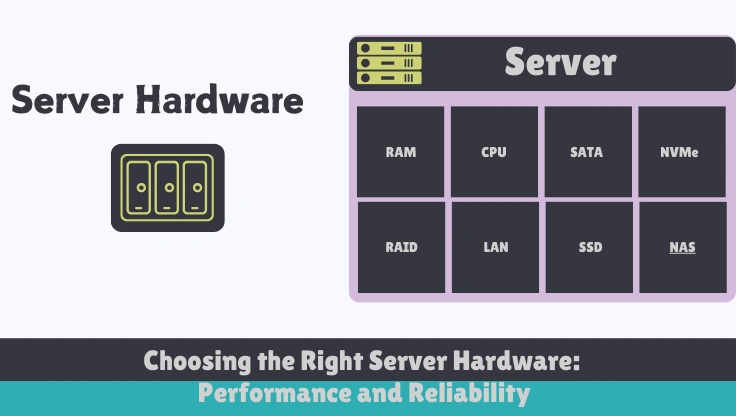Server Hardware constitutes the physical components that power and enable server systems to operate, providing essential computing resources, data storage, network connectivity, and processing capabilities for various IT services and applications. It encompasses a wide array of specialized hardware components meticulously designed and engineered for continuous, reliable, and high-performance operation in demanding server environments. Server hardware is the bedrock upon which modern IT infrastructure is built, supporting everything from web hosting and data centers to enterprise applications and cloud computing platforms.
Imagine server hardware as the engine room of the internet and modern businesses. It's the collection of robust and specialized physical parts that make servers – the workhorses of the digital world – function. Unlike a typical desktop computer, server hardware is built for heavy-duty, 24/7 operation. Think of it as the infrastructure of a city: it includes the powerful processors that are like the city's central command, managing all operations; the vast memory and storage systems that are like the city's libraries and data archives, holding immense amounts of information; and the high-speed network connections that are like the city's roads and communication lines, ensuring seamless data flow. Server hardware is designed for reliability and performance, ensuring that websites load quickly, applications run smoothly, and data is always accessible. From the smallest business server to massive data centers, server hardware is the unseen but critical foundation that keeps our digital world running, processing and delivering information around the clock. It's the silent powerhouse behind every online interaction, every cloud service, and every digital application we use.
- Physical Components Powering Server Systems:
Server hardware refers to the tangible, physical components that are assembled to create a functional server system. These are not just standard computer parts but are specifically designed and engineered to meet the rigorous demands of server environments. They are the building blocks that provide the necessary resources for servers to operate effectively.
- Enabling Computing Resources, Storage, and Connectivity:
The primary role of server hardware is to provide essential computing resources, robust data storage capabilities, high-speed network connectivity, and efficient data processing power. These resources are fundamental for servers to perform their designated tasks, whether it's hosting websites, managing databases, running applications, or providing cloud services. Server hardware is the enabler of all server functionalities.
- Designed for Continuous, Reliable, High-Performance Operation:
Unlike consumer-grade hardware, server hardware is built with a focus on continuous, reliable, and high-performance operation. Servers are expected to run 24 hours a day, 7 days a week, with minimal downtime. Server hardware components are selected and engineered for their durability, redundancy, and ability to handle heavy workloads consistently. Reliability and performance are paramount in server hardware design to ensure uninterrupted service and data availability.
SSD (Solid State Drive) is a type of non-volatile storage device that utilizes flash memory to store and retrieve data, offering significantly faster performance, lower latency, and greater durability compared to traditional HDDs (Hard Disk Drives). SSDs have revolutionized data storage in server hardware, becoming the preferred choice for applications demanding high speed and responsiveness. Their solid-state nature and advanced technology make them ideal for enhancing server performance and reliability.
Imagine an SSD as the speed champion of data storage, the Formula 1 car compared to the family sedan of traditional Hard Disk Drives (HDDs). Unlike HDDs, which rely on spinning disks and mechanical arms to read and write data, SSDs are entirely electronic, using flash memory – similar to what's in your USB drive, but much faster and more sophisticated. This solid-state design is what gives SSDs their incredible speed advantage. Data access in an SSD is nearly instantaneous, leading to dramatically faster boot times, application loading, and file transfers. SSDs are also more rugged and reliable because they have no moving parts, making them less susceptible to damage from shocks and vibrations – a critical factor in server environments. While traditionally more expensive per gigabyte than HDDs, the performance benefits of SSDs, especially in terms of speed and responsiveness, have made them indispensable in modern server hardware, particularly for applications where speed is paramount, such as operating systems, databases, and caching layers. SSDs are the key to unlocking high-performance data access and enhancing the overall efficiency of server systems.
- Non-Volatile Storage Using Flash Memory:
SSD technology is based on non-volatile flash memory, meaning it retains data even when power is turned off. This is in contrast to volatile memory (RAM) which requires constant power to maintain data. Flash memory in SSDs is organized in grids of cells that store data electronically. The absence of moving parts is a defining characteristic of SSDs, contributing to their speed and durability.
- Significantly Faster Performance Than Traditional HDDs:
SSDs offer vastly superior performance compared to traditional Hard Disk Drives (HDDs) in several key metrics. They exhibit much faster read and write speeds, significantly lower latency (access time), and higher IOPS (Input/Output Operations Per Second). These performance advantages translate to quicker boot times, faster application loading, snappier file access, and improved overall system responsiveness. SSDs are designed for speed and efficiency in data access.
- Lower Latency and Greater Durability:
SSDs excel in lower latency due to their electronic data access mechanism, eliminating the mechanical delays associated with HDD read/write heads seeking data on spinning platters. This low latency is crucial for applications demanding rapid data access. Moreover, SSDs are more durable than HDDs because they lack moving parts, making them less vulnerable to physical shocks, vibrations, and mechanical failures. SSDs are more robust and reliable in demanding server environments.
How SSDs Work: Inside the Speed Champion
SSDs operate on the principle of storing data in flash memory cells, which are essentially grids of interconnected transistors. Here's a breakdown of their workings:
- Flash Memory Cells:
Data is stored in NAND flash memory cells. These cells are organized into blocks and pages. Unlike HDDs, SSDs can access any memory location directly and instantly, without needing to wait for a disk to rotate or a read/write head to move.
- Data Reading and Writing:
When reading data, the SSD controller sends signals to the flash memory cells, and the data is retrieved electronically and almost instantaneously. Writing data involves a more complex process of erasing and then programming the flash memory cells. SSDs use sophisticated controllers to manage this process efficiently, including wear leveling to extend the lifespan of the flash memory.
- Controller's Role:
The SSD controller is the brain of the SSD. It manages all operations, including data reading and writing, wear leveling, error correction, and interfacing with the host system. A high-quality controller is crucial for SSD performance and longevity.
Pros and Cons of SSDs
- Pros:
- Exceptional Speed:
Significantly faster read and write speeds, leading to quicker boot times, application loads, and data transfers.
- Low Latency:
Near-instantaneous data access times, crucial for performance-sensitive applications.
- Durability and Reliability:
No moving parts, making them more resistant to shocks, vibrations, and mechanical failures, enhancing reliability, especially in server environments.
- Energy Efficiency:
Consume less power than HDDs, leading to lower energy costs and reduced heat generation.
- Silent Operation:
Operate silently due to the absence of mechanical components.
- Cons:
- Higher Cost per Gigabyte:
Generally more expensive per unit of storage compared to HDDs, although prices have been decreasing.
- Limited Write Cycles:
Flash memory cells have a limited number of write cycles, which can affect longevity, especially under heavy write workloads (wear leveling mitigates this).
- Lower Capacity at Lower Price Points:
While high-capacity SSDs exist, they become significantly more expensive than comparable HDDs, making HDDs more economical for very large storage needs at lower price points.
HDD (Hard Disk Drive) is a traditional type of non-volatile storage device that stores and retrieves digital data on magnetic platters. HDDs are characterized by their high storage capacities and cost-effectiveness per gigabyte, making them suitable for bulk storage, backups, and applications where storage capacity is more critical than extreme speed. Despite the rise of SSDs, HDDs remain a vital component in server hardware, especially for large-scale data storage needs.
Imagine an HDD as the capacity king of data storage, the грузовик of the storage world, designed for hauling massive amounts of data cost-effectively. Unlike the sleek, fast SSDs, HDDs are based on older, but still very relevant, technology involving spinning magnetic platters and mechanical read/write heads. These mechanical components are what give HDDs their characteristic spinning sound and slightly slower speeds compared to SSDs. However, what HDDs lack in speed, they more than make up for in storage capacity and cost. HDDs can store vast amounts of data at a much lower cost per gigabyte than SSDs, making them ideal for applications where large capacity is paramount, such as storing archives, backups, large media files, and for less frequently accessed data. In server hardware, HDDs are still widely used for bulk storage, secondary storage, and in RAID configurations where capacity and cost-efficiency are prioritized over top-tier speed. While SSDs have taken the lead in performance, HDDs remain essential for their ability to provide massive storage at an economical price, serving as the backbone for data archiving and large-scale storage solutions.
- Traditional Storage with Magnetic Platters:
HDDs are based on traditional storage technology that uses magnetic platters to store data. These platters are circular disks coated with magnetic material that spins at high speeds. Data is written and read by magnetic read/write heads that move across the platters' surfaces. The mechanical nature of HDDs, with spinning platters and moving heads, is a key differentiator from solid-state SSDs.
- High Storage Capacities and Cost-Effectiveness per Gigabyte:
HDDs are renowned for offering high storage capacities, often in the terabyte (TB) and even petabyte (PB) range, at a significantly lower cost per gigabyte compared to SSDs. This cost-effectiveness makes HDDs particularly attractive for applications requiring vast amounts of storage space without the need for extreme speed. HDDs are the go-to choice for bulk storage solutions where capacity and budget are primary considerations.
- Suitable for Bulk Storage, Backups, and Capacity-Focused Applications:
HDDs are well-suited for various applications where storage capacity is more critical than ultra-fast performance. These include bulk data storage, data backups and archives, media storage (videos, images, large files), and applications with sequential read/write patterns. HDDs excel in scenarios where large volumes of data need to be stored economically and reliably, even if access speeds are not the absolute fastest. They remain a practical and essential storage medium for many server workloads.
How HDDs Work: Inside the Capacity King
HDDs store data magnetically on spinning platters. Here’s a simplified explanation of their operation:
- Magnetic Platters:
HDDs contain one or more platters, which are rigid disks coated with a magnetic material. These platters spin at high speeds, typically 5400 RPM or 7200 RPM, and in high-performance servers, up to 10,000 RPM or 15,000 RPM.
- Read/Write Heads:
Each platter has a read/write head that floats just above the surface. These heads magnetically write data onto the platters by magnetizing areas to represent bits (0s and 1s) and read data by detecting magnetic changes on the platter.
- Actuator Arm and Data Access:
An actuator arm controls the movement of the read/write heads across the platters. To access data, the actuator arm moves the heads to the correct track and sector on the spinning platter. This mechanical movement introduces latency, which is why HDDs are slower than SSDs.
Pros and Cons of HDDs
- Pros:
- High Capacity:
Offer much larger storage capacities at lower price points compared to SSDs, making them ideal for bulk storage.
- Cost-Effective:
Lower cost per gigabyte, providing economical storage for large datasets and archival purposes.
- Established Technology:
Mature and well-established technology with a long history, offering proven reliability and compatibility.
- High Capacity Options at Lower Prices:
For users needing vast amounts of storage on a budget, HDDs are the most affordable option.
- Cons:
- Slower Performance:
Significantly slower read and write speeds compared to SSDs due to mechanical limitations.
- Higher Latency:
Mechanical movement results in higher latency, making them less responsive than SSDs for random data access.
- Less Durable:
Mechanical components make them more susceptible to damage from shocks and vibrations, reducing durability and reliability in harsh environments.
- Higher Power Consumption:
Consume more power and generate more heat than SSDs.
- Noisier Operation:
Produce noise due to spinning platters and moving parts.
NVMe (Non-Volatile Memory Express) is a modern interface protocol designed specifically for SSDs to maximize their performance by utilizing the PCIe (Peripheral Component Interconnect Express) bus standard. NVMe significantly reduces latency and increases throughput compared to older interfaces like SATA, unlocking the full potential of SSD technology for server hardware. NVMe is the interface of choice for applications requiring ultra-fast storage performance and is crucial for high-performance computing and data-intensive workloads.
Imagine NVMe as the ultra-fast data highway for SSDs, a super-speedway compared to the regular roads of older SATA interfaces. NVMe, or Non-Volatile Memory Express, is not just a storage device, but specifically an interface protocol designed from the ground up to unleash the raw speed of Solid State Drives (SSDs). Traditional SATA interfaces were originally designed for slower Hard Disk Drives (HDDs) and became a bottleneck when paired with the lightning-fast SSDs. NVMe overcomes this bottleneck by using the PCIe bus, the same high-speed connection used for graphics cards and other performance-critical components in computers. This direct connection to the CPU, combined with an optimized protocol, allows NVMe SSDs to achieve speeds several times faster than SATA SSDs, with dramatically reduced latency. For server hardware, NVMe is a game-changer, especially for applications that demand extreme storage performance, such as high-transaction databases, real-time data analytics, and high-performance computing. NVMe SSDs are the key to unlocking the full potential of flash storage, providing unparalleled speed and responsiveness for the most demanding server workloads. They represent the pinnacle of high-performance storage interfaces in modern server technology.
- Modern Interface Protocol Optimized for SSDs:
NVMe is a cutting-edge interface protocol meticulously engineered specifically for Solid State Drives (SSDs). Unlike older interfaces like SATA, which were originally designed for Hard Disk Drives (HDDs), NVMe is built from the ground up to leverage the unique characteristics of flash memory and maximize SSD performance. Its design philosophy is centered around speed and efficiency for SSD storage.
- Utilizing PCIe Bus for Maximum Throughput and Reduced Latency:
NVMe achieves its exceptional performance by utilizing the PCIe (Peripheral Component Interconnect Express) bus standard. PCIe is a high-bandwidth, low-latency interface that provides a direct connection between the storage device and the CPU (Central Processing Unit) and RAM (Random Access Memory). This direct pathway bypasses the bottlenecks of older interfaces, enabling NVMe SSDs to communicate with the system at speeds that were previously unattainable. The PCIe bus is the backbone of NVMe's performance advantage.
- Unlocking Full Potential of SSD Technology:
NVMe is the key that unlocks the full potential of SSD technology in server hardware. By eliminating the limitations imposed by older interfaces like SATA, NVMe allows SSDs to operate at their maximum designed speeds. This results in significantly higher data transfer rates, dramatically reduced latency, and improved IOPS (Input/Output Operations Per Second). NVMe empowers SSDs to deliver unparalleled storage performance, making them ideal for demanding server applications and workloads that require rapid data access and processing.
How NVMe Works: The Ultra-Fast Data Highway
NVMe's performance advantage comes from its optimized protocol and direct interface with the CPU via PCIe. Here’s how it works:
- PCIe Interface:
NVMe SSDs connect directly to the system's PCIe bus, which offers significantly higher bandwidth compared to SATA. This direct connection reduces latency and increases data throughput, as data can travel faster between the SSD and the CPU/RAM.
- Optimized Protocol:
The NVMe protocol is designed specifically for non-volatile memory like NAND flash. It is much more efficient than older protocols like AHCI (Advanced Host Controller Interface) used by SATA SSDs. NVMe supports parallel processing and a much deeper command queue, allowing for many more I/O operations to be processed simultaneously, which is crucial for high performance.
- Direct CPU Communication:
NVMe minimizes CPU overhead by allowing more direct communication between the storage and the CPU. This reduces bottlenecks and further enhances performance, especially in demanding server workloads.
Pros and Cons of NVMe
- Pros:
- Unmatched Performance:
Offers the highest read and write speeds, and lowest latency of any consumer storage interface, ideal for performance-critical applications.
- High Throughput:
PCIe interface provides massive bandwidth, allowing for very high data throughput.
- Low Latency:
Optimized protocol and direct CPU connection result in extremely low latency, crucial for real-time applications and databases.
- Scalability:
Designed to handle demanding workloads and scale with performance needs.
- Cons:
- Higher Cost:
NVMe SSDs are generally more expensive than SATA SSDs and significantly more expensive than HDDs, especially at higher capacities.
- Limited Compatibility:
Requires NVMe compatible motherboard slots (M.2 or U.2 slots with PCIe lanes), which may not be available on all older server hardware.
- Heat Generation:
High-performance NVMe SSDs can generate more heat than SATA SSDs, potentially requiring better cooling solutions in dense server environments.
- Potentially Overkill for Basic Tasks:
The extreme performance of NVMe might be unnecessary for basic file storage or applications that are not I/O intensive.
SAN (Storage Area Network) is a dedicated, high-speed network that provides block-level storage access to servers, enabling centralized and consolidated storage management for enterprise environments. SANs are designed for high performance, scalability, and reliability, offering efficient data sharing and management across multiple servers. SAN technology is critical for large enterprises and data centers requiring robust and centralized storage infrastructure.
Imagine a SAN (Storage Area Network) as a dedicated, private superhighway exclusively for data, connecting servers to high-performance storage arrays at incredible speeds. Unlike direct-attached storage or even NAS, a SAN is a sophisticated network in itself, specifically built for storage. Think of it as a centralized data warehouse for an entire enterprise, where storage resources are pooled and efficiently shared among many servers. SANs use high-speed networking technologies, like Fibre Channel or iSCSI, to provide block-level access to storage, which is the most efficient way for servers to interact with storage devices, especially for databases and applications that demand high IOPS and low latency. SANs are designed for scalability and redundancy, allowing businesses to easily expand their storage capacity and ensure data availability even if hardware components fail. They offer centralized management, making it easier for IT administrators to control and protect vast amounts of data. SANs are the backbone of enterprise-level storage, essential for large corporations, data centers, and any organization that requires robust, high-performance, and centrally managed storage infrastructure. They are the gold standard for enterprise-grade data storage and management.
- Dedicated High-Speed Network for Block-Level Storage Access:
A SAN (Storage Area Network) is fundamentally a dedicated network infrastructure specifically designed for high-speed data transfer between servers and storage devices. It is optimized for block-level storage access, which is a method of data storage where data is accessed in raw blocks, providing the lowest latency and highest performance for storage operations. SANs are not just storage devices; they are complete network solutions for storage.
- Centralized and Consolidated Storage Management for Enterprises:
SANs enable centralized and consolidated storage management within enterprise IT environments. They pool storage resources from multiple storage arrays into a shared storage pool that can be dynamically allocated to servers as needed. This centralization simplifies storage administration, improves storage utilization, and enhances data management efficiency across the organization. SANs are designed for the complexities of enterprise storage needs.
- High Performance, Scalability, and Reliability for Data Sharing:
SAN technology is engineered for high performance, scalability, and reliability. They utilize high-speed network protocols like Fibre Channel or iSCSI to ensure rapid data transfer rates and low latency. SANs are designed to scale to accommodate growing storage needs and can incorporate redundant components and paths to ensure high availability and data protection. They are crucial for applications requiring consistent high performance and data reliability, such as databases, virtualization, and transaction processing systems. SANs are built for the demanding requirements of enterprise data centers.
How SANs Work: Enterprise Block Storage Network
SANs function as independent networks dedicated to storage, using specialized protocols and hardware. Here’s a look at their operation:
- Block-Level Access:
SANs provide block-level access to storage, which means servers can access storage as if it were directly attached disks. This is more efficient for databases and applications that require direct control over data blocks.
- Fibre Channel or iSCSI Protocols:
SANs typically use Fibre Channel (FC) for high-performance, low-latency connections or iSCSI (Internet Small Computer System Interface) which runs over standard Ethernet networks. FC SANs require specialized hardware (FC switches, HBAs), while iSCSI SANs can leverage existing Ethernet infrastructure, although dedicated networks are still recommended for performance.
- Centralized Management:
SANs offer centralized management of storage resources. Storage administrators can provision, manage, and monitor storage from a central point, simplifying tasks like capacity allocation, replication, and backup across multiple servers.
- Scalability and Redundancy:
SAN architectures are designed for scalability, allowing for easy expansion of storage capacity and performance. They also incorporate redundancy at multiple levels (paths, controllers, storage arrays) to ensure high availability and fault tolerance.
Pros and Cons of SANs
- Pros:
- High Performance Block Storage:
Provides very high performance and low latency block-level storage, ideal for demanding applications like databases, virtualization, and high-transaction environments.
- Scalability and Flexibility:
Highly scalable to accommodate large storage needs and flexible in terms of storage allocation and management.
- Centralized Management:
Simplifies storage management with centralized provisioning, monitoring, and administration.
- Enhanced Data Sharing and Utilization:
Enables efficient data sharing and improves storage resource utilization across multiple servers.
- Robust Redundancy and Availability:
Designed with redundancy in mind, providing high availability and fault tolerance for critical data.
- Cons:
- High Cost and Complexity:
SAN solutions are expensive to implement and maintain, requiring specialized hardware (FC switches, HBAs) and expertise.
- Complexity in Setup and Management:
More complex to set up and manage compared to NAS or DAS, often requiring dedicated SAN administrators.
- Block-Level Access Overhead:
Block-level access, while performant, can be less efficient for simple file sharing compared to file-level protocols.
- Potential for Vendor Lock-in:
SAN solutions can sometimes lead to vendor lock-in due to proprietary technologies and management tools.
NAS (Network Attached Storage) is a file-level computer data storage server connected to a computer network providing data access to heterogeneous network clients. NAS devices are specialized appliances designed for ease of use, file sharing, and data accessibility across a network, typically using protocols like SMB/CIFS and NFS. NAS simplifies file sharing and storage in home, small office, and enterprise environments, offering a user-friendly and accessible network storage solution.
Imagine NAS (Network Attached Storage) as your home or office's central digital filing cabinet, easily accessible to everyone on the network for sharing and storing files. Unlike SAN, which is block-level and more complex, NAS is designed for simplicity and file-level access. Think of a NAS device as a specialized computer dedicated solely to serving files over a network. It's like having your personal cloud storage appliance right in your home or office. NAS devices are incredibly user-friendly, often requiring minimal setup and configuration. They connect directly to your network, and users can access files stored on the NAS from any device on the same network, whether it's a computer, laptop, smartphone, or smart TV. NAS typically uses standard network protocols like SMB/CIFS (for Windows environments) and NFS (for Linux/Unix environments) to facilitate file sharing. They are ideal for centralizing file storage, backups, media streaming, and collaborative work, making data easily accessible and manageable for multiple users. NAS solutions range from simple devices for home use to more sophisticated systems for businesses, offering a practical and straightforward approach to network storage and file sharing. They are the epitome of easy-to-use network storage appliances, bridging the gap between personal and professional data sharing needs.
- File-Level Data Storage Server for Network Sharing:
NAS (Network Attached Storage) is fundamentally a file-level data storage server. It is designed to store and serve files to multiple clients over a network, making it easy to share and access files from various devices. NAS operates at the file level, meaning users interact with files and folders, rather than raw storage blocks, simplifying data access and management for end-users.
- Ease of Use, Accessibility, and Cross-Platform Compatibility:
NAS devices are characterized by their ease of use and accessibility. They are designed to be user-friendly, often requiring minimal configuration and management overhead. NAS provides cross-platform compatibility, allowing devices running different operating systems (Windows, macOS, Linux, etc.) to access and share files seamlessly. This ease of use and broad compatibility make NAS ideal for environments where simplicity and accessibility are key.
- Utilizing Standard File Sharing Protocols (SMB/CIFS, NFS):
NAS devices communicate and share files over networks using standard file sharing protocols such as SMB/CIFS (Server Message Block/Common Internet File System), commonly used in Windows environments, and NFS (Network File System), prevalent in Linux and Unix environments. These protocols are well-established and widely supported, ensuring interoperability and ease of integration into existing network infrastructures. NAS leverages these standard protocols to provide seamless file sharing and network accessibility.
How NAS Works: Simple Network File Sharing
NAS devices simplify network file sharing with straightforward setup and operation. Here’s how they function:
- File-Level Protocols:
NAS uses file-level protocols like SMB/CIFS and NFS to share files. Clients access storage using these protocols, requesting files by name and path, rather than accessing raw storage blocks.
- Network Connectivity:
NAS devices connect to the network via Ethernet and are assigned an IP address. They operate as network devices, making storage accessible to any authorized user on the network.
- Simplified Management Interface:
NAS appliances typically come with a web-based management interface that simplifies configuration, user access control, and monitoring. Setup is generally user-friendly, often involving just a few steps.
- Self-Contained Appliance:
NAS devices are often sold as self-contained appliances, including the operating system, storage hardware, and management software in one unit. This simplifies deployment and maintenance.
Pros and Cons of NAS
- Pros:
- Easy to Use and Setup:
Simple to set up and manage, often requiring minimal technical expertise.
- Cost-Effective for File Sharing:
More affordable than SAN for file sharing and general network storage needs.
- Cross-Platform File Sharing:
Supports file sharing across different operating systems (Windows, macOS, Linux) seamlessly.
- Centralized Backup and Media Streaming:
Ideal for centralizing backups, media storage, and streaming media across a network.
- Variety of Solutions:
Available in a wide range of solutions from home-grade to enterprise-level, offering flexibility for different needs and budgets.
- Cons:
- Lower Performance Than SAN:
File-level access and network overhead lead to lower performance compared to block-level SAN, especially for demanding applications.
- Scalability Limitations Compared to SAN:
Less scalable than SAN in terms of performance and capacity for very large enterprise environments.
- File-Level Access Overhead:
File-level protocols can introduce overhead, impacting performance for applications requiring raw block access.
- Less Suitable for High-Performance Databases:
Not ideal for high-performance databases or transaction-intensive applications that benefit from block-level access.
Which is Better: SSD vs HDD, NVMe vs SATA SSD, SAN vs NAS? - A Comparative Overview
Choosing the "better" storage technology is not about declaring one superior to all, but rather understanding which technology is best suited for specific needs and priorities. Here’s a comparative overview to help you decide:
SSD vs HDD: Performance vs Capacity and Cost
SSD is better for:
- Performance-Critical Applications:
Operating systems, databases, virtualization, application servers, and any workload where speed and low latency are paramount.
- Durability and Reliability Needs:
Environments where physical shocks or vibrations are a concern, or for mission-critical systems requiring high reliability.
- Workloads Requiring Fast Random Access:
Applications that frequently access small files or perform random read/write operations.
HDD is better for:
- Bulk Storage and Archival:
Large-capacity storage for backups, archives, media libraries, and less frequently accessed data.
- Cost-Sensitive Applications:
When budget is a primary constraint and massive storage capacity is needed at the lowest cost per gigabyte.
- Sequential Read/Write Workloads:
Applications that primarily read or write large files sequentially, such as video streaming or large file servers (to some extent).
In Summary: SSDs are performance-optimized, while HDDs are capacity and cost-optimized. Often, a hybrid approach using SSDs for performance-critical tiers and HDDs for bulk storage provides the best balance.
NVMe vs SATA SSD: Unleashing SSD Potential vs Cost-Effective SSD
NVMe SSD is better for:
- Extreme Performance Demands:
Workloads that absolutely require the highest possible storage performance, such as high-end databases, real-time analytics, video editing, and high-performance computing.
- Low Latency Critical Applications:
Applications where minimal latency is crucial, like in-memory databases, caching layers, and high-frequency trading platforms.
- Future-Proofing High-Performance Systems:
For new server deployments where maximizing performance and future scalability are top priorities.
SATA SSD is better for:
- Cost-Effective SSD Performance Upgrade:
When upgrading from HDDs to SSDs and seeking a significant performance boost over HDDs at a more reasonable cost than NVMe.
- General-Purpose Server Applications:
Suitable for web servers, application servers, and virtual machines where SSD performance is beneficial but extreme NVMe speeds are not essential.
- Compatibility with Older Hardware:
For servers that may not support NVMe interfaces, SATA SSDs provide a solid-state upgrade option.
In Summary: NVMe SSDs offer top-tier performance for demanding workloads, while SATA SSDs provide a cost-effective entry into solid-state storage, offering a substantial upgrade over HDDs for less extreme performance needs.
SAN vs NAS: Enterprise Block vs File Sharing
SAN is better for:
- High-Performance Applications and Databases:
Enterprise applications, large databases, transaction processing systems, and virtualization environments requiring high IOPS and low latency block-level access.
- Centralized, Scalable, and Resilient Storage Infrastructure:
Large enterprises and data centers needing robust, scalable, and centrally managed storage with high availability and redundancy.
- Applications Demanding Block-Level Access:
Workloads that require direct, efficient block-level storage access for optimal performance.
NAS is better for:
- File Sharing and Collaboration:
Simple and cost-effective solution for file sharing across heterogeneous networks, ideal for offices, workgroups, and home networks.
- Centralized Backup and Archival for File Data:
Suitable for centralizing backups of file data, media streaming, and general-purpose network storage.
- Ease of Use and Simple Management:
Environments where ease of setup, user-friendliness, and straightforward management are priorities, and specialized storage expertise is limited.
- Budget-Conscious Network Storage:
More affordable than SAN, providing a cost-effective network storage solution for file-level needs.
In Summary: SAN is for high-performance, enterprise-grade block storage requiring significant investment and expertise, while NAS is for user-friendly, cost-effective file sharing and network storage, simpler to manage and deploy.
Ultimately, the "best" choice depends entirely on your specific requirements, budget, performance needs, scalability demands, and technical expertise available. Carefully evaluate your workload characteristics and priorities to select the server hardware and storage technology that aligns best with your objectives.