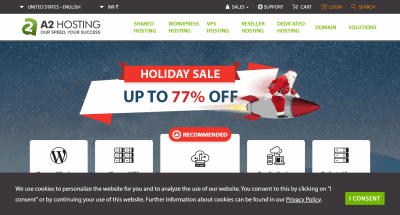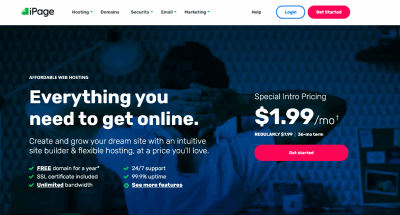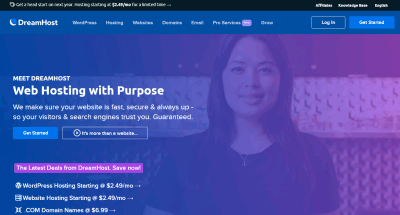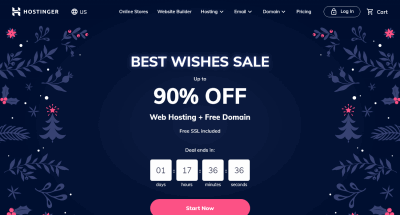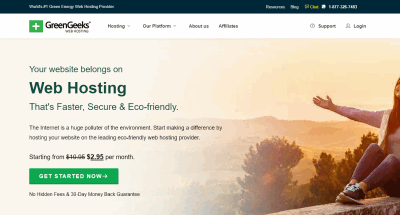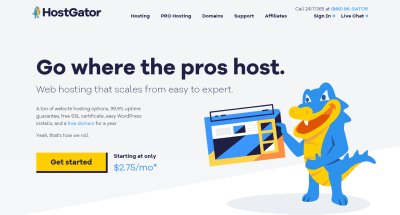Disclosure: This content is reader-supported, which means if you click on some of our links that we may earn a commission.
What is Cloud Hosting?
Cloud hosting is a relatively new technology where resources are shared and the customer needs only to worry about the software. IT departments can spend less time managing hardware and more time on software, giving them a competitive advantage in this highly dynamic industry. There are many advantages for businesses to adopt cloud-based hosting solutions.
First, let's look at what cloud hosting is. With traditional hosting, you purchase and manage your own hardware. This might be a good option if you have the technical expertise in-house or are willing to hire someone who does. Cloud hosting, on the other hand, spreads resources across multiple servers in a data center. Customers can access these resources as needed, making it a more flexible and scalable option.
This type of hosting is perfect for businesses that are expecting rapid growth or need to be able to quickly adapt to changing needs. It's also great for companies with seasonal traffic fluctuations. Rather than having to purchase and manage extra hardware during peak times, you can simply access more resources as needed.
Cloud hosting can also help you save money in the long run. By sharing resources, you can reduce your hardware and energy costs. In addition, many providers offer pay-as-you-go pricing, which means you only pay for the resources you use. This can be a great option for small businesses that are starting out and don't want to commit to a large monthly bill.
In Cloud Web Hosting operation, your website fetches as well as stored data from multiple web servers.
Because of cloud hosting's utilization of multiple servers for fetching and saving data gives it special advantages more than regular hosting.
If you are not worried about your budget on hosting expenses, then you must know
Enterprise-level, cloud companies like Amazon Web Services, Microsoft Azure, IBM, and Rackspace are also available. Though these are technically cloud hosting services
Amazon and Microsoft is the clear winner in this list with their AWS covering near 70%+ of the cloud market
Advantages of Cloud Hosting over Traditional Web Hosting:
Increased Server Speed and Uptime: In case your website encounters an unexpected traffic spike, it may pull information from the other server to avoid slow web page loads rather than the website going down. Additionally, cloud hosting makes it extremely simple to level resources up or straight down, as they required.
Independence of Location: Using multi-server cloud hosting, your user can get a response from the closest server.
Changing Technology with Scalability: Cloud hosting makes it incredibly easy to quickly allocate resources according to the changing needs of a website or application. You can add or decrease resources such as processor, storage, bandwidth, and additional service from the resources available in the server cluster.
Disadvantages of Cloud Hosting:
They are most suitable for an Enterprise-level business website, Even they are blazing fast they are not affordable for small business owners or new beginners.
the learning curve is a little complex, need extensive knowledge about managing your resources.
i4hgCloud hosting has become popular in recent years.
In Cloud Hosting, data and applications are not located on a single physical server but several system-connected server systems.
Cloud hosting practically unlimited resources can handle high traffic peaks and large visitors without any problems.
Cloud hosting, therefore, always offers sufficient resources to avoid loss of performance.
In addition, occasional technical failures of a server are no longer significant with cloud hosting.
Anyone who places increased value on the continuous availability of their website is well advised with this model.
This method can also score with maximum scalability: If your Internet project grows, the server capacity grows with it.
You will be billed according to actual use. Accordingly, cloud hosting takes the principle of virtual servers to the next level.
The advantages are:
- Unlimited resources
- Performance flexibly adapted to requirements
- Price model based on actual needs
- Maximum reliability
- Easily restore from backups
- Server is ready for use quickly
But here too there are disadvantages:
- No or only limited root access for configuration
- More expensive than simpler models
- Data security doubtful, as storage locations are sometimes abroad
- Dependent on large data centers
Cloud hosting is a worthwhile alternative for fast growing and large website projects where maximum availability is a must.
Especially online shops and websites with high and strongly fluctuating visitor numbers benefit from the scalable and flexible performance.
However, care must be taken with regard to data security. You should check in advance where the data centers are located that house the servers that make up the cloud structure.
At best,servers are located in different location in the World.
Cloud hosting is a worthwhile alternative for fast-growing and large website projects where maximum availability is a must.
Especially online shops and websites with high and strongly fluctuating visitor numbers benefit from the scalable and flexible performance.
It would be best if you cared about data security. But, first, you should check where the data centers have located that house the servers that make up the cloud structure.
At best, servers are located in a different location in the World.

Bluehost Pros
- Easy to Use for Beginners
- Fast TTBF Speed (130 ms)
- Comes with all Small Business Issential Security Options and Features
- Full page load in less than 1.2 ms
- 30-Day Money-Back Guarantee.
- 24/7 Customer Support
- Good Uptime 12-Months (99.95%)
- One Free WordPress Site Transfer
- You get a free domain name for one year included with your purchase
Bluehost Cons
- Renewal rates are high
- Basic plans are not good for speed
Bluehost Build Plan Server Performance.
- Time to First Byte (TTFB): 200ms
- Fully Loaded Time: 1s
In-depth bluhost review

A2 Pros
- Fastest web hosting
- servers optimized for WordPress
- Unlimited bandwidth and storage
- free LetsEncrypt SSL certificate
- free site migration
- Best for WordPress, Joomla, Drupal, OpenCart and Magento
- 20+ email accounts
A2 Cons
- Renewal is high; you need to lock in a long-term plan.
A2 Server Performance.
- Time to First Byte (TTFB): 78ms
- Fully Loaded Time: 99.86
A2 Hosting review

Ipage Pros
- free online store
- InBuild PayPal integrations
- Different templates and themes with integrate of Popular content management systems
- offer a free custom website
- email address
- $200 worth of free ad credits.
Ipage Cons
- iPage is not Good for e-commerce
Ipage Server Performance.
- Time to First Byte (TTFB): 300ms
- Fully Loaded Time: 99.84
iPage review
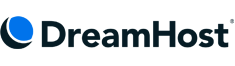
Dreamhost Pros
- Uptime guarantee pay back for downtime
- Monthly plans available
- 97-day guarantee
- Unlimited bandwidth and storage
- No Extra Renewal Fees
- You Can Create Custom cPanel
- drag-and-drop builder
Dreamhost Cons
- No cPanel
Dreamhost Server Performance.
- Time to First Byte (TTFB): 350ms
- Fully Loaded Time: 99.90
Dreamhost review

Hostinger Pros
- Chepest Web hosting
- One of the fastest Shared hosting
- Excellent Support
- Free website transfer
- Choice to select Datacenter from US, Europe & Asia
Hostinger Cons
- The Renewal Rate are High. So you have locked for an extended period.
- the cheap plan has Limited bandwidth.
Hostinger Shared Server Performance.
- Time to First Byte (TTFB): 178 ms
- Fully Loaded Time: 1s
In-depth Hostinger Review

Greengeeks Pros
- US, Canada & Netherlands servers
- Free site transfer
- free domain for 1 year
- free Wildcard SSL
- PowerCacher
- unlimited SSD storage
- unlimited data transfer.
Greengeeks Cons
- $9.95/month renewal rate - but you can lock by extending the period
Greengeeks Server Performance.
- Time to First Byte (TTFB): 99.90
- Fully Loaded Time: 300ms
GreenGeeks review

Hostgator Pros
- Superb security
- Starter package
- This good name
Hostgator Cons
- 350ms
- 99.90
- Good
Hostgator Server Performance.
- Time to First Byte (TTFB): 350ms
- Fully Loaded Time: 99.90
In-depth Hostgator review
Download web Hosting Checklist
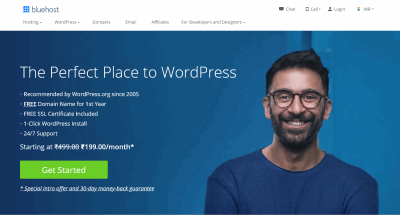
Download
Learn webhost!