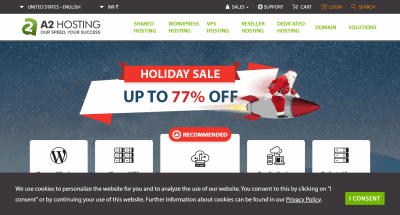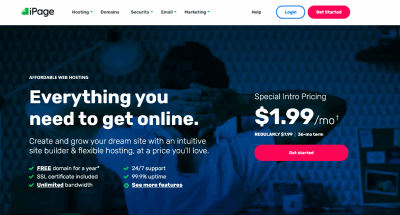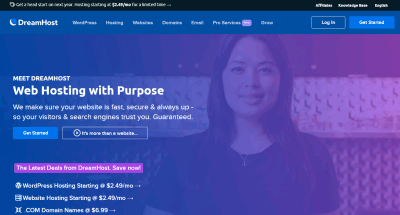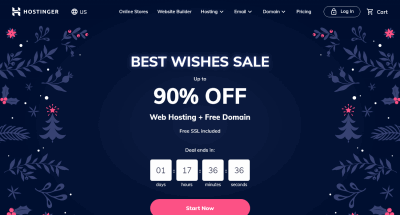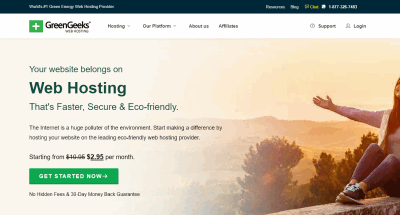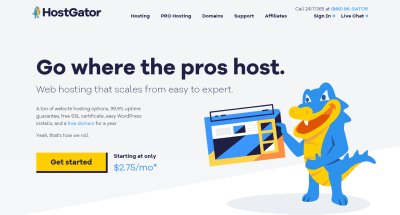Disclosure: This content is reader-supported, which means if you click on some of our links that we may earn a commission.
HELLO The Web is Faster Since google speed update page speed became a ranking factor specially for mobile search.
According to google faster result having low abandonment rates since making page speed a ranking factor.
Ever since the google speed update was released, everyone seems to have the fastest website and page speed.
As a Web Developer I created this advance guide to help you selecting fastest servers for your website hosting.
( Perfect 100% on Google PageSpeed Insights )
That’s the dream, right?
Selection of 🚀 Fastest Web Host is become of important thing to improve website loading speed.
You may aware about Impact of slow page load time on website performance and revanue.
This In-depth guide, explore real-time tested top hosting companies with High-speed server with relative technologies.

Bluehost Pros
- Easy to Use for Beginners
- Fast TTBF Speed (130 ms)
- Comes with all Small Business Issential Security Options and Features
- Full page load in less than 1.2 ms
- 30-Day Money-Back Guarantee.
- 24/7 Customer Support
- Good Uptime 12-Months (99.95%)
- One Free WordPress Site Transfer
- You get a free domain name for one year included with your purchase
Bluehost Cons
- Renewal rates are high
- Basic plans are not good for speed
Bluehost Build Plan Server Performance.
- Time to First Byte (TTFB): 200ms
- Fully Loaded Time: 1s
In-depth bluhost review

A2 Pros
- Fastest web hosting
- servers optimized for WordPress
- Unlimited bandwidth and storage
- free LetsEncrypt SSL certificate
- free site migration
- Best for WordPress, Joomla, Drupal, OpenCart and Magento
- 20+ email accounts
A2 Cons
- Renewal is high; you need to lock in a long-term plan.
A2 Server Performance.
- Time to First Byte (TTFB): 78ms
- Fully Loaded Time: 99.86
A2 Hosting review

Ipage Pros
- free online store
- InBuild PayPal integrations
- Different templates and themes with integrate of Popular content management systems
- offer a free custom website
- email address
- $200 worth of free ad credits.
Ipage Cons
- iPage is not Good for e-commerce
Ipage Server Performance.
- Time to First Byte (TTFB): 300ms
- Fully Loaded Time: 99.84
iPage review
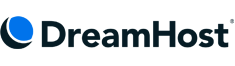
Dreamhost Pros
- Uptime guarantee pay back for downtime
- Monthly plans available
- 97-day guarantee
- Unlimited bandwidth and storage
- No Extra Renewal Fees
- You Can Create Custom cPanel
- drag-and-drop builder
Dreamhost Cons
- No cPanel
Dreamhost Server Performance.
- Time to First Byte (TTFB): 350ms
- Fully Loaded Time: 99.90
Dreamhost review

Hostinger Pros
- Chepest Web hosting
- One of the fastest Shared hosting
- Excellent Support
- Free website transfer
- Choice to select Datacenter from US, Europe & Asia
Hostinger Cons
- The Renewal Rate are High. So you have locked for an extended period.
- the cheap plan has Limited bandwidth.
Hostinger Shared Server Performance.
- Time to First Byte (TTFB): 178 ms
- Fully Loaded Time: 1s
In-depth Hostinger Review

Greengeeks Pros
- US, Canada & Netherlands servers
- Free site transfer
- free domain for 1 year
- free Wildcard SSL
- PowerCacher
- unlimited SSD storage
- unlimited data transfer.
Greengeeks Cons
- $9.95/month renewal rate - but you can lock by extending the period
Greengeeks Server Performance.
- Time to First Byte (TTFB): 99.90
- Fully Loaded Time: 300ms
GreenGeeks review

Hostgator Pros
- Superb security
- Starter package
- This good name
Hostgator Cons
- 350ms
- 99.90
- Good
Hostgator Server Performance.
- Time to First Byte (TTFB): 350ms
- Fully Loaded Time: 99.90
In-depth Hostgator review
Download web Hosting Checklist
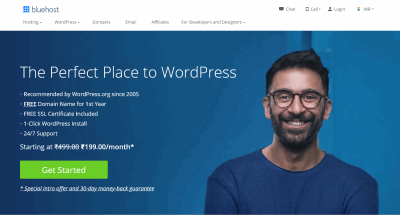
Download
Learn webhost!
After That I will help you exact real-time proccess and tricks to optimize you website for maximum speed to get started RIGHT Now.
BEST part is that, I also take care about Search Engine Optimization good pratices while optimizing website for speed.
The web technologies is also responcible for website speed and execution, So selection of website Hosting package, depends on platform, CMS (content management system) and backend Language Like PHP, Node Js, Python Etc.
It’s based on Server responce and sever side code rendering process.
If you have a static website (pure HTML, CSS, JS code) and want to host, you can host on any shared hosting or free web hosting like AWS, Firebase, GitHub Pages Etc.
If you have CMS like Wordpress to Host, then you need to think about more powerfull hosting plan that you feel has value, under buget and simplicity from it as an website owner.
Today I want to dive deeper into which is fastest web hosting in 2025
ACTUALLY is,
Best Web Hosting Companies For 2025
- 1 10 Fastest Website Hosting companies in 2025
- 2 Fastest Shared Web Hostingers
- 3 Fastest Dedicated Server Hosting
- 4 Fastest VPS Hosting
- 5 High-speed hosting for small busines
- 6 How to improve website loading speed
- 7 How to Speed Up WordPress Website
- 8 How to Score a Perfect 100% on Google PageSpeed Insights
- 9 Best CMS Content Management Systems to Make Your Website Load Faster
Content
So, let’s dive into how you can Increase Your Site Load Speed. Ready?
How to identify best high speed hosting
For finding out high speed website hosting, first thing you need to understand difference between Page speed vs Server speed
1. Page Speed
Page speed is a calculated by time required to load all content and resourcea on your page loads.
Website page has two states
- First Contentful Paint (FCP) – User get's the first visual response of a page.
- DOM Content Loaded (DCL) – Whole HTML document has been fully loaded and parsed with all resourses like, images, video, js, css etc.
You can evaluate your page speed with Google's PageSpeed Insights. PageSpeed Insights Speed Score
2. Server Speed
server speed is a calculated by downloaded data per second from server.
Server Speed = Data Loading Speed / Time.
However hosting server speed depends on serval factors
- Time to first byte (TTFB):- TTFB is the time required by your browser to start receiving information after it has requested from the hosting server
- Data Loading Speed from server.
- Server Side language Support for rendering into HTML.
- Gzip compression :- software application for file compression, to reduce the size of your CSS, HTML, and JavaScript files.
server speed is our measurment to select our fastest web hosting service in 2025
How to check server speed
you can test your website hosting responds to request from different locations using pingdom. using pingdom you can test free accurate Worldwide Server Speed for your current host
Best server and page speed
Server Responce recommended time to first byte is 200ms-400ms, less is always better.
page speed between 1 to 3sec is good. Numbers of case-study already reveals, even delays of 1/10th of a second had a noticeably negative impact on their revenues.
During my host analysis I found top companies with exellent server Speed, performance & sequrity.
10 Fastest Website Hosting companies in 2025
As I said, there are basically two sides of the web hosting service for page loading
- Programming Language OR CMS (content management system)
- Host server initial connection and responce time
Why Are You Starting a Blog?
EVERY hosting plan having different results for both of the above points
That's why we choose most popular CMS from web empire, you may aware about the stats
More than 30% of overall website powered by wordpress CMS,
40% of Top Ranking website within 10K build on WordPress Platform.
So, all result for this section are TESTED on same ready state wordpress setup with equal internal, and external requests.
Myth Related to uptime
Many companies as well as websites miss leading people about hosts UPTIME
But if you no with the use of free CDN, Advance cashing now a days we no need to worry about service provider uptime
We will learn that tatics in our optimization section.