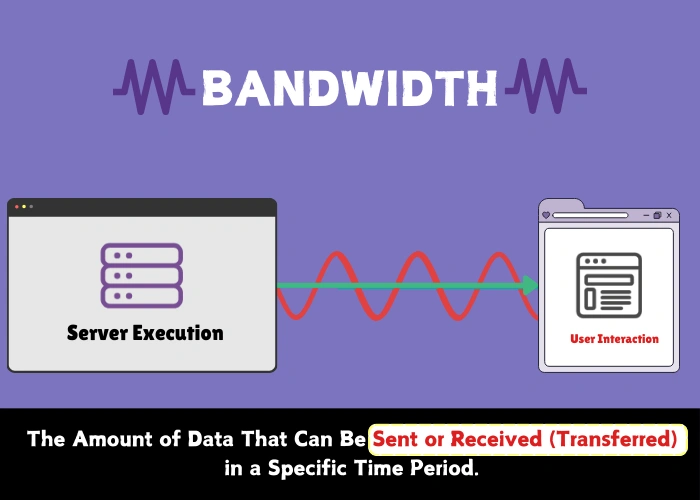Choosing web hosting involves navigating terms like bandwidth, data caps, throttling, speed, and latency. Understanding these concepts is vital, as they directly influence your website's performance, user experience, search engine ranking, and overall cost. This guide breaks down these essential elements clearly.
Think of data transfer like water flowing through pipes: Bandwidth is the pipe's width (how much data flows at once), Data Cap is your monthly water allowance (total data transferred), Throttling is like the water company reducing pressure if you use too much, Speed is how quickly the water fills a bucket (page load time), and Latency is the delay before water starts flowing after turning on the tap.
- 1 Understanding Core Hosting Concepts
- 2 1. Bandwidth: The Data Highway's Width
- 3 2. Data Caps: Your Monthly Data Allowance
- 4 3. Bandwidth Throttling: Imposed Speed Limits
- 5 4. Why Bandwidth, Caps & Throttling Matter
- 6 5. Related Concepts: Speed, Performance & Latency
- 7 5.1. Website Speed: How Fast Your Site Loads
- 8 5.2. Website Performance: Overall Effectiveness
- 9 5.3. Latency: Network Communication Delay
- 10 6. Factors Affecting Your Bandwidth Usage
- 11 7. Consequences of Exceeding Limits
- 12 8. Hosting Types & Bandwidth Considerations
- 13 9. Common Bandwidth & Data Cap Problems
- 14 10. Choosing Hosting Based on Performance Needs
- 15 11. Tips to Manage Bandwidth & Improve Performance
- 16 12. Explore More Hosting Concepts
- 17 13. FAQ: Bandwidth, Speed, Performance & More
Content
1. Bandwidth: The Data Highway's Width
Think of bandwidth as the width of a pipe through which data flows. A wider pipe (higher bandwidth) allows more data to pass through at once, enabling faster downloads, smoother streaming, and quicker web browsing. It's not about how fast data travels (that's influenced by latency), but how much data can travel simultaneously.
- Core Function: Bandwidth determines the volume of data that can be transmitted over a connection in a given period.
- Measurement Unit: Measured in bits per second (bps), often expressed in Mbps (Megabits per second) or Gbps (Gigabits per second).
- Capacity, Not Speed: Crucially, bandwidth is a measure of capacity (volume per second), not speed itself (which is affected by latency and other factors). Higher bandwidth *enables* higher speeds.
1.1. How Bandwidth Works
Bandwidth is a critical factor determining the efficiency of data transmission over internet connections. Understanding its function involves considering its measurement, impact, and influencing factors:
- Measurement in Bits per Second (bps):
- Basic Unit: Quantified in bits per second, indicating the number of bits transferred in one second.
- Common Multiples: Typically expressed in larger units:
- Kbps: Kilobits per second (1,000 bps).
- Mbps: Megabits per second (1,000,000 bps) - Common for broadband.
- Gbps: Gigabits per second (1,000,000,000 bps) - Common for fiber/high-speed connections.
- Impact on Internet Experience:
Bandwidth directly affects various online activities:
- Download/Upload Speeds: Higher bandwidth means faster file downloads/uploads (web pages, videos, backups).
- Streaming Quality: Essential for smooth, high-resolution (HD, 4K) video/audio streaming without buffering.
- Online Gaming: Reduces lag by allowing quick transfer of game data (though latency is also key).
- Web Browsing Speed: Faster loading of pages, especially those rich in images/videos.
- Factors Affecting Available Bandwidth:
Your experienced bandwidth depends on:
- Hosting/ISP Plan Limits: Advertised speeds ("up to...") vs. actual speeds; higher tiers offer more bandwidth.
- Network Technology: Fiber (highest), Cable, DSL, Satellite/Wireless (variable).
- Network Congestion: Slower speeds during peak usage times, especially on shared networks (like cable).
- Equipment & Infrastructure: Quality of ISP network and your own modem/router/cables.
2. Data Caps: Your Monthly Data Allowance
Data caps, also called bandwidth limits or data transfer limits, represent the maximum total amount of data your website is allowed to transfer (both uploads and downloads) within a specific period, usually monthly. This is measured in Gigabytes (GB) or Terabytes (TB).
Think of it as your website's monthly data budget. Every time a visitor loads a page, downloads a file, or you upload content, it consumes data from this allowance.
Data transfer includes:
- Website Traffic: Data used when visitors browse pages, view images/videos, and download files.
- File Transfers (FTP/SFTP): Data used when uploading or downloading files to/from your server.
- Email Traffic: Data consumed by sending and receiving emails via your hosting account.
- Database Interactions: Data transferred during database queries and updates.
- Control Panel Usage: Minor data usage from managing your hosting account.
Hosting plans vary significantly in their data caps. Cheaper plans typically have lower limits, while more expensive plans offer higher caps or are marketed as "unlimited" (though often subject to fair usage policies).
3. Bandwidth Throttling: Imposed Speed Limits
Bandwidth throttling (also known as bandwidth shaping or traffic shaping) is the intentional slowing down of your website's data transfer speed by your hosting provider or ISP.
It's like the provider imposing temporary speed limits on your data highway. This might happen if:
- You Exceed Your Data Cap: Going over your monthly data allowance is a common trigger for throttling until the next billing cycle.
- You Violate Fair Usage Policies: Even on "unlimited" plans, using excessive resources that negatively impact other users on the same server (especially shared hosting) can lead to throttling.
- Network Congestion Management: During peak traffic hours, providers might throttle certain types of traffic to maintain overall network stability.
The result of throttling is a noticeably slower website: pages load sluggishly, videos buffer, and downloads take longer. While it helps providers manage resources, frequent throttling severely degrades the user experience.
4. Why Bandwidth, Caps & Throttling Matter
Understanding bandwidth, data caps, and throttling is crucial because they directly impact several key aspects of your website's success:
- Website Speed & Performance: Insufficient bandwidth or throttling leads to slow loading times, a primary factor in user dissatisfaction.
- User Experience (UX): Slow, unresponsive websites frustrate visitors, leading to high bounce rates (users leaving quickly) and damaging your brand's reputation.
- Website Accessibility & Uptime: Consistently exceeding data caps can lead to throttling or even temporary website suspension by the host, making your site inaccessible.
- Hosting Costs & Scalability: Plans with higher bandwidth and data caps cost more. Choosing the right plan avoids unexpected overage fees and ensures your site can handle growth.
- Search Engine Optimization (SEO): Site speed and user experience are known ranking factors for search engines like Google. Slow performance due to bandwidth issues can negatively impact your visibility.
In short, managing these resources effectively is essential for a fast, reliable, and successful online presence.
5. Related Concepts: Speed, Performance & Latency
While bandwidth, data caps, and throttling relate to data volume and potential restrictions, other crucial factors determine how fast and effective your website feels to users: Website Speed, Website Performance, and Latency.
5.1. Website Speed: How Fast Your Site Loads
Website speed is a critical metric measuring how quickly a website's content loads and becomes interactive for a visitor. It's a cornerstone of good user experience and SEO.
Slow speed leads to user frustration, high bounce rates, and lost conversions. It's not just one number but is assessed using various metrics:
- Core Function: Minimize the time users wait to see and interact with content.
- User Perception: How fast a site *feels* is often as important as the raw numbers.
- Key Metrics (How Speed is Measured):
- Page Load Time: Total time for the entire page to load fully. (Traditional metric)
- Time to First Byte (TTFB): Time until the browser receives the *first* piece of data from the server. Measures server responsiveness and initial connection latency. (Lower is better, measured in ms)
- First Contentful Paint (FCP): Time until *any* content (text, image) appears on screen. Indicates initial visual feedback. (User-centric metric)
- Largest Contentful Paint (LCP): Time until the *largest* visible content element (e.g., main image, text block) renders. Measures perceived loading experience of main content. (Core Web Vital)
- Time to Interactive (TTI): Time until the page is visually rendered *and* reliably responds to user input (clicks, scrolls) quickly.
- Importance of Website Speed:
- User Experience (UX): Retains visitors, increases engagement, crucial for mobile users.
- SEO: Direct ranking factor for Google, especially mobile speed (Mobile-First Indexing).
- Conversion Rates: Faster sites convert better (more sales, leads, sign-ups).
- Factors Affecting Website Speed:
- Server-Side: Server response time (TTFB), hosting type (Shared vs VPS/Cloud/Dedicated), server location (latency).
- Client-Side: Large unoptimized images, inefficient code (HTML, CSS, JS), render-blocking resources, excessive HTTP requests, lack of caching.
- Network: Use of a Content Delivery Network (CDN), DNS lookup time.
Optimizing speed involves addressing server issues, streamlining code/content, and using technologies like caching and CDNs.
5.2. Website Performance: Overall Effectiveness
Website performance is a broader concept than just speed. It encompasses the overall effectiveness, reliability, security, and user satisfaction delivered by your website.
A high-performing website is fast, stable, secure, accessible, and user-friendly, effectively meeting both user needs and business goals.
- Core Function: Ensure the website is efficient, effective, reliable, and provides a positive experience for all users.
- Broader Scope: Includes speed, but also uptime, security, responsiveness, scalability, accessibility, and mobile-friendliness.
- Business Alignment: Directly linked to outcomes like conversions, engagement, brand reputation, and SEO.
- Key Aspects of Website Performance:
- Speed & Load Time: Foundational element.
- Stability & Uptime: Consistent availability (aim for 99.9%+ uptime).
- Responsiveness & Interactivity: Quick reaction to user inputs, smooth animations.
- Scalability: Ability to handle traffic spikes without slowing down.
- Security: Protection against threats, secure data handling (HTTPS).
- Accessibility: Usable by people with disabilities (WCAG compliance).
- Mobile-Friendliness: Optimized experience on mobile devices.
- Key Performance Indicators (KPIs):
- Speed Metrics (TTFB, LCP, etc.)
- Uptime Percentage
- Error Rate (e.g., 404s)
- Bounce Rate
- Conversion Rate
- User Satisfaction (CSAT/NPS)
- Engagement Metrics (Pageviews/Session, Session Duration)
Focusing on holistic performance builds user trust, achieves business objectives, provides a competitive edge, and yields long-term SEO benefits.
5.3. Latency: Network Communication Delay
Latency refers to the delay or lag experienced during data transfer across a network. It's the time it takes for a single piece of data (a packet) to travel from its source to its destination.
Unlike bandwidth (which is about volume), latency is about time delay. High latency makes interactions feel sluggish, even if bandwidth is high. It's especially critical for real-time applications.
- Core Function: Measures the time delay in network communication, affecting responsiveness.
- Measurement Unit: Measured in milliseconds (ms). Lower latency is always better.
- Common Measurement: Round Trip Time (RTT): The time for a signal to go from source to destination *and back*. Often measured using a 'ping' test.
- Factors Contributing to Latency:
- Propagation Delay (Distance): The physical distance data must travel. Further distance = higher latency. (Speed of light is the limit).
- Transmission Medium: Fiber optic cables offer lower latency than copper or wireless.
- Network Hops & Processing Delay: Each router/switch the data passes through adds a small processing delay.
- Queuing Delay (Congestion): Packets waiting in line at busy routers/switches significantly increases latency, especially during peak times.
- Server Processing Time: Time the server takes to process the request before responding.
- Impact of High Latency:
- Online Gaming: Causes noticeable lag and unresponsiveness.
- Video Conferencing/VoIP: Leads to delays, choppy audio/video, making conversation difficult.
- Website Browsing: Makes sites feel slow to start loading (high TTFB), even with good bandwidth.
- Interactive Applications: Causes delays in response to user actions.
- Strategies to Reduce Latency:
- Content Delivery Network (CDN): Stores copies of your site closer to users, reducing distance.
- Choose Server Location Wisely: Host your site physically closer to your primary audience.
- Optimize Server Performance: Reduce server processing time.
- Network Optimization: Use efficient routing, Quality of Service (QoS) to prioritize traffic.
- Reduce HTTP Requests: Fewer requests mean fewer round trips affected by latency.
Minimizing latency is crucial for a responsive and satisfying online experience.
6. Factors Affecting Your Bandwidth Usage
The amount of data your website transfers (consuming your data cap) depends on several factors:
- Website Traffic Volume: More visitors naturally consume more data. Sudden traffic spikes significantly increase usage.
- Page File Sizes: Large, unoptimized images, videos, scripts, and stylesheets increase the data transferred per page view.
- Number & Type of Pages/Content: Websites with many pages or heavy multimedia content (video galleries, high-res images) use more bandwidth than simple text-based sites.
- Visitor Activity: Actions like downloading files, streaming videos, or frequent interactions consume more bandwidth than passive browsing.
- Email Usage: Sending/receiving emails, especially with large attachments, contributes to data transfer totals.
- Lack of Optimization: Failure to implement caching, image compression, and code minification results in higher bandwidth consumption.
7. Consequences of Exceeding Limits
Going over your hosting plan's data cap or triggering fair usage policy limits can lead to several negative consequences:
- Bandwidth Throttling: Your website speed is intentionally reduced, leading to poor performance.
- Overage Fees: Your hosting provider may charge extra fees for the excess data transferred, leading to unexpected costs.
- Website Suspension: In some cases, especially with repeated or significant overages, your host might temporarily suspend your website, causing downtime.
- Forced Upgrade: You may be required to upgrade to a more expensive hosting plan with higher limits.
- Account Termination: While rare, extreme or persistent abuse of resources could potentially lead to account termination.
It's essential to monitor your usage and choose a plan with adequate resources to avoid these issues.
8. Hosting Types & Bandwidth Considerations
How bandwidth, data caps, and performance are handled varies significantly across different hosting types:
Shared Hosting: Most Restrictive. Lowest cost, but resources (including bandwidth) are shared among many sites. Data caps are often strict, and "unlimited" plans have tight fair usage policies. Most susceptible to throttling and performance issues caused by "noisy neighbors."
VPS Hosting: More Resources & Control. Offers dedicated slices of server resources. Bandwidth and data caps are significantly higher than shared hosting. Less risk from neighbors, but you still have defined limits. Good balance for growing sites.
Cloud Hosting: Scalable & Flexible. Resources can be easily scaled up or down based on demand. Bandwidth is often billed based on usage or comes in generous tiers. Excellent for handling traffic fluctuations, less prone to throttling if configured correctly.
Dedicated Hosting: Maximum Resources. You get an entire server to yourself. Offers the highest bandwidth and data transfer allowances, and full control. Most expensive option, suitable for very high-traffic sites or specific needs.
Managed WordPress Hosting: Optimized but Varies. Can run on shared, VPS, or cloud infrastructure. Performance, bandwidth, and caps depend on the underlying platform and plan tier. Often includes optimizations (caching, CDN) beneficial for speed and bandwidth usage.
9. Common Bandwidth & Data Cap Problems
Users frequently encounter these issues related to hosting resources:
- Unexpected Overage Fees: Underestimating traffic or forgetting to monitor usage leads to surprise bills.
- Slow Website Due to Throttling: Exceeding limits results in poor performance, frustrating users.
- Website Downtime (Suspension): Severe overages can cause hosts to take the site offline temporarily.
- Misleading "Unlimited" Plans: Not understanding fair usage policies leads to unexpected limitations.
- Difficulty Estimating Needs: New site owners struggle to predict required bandwidth/data transfer.
- Poor Scalability: Rigid plans hinder growth when traffic increases unexpectedly.
10. Choosing Hosting Based on Performance Needs
Selecting the right hosting plan requires matching resources to your website's needs and growth potential:
Small Sites/Blogs (Low Traffic):
- Shared Hosting: Can work if you monitor usage closely, choose a provider with clear policies, and optimize your site. Be wary of "unlimited" claims; read the fine print.
Growing Sites, E-commerce, Multimedia Content:
- VPS Hosting: Good balance of cost, resources, and control. Offers higher, clearer limits than shared.
- Entry-Level Cloud Hosting: Excellent scalability for fluctuating traffic. Pay-as-you-go models can be cost-effective.
High-Traffic Sites, Resource-Intensive Apps:
- Scalable Cloud Hosting: Ideal for handling large traffic volumes and dynamic resource needs.
- Dedicated Hosting: Maximum performance, control, and bandwidth for demanding applications.
WordPress Websites:
- Managed WordPress Hosting (on VPS/Cloud): Often includes performance optimizations and generous resources tailored for WordPress.
- Standard VPS/Cloud Hosting: Provides flexibility if you prefer managing the server environment yourself.
Key Takeaway: Prioritize clear resource allocation, scalability, and transparent policies over vague "unlimited" marketing. Match the hosting type and plan tier to your current *and* anticipated future needs.
11. Tips to Manage Bandwidth & Improve Performance
Actively managing your resources can save costs and significantly improve user experience:
- Optimize Images: Compress aggressively (use tools like TinyPNG), resize to appropriate dimensions, use modern formats (WebP), and implement lazy loading.
- Optimize Video/Audio: Compress media, host on external platforms (YouTube, Vimeo), avoid autoplay unless necessary.
- Enable Caching: Implement browser caching, server-side caching (e.g., Varnish, Redis), and use a Content Delivery Network (CDN) to serve assets from locations closer to users (reduces latency and server load).
- Optimize Code: Minify HTML, CSS, and JavaScript files. Defer or async non-critical scripts. Remove unused code or plugins.
- Monitor Usage Regularly: Check your hosting control panel or analytics for bandwidth and data transfer statistics. Set up alerts if possible.
- Limit Large Email Attachments: Encourage sharing links to files instead of attaching large files directly to emails sent via hosting.
- Choose Themes/Plugins Wisely: Opt for lightweight, well-coded themes and plugins to avoid unnecessary bloat.
12. Explore More Hosting Concepts
Deepen your understanding of web hosting with these related topics:
- Web Server: The software/hardware that delivers web pages.
- Data Center: The physical facility housing servers.
- CDN (Content Delivery Network): Distributes content globally for speed and reliability.
- Caching: Storing data temporarily for faster access.
Need Fast & Reliable Hosting? See Our Top Picks
FAQ: Bandwidth, Speed, Performance & More
-
What is bandwidth in web hosting?
-
Bandwidth is the maximum rate data can be transferred between your website's server and visitors in a given time (e.g., per second). Think of it as the width of the data pipe – wider means more data can flow simultaneously, enabling faster loading.
-
How is bandwidth different from data transfer (data caps)?
-
Bandwidth is the *rate* of transfer (like speed limit, Mbps/Gbps), while data transfer (or data cap) is the *total amount* of data transferred over a period (like monthly mileage allowance, GB/TB).
-
What are data caps (bandwidth limits)?
-
Data caps are the total amount of data your hosting plan allows you to transfer monthly (uploads and downloads). Exceeding this can lead to extra fees or throttling.
-
What is bandwidth throttling?
-
Throttling is when your hosting provider intentionally slows down your website's data transfer speed, often because you've exceeded your data cap or violated fair usage policies.
-
What is website speed?
-
Website speed measures how quickly your web pages load and become interactive for users. Key metrics include Page Load Time, TTFB, FCP, LCP, and TTI.
-
What is website performance?
-
Website performance is a broader concept than just speed. It includes speed, uptime (reliability), security, responsiveness, scalability, accessibility, and mobile-friendliness – the overall effectiveness and user experience.
-
What is latency?
-
Latency is the delay (measured in milliseconds, ms) it takes for a data packet to travel from a source (like your server) to a destination (like a visitor's browser). High latency causes lag, impacting real-time interactions and perceived speed.
-
Why do bandwidth, speed, and latency matter for my website?
-
These factors critically impact user experience (slow sites frustrate users), SEO rankings (Google favors fast, reliable sites), conversion rates (slow sites lose sales/leads), and hosting costs.
-
How can I reduce my website's bandwidth usage?
-
Optimize images (compress, resize, use WebP), optimize videos, enable caching (browser, server, CDN), minify code (CSS, JS, HTML), monitor usage, and limit large email attachments.
-
Is "unlimited bandwidth" truly unlimited?
-
Usually not. "Unlimited" plans almost always have "fair usage policies" in the fine print. Excessive usage, especially on shared hosting, can still lead to throttling or requests to upgrade. Check the terms carefully.
-
Which hosting type is best for performance?
-
It depends on needs. Shared hosting is cheapest but has most limitations. VPS offers more resources. Cloud hosting provides scalability. Dedicated servers offer maximum resources and control. Managed WordPress hosting often optimizes for speed.
-
What are common problems related to these concepts?
-
Unexpected overage fees, slow site speed due to throttling or high latency, website downtime, confusion over "unlimited" plans, difficulty estimating needs, and poor scalability.