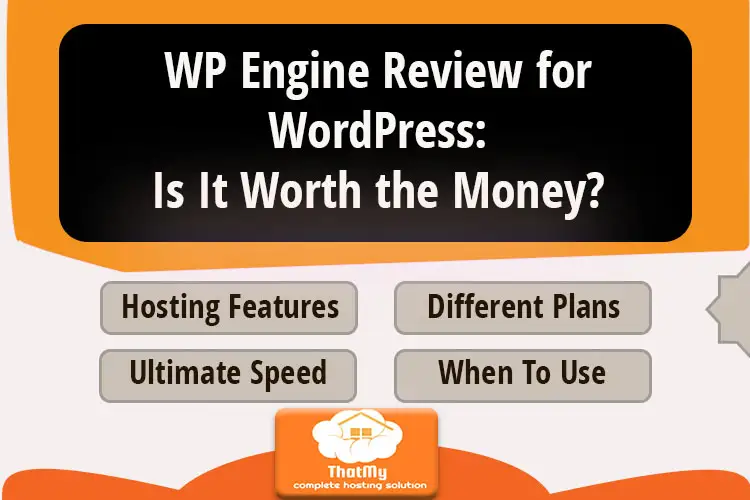Disclosure: This content is reader-supported, which means if you click on some of our links that we may earn a commission.
Are you looking for the best WordPress host for your web project? The selection is vast, and no provider can please everyone. We tested 11 solutions to make your decision easier. Today we're taking a look at Texas's WP Engine.
WP Engine is a hosting platform founded in Austin in 2010, often referred to as the fastest WordPress holster, and praised for its high-security standards and best support. In the test, we looked at whether this reputation is deserved and how WP Engine compares to others - sometimes significantly cheaper - solutions.
Advantages
Outstanding performance
Automatic updates and backups
Full access thanks to SSH and SFTP access.
SSD storage and SSL certificates included.
Free migration of a page, including support and Global content delivery network (CDN).
Very high-security standard.
Staging, development, and production environment.
Many themes and expansion options available.
Disadvantages
No domains and no email accounts.
Dashboard not adapted to mobile devices.
No package available for multiple WordPress sites with little traffic.
Facility
The WP Engine landing page is not only colorful and modern but also tidy and clear. The WordPress packages can be accessed immediately via the Prices tab or the Get started button.
The package selection is clear because there are only three different products to choose from, But if you can't find what you're looking for here, you can also have an individual offer.
The entry-level package - which we opted for in the test - includes a WordPress site. There is also 50 GB of traffic, 24/7 support, global CDN, SSH and SFTP, and various development environments - a solid start.
With a click on the desired package, you will be forwarded directly to the setup page; no other settings need to be made.
Here we have the option of booking additional packages such as a performance package, GeoTargeting, or extended security features.
We also need to create a username and choose the location of the data center.
In principle, this freedom of choice is to be welcomed, but if we select another data center location (instead of the USA), we will pay $ 10 more.
If you target specific data center location visitors and value the best possible performance, you have to plan a little more budget for this right from the start.
After entering our payment details, we are forwarded to the overview page for our package.
The WordPress installation is already running at this point, and we will receive the link to create a password by email. The building was completed within about two minutes.
In the WP Engine User Portal, we can manage our account, WordPress site, tools, and, if necessary, download themes or contact support.
The bottom line is that the initial installation is straightforward. Some users will miss specific setting options, such as setting up a database password or WordPress admin access, but the simple initial installation will certainly suit beginners in particular.
Above all, it is a shame that the provider offers the entire process exclusively in English. Those who do not know how to do it will make it through the installation but do not understand many additional options.
There was a little deduction of points in the evaluation - but if the language barrier is not a problem for you, There is not much to complain about.
User interface & ease of use
Both the user portal and the WordPress site's dashboard are well structured and laid out.
In the left navigation bar, all essential functions and settings can be reached with one click.
There are also direct links to phpMyAdmin and WordPress Admin. You can also switch between the different environments (development, staging, and live) with just one click.
The multitude of additional tools and functions and the fact that there are different dashboards for the WordPress site and the hosting package could not be evident for beginners.
It takes a while to understand which functions are available in which dashboard. Overall, the operating concept is quite successful.
Features & customization options
The scope of services included in the packages is excellent. All standard functions such as domain settings, backup management, statistics and error logs, SFTP, SSH, SSL, or the migration of an existing page are available.
24-hour support via live chat is also included. On the other hand, 24-hour telephone support is only available from the 'Growth Package.
There is also the option of booking various additional features for an extra charge, including an extended security package with DDoS protection and improved performance or displaying different content depending on the visitors' origin.
Extended performance tools in connection with Google Analytics can also be booked. For the complete package, the monthly base price increases by $ 90 (as of June 2025), which is not exactly cheap. Unfortunately, we completely missed some functions, such as the simple setup of cron jobs and email addresses or the option to order a domain.
It was noticeable that the DDoS protection is coupled with the automatic SSL installation as a package and is quite expensive at $ 30 a month. The multisite option is not yet included in the base price and must also be booked separately. Many other providers are better positioned here.
Overall, the various features make the WP Engine package flexible, scalable, and easily adaptable to individual needs. We have summarized again here which features stand out:
Special features of WP Engine
Content Delivery Network (CDN) Location Selection
The international CDN allows you to improve the performance of your primary target group significantly.
Full FTP and SSH access
You can access all files via SSH or SFTP access and customize them as you wish.
Staging and development environments
In addition to the live environment, a staging environment is available for testing updates or adjustments, which can be adopted if necessary. Other development environments can also be set up free of charge.
phpMyAdmin access
You have full access to the database and can make changes accordingly.
Free migration including support
An existing page can be migrated very easily. If required, support can also provide support.
SSD and SSL free of charge
Even the entry-level package already includes a free SSL certificate and a fast database connection via SSD, including 5 GB storage.
24-hour support
The entry-level package also includes (excellent) 24-hour support via live chat; unfortunately, only in English.
Multisite support
Multisite can be activated from the middle package.
Genesis Framework and 35 Themes
Thanks to the Genesis Framework and 35 professional StudioPress Themes, there are no additional costs for your site's professional design.
Overall, the range of functions is more than reliable, even if some features have to be paid for additionally. It's a shame that you can't order domains from WP Engine, and the lack of email management and cronjob support also had a negative impact.
performance
When it comes to performance, WP Engine lives up to its reputation. Hardly any other provider offers such fast WordPress installations in connection with an almost perfect uptime. The test page's performance in our Google PageSpeed Insights analysis was a smooth 100 points for both the mobile and the desktop page.
The Bitcatcha report also speaks a clear language.
Due to the selection of the data center location in Germany, it is hardly surprising that short response times of less than 15 ms were achieved from Germany.
But the page with response times of usually less than 300 ms was also very quickly accessible from the rest of the world. Only from India, you have to wait a little longer with 400 ms, according to the report, until the page answers.
The test values speak for themselves: WP Engine achieves absolute top values and leaves many competitors behind. That could also be due to the WordPress focus because, unlike some competitors, the platform only focuses on that.
Fast SSD hard drives, international data center locations, and a high uptime ensure excellent performance. If you need a WordPress website that is as fast as possible and easily accessible internationally, you have come to the right place.
security
WP Engine is also very well positioned when it comes to security, starting with free SSL certificates. There are also automatic updates and backups and daily malware scans. Besides, WP Engine has decided to block insecure and no longer updated plugins. It limits your freedom somewhat, but it closes one of the most significant weaknesses in WordPress installations.
The daily backups and the staging environment ensure that you can safely test new features and restore your site at any time. There is also the option of protecting yourself against DDoS attacks with optional packages.
But even without extras, the WordPress installation with WP Engine is secure, and you can see in all areas that the provider does not neglect the topic of security.
Mobile use
Unfortunately, the complete dashboard at WP Engine is not adapted to mobile devices. The desktop page is displayed 1: 1, making navigation and selecting menu items considerably more complicated than a good, responsive design. All content is available, all functions can be used, or settings can be made, but there is another convenient way of doing this.
On pages, even in landscape mode, you have to scroll far to the right to see all of the content.
Only from the iPad Pro in landscape format can you enjoy the entire content, which is then displayed on the iPad relatively small. Accordingly, there is still much room for improvement here.
Support
The support is top-notch. Even in the basic package, 24-hour support via live chat is available at no extra charge. 24-hour telephone support is available from the medium package.
Of course, there is also a ticket system and the option of contacting the provider by email. In the test, the employees were always very courteous, and in the live chat, there were never waiting times of more than two minutes, even during the day.
In addition to direct contact options, there is also a solid knowledge base available in which many solutions to common problems can be found. There are also tips and tricks for managing, adapting, and improving your site.
The biggest drawback is that both the customer service, FAQs, and knowledge base are only available in English. This caused a note to be deducted from the test. However, if you have no problem with this, you will receive the support that has absolutely nothing to complain about regarding accessibility, expertise, and friendliness.
price
Compared to other small hosting companies, WP Engine is a lot more expensive. In return, there is a high level of security, excellent support, and first-class performance. If these three criteria are essential to you, you should be able to live with the price-performance ratio.
If, on the other hand, you are looking for an exceptionally cheap provider and can do without 24-hour support or extreme performance, you will get your money's worth with other providers.
Overall rating & conclusion
WP Engine is an incredibly worthwhile provider for users looking for outstanding performance, a high-security level, and 24-hour support. The packages are designed for single projects, resellers, or companies that want to manage many WordPress installations with high traffic. If, on the other hand, you want to host several smaller pages with only low or medium traffic, you will be better served by another provider.
The range of functions, customization and expansion options, and the excellent choice of themes convinced us across the test board. WP Engine has only a few weak points. If you speak English, can do without mobile administration, and plan a larger project, WP Engine is an excellent choice.
Unfortunately, there is no free test phase - if you want to test WP Engine, you have to book a package. However, you can have the amount reimbursed within 60 days if you do not want to stay with the provider.
Ensure that you explicitly ask for a 'refund' based on the 60-day money-back guarantee in the event of cancellation, as the subscription price is not refunded by default.
Customer rating
Would you like to be convinced firsthand of the quality of the provider? You can find out how existing customers rate WP Engine in our assessment summary:
We have examined the experience reports and reviews from various review portals and determined 287 reviews with an overall rating of 4.1 out of 5
If you have CMS like Wordpress to Host, then you need to think about more powerfull hosting plan that you feel has value, under buget and simplicity from it as an website owner.
1. Page Speed
Page speed is a calculated by time required to load all content and resourcea on your page loads.
Website page has two states
- First Contentful Paint (FCP) – User get's the first visual response of a page.
- DOM Content Loaded (DCL) – Whole HTML document has been fully loaded and parsed with all resourses like, images, video, js, css etc.
You can evaluate your page speed with Google's PageSpeed Insights. PageSpeed Insights Speed Score
Conclusion
The only question is, which side are you going to pick?
Let me know in the comments.