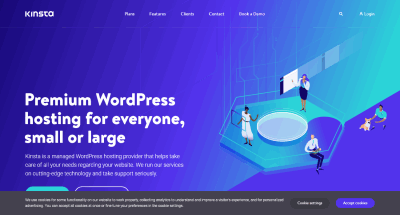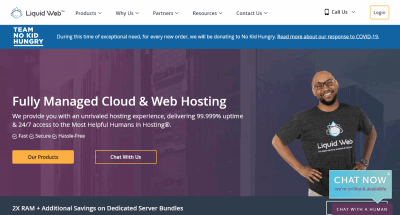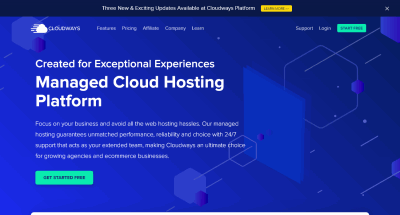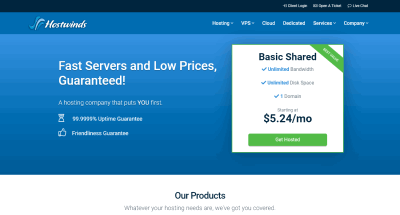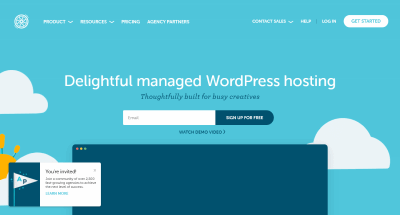Disclosure: This content is reader-supported, which means if you click on some of our links that we may earn a commission.
Suppose you started researching managed WordPress hosting providers. In that case, you could see the most commonly used hosting providers, and You will find that managed WordPress hosting prices are much higher than the average shared hosting, which you can get for as little as $1.99 per month.
What is Managed Wordpress Hosting?
Managed WordPress hosting is a special type of hosting crafted with resources specific to your WordPress installation which performed some Automated tasks that the web owner has to perform in the simple shared plan, like installing the platform, keeping it updated, optimizing your site for performance, and performing backups are usually included as part of your hosting plan.
Due to the popularity gain and large accumulation of WordPress in CMS(Content Management System), top web hosting providers now offer managed WordPress hosting with one click installation.
Why Managed WordPress Hosting are growing?
In today's highly competitive world, to remain competitive and productive, you need to focus entirely on your business goals instead of dealing with various petty problems that others can handle well.
In managed hosting services, all the technical aspects of your server are managed by the hosting provider, such as daily backups, updates, speed, support, security, etc. while you relax and spend your valuable time on other important activities.
When Do You Really Need Managed WordPress Hosting?
You can use managed web hosting if you are looking to take following benefits
The benefits of managed WordPress hosting:
- The Main benefit of managed WordPress service, you do not have to worry about installation, updating the security of your website.
- Reduce your operating costs: No costly hardware upgrades, no IT staff to run and maintain the server, no servers of your own, therefore no risk of damage.
- Save time: Administration and maintenance are taken care of so you can concentrate on your core business.
- No additional support staff needed: Managed WordPress plans come with the support of a provider, you can be sure that your support team fully understands WordPress. And they not just understand WordPress they are experts to handle WordPress. So Technical and security support from highly specialized technicians is always available.
- Server monitoring: 24x7 managed server monitoring service is suitable for web hosting companies and server owners to ensure maximum system uptime for their servers and services.
- Automated backups: You can manually schedule your backup on a specific date.
- Scalability: The managed hosting company's always up-to-date technology gives you access to the latest technology.
- If you host your site on managed WordPress hosting, you can likely get preinstall:
- Security plugins
- Performance plugins
- Backup plugins
- Caching plugins
- You can fully concentrate on growing your business and your provider will assume the responsibility of managing your hosting.
- You will get faster sites and better performance due to the specific WordPress environment.
Disadvantages of Managed WordPress Hosting :
- You will not own the network and server storage, so everything will be managed for you by a hosting expert.
- Managed WordPress only hosts WordPress sites.
Best Managed WordPress Hosting 2025
During my test I found Important Benefits of WordPress hosting over shared hosting for your WordPress website.
1. kinsta - High-performance WordPress Hosting

Bluehost Pros
- Powered by Google Cloud Platform.
- Free backups and server-side caching.
- Free SSL and KeyCDN integration.
- Testing environment to test your website before publishing.
- Free premium migrations.
- Fast and secure server stack with PHP 8, HTTP / 2, NGINX and MariaDB.
Kinsta Cons
- Not Cheap
Kinsta Server Performance.
- Time to First Byte (TTFB): 102ms
- Fully Loaded Time: 900ms
Kinsta review
Founded in 2013, Kinsta has been offering high-performance WordPress dedicated hosting for individuals and businesses.
While the prices aren't the cheapest in the industry, they definitely won't let you down if you're looking for a quality hosting dedicated server.
Kinsta takes WordPress-managed hosting and performance to the next level with Google Cloud Platform and its super-fast "premium level" cloud network. WordPress users can choose from over 20 data centers worldwide. The only thing stopping this company from coming in the first place is the high price, and if you do not price-sensitive, they're deservedly the best cloud hosting provider out there!
Have you ever had the experience of encountering something new and starting to realize that what you've been doing is a colossal failure?
That's how we felt the first time we logged into the Kinsta dashboard. Despite having been online for over a decade, we had never used a dashboard like theirs.
Because of the superior Nginx server architecture of its managed WordPress hosting, Kinsta provides quick load times for WordPress sites. That is fast as compared to traditional shared hosting.
Kinsta has a solid WordPress Cloud Interface through which you can manage backups, access all of your email accounts, and learn about other hosting options. You can also allocate or dislocate any additional resources as per your need without paying any extra cost.
Kinsta provides a variety of WordPress cloud hosting plans. The Starter plan includes $30 per month with
- 1 WordPress install
- 25,000 visits
- 10 GB disk space
- Free SSL, CDN, and Staging
- Free Migrations
The main benefits of Kinsta.
Fully managed takes care of all technical issues, allowing you to focus on your business.
Optimized solely for WordPress, as the name implies, this is their primary focus.
Google Cloud Google Cloud powers Kinsta's underlying framework.
It has the most critical data centers among competitors: North America, South America, Europe, and the Asia Pacific, making it simple to select a faster server.
Free site migration allows you to launch migration operations from the dashboard quickly.
Simple segment management: modify your site in segment areas and only upgrade it to the official environment when you know the modifications are working correctly.
Kinsta has WordPress-specific security features that assist you in monitoring for malicious attacks, DDoS attacks, and other security issues.
Backups carry out automatically. Restoring backups is as simple as clicking a button.
They carefully monitor the performance of their site every minute of the day and night.
A professional customer service team can use the ticketing system, live chat, and online knowledge base for assistance.
High scalability doesn't care about viruses or other traffic spikes.
Kinsta is integrated with Let's Encrypt, allowing you to use SSL certificate services for free.
Customers worldwide will be able to access your site faster thanks to KeyCDN's free CDN integration.
Kinsta's target audience consists of professional companies and developers, so they are not afraid to charge higher prices than competitors.
However, by leaving the low-cost competition behind, they will focus on improving all aspects of their business.
This hosting provider provides internal caching.
If you already have a Google Cloud account, you can access this caching plugin from the Kinsta dashboard, and it is by default enabled.
However, you can request that the Kinsta team adjust it to meet your specific requirements.
You do not need to install any additional caching plugins if you are using Kinsta's hosted service.
Kinsta has been rated "better, faster, and more powerful" since its inception.
Google Cloud's secure and reliable data center is dedicated to providing managed WordPress hosting services.
Kinsta has the most data centers on this list and is the only hosting provider to offer data centers in Hong Kong, so they are the best option if your budget is reasonable.
2. Liquid Web

Liquidweb Pros
- Chepest Web hosting
- one of the fastest web hosting
- Excellent Support
- Free website transfer
- Choice to select Datacenter from US, Europe & Asia
Liquidweb Cons
- The Renewal Rate are High. So you have locked for an extended period.
- the cheap plan has Limited bandwidth.
Liquidweb Server Performance.
- Time to First Byte (TTFB): 300ms
- Fully Loaded Time: 1s
In-depth liquidweb Review
The Liquid Web is one of the best-managed hosts in the Hosting Market. Liquid Web provides a powerful, managed Web hosting environment to host and run your website.
Having managed WordPress hosting plans, you get a custom control panel to operate multiple WordPress sites.
Liquid Web every plan, you have the choice of cPanel / WHM or Plesk environment.
Liquid Web has also recently launched a managed WooCommerce hosting service that allows you to build an e-commerce store without spending your money and resources optimizing your servers.
Hosting options from Liquid Web are all fully managed, so Liquid Web helps handle software updates and security patches. If required, you'll also receive support.
All the platform is based on PHP 7 and Nginx to boost the performance of your website.
Liquid Web data centers are located in 3 locations:
- EU Central: Amsterdam, Netherlands.
- US Central: Lansing, MI.
- US West: Phoenix, AZ.
Liquid Web is known for its outstanding customer support.
So while we were working on our Liquid Web reviews, we tried to reach out to them. They provide support in three modes: phone calls, live chats, or emails.
When you contact them by phone or chat, they will respond in less than a minute.
Likewise, if you contact Liquid Web support by email, you will receive a response in less than 30 minutes.
When you start, you can choose the most basic plan. As you grow, you can always upgrade to a higher plan depending on your needs.
The Liquid Web cloud VPS hosting is the best choice if you need control over a managed dedicated server but can't justify having one of your own.
The Liquid Web VPS hosting plan is one of the best hosting plans. VPS hosting plans are easily scalable for server resources as your requirement is increased.
- Managed WordPress Personal 30 GB Disk-space 5 TB Bandwidth, Price for $19.33 / month (annually).
- Cloud VPS : 40 GB Disk-space 5 TB Bandwidth, Price for $29 / month
- Dedicated : 2 x 240 GB Disk-space 5 TB Bandwidth, Price for $140 / month
- Managed WooCommerce : 30 GB Disk-space 3 TB Bandwidth, Price for $19 / month
3. Cloudways - Best Cloud Hosting Company

Cloudways Pros
- Servers Available: DigitalOcean, Vultr, Linode, Amazon Web Services (AWS), Google Cloud Platform (GCP)
- Free site migration service, free automated backups, SSL certificate, CDN, and one dedicated IP.
- Nginx/Apache servers
- Pay-as-you-go pricing without long-locked contracts.
- Free website transfer
- Varnish/Memcached caching
Cloudways Cons
- Differet UI and learning curve.
Cloudways Server Performance.
- Time to First Byte (TTFB): 122ms
- Fully Loaded Time: 900ms
In-depth cloudways Review
Cloudways is a cloud hosting company that provides a centralized platform to manage external cloud services such as DigitalOcean, VULTR, Amazon, and Google Cloud.
In essence, Cloudways is more like a service hub than a real hosting company.
According to their words, in Cloudways, you can choose your provider, select your primary application, and create your web application with complete confidence.
Therefore, Cloudways allows you to create virtual machines, which in turn can host apps you make.
Cloudways offers an easy way to create these virtual machines and the applications on top of it.
4. WP Engine - managed WordPress hosting for high traffic websites
WP Engine is a WordPress hosting provider based in Austin, Texas, and one of the first companies to offer hosting services exclusively for WordPress.
WP Engine provides managed WordPress hosting for high-traffic websites worldwide.
In addition to being a strong competitor in the general and dedicated hosting space, WP Engine is also a market leader in many other business areas.
Incredible, enterprise-class support optimized for WordPress.
WP Engine offers one of the best website and domain hostings, creating several applications, email marketing, and other services.
WP Engine support is provided 24 hours a day through technical support, phone, or online chat.
Another positive point of WP Engine is that it has a free SSL certificate in its plans and has reliable servers.
It also has CDN technology and performs regular maintenance on the sites hosted on its platform.
Brands such as BlueHost, SiteGround, GoDaddy, and others now offer various dedicated WordPress hosting types.
Still, some offer only professional WordPress technical support, while others provide targeted server-side features and WordPress segmentation services.
When it comes to WordPress dedicated hosting, you're not just buying hosting itself, but a host of other services as well: services that make it easier to install WordPress and also help protect you against attacks on the web.
Managed WordPress hosting offers a list of customized services (at a relatively high price, too) so that you can focus on building your website without having to concern yourself with updates, speed, security, etc.
Either way, this is an area where WP Engine excels. They promise fantastic speed, strong security, and top-notch customer service.
WP Engine's main business comes from websites migrated from other hosting companies (i.e., customers who are not satisfied with their original hosting service and migrate over).
Many factors can impact a site's speed, and the general rule of thumb is that the more complex your site is, the slower it will be out of the box.
The original WordPress was relatively lean and fast, and if your site has only a few essential plugins and a few small images, you can get good results from affordable shared hosting.
However, only very few site owners keep their WordPress lite installations, usually with extra plugins, themes, lots of images, various widgets, ads, forms, etc. All of these add-ons can slow down your site.
A slow website doesn't mean you need a better server. Instead, it would help if you had a better understanding of speed.
While a more powerful server can solve the problem, sometimes you can improve responsiveness by optimizing files and caching resources in some order.
That's where dedicated WordPress hosting comes in. WP Engine takes care of almost all speed issues, with custom servers that have powerful caching.
Advantage
- Specially designed for WordPress, very fast.
- Offering a wide range of website building and web security tools
- Same as Kinsta provides website segmentation management features
- Built on Google Cloud and ASW, offering 18 data centers
- Free website migration service
- Free SSL certificate and CDN service
- 60-days moneyback guarantee
Disadvantage
- Expensive for most people
- Installation and operation is complicated due to the large number of tools provided
- Although highly flexible, you will be limited when it comes to installing some plugins
5. FastComet

Fastcomet Pros
- Chepest Web hosting
- one of the fastest web hosting
- Excellent Support
- Free website transfer
- Choice to select Datacenter from US, Europe & Asia
Fastcomet Cons
- The Renewal Rate are High. So you have locked for an extended period.
- the cheap plan has Limited bandwidth.
Fastcomet Server Performance.
- Time to First Byte (TTFB): 300ms
- Fully Loaded Time: 1s
In-depth fastcomet Review
FastComet is a relatively new hosting company based in San Francisco that offers a wide range of hosting services in 83 countries and territories worldwide.
Official records show that the company started its business as a systems management service and expanded into web hosting in 2013.
As a relatively young, small business, FastComet has come up with some bold ideas.
The good news is that they can support many special services and guarantee consistent uptime, plus transparent pricing and free add-ons, easily outperforming some of the typical traditional hosts, as well as those of large multi-billion dollar market cap enterprises.
FastComet may be small compared to other competitors, but that can be an advantage.
2013 saw the official emergence of their public cloud hosting solution, but the founding team worked in the web hosting space.
For many years before that, with a fast and friendly support service that many larger companies can't match, or worse, some don't even offer live chat and send you automated, lazy emails.
Like it or not, there is always the risk of possible damage to the website you've worked so hard to build.
However, if you use FastComet, you can minimize these risks.
First, they offer free daily backups, which is almost unheard of on cheap hosting plans.
Second, they arrange for these backups to be made for you and stored safely elsewhere for 30 days.
Finally, they can also help you restore older versions of your site if needed.
These are services included in the standard plan, and you don't have to pay extra.
There are also more exciting features:
- free Cloudflare CDN
- free site migration
- free domain names for life
- honest and transparent pricing
Almost all companies offer a huge discount to new signups and then hit them with actual prices at renewal time, but FastComet is different in that they offer a fixed entrance fee and renewal fee, which is very rare!
In many ways, FastComet is good value for money. For example, they offer free domain names and migration services even on the cheapest shared hosting plans.
Some hosters charge a lot for migration services, and it's unlikely that most competitors offer free domains at such low prices!
Overall, the main limitation seems to lie in the number of unique visits per month, but this is a nice feature from another point of view.
After all, this limitation ensures the server's stability because as the number of visits increases, so does the usage of server resources.
Advantages
- Great value for money, registration price, and renewal price is the same.
- Powerful website builder with 40+ ready-made widgets and 300+ themes
- Very stable uptime
- A choice of 8 data-centers
- The free domain name.
- 45-days moneyback guarantee
Disadvantages
- Do not provide dedicated IP addresses to shared hosting users.
- There is a $19.95 setup fee for monthly purchases, which can be waived for annual purchases.
6. Hostwinds

Hostwind Pros
- Chepest Web hosting
- one of the fastest web hosting
- Excellent Support
- Free website transfer
- Choice to select Datacenter from US, Europe & Asia
Hostwind Cons
- The Renewal Rate are High. So you have locked for an extended period.
- the cheap plan has Limited bandwidth.
Hostwind Server Performance.
- Time to First Byte (TTFB): 300ms
- Fully Loaded Time: 1s
In-depth Hostwind Review
Hostwinds offers a wide range of hosting packages at affordable prices, designed to appeal to individual users, pop-up store owners, and larger businesses, covering almost all hosting needs.
Overall, this is one of the best web hosting providers we've reviewed.
Whether you're a professional developer or a non-tech savvy newbie, you'll find a hosting option that meets your needs.
The lowest price for shared hosting is $3.29/month, allowing you to bundle 1 domain name and get unlimited subdomains, traffic, storage space, email accounts, databases, dedicated IP addresses, and free SSL certificates, and more.
In short, the hosting plans they offer are not only affordable but also resourceful, far more than most of their competitors.
So when you start planning to buy a hosted server (whether it's a web host, VPS, dedicated server, or a private subscription), Hostwinds is an extremely good option.
Weebly is an easy-to-use website builder that allows you to easily create a beautiful website without writing a single line of code.
While the drag-and-drop editor can meet all your needs, HTML and CSS will come in handy if you want more advanced customization options.
Weebly's versatility has won over a wide range of users worldwide, and you can check out their success stories here.
The most exciting part is that you can use all these advanced features for free using Hostwinds' hosting service.
Hostwinds supports multiple payment methods, including credit cards, Skrill, PayPal, Bitcoin, and Paypal. Check out the details here.
This exceptional comprehensive hosting provider offers a range of powerful, easy-to-use site-building tools and has the industry's most extensive server hosting options.
Advantages
- Excellent VPS hosting service.
- Unlimited email accounts, unlimited traffic.
- Provide a range of advanced security features.
- Extremely affordable price.
- FREE website migration.
- 60 days money-back guarantee.
Disadvantages
- It doesn't offer Windows OS on all packages.
- Less beginner's guide.
7. Flywheel

Flywheel Pros
- Chepest Web hosting
- one of the fastest web hosting
- Excellent Support
- Free website transfer
- Choice to select Datacenter from US, Europe & Asia
Flywheel Cons
- The Renewal Rate are High. So you have locked for an extended period.
- the cheap plan has Limited bandwidth.
Flywheel Server Performance.
- Time to First Byte (TTFB): 300ms
- Fully Loaded Time: 1s
In-depth flywheel Review
Flywheel, founded in 2012, focuses on managed WordPress hosting, but the difference is that Flywheel does not provide free CDN service, so the price is lower than other managed WordPress hosting
Flywheel makes WordPress hosting extremely simple with a clean and modern user panel, which is a refreshing change from using cPanel and other clunky hosting interfaces.
Flywheel also helps with site management; You can easily see all of your websites on one screen, each with its thumbnail image, which gives each website a visual representation that helps organize the website data and content.
All of my sites on Flywheel are fast and have consistent and reliable speeds, which is essential when managing sites for clients, as the performance of their website reflects on my business and reputation.
With over 5 years of service testing period, I have probably had less than 3 issues, which were resolved very quickly.
In addition to the simple user interface and hosting performance, several other small features have greatly helped my productivity and efficiency when creating websites, such as
- one-click restore,
- easy billing exchange for clients who wish to run their site after completion, and
- one-click add-ons such as SSL / CDN / Multisite
However, for this review, we will focus on WordPress-specific features, which Flywheel offers in this area.
Flywheel WordPress-specific features
Optimized Dashboard Specially designed for WordPress sites with streamlined dashboards instead of clunky cPanels.
One-click segmentation of sites: using segmentation technology to test any changes made on a WordPress site.
Nightly backup: Flywheel backs up your WordPress site every night, leaving you high and dry.
Security protection: protect your website from malware and attacks without the need to install security plugins.
As a professional WordPress server hosting provider, Flywheel takes performance issues very seriously.
Since they only host WordPress websites, they have tuned their servers specifically and offer a custom caching solution with WordPress users in mind.
Flywheel offers a reliable, managed WordPress hosting experience at an affordable price. While cheaper alternatives exist, few competitors can match them with the overall quality of service.
If you are a WordPress user and have some room in your budget, Flywheel is one of the best brands to consider.