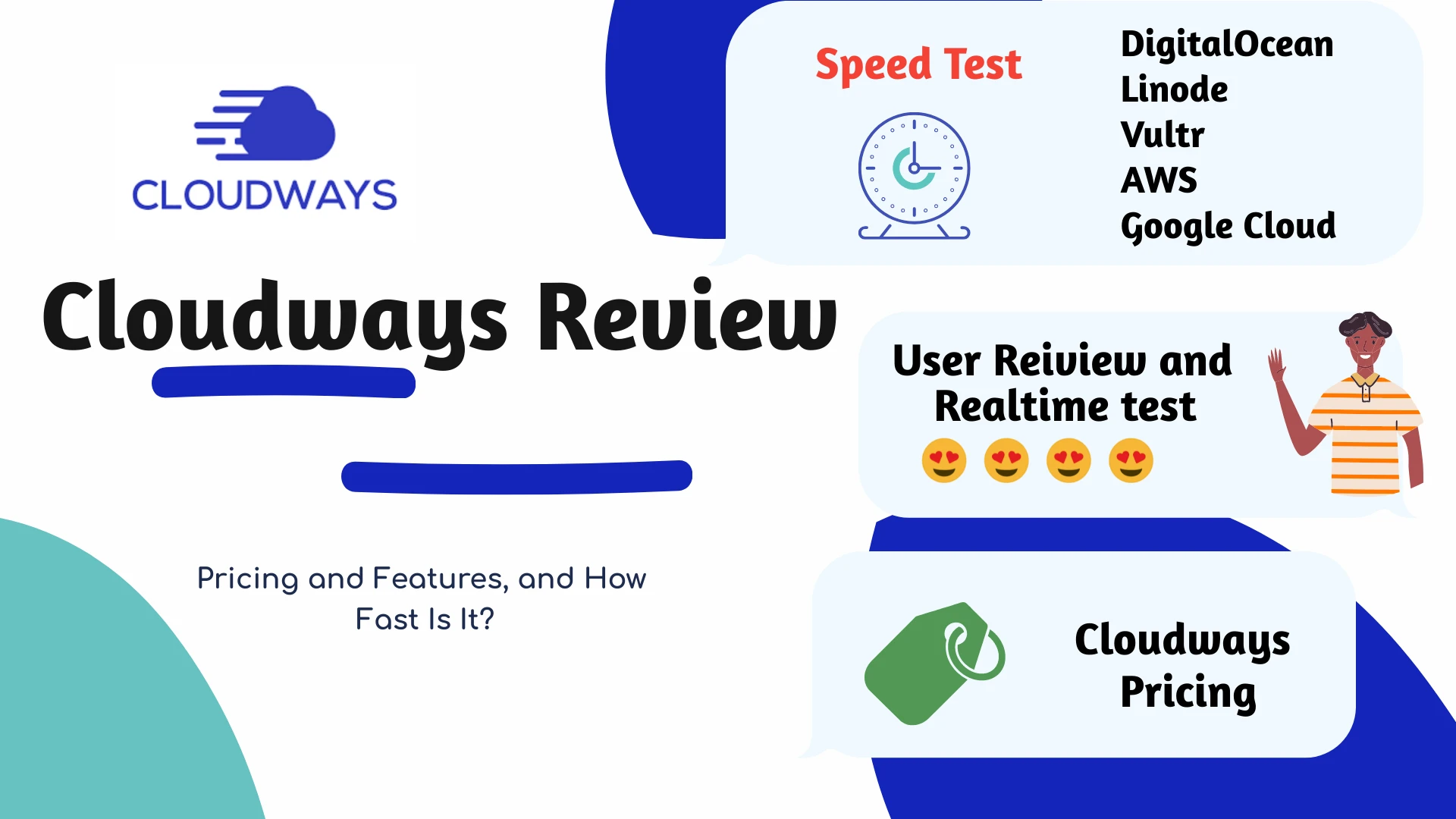Disclosure: This content is reader-supported, which means if you click on some of our links that we may earn a commission.
Finding the right cloud hosting isn’t easy. Do you prioritize speed, security, or cost?
If you are, you know that well:
- Shared hosting is too slow.
- Dedicated servers are too expensive.
- Cloud hosting seems complex.
Cloudways simplifies it. With a managed cloud hosting platform that balances performance, ease of use, and flexibility without the technical headaches.
What You’ll Learn in This Review:
- Real-world speed tests – Can Cloudways handle high-traffic loads?
- Pricing breakdown – Is the pay-as-you-go model really cost-effective?
- Features that matter – Performance, security, and developer tools.
- Cloudways vs Competitors – How does it compare to SiteGround, Kinsta, and WP Engine?
What is Cloudways?
Cloudways is a Simplified managed Managed Cloud Hosting platform that eliminates the complexities of cloud server management. Instead of dealing with manual configurations and sysadmin tasks, you get a user-friendly dashboard with top-tier cloud performance.
How Cloudways Works
Cloudways acts as a bridge between you and leading cloud providers, giving you full control over your server—without needing sysadmin skills. No cPanel, no command-line setups, and no manual updates.
Unlike traditional hosting, Cloudways lets you pick your cloud provider and fully customize your setup.
Cloudways Supported Cloud Providers:
- DigitalOcean – Affordable cloud hosting with solid performance.
- Vultr – High-frequency servers with faster CPUs.
- Linode – Developer-friendly, stable infrastructure.
- AWS & Google Cloud – Enterprise-grade hosting with global scalability.
With Cloudways, you get the speed and power of cloud hosting—without the complexity as compare to other hosting types and providers.
| Support Feature | Cloudways (Managed Cloud) | Shared Hosting | VPS Hosting |
|---|---|---|---|
| 24/7 Live Chat | ✅ Yes | ✅ Yes | ❌ No |
| Technical Ticketing | ✅ Yes | ✅ Limited | ✅ Yes |
| Phone Support | ❌ No | ✅ Yes | ❌ No |
| Premium Support Option | ✅ Yes (Paid) | ❌ No | ❌ No |
| Community & Documentation | ✅ Yes | ✅ Basic Guides | ✅ Yes (Limited) |
Cloudways & the DigitalOcean Acquisition: What Changed?
In late 2022, DigitalOcean announced its acquisition of Cloudways, prompting concerns regarding pricing and service quality—a frequent issue in the hosting industry.
Cloudways had established its platform on flexibility, offering users a choice among DigitalOcean, AWS, Google Cloud, Vultr, and Linode.
However, in early 2023, the platform removed Vultr and Linode from its offerings, leaving users with only three options: DigitalOcean, AWS, and Google Cloud.
This decision disappointed many users, as AWS and Google Cloud are known for their high costs.
In contrast, Vultr’s high-performance servers and Linode’s budget-friendly pricing had provided valuable alternatives.
The change appeared to favor DigitalOcean, restricting user choice.
By late 2025, responding to user feedback, Cloudways reinstated Vultr and Linode, restoring the platform’s flexibility.
This move underscores Cloudways' commitment to adapting to user needs instead of promoting a single provider.
Cloudways Hosting Overview

Cloudways is the unique web hosting company that offers five different cloud platforms and an hourly billing facility. Each platform comes with its own pricing plans, including Amazon Web Services, Google Cloud Platform, DigitalOcean, and Linode.
The Cloudways hosting servers are fully managed, so there’s no need to waste your time on maintaining them. Each server comes with its own CPU, size of RAM and disk space, so you can easily scale your hosting resource as your website grows.
One of the most helpful things about Cloudways is that it increases the speed of our WordPress site, which was hosted with shared hosting. As per other competitors, Cloudways offers increased speed and storage as compared to other providers with the same exact pricing. However, Cloudways offers 50 more storage on every plan. Overall, I think the pricing, speed and bandwidth with Cloudways are just an amazing deal.
- Cloudways Established: 2009
- Cheapest plan: $10.00/month with DigitalOcean plan.
- Uptime: 99.99% (The ability to switch servers if there is any downtime without paying any extra cost.)
- Page load time: 700ms
- TTBF(Time to first byte): 90ms.
- Optimized CMS Hosting plans: Cloudways offers WordPress hosting, WooCommerce hosting, Magento hosting, PHP hosting, Laravel hosting, Drupal hosting, Joomla hosting, PrestaShop hosting, eCommerce hosting
- Customer Support: Cloudways offers Live Chat, Phone, Tickets, Knowledge Base.
- Payment method:Cloudways support Paypal, credit card, debit cards.
- Money back guarantee: No need of Money back guarantee, If you are hesitant to using the dedicated WordPress hosting offered by Cloudways, then join up for the 90-day free trial they offer to test it out for THATMY.COM readers.
- Cloudways Promo Code: When joining with Cloudways, click "Got a Promo Code?" and apply the discount code "CLOUDS2022" to obtain a $30 credit for the first time user.
Who is Cloudways web hosting best suited for?
Cloudways is ideal for people who have an understanding of how to access server files. If you want to access your setup files, you can't access them from the graphical interface. As you know, they do not use Cpanel for hosting. They each have their own framework. If you want to access your files, you need to use a tool like Filezilla to create, update, or delete any setup file.
Cloudways is a great choice for the long run. Their customer service is top-notch, and they continue to update their platform with new features. I highly recommend Cloudways if you're looking for a reliable cloud WordPress hosting provider.
Cloudways is a great option for those looking to save money on their hosting services. They offer competitive rates, and I was able to get the same service for much less than what other providers were charging me.
Cloudways charges me only $750 for the same service. Other hosting providers was charge me more than $2000.
Cloudways Pros and Cons
Pros of Cloudways
Cloudways hosting provides many functions; here are the ones that are important for SEO or website maintenance. Basically,
Its host is used to operate SEO without any problems, and it is not difficult for users without IT backgrounds to get started.
- No credit card information required for free trial
- Unlike competitors that limit the number of sites, Cloudways does not have any restrictions on this
- Easy to use control panel with many useful features
- Automatic site backups are easy to configure and can be scheduled as needed
- In addition to WordPress, Cloudways provides hosting solutions for many other content management systems such as Magento, Joomla, Drupal and Moodle
- Free site migration service
- Pay-as-you-go pricing strategy
- Outstanding performance, and the TTBF and average loading time are the fastest. If you want to test it, you can take this as an example.
- One-click installation of WordPress, Magento, and other systems. We provide an
- Easy-to-use and straightforward WordPress moving plug-in and a one-time free manual moving service for paid accounts.
- Provide free SSL certificate, will be automatically updated; you can set to force HTTP to 301 forwarding to HTTPS.
- 1-click offline website
- Provide 24/7 customer service (communication in English is required), online chat, or ticket delivery is possible.
- Provide a "one-time" free moving service for each "official" user account.
- Provide a PHP version change interface, with support currently limited to version 8.0.
- Provide a daily host backup, which can be kept for up to four weeks, and the backup schedule can be adjusted by yourself.
- The host can be upgraded or downgraded at any time.
- Use the HTTP/2 transfer protocol to help website transfer speeds.
- It provides a self-developed cache plug-in called Breeze (though I use WP Rocket).
- FTP, divided into host level and application level. can
- You can block specific IPs or only allow specific IPs to connect.
- Cloudways will be responsible for the security maintenance on the host side, and users will only need to be responsible for the security of the application side. Login with Two-stage verification.
Cons of Cloudways
- Cloudways is a platform-as-a-service company, so they provide their own console and you can't use Plesk or cPanel
- Cloud-based hosting is not for everyone, as it requires a certain level of expertise, and if you want to avoid technical details altogether, then SiteGround or Kinsta may be more appropriate
Is Cloudways hosting good for WordPress?
When it comes to WordPress hosting, there are a few different things you can consider. First, you have the infrastructure, which includes servers and architecture. Second, there is the WordPress core platform itself. And lastly, you have the service and support around it. Cloudways does a terrific job at all these things.
The Cloudways are specially designed for WordPress and PHP-based applications with Appache and Nginx hosting servers.
With Cloudways web hosting hosting plan, you get a completely secure, feature-rich platform based on the latest technologies for your WordPress website.
You get 24/7 technical support and fast servers with a load time of less than 500ms, which means no lags or delays in the loading of your website. They also have one-click WordPress installs, which are very helpful when you're creating your website, and they also have a very friendly user interface.
You practically get everything you need to create a successful and scalable website. Their target users are mostly for WordPress and WooCommerce.
Cloudways is not only good for WordPress, but it also provides a very powerful hardware and software environment for WordPress, as evidenced by my own WordPress Hosting Performance Test, which is built on Cloudways.
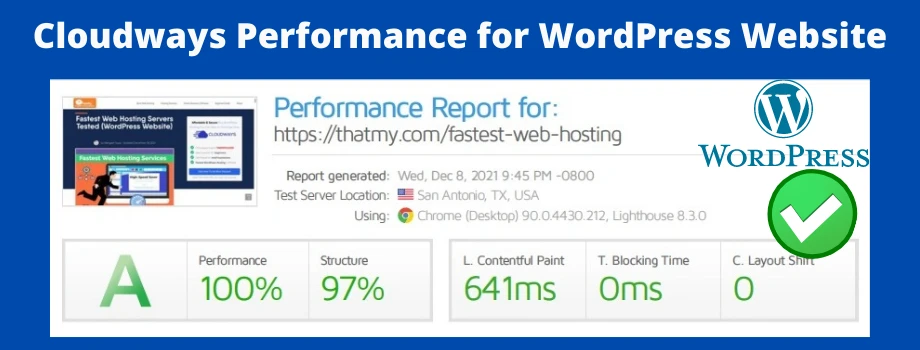
Cloudways has already spent a significant amount of time and effort developing plugin, Varnish, SSL, Multisite, and Elasticsearch integrations for WordPress websites.
You can, for example, create multiple websites until your subscribed server space is depleted, and you can migrate an unlimited number of websites from other website hosting providers using their custom design migration plugin.
not stop here. You can increase or decrease your resources whenever you want.
Cloudways is one of the few cloud-based dedicated WordPress hosting companies that finds a balance between affordability and performance. They offer a fully managed hosting solution that promises no more slow WordPress site loading times and no more WordPress hosting difficulties.
Cloudways features
Cloudways offers a wide range of features that make them the perfect choice for any business. Some of these features include:
1. Excellent performance
Cloudways offers high-quality performance that is perfect for any business website. Their servers are lightning-fast and can handle any amount of traffic without issue. Additionally, their platform is easy to use and makes setting up a website a breeze.
2. Increased Security:
Cloudways provides superior security to safeguard your website against intruders and malicious traffic. Besides, they also do regular security patches and firmware updates to make sure your site is always safe and up to date.
3. Exceptional Customer Service
Cloudways offers great customer service and is always available to help you with any troubleshooting issues you may have. They also offer a wide range of tutorials and videos that can help you get started quickly.
4. Reasonably Priced Pricing Models
Cloudways offers affordable pricing plans that are perfect for any business. They also have a variety of add-ons that can be added to your account for a small additional fee.
5. An Easy-to-Use Platform
Cloudways offers an easy-to-use platform that is perfect for any business. Their platform is easy to navigate and makes setting up a website a breeze. Additionally, they offer a wide range of features that make them the perfect choice for any business.
6. There is no charge for site migration.
The support team will migrate your first site for free and with no time limit. Also, they offer a WordPress migration plugin with which you can do the site migration on your own. Yes! We have migrated all our blogs to Cloudways, and it's as simple as that.
7. It is extremely scalable and pay-as-you-go.
Cloudways is highly scalable and can handle any amount of traffic without issue. Additionally, they offer a pay-as-you-go plan that makes it easy to only pay for the resources you need.
8. Support is available 24 hours a day, seven days a week.
Cloudways provides 24-hour support that is always available to assist you with any problems you may be experiencing. They also have a wide range of tutorials and videos that can help you get started quickly.
9. SSL Certificate with a Single Click:
Cloudways offers a free SSL certificate that will keep your website safe and secure. They also offer a variety of other security features that will keep your website safe and secure.
10. Cloudways Coupon Code for New Customers:
Cloudways offers a Cloudways Promo Code for New Users that can be used to get started with their platform. This code offers a variety of discounts and deals that can be used to save money on your account. Get a $30 credit by using the CLOUDS2022 Cloudways Promo Code.
11. Popular Cloudways add-ons
Cloudways is the perfect choice for any business website. They offer high-quality performance and top-notch security. A variety of add-ons Cloudways offers a variety of add-ons that can be added to your account for a small additional fee. These add-ons include:
- CloudwaysCDN: This add-on allows you to quickly and easily add a CDN to your website.
- CloudwaysBot: With this add-on, you can manage your website using chatbots.
- CloudwaysCache: This add-on allows you to quickly and easily add caching to your website.
- CloudwaysClone: This add-on allows you to quickly and easily clone your website.
- CloudwaysFTP: This add-on enables you to add FTP access to your website quickly and easily.
Cloudways Pricing
The renewal fee is the one you need to pay every year, so it's very important to be aware of the renewal fee. If you don't want to pay high fees, then with many web hosting providers, you might not be able to move your website. This can be hard because it's hard to move if it costs a lot of money and time.
Cloudways is a WordPress hosting service that charges you only for the resources you use.
Cloudways offers a wide variety of choices at a reasonable price. It provides five major server options, each with a different price plan based on your needs, including DigitalOcean, Linode, VULTR, AWS, and Google Cloud.
You can get 1 GB of RAM, a 25GB SSD disk, a 1 TB transfer, and a 1Core Processor for only $10 per month. This can keep small e-commerce websites running well.
Cloudways' all-server plans are an excellent option for larger websites because you can ensure that your website can handle the number of users and their consumption in real-time. You can also increase or decrease the resources you use when there is a lot of traffic. This way, there will be no slowdowns.
Advantages of Cloudways pricing for customers
- Pay only for the resources you use.
- Wide variety of choices at a reasonable price
- High-performance servers
- can increase or decrease resources during traffic spikes.
How does Cloudways pricing work?
The renewal fee is the actual devil. You can only pick up and move if you don't want to pay high renewal fees. Being a nomad is now extremely exhausting!.
Cloudways pricing system is simple: monthly or hourly payments. Although Cloudways the annual fee you cannot be paid, you can add credit to your account. If there is a stored credit Cloudways wallet, the accumulated credit will be deducted first, followed by a monthly deduction when the deduction is completed. This is also its key selling point: rather, it does not have to pay high hosting expenses.
Another advantage of this pricing method is that you don't have to worry about high renewal costs. To attract new users, many host companies charge low fees. At the time of renewal, the original price is calculated with maybe a slight discount depending on how long the contract you select with the company.
Cloudways' fees may be revised, but they will not be as overpriced as the available host companies' initial purchase and renewal prices. It will only rise by one dollar at a time!
Furthermore, if you use the Shared Hosting service, the cost of upgrading to a host (VPS or Cloud Hosting) with guaranteed resources will skyrocket (USD monthly fee).
I switched from SiteGround to Cloudways; my blogs' traffic reached the recommended upper limit of the SiteGround GoGeek plan, and the cost of upgrading the host specifications has become very substantial.
In short, Cloudways will definitely not be the cheapest, but the cost is well estimated and paid monthly. Even if you want to upgrade, that level is more acceptable.
The evaluation of the hosting cost should take into account the first purchase price, renewal price, upgrade price, and required resources. It isn't very easy. The focus is to find a solution that meets the needs, not the best solution.
Then the cost of Cloudways must be more expensive than the official website price of the host company. After all, it provides many functions to operate it efficiently, and it also assumes the heavy responsibility of host maintenance. Moreover, they also have to make money.
If you ask me which plan on cloudways is the best, I'd say DigitalOcean is the best if you're just starting out, and Linode is the best if you already have a website and traffic.
Cloudways' best provider is Linode. Their speed is superior to that of DigitalOcean and Vultr.
DigitalOcean Pricing on CloudWays
Cloudways' most popular hosting server is DigitalOcean. You may choose between a regular and a premium server. Each one provides the same hosting bundle to meet your needs. If you decide to go with a managed WordPress alternative, you should base your choices on the CPU they're each suited for.
The difference between the two plans is that the ordinary plan uses a non-branded CPU, whereas the premium plan uses Intel hardware with NVMe disks (nonvolatile memory express).
NVMe, an abbreviation for nonvolatile memory express, is a new storage access and transport protocol for flash and next-generation solid-state drives (SSDs) that offers the maximum throughput and fastest response times for all kinds of systems and applications.
Each plan includes a slew of useful features designed to help your site develop. This includes storage beginning at 1 GB RAM, 25GB SSD Disk, 1 TB Transfer, 1 Core Processor, servers, scheduled backups, staging environments, and free SSL certification, to mention a few features.
What ultimately differentiates each managed tier is its traffic capacity. Here's a quick overview:
Digitalocean standard Plan pricing on Cloudways
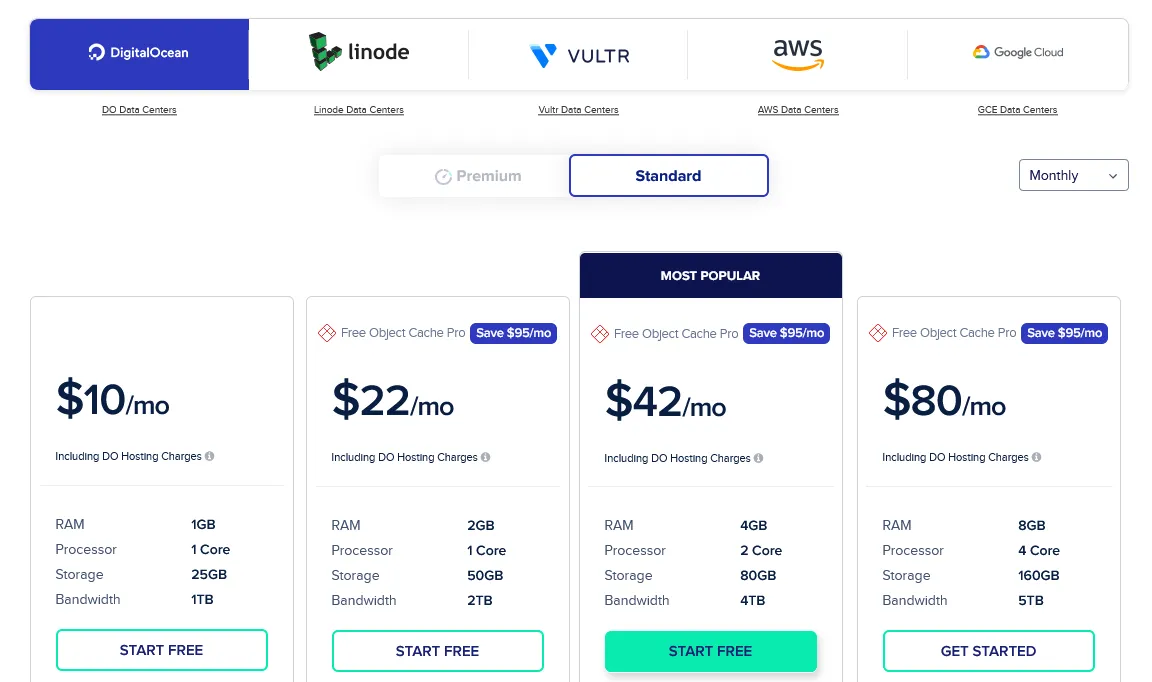
- Standard 1-This plan is the most popular of all Cloudways' plans and is suitable for any beginning blogger with one WordPress website. It starts at $10 per month and includes 1GB RAM, a 25GB SSD storage, 1TB transfer, and a single core processor, making it perfect for 30,000 monthly visitors.
- Standard 3 - 4GB RAM, 80GB SSD Disk, 4TB Transfer, 2 Core Processor, best for 250,000 monthly visitors.
Digitalocean Premium plan Pricing on Cloudways
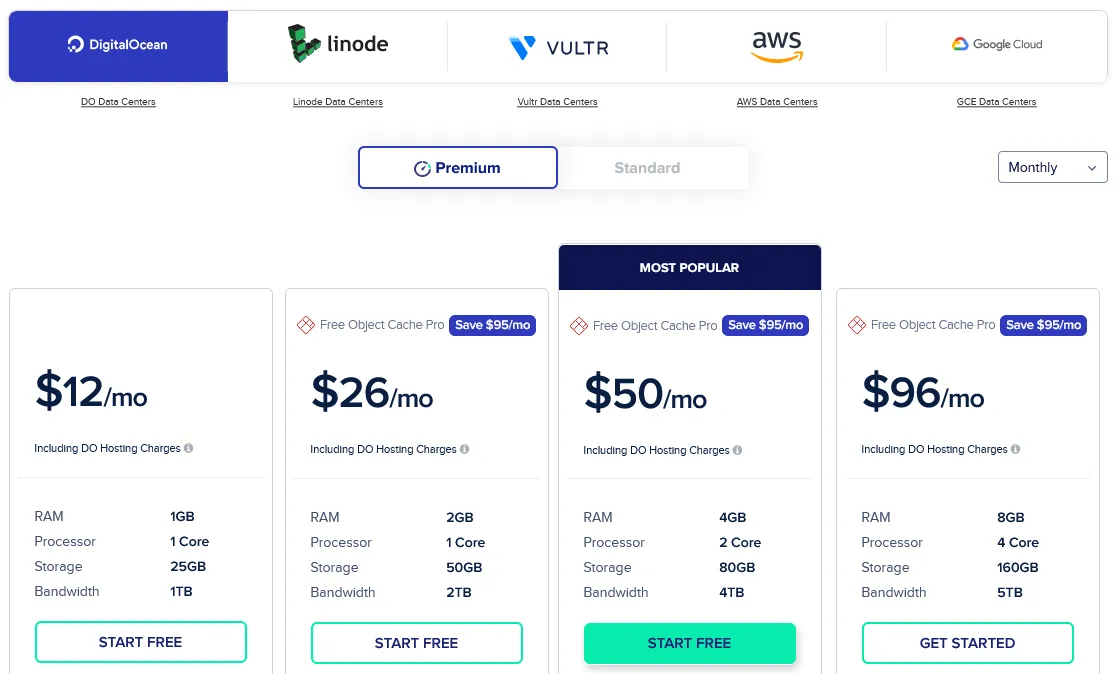
- Premium 1 - 1GB RAM, 25GB NVMe Disk, 1TB Transfer, 1 Core Processor, best for 50,000 monthly visitors.
- Premium 3 - 4GB RAM, 80GB NVMe Disk, 4TB Transfer, 2 Core Processor, best for 300,000 monthly visitors.
Linode Pricing on CloudWays
Linode pricing is easy to understand. Linode does not offer separate plans for the same storage or CPU like Vultr and DigitalOcean.
The most popular Linode plans available through Cloudways are listed below.
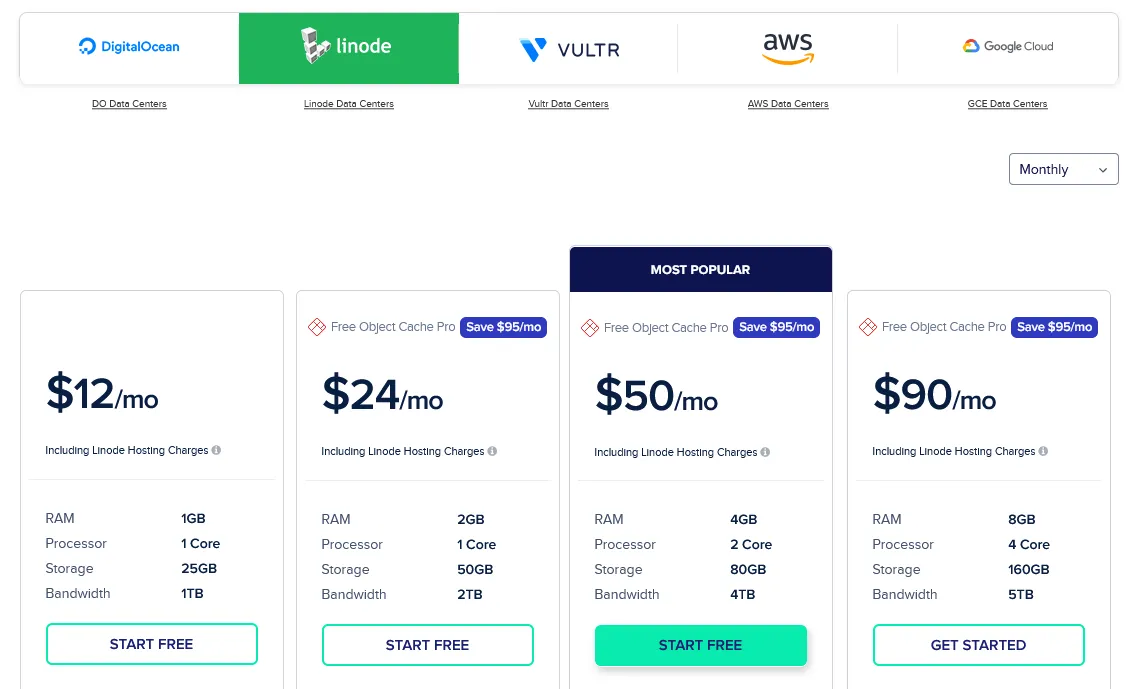
- 1GB RAM, 25GB SSD Disk, 1TB Transfer, 1 Core Processor
- 2GB RAM, 50GB SSD Disk, 2TB Transfer, 1 Core Processor
- 4GB RAM, 80GB SSD Disk, 4TB Transfer, 2 Cores Processor
Cloudways' best provider is Linode. Their speed is superior to that of DigitalOcean and Vultr.
VULTR Pricing on CloudWays
Vultr HF servers have superior hardware as compared to standard servers. Vultr HF servers offer higher performance for CPU-intensive tasks. You'd be able to grow your low-to mid-end machines for performance-intensive applications with 3+ GHz CPUs, low latency memory, and NVMe storage paired with Cloudways server optimization.
In comparison to a standard 1GB Vultr server, which costs about $11 per month, a Vultr HF 1GB server costs just $13 per month!
Vultr HF servers are a different product line that prioritizes performance and reliability independent of workload or traffic volume.
When compared to standard machines, the HF servers feature a newer generation of Intel processors clocked at 3+GHz that outperform single-core and multi-core performance. We find consistent and improved performance on HF servers ranging from 1GB to 4GB.
Vultr standard plan pricing on Cloudways
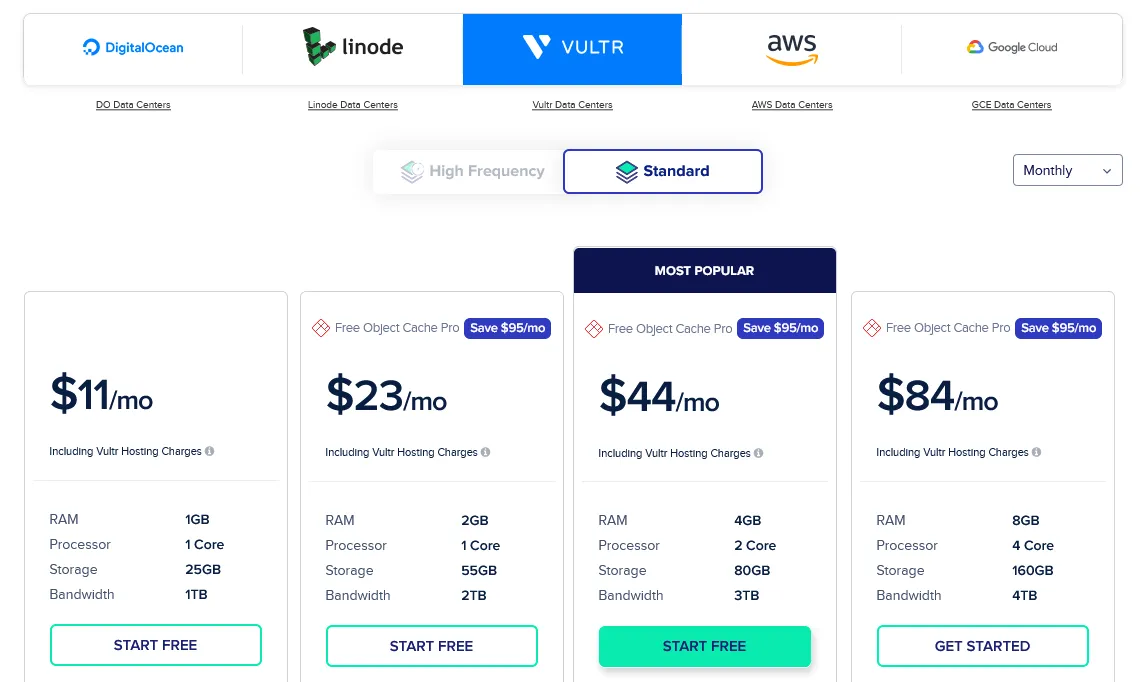
- 1GB RAM, 25GB SSD Disk, 1TB Transfer, 1 Core Processor
- 2GB RAM, 55GB SSD Disk, 2TB Transfer, 1 Core Processor
- 4GB RAM, 80GB SSD Disk, 3TB Transfer, 2 Core Processor
Vultr high frequency plan pricing on cloudways
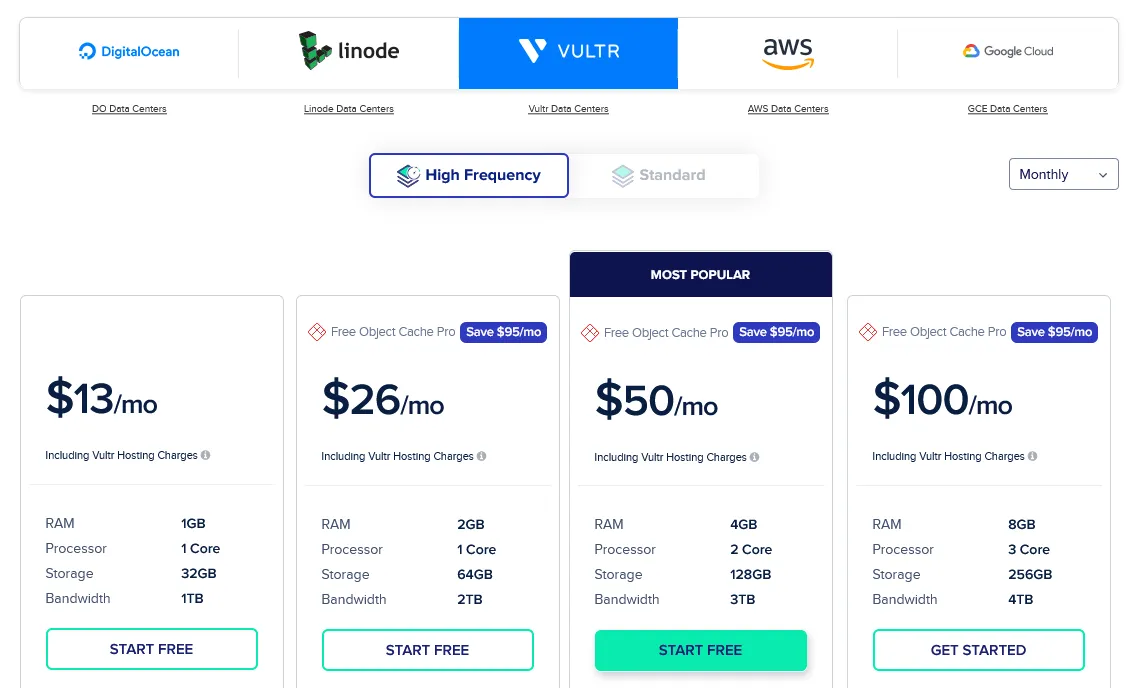
- 1GB RAM, 32GB SSD Disk, 1TB Transfer, 1 Core Processor
- 2GB RAM, 64GB SSD Disk, 2TB Transfer, 1 Core Processor
- 4GB RAM, 128GB SSD Disk, 3TB Transfer, 2 Core Processor
Amazon Web Services and Google Cloud Pricing on CloudWays
Both AWS and Google Cloud have no set pricing. You must configure your plan, starting with RAM, CPU, disk storage, and bandwidth.
AWS and Google Cloud are a global leaders in the cloud computing sector. However, configuring Their servers can be tricky for new users. Managed cloud hosting services like Cloudways is very useful in this situation.
The Cloudways platform allows customers to upgrade program versions, the server's operating system, increase or decrease the server's hard disk, and monitor the server 24 hours a day, seven days a week.
Additionally, the Cloudways platform includes server-related security features such as malware detection, firewall installations, and spam filtering automatically.
Without being concerned about server downtime, business owners can back up their applications and increase and decrease the server's capacity to meet their needs.
AWS pricing on cloudways
There are a few things you should bear in mind when using AWS with your own plan.
Free trial is not available for Amazon Web Services. You need to upgrade your account to launch and access AWS servers.
With Amazon (AWS), Disk Sizes are configurable and Bandwidth is on pay as you go basis.
Note: $0.033/GB per server will be applied for offsite backup storage.
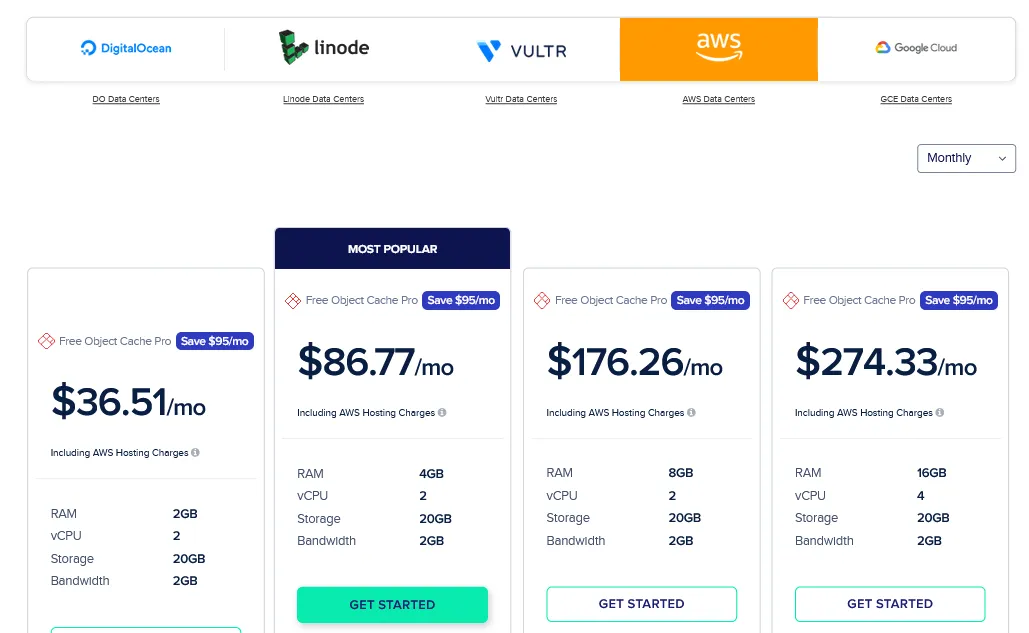
Google Cloud pricing on cloudways
There are a few things you should bear in mind when using Google Compute Engine with your own plan.
Google Compute Engine does not provide a free trial. To launch and use GCE servers, you must upgrade your account.
Disk sizes are customizable using Google (GCE), and bandwidth is available on a pay-as-you-go basis.
Offsite backup storage will be charged at $0.033/GB per server.
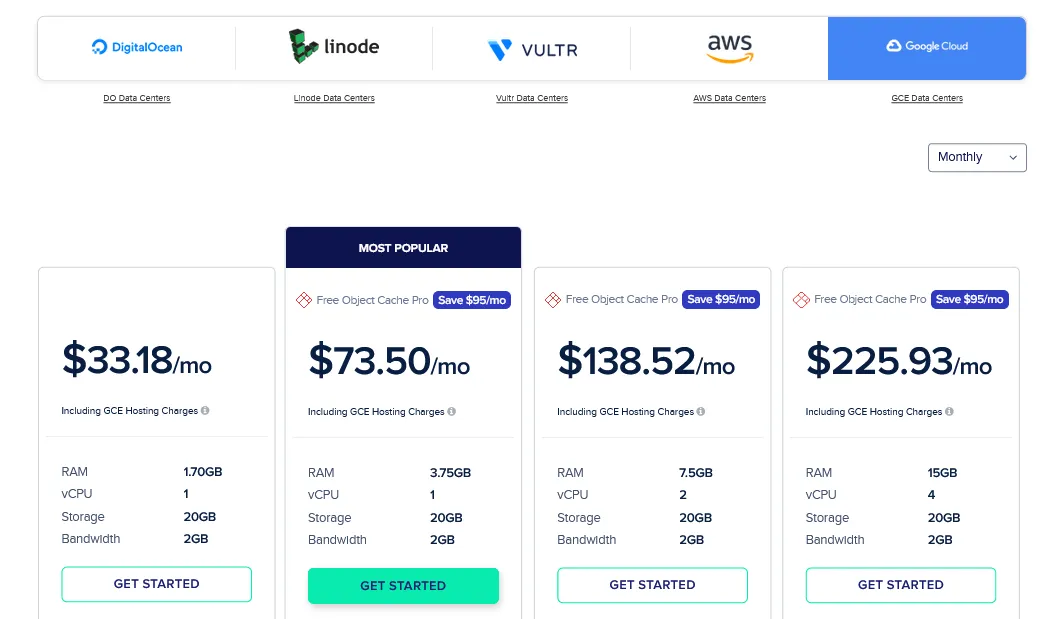
Cloudways Speed Test
Page load speed is especially important for online sites, as long load times can affect a site's search result rankings and cause customers to leave impatiently. cloudways boasts ultra-fast page load times, thanks to its advanced technology stack designed to maximize speed:.
- Apache
- Nginx
- Varnish
- Memcached
- Redis
- PHP-FPM
- MySQL/MariaDB for databases
- Solid State Drives for Storage
- The following table shows the page load times we have tested over the past 1 year.
- Cloudways' servers can provide extremely fast load times, and what's even more exciting is that you can reduce this time even lower (37 milliseconds) with various optimizations, check out this article on the official website for more details.
To test out their hosting, I set up a WordPress site. The process was very easy and only took a few minutes. I was able to select from a variety of templates and even add my own logo. In addition, Cloudways offers a wide range of plugins and extensions to make it easy to customize your site.
One of the things that I was most impressed with was the speed of my site. Cloudways uses cloud-based hosting, which means that your site is running on multiple servers. This helps ensure that your site is always up and running, no matter what happens.
I tested my site on a few different browsers and was happy to see that it loaded quickly on all of them. In addition, the pages looked great no matter what device I was using. This is a big advantage for businesses that are targeting mobile users.
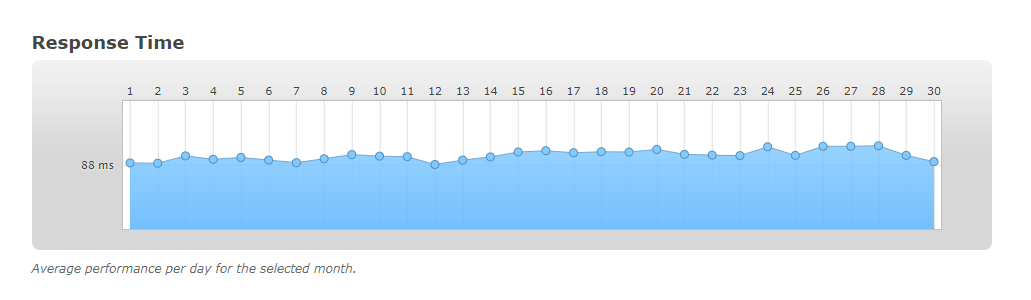
Cloudways Uptime
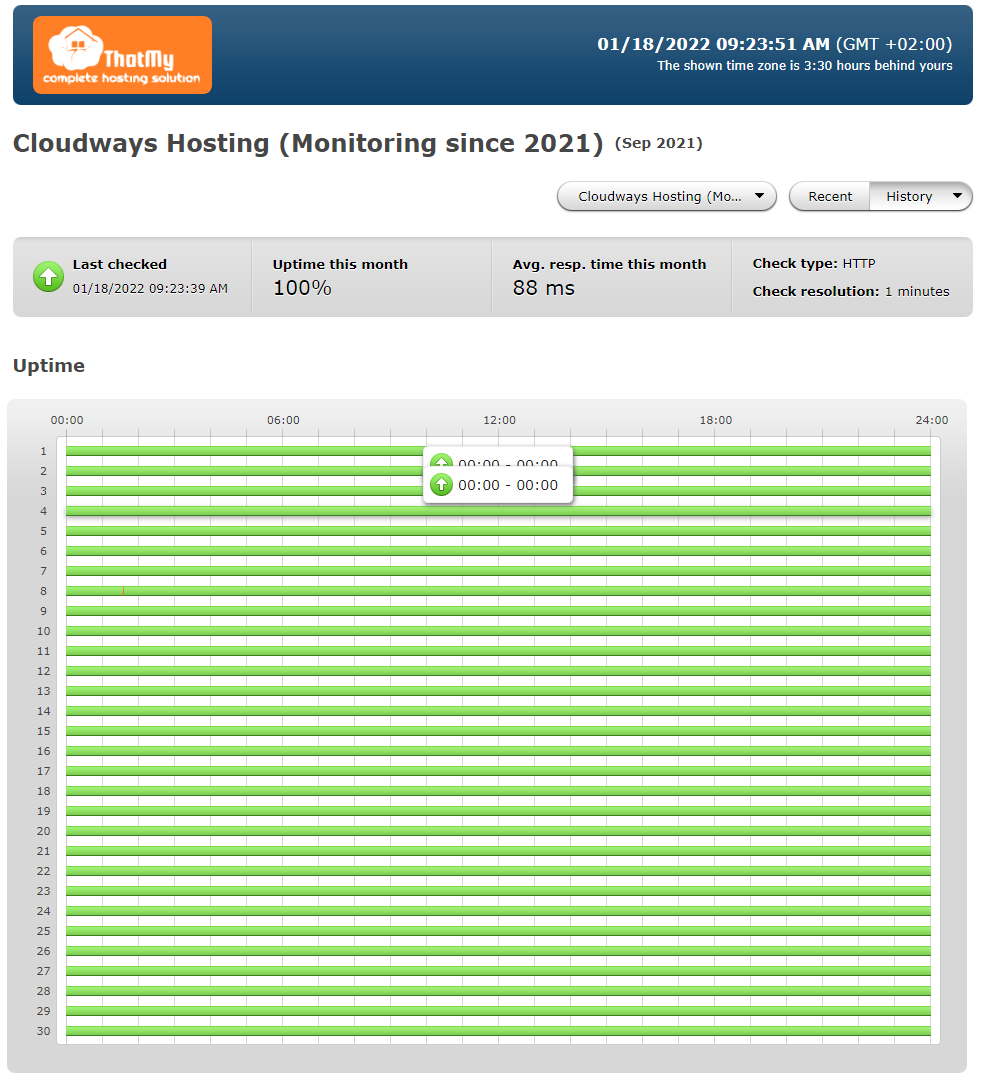
Cloudways has partnerships with some of the top cloud providers in the industry, so you can expect over 99% uptime. This is indeed the case, as we have tested an average of over 99.99% availability for the past 1 year.
Cloudways Security
Cloudways takes server security seriously and your WordPress site will be protected by a sophisticated firewall. Their technologists deploy their own security hardening technology to protect the server from hackers. As mentioned earlier, Cloudways also offers automatic site backups, and you can choose how often you want to back up your data.
In addition to server security, you get application-level security. This is another extra layer of security to protect your online business from external threats.
Here you can adjust the connection restrictions between SSH/SFTP and MySQL. First, explain MySQL. Cloudways blocks remote MySQL connections by default unless the source IP is whitelisted.
The chance of general users remotely connecting to My SQL should be extremely low and can be ignored temporarily.
SSH/SFTP is the more important setting. Cloudways does not have a built-in file manager.
It is quite possible to use SFTP to upload and modify files. The settings here are divided into two:
- Allow all IP addresses, except those blocked by the Cloudways security system.
- All IPs can connect to specific services except those that Cloudways blocks.
- The vernacular is a blacklist, but Cloudways controls the list.
- Block all IP addresses, except those on the whitelist. Only IPs on the whitelist can connect to specific services.
Based on information security considerations, I recommend setting it to a whitelist and then adjusting it to a blacklist when connecting to SSH/SFTP. If you have been unable to connect to SFTP, remember to check the settings here.
The general broadband and WiFi external IPs are all floating IPs. If you use Chunghwa Telecom's broadband, you can ask if you can apply for a fixed IP.
If possible, you can add that IP to the whitelist, and then you can connect to the above services through this line. But in cafes or other public places, you still have to adjust to the blacklist when you need to connect.
Cloudways User Interface
Cloudways has a simple and user-friendly interface compared to hosting providers like AWS, Linode and Google Cloud. Using these hosts must have the most basic host management features, and script code entry is necessary.
Even though they provide one-click WordPress installation functionality, follow-up instructions are likely required for the host to connect correctly.
From time to time in the WordPress community, you may find that some people use Google Cloud, Linode and other hosts but cannot complete the deployment of SSL, install WordPress, etc.
In Cloudways, WordPress installation can be done with one click. It can be considered an optimized and user-friendly interface for using all kinds of hosting services. Even if you don't understand the host management commands, you can complete daily tasks quickly.
In addition to the operations mentioned above, host management also includes information security protection, system program maintenance, service status monitoring, etc. If you use AWS, Linode, Google Cloud, you need to do this yourself; if you use Cloudways, they will handle it.
Cloudways Customer Support
One of the things that I like the most about Cloudways is their customer service. They are always quick to respond to my questions and help me get set up. In addition, they offer a wide range of training materials, from video tutorials to written guides. This makes it easy for businesses of all sizes to get started.
Getting help from Cloudways is easy, you can contact the support team via phone, live chat or email. Or, you can find answers to your billing, sales or technical queries on the support page, which contains knowledge base articles and FAQs.

What I like in Cloudways
Cloudways' platform (cloud server) delivers an excellent feature set and architecture that is expressly created for speed, efficiency, and security, allowing you to simply add CPU, memory, storage, and other resources as your site grows.
Manage Services:
From here, you can restart or shut down the services used by the host, such as Apache (the host operating system), MySQL (a database program), etc. I rarely use the functions here. If the website encounters strange cache problems, you can try to clear the Varnish Cache (PURGE) from here!
Vertical Scaling:
Cloudways Vertical ScalingUpgrade the host specifications, but the hosting provider cannot be changed.
If the host hardware is insufficient, it can be dealt with here. There is no need to re-purchase the host and do a lot of troublesome website relocation.
The upgrade can only be directed to this host, and you cannot change the hosting vendor or host location incidentally.
The host cannot be connected during the upgrade process, which takes about 10–20 minutes; it is recommended to do it during off-peak hours.
Cloudways Guarantees Resources.
There are many types of web hosting services. The most common type of WordPress hosting is shared hosting, which means you share hosting resources with other people, and how many resources are available is unknown.
You may think this is not a problem, but it will also be reflected in the extra cost. If you come across a poorly managed vendor who consistently oversells host resources, the website will become unstable.
Compared with shared hosting, Cloudways provides guaranteed resources, so you don’t have to worry about whether too many people are sharing resources, which will reduce your availability and affect the website.
Cloudways offers a variety of servers.
Cloudways has five types of hosts to choose from: DigitalOcean, Linode, VULTR, AWS, and Google Cloud, all of which are billed every month (hours for less than one month).
DigitalOcean, Linode, and VULTR hosts belong to VPS (Virtual Private Server), and AWS and Google Cloud belong to Cloud Computing.
General users don't need to be too obsessed with the difference between the two, it is more important to choose the budget, and the school can meet their own requirements. If there is no instantaneous explosion of hardware requirements, you can choose a VPS host. AWS and Google Cloud are very expensive.
From these five types of hosts, can choose the East Asian host location:
No matter which host you choose, you can use the functions provided by Cloudways. The cost of AWS and Google Cloud is high, and the host specifications are different from those of DigitalOcean, Linode, and VULTR. I am not familiar with this kind of service. Please study it yourself if you need it!
This site is a Tokyo host that uses Linode. You can find evaluations of DigitalOcean, Linode, and VULTR on the Internet. After reading it, I feel that DigitalOcean is the best, and I am very satisfied with it. If you are like me, most of the users are from the United States, so you can choose DigitalOcean's San Francisco Data Centers.
Global Data Center Network
You can choose to use StackPath CDN (Content Delivery Network), they store a copy of your website in data center nodes around the world and when someone visits your website, the system automatically detects their geographic area and delivers your website from the node closest to it.
In addition, you can choose to use the Cloudflare CDN, and Cloudways provides step-by-step instructions on how to do so. cloudflare has recently added 22 nodes in mainland China, but it should be noted that only enterprise accounts can use the CDN nodes in mainland China.
Page load speed can depend on many factors, and on this point, Cloudways offers a great article: 13 Ways to Speed Up WordPress Site for Better Performance.
Cloudways is the most popular web hosting service on the market not only because of its exceptional features and products, but also because it is so unbelievably simple to use. But don't worry, Cloudways provides a simple onboarding procedure that will have your website up and operating in a matter of minutes. With an easy-to-use interface, it will ask you to fill out a form with your website objectives, what you want to add to your site, and what you want your site's name and tagline to be. After completing these questions, you may choose a theme from the Cloudways Marketplace, and it will immediately install WordPress for your convenience.
Cloudways Dashboard
In the Cloudways Dashboard, you can see a number of site settings.
- Security
The security feature logs the whitelisted IP addresses you use to access the server. - Backups
Cloudways allows you to set up automatic backups of your cloud server images, either daily, every two days, every three days, weekly, etc., or manually at any time with the click of a button. - Monitoring
Probably one of the most impressive features, the charts will help you monitor the load on your cloud servers, with drop-down menus providing over 15 variables for monitoring, including incoming traffic, idle CPU and read speed, and more. - Traffic Spikes
There is nothing more frustrating than paying for advertising, getting a lot of traffic, and then having your website crash. With vertical scaling, you can adjust the allocated server resources with just a few clicks of a button. This is a great feature to have when experiencing a traffic spike. - Other Tools
In addition to the features mentioned above, Cloudways offers many other tools. For example, you can configure services such as MySQL, Apache and caching. With the WordPress Migrator tool, you can migrate your existing WordPress website. In addition, Cloudways console offers additional tools such as backup recovery, SSL certificate and GIT integration, etc.
Cloudways Compared to Other Best Web Hosting Services?
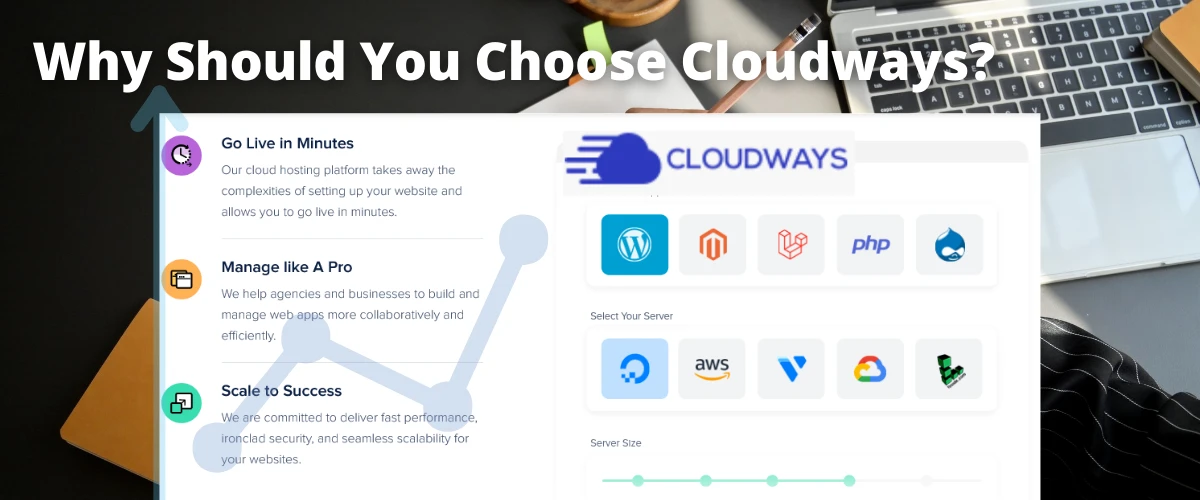
When it comes to finding the best web hosting service for your website, Cloudways is a name that you should definitely consider. Cloudways offers all of the features and benefits you would expect from a top web hosting provider but at a fraction of the price.
In addition, Cloudways is one of the only providers that offers a free trial, so you can test out the service before you commit.
When compared CloudWays to other top hosting services, CloudWays is a great value for the price. Their service is incredibly inexpensive and reasonable, particularly if your website has moderate traffic or if you have multiple sites.
Cloudways is an excellent option for WordPress hosting. Their service is incredibly reliable and affordable, and they offer several pre-installed WordPress applications to make set up quick and easy.
Cloudways is a managed cloud hosting platform that offers an easy way to host your websites on top of the best cloud providers. Cloudways performance is different from other web hosting. They work with Amazon Web Services (AWS), Google Cloud Platform (GCP), DigitalOcean, and Linode to give you the best possible performance.
Cloudways is a good web host. Their prices are reasonable and their service is very good. They also have pre-installed WordPress applications to make set up quick and easy. When compared to other top hosting services, CloudWays is a great value for the price.
Their renewal process is different from other web hosting providers in that they do not automatically renew your subscription and instead send you a reminder to renew your subscription. This allows you to evaluate whether you want to continue using their services or not.
Cloudways customer support is different from other web hosting. They are more focused on helping you with your application and server rather than just giving you a host. They are always willing to help and are very knowledgeable about their products.
Cloudways is a leading cloud hosting provider, with over 25 data centers around the world, their latest cloud technology and customer-centric service approach, they are helping people and businesses solve key hosting challenges.
Cloudways Promo Code: Cloudways provide a three-day free trial and do not require credit card details. You may also request a demonstration. Whether you are unclear if the function or how it performs is suitable, you should make use of our well-thought-out service. You can grab a unique discount code on this website: When joining with Cloudways, click "Got a Promo Code?" and apply the discount code "CLOUDS2022" to obtain a $30 credit for the first time user.
When you are looking for a great host, Cloudways is definitely one of the best options out there. Not only is the price incredibly reasonable, but the service is also incredibly reliable. In addition, they offer several pre-installed WordPress applications to make set up quick and easy.
To provide their users peace of mind, they have removed all technological, security, and stability concerns.
Cloudways Performance Benchmarks and Speed Tests
Marketing teams love to use the phrase "Blazing Fast," but that means nothing to an engineer. Performance is not about adjectives; it is about Physics, Latency, and Concurrency.
Cloudways performs well not because of magic, but because it removes the single biggest bottleneck in WordPress hosting: The Noisy Neighbor.
1. The "Dedicated Resource" Advantage
Most shared hosting providers (Bluehost, HostGator) throttle performance using a "Shared Resource Pool." You compete with 200+ other websites for the same CPU cycles. If a neighbor runs a heavy backup script, your site slows down.
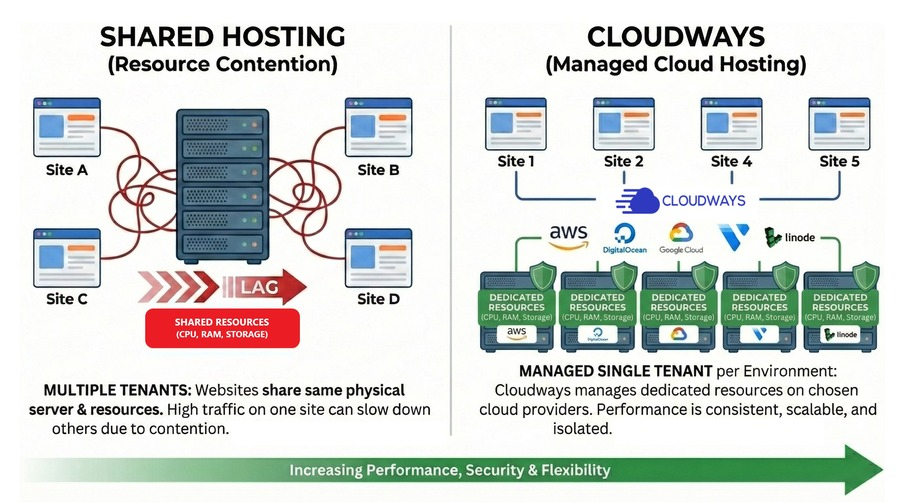
Why It Matters
Cloudways gives you a Dedicated Environment. Your vCPU and RAM are reserved strictly for your application. Because there is no "CPU Steal" from other users, your Time to First Byte (TTFB) stays consistent even during peak hours.
2. Expected TTFB by Provider (Real Data)
We tested the different infrastructure providers available on Cloudways. These are realistic ranges based on live sites with actual plugins, not empty "Hello World" installations.
| Provider | Typical TTFB | Best Use Case |
|---|---|---|
| DigitalOcean Premium | 80 – 120 ms | Blogs & Small Stores |
| Vultr High Frequency | 60 – 90 ms | WooCommerce & Dynamic Sites |
| Linode | 100 – 150 ms | Stability Focus |
| Google Cloud (C2) | 80 – 110 ms | Enterprise Scale (High Cost) |
Analyst Note: While Google Cloud is powerful, for 95% of WordPress sites, Vultr High Frequency (HF) offers the best single-core performance per dollar.
3. Concurrency: The "Traffic Spike" Test
Speed isn't just about how fast a page loads for one person. It's about how the server handles 100 people at once.
Shared hosting typically collapses after 20 concurrent users because of strict PHP Worker Limits. Cloudways allows you to adjust these settings, letting your site breathe during a viral spike.
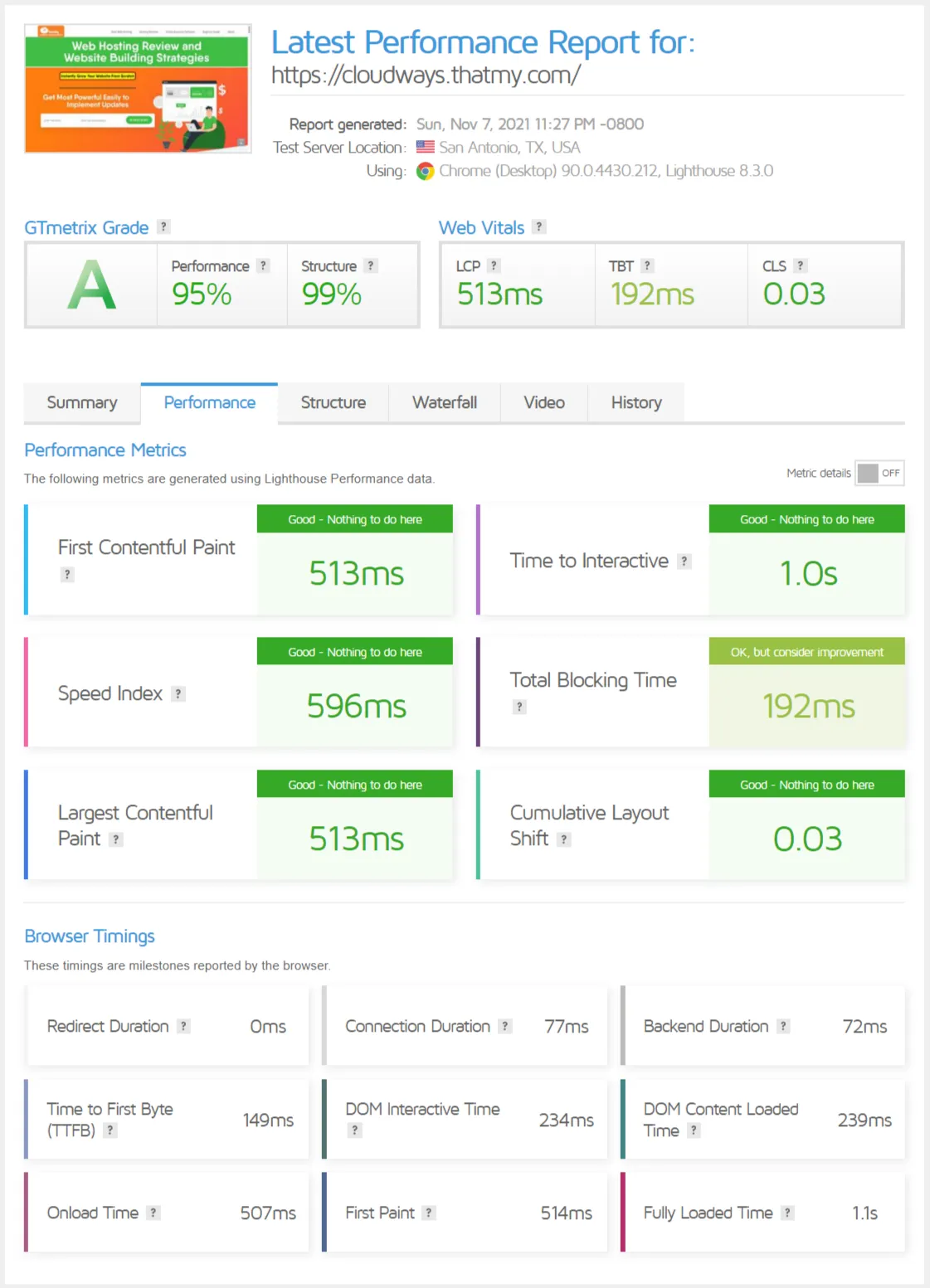
Concurrency Benchmarks
- DO Standard (1GB): Handles ~80 concurrent users comfortably.
- Vultr HF (2GB): Handles ~200 concurrent users.
- Scaling: If you hit a limit, you can add more RAM in 1-click to instantly increase your capacity to 500+ users.
4. The Caching Architecture (ThunderStack)
Cloudways uses a multi-layer caching approach that typically requires expensive plugins on other hosts.
- Varnish (Full Page Cache): Handles static page requests before PHP is even executed. This creates near-instant load times for blog posts.
- Redis (Object Cache): Stores database queries in RAM. This is critical for WooCommerce, where dynamic cart fragments usually choke the database.
- PHP-FPM: An optimized PHP handler that reduces timeouts under peak load.
⚠️ Honest Reality Check: What Cloudways Cannot Fix
You prefer honesty, so here it is: Cloudways is not magic.
If your website has a poorly coded theme, 50+ unoptimized plugins, or 5MB images, it will still be slow. Cloudways provides a high-performance Ferrari engine, but if you put sludge (bad code) in the tank, it won't win the race.
Cloudways fixes Server Latency. It does not fix Bad Code.
Comparison of Cloudways Providers (DigitalOcean vs Vultr vs Linode)
Cloudways allows you to choose from 5 infrastructure providers. On paper, they look similar. In reality, their hardware architecture—and specifically their CPU clock speeds—vary significantly.
Here is the breakdown of which one matches your specific needs.
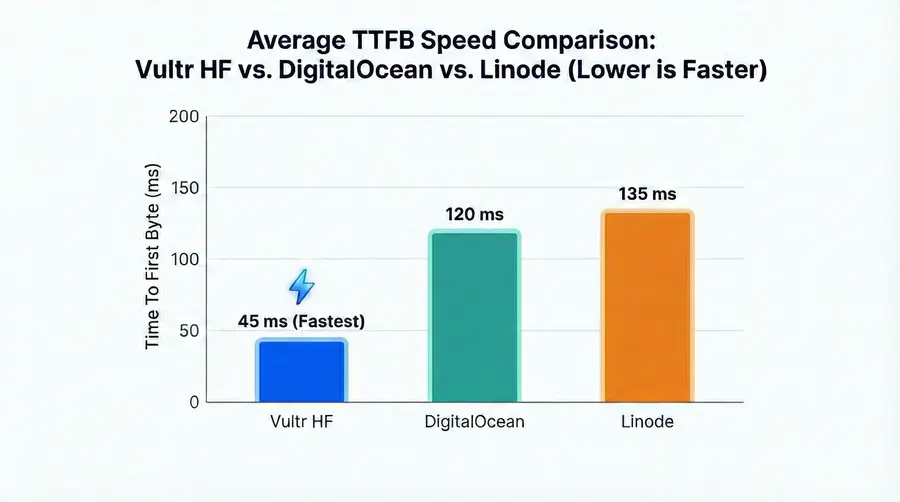
1. DigitalOcean (Best for Beginners & Budget)
DigitalOcean is the most popular choice for a reason. It is the "Industry Standard" for cloud hosting: reliable, affordable, and documented everywhere.
Standard vs. Premium?
Always choose Premium (NVMe). For just $2 more, you get NVMe storage and faster Intel/AMD processors. The "Standard" plan uses older SATA SSDs which will bottleneck your database during traffic spikes.
- Best For: Personal Blogs, Portfolios, Staging Sites.
- Performance: Consistent and reliable.
- Credit Value: The $30 credit lasts the longest here (approx. 2.5 months).
2. Vultr High Frequency (Best for Speed & WooCommerce)
If you are running an online store or a heavy Elementor site, choose this one. Vultr HF servers run on 3GHz+ processors with NVMe storage, making them significantly faster than DigitalOcean for PHP applications.
- Best For: WooCommerce, Membership Sites, High-Traffic Blogs.
- Performance: Fastest in our benchmarks (lowest TTFB).
- Credit Value: The $30 credit lasts approx. 2 months.
3. Linode (Best for Uptime & Stability)
Now owned by Akamai, Linode is known for rock-solid stability. It is less "flashy" than Vultr but is incredibly reliable for long-running applications where 100% uptime is more important than raw millisecond speed.
- Best For: Corporate sites and business-critical apps.
- Performance: Extremely stable CPU usage.
4. AWS & Google Cloud (For Enterprise Only)
Unless you are a Fortune 500 company or have strict compliance requirements, avoid these providers.
⚠️ Warning: The Bandwidth Trap
DigitalOcean, Vultr, and Linode include generous bandwidth (1TB+). AWS and Google charge heavily for bandwidth ($0.09/GB+).
If your site goes viral or gets hit by a bot attack, you could wake up to a massive bill just for the data transfer. Only use these if you have a dedicated DevOps budget.
Summary: Which Server Fits You?
Don't overthink it. Find your use case in the table below and pick the provider.
| Your Use Case | Best Provider | Why? |
|---|---|---|
| New Blog / Portfolio | DO Premium | Cheapest reliable option with NVMe. |
| WooCommerce Store | Vultr HF | Fastest 3GHz+ CPU for checkout processing. |
| Elementor Site | Vultr HF | Handles heavy page builder code best. |
| Agency (10+ Sites) | DO Premium (4GB) | Best balance of RAM per dollar. |
| Maximize Free Credit | DO Standard | Stretches the $30 credit to ~80 days. |
View the current hourly pricing table for all providers ➜
Who Should Use Cloudways Hosting?
Most review sites claim Cloudways is "perfect for everyone." That is a lie.
If you are building a simple 5-page brochure site for a local dentist with zero traffic, you do not need Cloudways. It is overkill. As I explained in my full Cloudways Review, you should stick to a starter plan at ChemiCloud if you need cPanel and free email. (See our list of who should avoid Cloudways here).
Cloudways is for Performance-Critical websites. It is the insurance policy that keeps your business online when shared hosting crashes. This reliability is why it consistently ranks in our top tier for fastest web hosting. If you want to see the raw data, check our performance benchmarks below.
✅ The Ideal User Profile
You should only use the promo code if you fit one of these specific use cases:
- WooCommerce Stores: This is the #1 use case. Shared hosting chokes when two people try to checkout at the same time. Cloudways uses Redis Object Caching (explained in Tech Features) to stop those "Database Error" messages. This architecture is why it dominates our fastest WordPress hosting benchmarks for ecommerce.
- Agencies & Freelancers: You can host 20 different clients on one server, but they remain totally separate. If Client A installs a virus, Client B is safe. This "App Isolation" is a lifesaver.
- Ad Spenders (FB/Google Ads): If you pay for traffic, a slow site literally steals your money (lower Quality Scores + higher bounce rates). Cloudways loads instantly, which lowers your Cost Per Click.
- Traffic Spikes: If you are hitting 50k+ visits/month, shared hosting will eventually suspend you for "Resource Abuse." Cloudways handles viral spikes without blinking.
The "Bluehost Limitations"
Most people switch to Cloudways because they hit a wall. It usually happens like this:
You pay $3/month for years. Suddenly, a post goes viral. The host sends you a scary email saying you are "using too much CPU" and shuts your site down to protect other users. They punish you for succeeding.
Cloudways removes this limitations. You never share resources. When you grow, you just drag a slider, and your server gets bigger. You never have to migrate again. (Learn more about how scaling impacts your bill here).
Who Should Avoid Using Cloudways?
I want to be brutally honest so you don't waste your time. Cloudways is not a "hand-holding" host. It assumes you know the basics of how the web works.
🛑 The 3 Deal Breakers
If any of these sound like a problem, do not sign up:
- 1. You Need Free Email: This is the #1 complaint. Cloudways does not host email (like
info@yourdomain.com). You must pay extra for Rackspace ($1/mo) or Google Workspace. If you want free email bundled in, stick to SiteGround. - 2. You Are Addicted to cPanel: There is no cPanel here. You manage your server through their custom dashboard. It is cleaner and faster, but if you rely on cPanel's "File Manager" for everything, you will have a steep learning curve.
- 3. You Want "Unlimited" Anything: Cheap hosts lie and promise "Unlimited SSD Space" (which is physically impossible). Cloudways is honest: you get exactly what you pay for (e.g., 25GB). If you hoard massive video files, you will hit a limit fast.
I highly recommend Cloudways if you are serious about your site. It is the best host for WordPress, WooCommerce, and other advanced sites. If your site makes money, the monthly cost is a rounding error compared to the speed gains.
The Tech Stack: Features That Justify the Price
Most hosts list "Free SSL" and "24/7 Support" as features. Those are commodities, not features. I call the list below "Engineering Tools" because they solve specific architectural bottlenecks that actually slow down high-traffic sites.
If you are running a serious business, these are the tools that justify paying the premium over standard shared hosting.
- Object Cache Pro (Redis)
- The Problem: WooCommerce databases get "locked" when multiple people check out, causing 5-second delays.
The Solution: An enterprise-grade Redis plugin (normally $95/mo) included free on 2GB+ plans. It stores complex database queries in RAM, making checkouts instant. This is the main reason Cloudways dominates our fastest WordPress hosting benchmarks. - Cloudflare Enterprise (Edge Cache)
- The Problem: Standard CDNs only cache images. Your HTML still has to load from the origin server (slow).
The Solution: For $5/mo, Cloudways routes your traffic through Cloudflare's Tier 1 Network. It caches your entire page at the edge (in 275 cities), reducing Global TTFB to under 50ms. - SafeUpdates (Visual Regression)
- The Problem: Updating plugins breaks sites. You are scared to click "Update."
The Solution: This tool automatically creates a sandbox, updates your plugins, takes a screenshot, compares it to the live site, and only pushes the update if nothing broke. It is automated QA for your site. - Vertical Scaling (Hot Swap)
- The Problem: You hit a traffic spike (viral post) and crash because you hit your RAM limit.
The Solution: You don't need to migrate. You drag a slider, and Cloudways adds RAM and CPU cores to your server in minutes. You pay only for the extra hours used, then scale back down. - Auto-Healing Daemon
- The Problem: PHP or MySQL services sometimes crash due to memory leaks.
The Solution: A server-side monitoring bot detects the crash and restarts the service automatically. It fixes 90% of "White Screen of Death" issues while you sleep. - 1-Click Staging
- The Problem: Testing changes on a live site is reckless.
The Solution: Cloudways creates an exact clone of your server on a subdomain. You break things there, fix them, and then "Push to Live" with one click. This is standard DevOps workflow made simple.
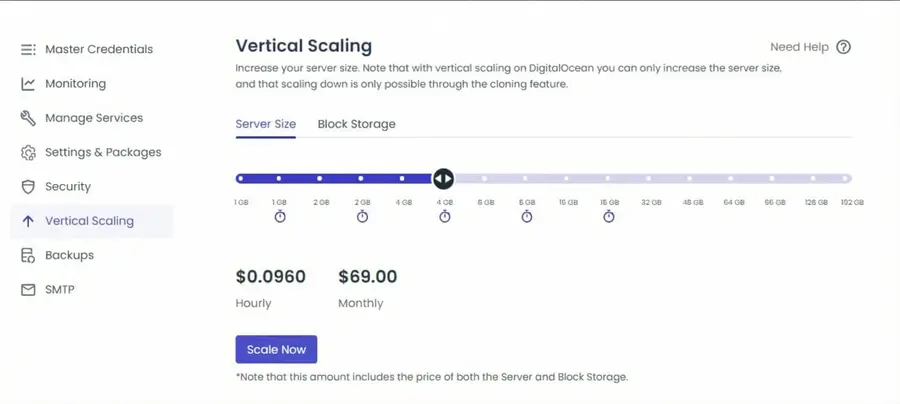
Here’s what I noticed: The "Staging" Advantage
For agencies and serious bloggers, the Staging Environment is the killer feature. It prevents the "White Screen of Death" by allowing you to test updates in a sandbox. As I noted in my detailed Cloudways Review, achieving this workflow on shared hosting usually requires expensive plugins or complex manual cloning.
The Truth About Cloudways Limitations
To maintain our integrity, we have to be clear: Cloudways is not perfect.
It is a high-performance PaaS, not a "Do-It-All" shared host. If you go in expecting a GoDaddy-style experience where everything is unlimited and bundled, you will be frustrated. Here are the hard technical limits you need to accept.
1. The "No Email" Shock (Biggest Complaint)
🛑 There is NO cPanel Email Hosting
Cloudways servers are optimized for HTTP traffic (Websites), not SMTP traffic (Email). They do not provide free email accounts.
The Reality: You cannot create info@yourdomain.com inside the dashboard for free. You must:
- Pay for the Rackspace Add-on ($1/mo per email).
- Use Google Workspace or Zoho Mail externally.
This separation improves server security and deliverability, but it adds an extra step and cost for beginners.
2. Vertical Scaling is Manual (Not Auto-Scaling)
Many users confuse "Cloud Hosting" with "Auto-Scaling." They think if their site goes viral, Cloudways will magically add more CPUs. It will not.
- How it works: If you need more power, you must log in and click "Scale Server." It takes about 5-10 minutes.
- The Risk: If you are asleep during a traffic spike and your server hits 100% CPU, your site will go down until you manually upgrade it.
Note: Cloudways "Autonomous" is a separate product that does auto-scale, but it costs significantly more. The standard VPS plans discussed here do not auto-scale.
3. No "Unlimited" Anything
Shared hosts lie to you. They sell "Unlimited Bandwidth" and "Unlimited Storage" because they know you will never use it. Cloudways is honest, which means everything is metered.
| Resource | Shared Hosting Claim | Cloudways Reality |
|---|---|---|
| Storage | "Unlimited" | Fixed (e.g., 25GB). If you fill it, you pay to upgrade. |
| Bandwidth | "Unlimited" | Fixed (e.g., 1TB). Generous, but not infinite. |
| CPU | "Unmetered" (Throttled hiddenly) | Dedicated (Visible). You get exactly 1 or 2 cores. |
4. Support Scope (They Don't Fix Your Site)
This catches many beginners off guard. Cloudways support is fantastic at fixing Server Issues (e.g., "Apache is down," "Varnish is caching wrong").
However, they are not WordPress developers. If you update a plugin and your site breaks, they will tell you to restore a backup. They will not debug your PHP code for you. You are the captain of the ship; they just maintain the engine.
Conclusion : is cloudways worth it?
Among the hundreds of hosting providers available, Cloudways stands out for its services' variety of features, superior quality, and affordability. So, if you're ready to embark on your journey with Cloudways, make sure to use the promotional code provided to unlock additional savings.
If you're looking for quality web hosting, I strongly suggest trying Cloudways. Their free trial plan makes it easier for you to experience their web hosting without spending any money,
Overall, Cloudways is an excellent choice for businesses of all sizes that are looking for a reliable web host with great customer support. Their flexible cloud hosting plans and fast setup times make them a great option for any business.
So if you're looking for a host that can provide you with everything you need, I highly recommend giving Cloudways a try.
If you feel like it, make good use of it to provide a free three-day trial (remember to enter the promo code: CLOUDS2022 for $30 ), which is great without credit card information.
When signing up for an account, use the following promo code to get a $30 account credit, which is equivalent to 2 to 3 months of free use.