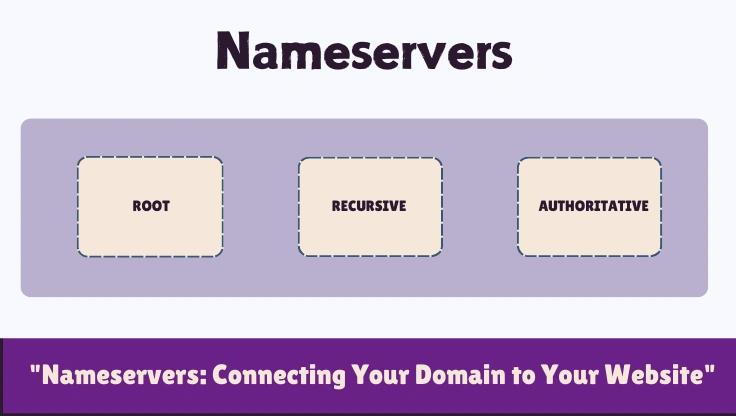Nameservers: Authoritative, Recursive & Root Servers - Web Hosting Explained
In the world of web hosting and the internet, nameservers are a critical, yet often unseen, component. They are fundamental to how the Domain Name System (DNS) works, ensuring that when you type a domain name into your browser, you reach the correct website. Understanding the different types of nameservers – Root, Recursive, and Authoritative – is key to grasping how DNS resolution functions and how your website becomes accessible online.
Think of
- 1 What are Nameservers?
- 2 Root Nameservers: The Foundation
- 3 Recursive Nameservers: The Resolvers
- 4 Authoritative Nameservers: The Source of Truth
- 5 How Nameservers Work Together: DNS Resolution Process
- 6 Nameservers and Web Hosting
- 7 Common Nameserver Problems
- 8 Related Terms: Nameserver Vocabulary
- 9 FAQ About Nameservers
Content
What are Nameservers?
Key Functions of Nameservers
Nameservers perform essential functions in the DNS system:
- Domain Name Resolution: The primary function is to translate domain names into IP addresses, enabling internet navigation using names instead of IPs.
- Storing DNS Records: Nameservers store DNS records for domains, including A, AAAA, MX, CNAME, TXT, and others, which contain instructions for how a domain should behave.
- Answering DNS Queries: They respond to DNS queries from resolvers, providing the IP address or other DNS information associated with a domain name.
- Directing Internet Traffic: By providing correct IP addresses, nameservers direct internet traffic to the appropriate servers hosting websites, email, and other online services.
- Zone Management: Authoritative nameservers manage DNS zones, which are portions of the DNS namespace, typically representing individual domains.
Understanding the types and roles of nameservers is crucial to understanding how the internet's domain name system works. Let's explore the three main types of nameservers: Root, Recursive, and Authoritative.

Root Nameservers: The Foundation
Root nameservers are at the very top of the DNS hierarchy. They are the first point of contact in the DNS resolution process. Root servers are fundamental to the structure of the internet's DNS, and they hold information about the top-level domains (TLDs) like .com, .org, .net, .edu, .info, and country code TLDs (like .uk, .ca, .jp). There are 13 sets of root nameservers globally, identified by letters A through M.
Key Characteristics of Root Nameservers
Here are key characteristics of root nameservers:
- Top of DNS Hierarchy: Root nameservers are at the apex of the DNS structure, serving as the starting point for DNS queries.
- TLD Information: They know the authoritative nameservers for all top-level domains (TLDs).
- Limited Direct Queries: Root servers handle a massive volume of queries, but they primarily direct queries to TLD nameservers and do not typically resolve queries for second-level domains (like `example.com`).
- 13 Sets Globally: There are 13 sets of root servers, with multiple physical servers in each set located around the world for redundancy and performance. They are operated by various organizations.
- Critical Infrastructure: Root nameservers are critical internet infrastructure; their stability and security are paramount to the functioning of the DNS system.
In essence, root nameservers are the starting point for most DNS lookups, guiding queries down the DNS hierarchy. They are the internet's initial directory, pointing resolvers to the next level of nameservers.
Recursive Nameservers: The Resolvers
Recursive nameservers, also known as DNS resolvers, are the workhorses of the DNS system. These are the servers that perform the task of recursive DNS resolution on behalf of clients (like your computer or smartphone). When your device makes a DNS query, it's typically sent to a recursive resolver. The resolver then starts the process of querying root servers, TLD servers, and finally, authoritative nameservers to find the IP address associated with the domain name you requested.
Key Characteristics of Recursive Nameservers
Let's explore the key characteristics of recursive nameservers:
- Recursive Query Handling: Recursive resolvers perform recursive queries, meaning they take on the full burden of resolving a domain name. They will query other nameservers until they find the answer or determine it doesn't exist.
- Caching: Recursive resolvers cache DNS records for a certain period (TTL - Time To Live). If the same query is made again soon, the resolver can provide the answer from its cache, speeding up DNS resolution and reducing load on authoritative servers.
- Client Facing: These are the nameservers that end-users' devices (computers, phones) typically query directly when performing DNS lookups.
- Forwarding: Some recursive resolvers may forward queries they cannot resolve to other resolvers (forwarders), often for security or network configuration reasons.
- Operated by ISPs, Public Providers: Recursive resolvers are operated by Internet Service Providers (ISPs), public DNS service providers (like Google Public DNS, Cloudflare Public DNS, OpenDNS), and sometimes by organizations for their internal networks.
Therefore, recursive nameservers are crucial for the DNS resolution process experienced by end-users. They handle the complex task of finding IP addresses, making the internet user-friendly and efficient. Choosing a reliable and fast recursive resolver can impact your internet Browse speed.
Authoritative Nameservers: The Source of Truth
Authoritative nameservers are the final authority for DNS records of a specific domain. They hold the actual DNS records that domain owners configure (like A, AAAA, MX, etc.). When a recursive resolver has followed the DNS hierarchy and reached the authoritative nameserver for a domain, it will get the definitive answer (the IP address or other DNS record) from these servers. Authoritative nameservers are responsible for providing accurate and up-to-date DNS information for their domains.
Key Characteristics of Authoritative Nameservers
Key characteristics of authoritative nameservers include:
- Source of DNS Records: Authoritative nameservers store and provide the actual DNS records for a domain, as configured by the domain owner or DNS administrator.
- Final Authority: They are the "source of truth" for DNS information for a domain. When a recursive resolver queries an authoritative nameserver, it expects to get the definitive answer.
- Zone Management: Authoritative nameservers manage DNS zones, representing domains or subdomains for which they are authoritative.
- Primary and Secondary: Authoritative nameserver setups often include primary (master) and secondary (slave) servers for redundancy. The primary server is where DNS records are updated, and secondary servers replicate the DNS data.
- Operated by Hosting Providers, Domain Registrars, DNS Services: Authoritative nameservers are typically operated by web hosting providers, domain registrars, specialized DNS hosting services, or by organizations managing their own DNS infrastructure.
Therefore, authoritative nameservers are essential for providing the correct DNS information for domains. Domain owners directly manage DNS records on authoritative nameservers (often through their hosting provider or DNS service), controlling how their domain functions on the internet.
How Nameservers Work Together: DNS Resolution Process
Root, recursive, and authoritative nameservers work in concert to perform DNS resolution, the process of translating a domain name into an IP address. Here's a simplified step-by-step overview of how they interact when you type a domain name like `www.example.com` in your browser:
- DNS Query Initiation: Your computer (DNS client) sends a DNS query to a recursive nameserver (often provided by your ISP or a public DNS service). The query asks for the IP address of `www.example.com`.
- Recursive Resolver Queries Root Server: The recursive resolver starts the resolution process by querying a root nameserver. The root server doesn't know the IP for `www.example.com` directly, but it knows the authoritative nameservers for the `.com` top-level domain.
- Root Server Refers to TLD Server: The root server responds to the recursive resolver with a referral, directing it to the authoritative nameservers for the `.com` TLD.
- Recursive Resolver Queries TLD Server: The recursive resolver then queries a `.com` TLD nameserver. The TLD server doesn't know the IP for `www.example.com` either, but it knows the authoritative nameservers for `example.com` domain.
- TLD Server Refers to Authoritative Server: The `.com` TLD server responds with another referral, pointing the recursive resolver to the authoritative nameservers for `example.com` (these are the nameservers configured by the domain owner, e.g., `ns1.hostingprovider.com`, `ns2.hostingprovider.com`).
- Recursive Resolver Queries Authoritative Server: Finally, the recursive resolver queries one of the authoritative nameservers for `example.com`. This authoritative nameserver holds the DNS records for `example.com`, including the A record for `www.example.com`.
- Authoritative Server Responds with IP Address: The authoritative nameserver responds to the recursive resolver with the A record for `www.example.com`, which contains the IP address of the web server hosting `www.example.com`.
- Recursive Resolver Caches and Responds to Client: The recursive resolver caches this IP address for a duration specified by the TTL (Time To Live) in the DNS record. It then sends the IP address back to your computer (DNS client).
- Web Browser Connects to Web Server: Your computer's web browser receives the IP address and can now connect directly to the web server at that IP address to load the website `www.example.com`.
This entire process typically happens in milliseconds, making the internet Browse experience seamless. Caching at recursive resolvers further speeds up subsequent lookups for the same domain.
Nameservers and Web Hosting
Nameservers are directly related to web hosting. When you set up web hosting for your website, you need to configure nameservers to connect your domain name to your hosting account.
- Hosting Provider Nameservers: Your web hosting provider will give you specific authoritative nameservers (e.g., `ns1.yourhostingserver.com`, `ns2.yourhostingserver.com`). These are the nameservers you need to set for your domain at your domain registrar.
- Updating Nameservers at Registrar: You need to go to your domain registrar's control panel and update the nameserver settings for your domain to point to the nameservers provided by your hosting provider. This action delegates your domain's DNS control to your hosting provider's DNS infrastructure.
- DNS Zone Management at Hosting Provider: Once you've updated nameservers at your registrar, you will typically manage your DNS records (A, CNAME, MX, etc.) through your web hosting control panel (like cPanel, Plesk, DirectAdmin) or a DNS management interface provided by your host.
- Website Accessibility: Correctly configured nameservers and DNS records are essential for your website to be accessible. If nameserver settings are incorrect, or if DNS records are misconfigured, your website may become unreachable.
- Email and Other Services: Nameservers also play a role in setting up email, subdomains, and other online services associated with your domain. You'll need to configure appropriate DNS records (like MX for email, A or CNAME for subdomains) in your hosting provider's DNS zone management.
- DNS Propagation After Nameserver Changes: When you change nameservers at your domain registrar, it's important to remember that DNS propagation is required. It may take some time (typically a few hours, up to 24-48 hours) for the new nameserver settings to propagate across the internet. During this time, your website might be intermittently accessible or resolve to the old hosting server until propagation is complete.
When setting up or migrating web hosting, correctly managing nameserver settings is a crucial step to ensure your domain name points to your hosting server and all associated services function correctly.
Common Nameserver Problems
Issues with nameserver configuration can lead to website and email problems. Here are some common nameserver-related problems:
- Incorrect Nameserver Settings at Registrar: Typing in incorrect nameservers at your domain registrar is a frequent mistake. Even a small typo can prevent your domain from resolving correctly. Double-check the nameservers provided by your hosting provider and enter them accurately at your registrar.
- DNS Propagation Delays: As mentioned, DNS propagation takes time. After changing nameservers, it's normal to experience a delay before the changes are fully effective worldwide. This is not necessarily a problem, but it's important to be aware of and patient during this period. Thinking there's an error when it's just propagation is a common concern.
- Outdated or Incorrect DNS Records on Authoritative Servers: If the DNS records (A, MX, etc.) on your authoritative nameservers are outdated or misconfigured, services like your website or email will not function correctly. Ensure your DNS records are correctly set up in your hosting provider's DNS management interface.
- Nameserver Outages or Failures: Although rare for reputable DNS providers, nameservers can experience outages or failures. If your authoritative nameservers become unavailable, your domain will not resolve. Using multiple nameservers (primary and secondary) from reliable providers mitigates this risk.
- Conflicting or Missing NS Records: If NS records are missing or misconfigured at the parent zone (e.g., at the TLD level for your domain), delegation of your domain's DNS zone may be broken. This is less common if using standard domain registration processes but can occur with manual DNS zone configurations.
- Recursive Resolver Issues: Problems can sometimes arise with the recursive resolvers your devices are using (e.g., ISP's resolvers). If your recursive resolver is experiencing issues, you might have trouble resolving domain names even if authoritative nameservers are correctly configured. Switching to a public DNS resolver (like Google Public DNS or Cloudflare) can sometimes resolve these issues.
To troubleshoot nameserver problems, start by verifying nameserver settings at your domain registrar, check DNS record configurations with your hosting provider, and consider using online DNS lookup tools to diagnose DNS resolution issues.
Want to Learn More Web Hosting Stuff? learn's This Way
Find Recommended Web Hosting Providers
FAQ About Nameservers
What are nameservers?
Nameservers are servers that hold and distribute DNS records, translating domain names into IP addresses and directing internet traffic.
What are the main types of nameservers?
The main types are Root nameservers, Recursive nameservers, and Authoritative nameservers, each with a distinct role in DNS resolution.
What do root nameservers do?
Root nameservers are at the top of the DNS hierarchy and direct queries to TLD nameservers (like .com, .org). They are the starting point of DNS resolution.
What do recursive nameservers do?
Recursive nameservers (DNS resolvers) perform recursive queries to find IP addresses for domain names on behalf of clients. They handle the full DNS resolution process and cache results.
What do authoritative nameservers do?
Authoritative nameservers hold the actual DNS records for specific domains and provide the definitive answers to DNS queries for those domains.
How do I find my nameservers?
Your web hosting provider or DNS service provider will typically provide you with your authoritative nameservers. You set these at your domain registrar.
How do I change nameservers?
You change nameservers at your domain registrar's control panel. Look for DNS management or nameserver settings for your domain.
What is DNS propagation?
DNS propagation is the time it takes for DNS changes, like nameserver updates, to be updated across the internet. It can take a few hours.
What happens if nameservers are misconfigured?
Misconfigured nameservers can lead to your website becoming unreachable, email delivery failures, and other DNS resolution problems.
Are nameservers important for web hosting?
Yes, nameservers are crucial for web hosting. They connect your domain name to your hosting server, making your website accessible online.
What are public DNS resolvers?
Public DNS resolvers are recursive nameservers offered for public use, like Google Public DNS (8.8.8.8, 8.8.4.4) and Cloudflare Public DNS (1.1.1.1, 1.0.0.1). They can be used instead of your ISP's resolvers.