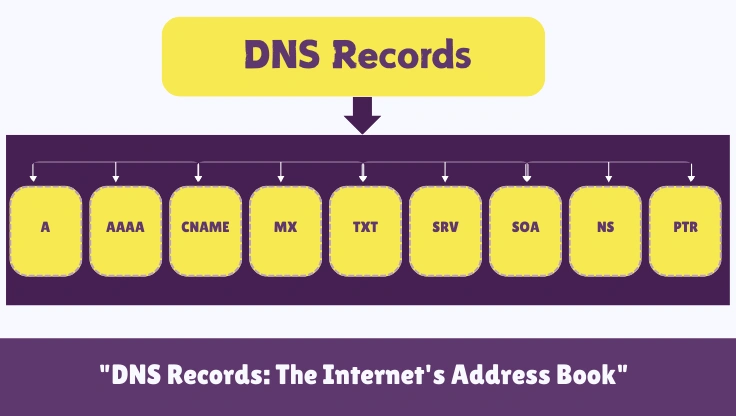DNS Records: A, AAAA, CNAME, MX, TXT, SRV, SOA, NS, PTR - Web Hosting Explained
When you manage a website or any online service, understanding DNS records is crucial. DNS records are essential instructions that control how your domain name behaves, directing internet traffic and ensuring services like websites and emails function correctly. This learn will explain common DNS record types: A, AAAA, CNAME, MX, TXT, SRV, SOA, NS, and PTR. Understanding these records is key to effectively managing your domain and online presence.
Think of
- 1 What are DNS Records?
- 2 A Record: Address Record
- 3 AAAA Record: IPv6 Address Record
- 4 CNAME Record: Canonical Name Record
- 5 MX Record: Mail Exchange Record
- 6 TXT Record: Text Record
- 7 SRV Record: Service Record
- 8 SOA Record: Start of Authority Record
- 9 NS Record: Name Server Record
- 10 PTR Record: Pointer Record
- 11 DNS Records: Key Differences
- 12 DNS Records and Hosting
- 13 Common DNS Record Problems
- 14 Related Terms: DNS Records Vocabulary
- 15 FAQ About DNS Records
Content
What are DNS Records?
Key Functions of DNS Records
DNS records perform several key functions:
- Domain Name Resolution: The primary function is to translate human-readable domain names (like `www.example.com`) into IP addresses (like `192.0.2.1`) that computers use to locate servers.
- Service Location: DNS records specify the servers responsible for different services under a domain, such as web servers, mail servers, and other services.
- Directing Traffic: They direct internet traffic to the correct servers for websites, email, and other online services associated with a domain name.
- Verification and Authentication: Some DNS records are used for domain verification, security authentication, and preventing email spam and spoofing.
- Configuration and Control: DNS records allow domain owners to configure and control various aspects of their domain's behavior and online services from a central point.
Effectively managing DNS records is essential for ensuring your website is accessible, emails are delivered, and online services function correctly. Let's explore the most common types of DNS records.

A Record: Address Record
The A Record (Address Record) is the most fundamental type of DNS record. Its primary purpose is to point a domain name or a subdomain to the IPv4 address of a server. When someone types your domain name in a browser, the A record is consulted to find the server's IPv4 address so the browser can connect to it.
Key Characteristics of A Records
Key characteristics of A Records:
- IPv4 Mapping: A records map a hostname to a 32-bit IPv4 address (e.g., `192.0.2.1`).
- Direct Domain to IP: They directly link a domain or subdomain to the IP address of the server hosting the website or service.
- Most Common Record Type: A records are the most frequently used DNS record for basic domain name resolution for websites.
- Example Use: For `www.example.com` to point to a server with IPv4 address `203.0.113.45`, you would create an A record for `www.example.com` pointing to `203.0.113.45`.
In essence, A records are the foundation of DNS resolution for IPv4, directing web traffic to the correct servers. Every domain name that needs to be accessible over IPv4 requires at least one A record.
AAAA Record: IPv6 Address Record
The AAAA Record (Quad-A Record) is similar to the A record, but it maps a domain name or subdomain to an IPv6 address. With the increasing adoption of IPv6, AAAA records are becoming more important to ensure websites are accessible over the newer IPv6 protocol. IPv6 addresses are 128-bit addresses, represented in a hexadecimal format.
Key Characteristics of AAAA Records
Let's explore the key characteristics of AAAA Records:
- IPv6 Mapping: AAAA records map a hostname to a 128-bit IPv6 address (e.g., `2001:db8::1`).
- IPv6 Compatibility: They enable domain name resolution for IPv6, crucial for modern internet infrastructure.
- Coexistence with A Records: Domains can have both A and AAAA records, allowing access via both IPv4 and IPv6.
- Example Use: For `www.example.com` to point to a server with IPv6 address `2001:db8:85a3::8a2e:370:7334`, you would create an AAAA record for `www.example.com` pointing to `2001:db8:85a3::8a2e:370:7334`.
Therefore, AAAA records are essential for ensuring your website is reachable over IPv6 networks. Having both A and AAAA records provides broader compatibility for internet users.
CNAME Record: Canonical Name Record
CNAME Records (Canonical Name Records) create an alias of one domain name to another canonical domain name. Instead of pointing to an IP address, a CNAME record points to another domain name. This is useful when you have multiple domain names or subdomains that should point to the same website or service, and you want to manage the IP address in one central location.
Key Characteristics of CNAME Records
Consider these key characteristics of CNAME Records:
- Alias Creation: CNAME records create an alias, pointing one domain name (alias) to another (canonical name).
- Points to Domain, Not IP: CNAME records must always point to another domain name, not directly to an IP address. The DNS lookup will then resolve the canonical name to its IP address.
- Simplified Management: If the IP address of the canonical name changes, all aliases automatically point to the new IP without needing to update each alias record.
- No Coexistence with Other Records: You cannot have other records (like A, AAAA, MX) for the same hostname as a CNAME record.
- Example Use: To make `blog.example.com` an alias for `www.example.com`, you would create a CNAME record for `blog.example.com` pointing to `www.example.com`.
Consequently, CNAME records are valuable for simplifying DNS management, especially for websites with multiple subdomains or when you need to point several domain names to the same web server.
MX Record: Mail Exchange Record
MX Records (Mail Exchange Records) are crucial for email delivery. They specify which mail servers are responsible for accepting email messages on behalf of your domain. When someone sends an email to `@yourdomain.com`, the sender's email system looks up the MX records for `yourdomain.com` to determine where to deliver the email.
Key Characteristics of MX Records
Key characteristics of MX Records include:
- Email Routing: MX records direct email to the appropriate mail servers for a domain.
- Priority Value: MX records include a priority value (preference). Lower numbers indicate higher priority. If multiple MX records exist, email servers will try to deliver to the server with the lowest priority number first.
- Points to Domain, Not IP: MX records must point to a domain name of a mail server, not directly to an IP address.
- Multiple MX Records: You can have multiple MX records for redundancy and load balancing of email traffic.
- Example Use: To set up email for `example.com` using Google Workspace, you would create MX records pointing to Google's mail servers like `ASPMX.L.GOOGLE.COM`, `ALT1.ASPMX.L.GOOGLE.COM`, etc., with different priority values.
Therefore, correctly configured MX records are essential for ensuring reliable email delivery for your domain. Without MX records, or with incorrect ones, you will not receive emails at your domain.
TXT Record: Text Record
TXT Records (Text Records) are versatile DNS records that allow you to enter any text-based information associated with your domain. TXT records are used for various purposes, including domain ownership verification, implementing security policies like SPF and DKIM for email, and storing site-specific data.
Key Characteristics of TXT Records
Let's explore the key characteristics of TXT Records:
- Arbitrary Text: TXT records can hold any text data, making them highly flexible.
- Domain Verification: Often used to verify domain ownership for services like Google Search Console, SSL certificate providers, and other third-party services.
- Email Authentication (SPF, DKIM, DMARC): TXT records are used to implement SPF (Sender Policy Framework) and DKIM (DomainKeys Identified Mail) to prevent email spoofing and improve email deliverability. DMARC records are also TXT records.
- Site-Specific Data: Can store site-specific information, like developer notes, policy details, or other metadata.
- Example Use: For domain verification with Google, you might be asked to add a TXT record with a specific verification string provided by Google. For SPF, you might add a TXT record like `"v=spf1 mx include:_spf.google.com ~all"`.
Therefore, TXT records are incredibly useful for a wide range of administrative and security purposes beyond just domain name resolution. They provide a flexible way to associate text-based information with your domain.
SRV Record: Service Record
SRV Records (Service Records) are used to locate specific services, such as voice over IP (VoIP), instant messaging, or other network services. SRV records are more general-purpose than MX records and are used to locate servers for services other than email. They specify the hostname, port, priority, and weight for specific services.
Key Characteristics of SRV Records
Consider these key characteristics of SRV Records:
- Service Location: SRV records locate servers for specific services beyond just web and email.
- Service, Protocol, Port: They define the service name, the protocol (like TCP or UDP), and the port number for the service.
- Priority and Weight: SRV records include priority and weight values to determine server preference and load balancing among multiple servers offering the same service. Lower priority values are preferred. Weight is used to distribute load among servers with the same priority.
- Target Hostname: SRV records point to the hostname of the server providing the service.
- Example Use: For a SIP (Session Initiation Protocol) service for VoIP on `example.com`, you might create an SRV record like `_sip._tcp.example.com. 86400 IN SRV 0 50 5060 sipserver.example.net.`, specifying the service (`_sip`), protocol (`_tcp`), port (5060), priority (0), weight (50), and target server hostname (`sipserver.example.net`).
Consequently, SRV records are essential for services that need more than just basic hostname and IP address information for clients to connect, enabling detailed service discovery.
SOA Record: Start of Authority Record
SOA Record (Start of Authority Record) is a mandatory DNS record that stores essential administrative information about a DNS zone (your domain). Every DNS zone file must have one SOA record. It provides details about the DNS zone itself, including the primary name server, the administrator's email, the serial number, and various timers related to DNS updates and caching.
Key Characteristics of SOA Records
Key characteristics of SOA Records include:
- Zone Administration: SOA records contain administrative information about a DNS zone.
- Mandatory Record: Every DNS zone must have exactly one SOA record at the zone's root.
- Primary Name Server: Specifies the primary (master) name server for the domain.
- Administrator Email: Includes the email address of the domain administrator (in a special format).
- Serial Number: A version number for the DNS zone data, incremented with each update to signal DNS changes to secondary servers.
- Refresh, Retry, Expire, Minimum TTL: Contains timers that control how secondary DNS servers update from the primary, how often they retry failed updates, when zone data expires, and the default TTL (Time To Live) for records in the zone.
- Example Use: An SOA record for `example.com` might look like: `example.com. IN SOA ns.example.com. admin.example.com. (2023102701 3600 1800 1209600 3600)`, where `ns.example.com` is the primary name server, `admin.example.com` is the administrator email (with `@` replaced by `.`), and the numbers are serial number and timers.
Therefore, SOA records are fundamental for the proper functioning of DNS zones, ensuring synchronization and administrative control of DNS data across name servers.
NS Record: Name Server Record
NS Records (Name Server Records) delegate a DNS zone (or subdomain) to authoritative name servers. They specify which name servers are authoritative for a particular domain or subdomain. When a DNS resolver needs to look up records for your domain, it first queries the NS records to find out which name servers hold the authoritative DNS information.
Key Characteristics of NS Records
Let's explore the key characteristics of NS Records:
- Name Server Delegation: NS records delegate a DNS zone to a list of authoritative name servers.
- Authoritative Source: They indicate which servers are the definitive source of DNS information for a domain or subdomain.
- Multiple NS Records: Domains typically have multiple NS records for redundancy. If one name server is unavailable, resolvers can query others.
- Zone Delegation: NS records are used to delegate subdomains to different DNS zones, possibly managed by different organizations.
- Example Use: For `example.com`, NS records might be `ns1.examplehosting.com`, `ns2.examplehosting.com`. These records tell DNS resolvers to query `ns1.examplehosting.com` and `ns2.examplehosting.com` to get DNS information for `example.com` and its subdomains.
Therefore, NS records are critical for the DNS hierarchy and delegation, ensuring that DNS queries are directed to the correct authoritative name servers for domain resolution.
PTR Record: Pointer Record
PTR Records (Pointer Records) perform the reverse function of A and AAAA records. While A and AAAA records map domain names to IP addresses (forward DNS lookup), PTR records map IP addresses back to domain names (reverse DNS lookup). PTR records are primarily used for reverse DNS lookups, often for verifying the legitimacy of email servers and for network troubleshooting.
Key Characteristics of PTR Records
Key characteristics of PTR Records:
- Reverse DNS Lookup: PTR records map an IP address back to a domain name, the reverse of A and AAAA records.
- IP to Domain Mapping: They are used to find the hostname associated with a given IP address.
- Used for Reverse Zones: PTR records are stored in special "reverse" DNS zones, which are named based on the reversed octets of the IP address.
- Email Server Verification: Often used in email server configurations for reverse DNS checks, helping to verify that a mail server is legitimate and not a spam source.
- Troubleshooting: Useful for network diagnostics and troubleshooting, allowing you to identify the hostname associated with an IP address from server logs or network tools.
- Example Use: For the IP address `203.0.113.45`, a PTR record in the reverse zone for `113.0.203.in-addr.arpa` might point to `webserver.example.com`. When you perform a reverse DNS lookup on `203.0.113.45`, you would get back `webserver.example.com`.
Therefore, PTR records are important for reverse DNS lookups, especially for email server verification and network diagnostics. They complement A and AAAA records by providing the reverse mapping from IP address to domain name.
DNS Records: Key Differences
To summarize and highlight the distinctions between these DNS record types, here is a comparison table:
Let's summarize the primary purpose of each DNS record type:
- A Record & AAAA Record: Connect domain names to web servers' IP addresses (IPv4 and IPv6 respectively) so browsers can find websites.
- CNAME Record: Create aliases for domain names, simplifying management when multiple names point to the same site.
- MX Record: Direct email to the correct mail servers for your domain, ensuring email delivery.
- TXT Record: Store text-based information for various purposes like domain verification and email authentication (SPF, DKIM).
- SRV Record: Locate servers for specific services beyond web and email, like VoIP or instant messaging.
- SOA Record: Contain essential administrative details about your DNS zone, crucial for DNS zone management.
- NS Record: Delegate DNS zones to authoritative name servers, directing DNS queries to the right servers.
- PTR Record: Enable reverse DNS lookups, mapping IP addresses back to domain names, often for email server verification.
DNS Records and Hosting
DNS records are intrinsically linked to web hosting. When you set up web hosting, you'll need to manage DNS records to point your domain name to your hosting server and configure other services.
- Setting up your Website: A and AAAA records are essential to point your domain name to your web hosting server's IP address. Without these, your website won't be accessible via your domain.
- Email Configuration: MX records are necessary to direct email to your email hosting provider's mail servers. If you use a third-party email service like Google Workspace or Microsoft 365, you'll need to configure MX records provided by them.
- Subdomains: You can use A, AAAA, or CNAME records to set up subdomains (e.g., blog.example.com, shop.example.com) and point them to specific servers or services.
- Domain Connect to Hosting: When you purchase hosting, your hosting provider will typically provide you with name servers (NS records) that you need to set at your domain registrar. This delegates your domain's DNS control to your hosting provider's DNS servers.
- Control Panel DNS Management: Most web hosting control panels (like cPanel, Plesk, DirectAdmin) provide tools to manage DNS records directly from your hosting account, simplifying DNS configuration.
- DNS Propagation: After you change DNS records, it takes time for these changes to propagate across the internet. This DNS propagation can take a few hours, during which time some users might see the old DNS settings while others see the new ones.
When choosing a hosting provider, consider if they offer easy-to-use DNS management tools and clear instructions on how to configure essential DNS records.
Common DNS Record Problems
Incorrectly configured DNS records can lead to various issues. Here are some common problems:
- Website Unreachable: Incorrect A or AAAA records are a primary cause of websites becoming unreachable. If these records point to the wrong IP address or are missing, browsers won't be able to find your web server.
- Email Delivery Issues: Incorrect or missing MX records will cause email delivery failures. Emails sent to your domain might bounce back or be lost.
- CNAME Conflicts: Conflicting records with CNAME, such as trying to create an MX record for the same name as a CNAME, can cause DNS resolution errors. Remember, no other records can coexist with a CNAME for the same hostname.
- Slow Propagation: DNS propagation delays can sometimes be perceived as a problem. Users might experience inconsistencies in website accessibility immediately after DNS changes. Understanding that propagation takes time is important.
- Typos and Syntax Errors: Simple typos in DNS records, like incorrect IP addresses, domain names, or syntax errors in TXT records, are common mistakes that can cause issues. Double-checking DNS record entries is crucial.
- Incorrect NS Records: If NS records at your domain registrar are not correctly pointed to your hosting provider's name servers, DNS resolution for your domain will fail entirely.
- Expired or Incorrect SOA Record Settings: While less common to misconfigure directly, problems with the SOA record on authoritative name servers can cause zone transfer issues and DNS zone inconsistencies. These are usually managed by DNS administrators.
Careful DNS record management, using correct values, and verifying settings are essential to avoid these problems. Most DNS management interfaces provide tools to check DNS record syntax and propagation status.
Want to Learn More Web Hosting Stuff? learn's This Way
- Domain Name
- DNS (Domain Name System)
- IP Addresses
- IP Address
- IPv4
- IPv6
- Name Server
- SSL, SSL Certificates & HTTPS
Find Recommended Web Hosting Providers
FAQ About DNS Records
What are DNS records?
DNS records are instructions in DNS servers that map domain names to IP addresses and provide information about services associated with a domain.
What are the most common DNS record types?
The most common DNS record types are A, AAAA, CNAME, MX, TXT, SRV, SOA, NS, and PTR.
What is an A record?
An A record maps a domain name to an IPv4 address, essential for connecting domain names to web servers for IPv4 access.
What is an AAAA record?
An AAAA record maps a domain name to an IPv6 address, enabling website access over IPv6 networks.
What is a CNAME record?
A CNAME record creates an alias, pointing one domain name to another domain name (canonical name), useful for subdomains and domain redirection.
What is an MX record?
An MX record specifies the mail servers responsible for receiving emails for your domain, crucial for email delivery.
What is a TXT record?
A TXT record holds arbitrary text data, used for domain verification, SPF, DKIM, and storing domain-related information.
What is an SRV record?
An SRV record locates servers for specific services like VoIP or instant messaging, specifying hostname, port, and priority.
What is an SOA record?
An SOA record contains essential admin info about a DNS zone, including the primary name server, admin email, and update timers; every DNS zone needs one.
What is an NS record?
An NS record delegates a DNS zone to authoritative name servers, indicating which servers hold the DNS records for a domain.
What is a PTR record?
A PTR record maps an IP address back to a domain name (reverse DNS lookup), often used for email server verification and network troubleshooting.
How long does DNS propagation take?
DNS propagation can take a few hours, typically up to 24-48 hours in extreme cases, for DNS changes to fully update across the internet.
How do I manage DNS records?
You can usually manage DNS records through your domain registrar's control panel or your web hosting control panel. Many providers offer DNS management tools.