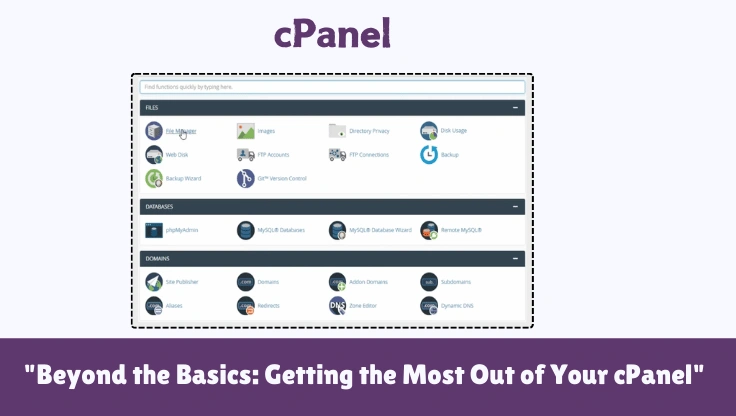cPanel: Seriously, What Is It? (Web Hosting learn)
Okay, so you keep hearing about cPanel. Short for "Control Panel," yeah, but what does that even mean for you and your website? Basically, cPanel is the go-to web hosting control panel. Think of it as the thing your hosting provider gives you to actually manage your website stuff. It's web-based, and it's designed to make all the server-y, technical bits way easier to handle.
Let's be honest, dealing with servers can feel kinda… complicated. cPanel steps in to simplify things. Instead of messing with command lines and code (unless you want to, of course!), you get a visual dashboard. Your mission control for your website, if you like.
- 1 What is cPanel Actually For? (The Real Deal)
- 2 Website Files: Getting Your Hands Dirty (But in a Good Way)
- 3 Domains: Your Website Addresses Sorted
- 4 Email: Get Professional (Without the Fuss)
- 5 Databases: For the More Dynamic Stuff
- 6 One-Click Website Launch (App Installers - Super Handy)
- 7 Basic Website Security: Keeping Things Locked Down (A Bit)
- 8 Why cPanel is Everywhere (The Good Stuff)
- 9 Other Control Panels? Yeah, a Few. (cPanel Alternatives)
- 10 FAQ Regarding cPanel
Content
What's cPanel Actually For? (The Real Deal)
So, what can you actually do with cPanel? Loads, actually. It's like a central hub with tools for pretty much everything you need to keep your website running smoothly. Here's a breakdown:
1. Website Files: Getting Your Hands Dirty (But in a Good Way)
Need to tweak your website's files? cPanel's File Manager is your friend here:
- Drag, Drop, Done: Moving files between your computer and server? Just drag and drop 'em. Old-school upload? Works too. Whatever floats your boat.
- Quick Code Fixes: See a typo? Want to change a line of code? You can often edit HTML, CSS, even a bit of PHP right there in cPanel. Handy for those little tweaks you need to make fast.
- Keep It Organized: Folders getting messy? No problem. Create new ones, rename stuff, delete old files – keep your website's file system in shape. Think of it as tidying up your digital workspace.
- Backups: Your "Oops, Just Kidding" Button: Website hiccups happen. Backups are your safety net. cPanel makes creating them pretty straightforward. Download the whole shebang, or just bits and pieces, and restore if things go sideways. Better safe than sorry, right?
2. Domains: Your Website Addresses Sorted
Domain names – they're how people find you. cPanel keeps domain management from being a headache:
- More Than One Website? No Sweat: Got multiple sites? cPanel's got you. Add extra domains, create subdomains (think blog.yourdomain.com, shop.yourdomain.com) – all within one hosting account. Saves a bunch of hassle.
- DNS Stuff (Simplified, Promise): DNS sounds scary, but it's just how your domain name points to your server. cPanel gives you a (relatively) simple way to manage DNS records. A records, CNAMEs, MX records… yeah, the jargon's still there, but cPanel makes it less intimidating. Important for your website and email to work, trust me.
- Redirects: URL Magic Tricks: Need to forward traffic from one URL to another? cPanel's redirect tool. Set it and forget it.
3. Email: Get Professional (Without the Fuss)
Time to ditch that unprofessional email address? cPanel helps you set up email that matches your domain:
- YourName@YourWebsite.com: Branded email addresses. Makes you look legit. cPanel makes setting them up pretty easy.
- Webmail: Email on the Go: Check your email from anywhere with webmail. cPanel usually gives you a few webmail programs to pick from – Roundcube, Horde, SquirrelMail… take your pick and see what you like.
- Email Automation: Little Helpers: Auto-forwarding? Auto-replies? cPanel lets you set those up without too much trouble. Good for managing your inbox a bit better.
- Spam Filters: Inbox Sanity: Spam's the worst. cPanel includes tools to help filter out the junk and keep your real emails visible. Always a win.
4. Databases: For the More Dynamic Stuff
Websites that do things – like WordPress sites – often use databases. cPanel gives you database tools if you need 'em:
- MySQL Databases: Website Data Storage: MySQL databases are common for a lot of web apps. cPanel lets you create and manage them. It's where your website's content and settings often live.
- phpMyAdmin: Database Deep Dive (If You Want): phpMyAdmin is like a window into your database. cPanel usually includes it. If you're comfortable with databases, phpMyAdmin lets you get pretty hands-on. If not, you might not need to touch it much, and that's okay too.
- Database Users: Access Control: Control who can get into your databases. Security best practice, that.
5. One-Click Website Launch (App Installers - Super Handy)
Want to get a website up and running fast? cPanel often includes "app installers" – tools that make launching popular website software a breeze:
- WordPress, Instantly (Almost): Seriously, installing WordPress through cPanel can be crazy simple. Forget messing with files and databases manually – it's often just a few clicks. Boom, blog (or website) started.
- Loads of Other Apps Too: WordPress isn't the only thing. You can often install other content management systems, e-commerce platforms, forums, and a bunch of other web stuff just as easily. Think of it as a shortcut to launching your online presence.
6. Basic Website Security: Keeping Things Locked Down (A Bit)
Security's important, right? cPanel gives you some basic tools to help keep your site safer:
- SSL Certificates: Get That Padlock: See HTTPS and that padlock in your browser? SSL certificates make that happen. cPanel helps you install 'em (even free ones!). Good for security and for Google liking your site more.
- IP Blocking: Kick Out the Unwanted: See dodgy traffic from certain IP addresses? cPanel lets you block 'em.
- Directory Privacy: Keep Stuff Private: Need a members-only area? Password-protect directories with cPanel.
- Security Tips: Little Pointers: cPanel sometimes throws in security tips to help you tighten things up. Worth a look.
Why cPanel is Everywhere (The Good Stuff)
Why is cPanel so darn popular? Here's the lowdown:
- Easy Peasy Interface: It's visual. It's (mostly) intuitive. You don't need a computer science degree to use it. That's a huge plus for a lot of folks.
- Feature-Packed: It's got a tool for almost everything you need to do with your hosting. All in one place. Convenient, right?
- Saves You Time (Automation FTW): Automating tasks is good. cPanel automates a bunch of the tedious server stuff. More time for you to actually work on your website content, less time wrestling with tech.
- Industry Standard - You're Not Alone: Pretty much every hosting company offers cPanel. Loads of web pros know it. Tons of online help. Being the standard has its perks.
- Help is Out There: Stuck? Google "cPanel [your problem]" and you'll probably find a solution in minutes. Huge community, lots of docs. Makes life easier.
Other Control Panels? Yeah, a Few. (cPanel Alternatives)
cPanel's not the only control panel, but it's the big dog. Alternatives exist, though:
| Control Panel | Pros | Cons | Operating System | Pricing | Ease of Use | Target User |
|---|---|---|---|---|---|---|
| Plesk | Comprehensive features, Windows & Linux support, user-friendly interface | Can be more expensive, resource-intensive | Linux, Windows | Commercial license, various editions | User-friendly, good for beginners to advanced users | Agencies, businesses, users needing Windows hosting |
| DirectAdmin | Lightweight, fast, simple interface, stable | Fewer features than cPanel/Plesk, less polished interface | Linux | Commercial license, lower cost than cPanel/Plesk | Simple, easy to learn, good for basic to intermediate users | Users prioritizing speed and simplicity, budget-conscious users |
| Webmin/Virtualmin | Open source, highly configurable, modular | Steeper learning curve, less user-friendly for beginners | Linux, Unix | Open source (Webmin), commercial (Virtualmin Pro) | More technical, steeper learning curve, for advanced users | System administrators, developers, users needing maximum control |
| CyberPanel | Open source, modern interface, integrated with OpenLiteSpeed | Newer, smaller community, fewer integrations than established panels | Linux | Open source (OpenLiteSpeed), commercial support available | Modern, relatively easy to use, good for users familiar with newer tech | Users wanting modern open-source panel with OpenLiteSpeed |
But bottom line? cPanel's still the king for a reason. It just works for a lot of people.
Want to Learn More Web Hosting Stuff? learn's This Way
- Web Hosting Control Panel
- Web Server
- Domain Name
- DNS (Domain Name System)
- SSL Certificate
- Database
- CMS (Content Management System)
- Apache
- Software
- Application
Thinking cPanel Hosting? See Our Top Recommendations
FAQ Regarding cPanels
What is cPanel?
cPanel is a web hosting control panel that simplifies website and server management.
Is cPanel free?
cPanel is not free. It requires a license, usually provided by your web hosting provider.
What are the alternatives to cPanel?
Alternatives to cPanel include Plesk, DirectAdmin, Webmin, and CyberPanel.
Do I need cPanel for my website?
While not strictly necessary, cPanel greatly simplifies website management, especially for beginners.