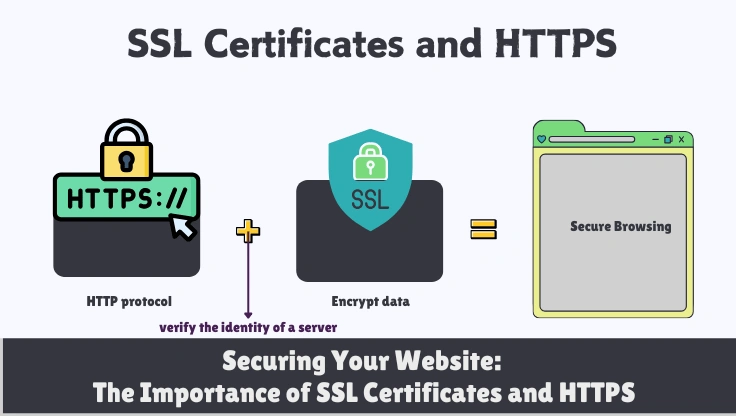SSL, SSL Certificates & HTTPS Explained - Web Hosting learn
In today's internet, security and trust are paramount. SSL, SSL certificates, and HTTPS are technologies that provide this security, especially crucial for websites and online services. They protect data as it travels across the internet, verify website identities, and assure visitors that their interactions are secure. This learn will explain SSL (Secure Sockets Layer), SSL certificates, and HTTPS (Hypertext Transfer Protocol Secure), detailing their roles and significance for website security and web hosting.
Think of
- 1 What are SSL, SSL Certificates, and HTTPS?
- 2 SSL (Secure Sockets Layer): The Foundation of Secure Connections
- 3 SSL Certificates: Digital IDs for Websites
- 4 HTTPS (Hypertext Transfer Protocol Secure): Secure Web Browse
- 5 SSL vs TLS: Understanding the Protocols
- 6 Types of SSL Certificates: DV, OV, EV, Wildcard, Multi-Domain
- 7 How SSL Certificates Work: The Handshake Process
- 8 Why SSL Certificates and HTTPS are Important
- 9 SSL Certificates and Web Hosting
- 10 Common SSL Certificate Problems
- 11 Related Terms: SSL, HTTPS Vocabulary
- 12 FAQ About SSL, SSL Certificates & HTTPS
Content
What are SSL, SSL Certificates, and HTTPS?
Key Functions of SSL, SSL Certificates, and HTTPS
These technologies work together to provide:
- Encryption: SSL and its successor TLS (Transport Layer Security) encrypt internet traffic, making data unreadable to anyone intercepting it. This protects sensitive information like passwords, credit card details, and personal data.
- Authentication: SSL certificates verify the identity of a website, ensuring users are connecting to the legitimate website and not a fraudulent imitation.
- Data Integrity: HTTPS ensures that data is not tampered with during transmission. It protects against man-in-the-middle attacks where data could be altered in transit.
- Trust and Confidence: HTTPS and SSL certificates display visual security indicators (like a padlock icon in browsers), building user trust and confidence in the website's security.
- SEO Benefits: Search engines like Google prioritize HTTPS websites, often giving them a ranking boost compared to non-HTTPS sites.
- Compliance and Standards: For many types of websites, especially e-commerce and those handling personal data, using SSL and HTTPS is often a compliance requirement and industry standard.
Understanding SSL, SSL certificates, and HTTPS is crucial for anyone managing a website or concerned about online security. Let's delve into each component.

SSL (Secure Sockets Layer): The Foundation of Secure Connections
SSL (Secure Sockets Layer) is a cryptographic protocol designed to provide secure communications over a computer network. Although SSL has been superseded by TLS (Transport Layer Security), the term "SSL" is still widely used to refer to both protocols or secure connections in general. SSL/TLS operates between the application layer (like web browsers) and the transport layer (TCP/IP) in the internet protocol suite.
Key Functions of SSL/TLS Protocol
Key functions of the SSL/TLS protocol include:
- Encryption: SSL/TLS encrypts data transmitted over the internet using symmetric encryption after a secure handshake. This ensures confidentiality of data in transit.
- Authentication: It authenticates the server to the client, ensuring that the client is communicating with the intended server. Client authentication can also be supported (though less common for websites).
- Integrity: SSL/TLS provides data integrity by using message authentication codes (MACs). This ensures that data is not altered or corrupted in transit.
- Handshake Process: SSL/TLS uses a handshake process to establish a secure session between a client and a server. This involves negotiating encryption algorithms, exchanging keys, and server authentication.
SSL/TLS is the underlying protocol that makes HTTPS possible and is fundamental for secure internet communication. While technically often TLS today, "SSL" remains the common term.
SSL Certificates: Digital IDs for Websites
SSL Certificates are digital certificates that bind a cryptographic key to an organization's details. When installed on a web server, an SSL certificate enables secure connections to the website. SSL certificates are issued by Certificate Authorities (CAs) and serve to verify the identity of a website and enable encrypted connections.
Key Components and Functions of SSL Certificates
Key components and functions of SSL Certificates:
- Digital Identity Verification: SSL certificates verify that a website is who it claims to be. CAs validate the identity of the certificate holder before issuing a certificate.
- Public and Private Keys: Each SSL certificate contains a public key and is associated with a private key on the server. The public key is used for encryption, and the private key for decryption.
- Issued by Certificate Authorities (CAs): SSL certificates are issued by trusted third-party organizations called Certificate Authorities. Browsers and operating systems have built-in lists of trusted CAs.
- Certificate Information: An SSL certificate contains information about the domain name it is issued for, the issuing CA, validity dates, and the public key.
- Enabling HTTPS: Installing an SSL certificate on a web server is a prerequisite for enabling HTTPS for a website.
Therefore, SSL certificates are essential for establishing trust and enabling secure HTTPS connections. They are the digital credentials that vouch for a website's authenticity and security.
HTTPS (Hypertext Transfer Protocol Secure): Secure Web Browse
HTTPS (Hypertext Transfer Protocol Secure) is the secure version of HTTP, the primary protocol for sending data between web browsers and websites. HTTPS encrypts HTTP communications using SSL/TLS encryption. Websites using HTTPS have SSL certificates installed and are configured to use secure connections.
Key Characteristics of HTTPS
Key characteristics of HTTPS include:
- Secure Communication: HTTPS encrypts all communication between a web browser and a website, protecting data from interception.
- Website Security Indicator: Browsers display visual indicators for HTTPS websites, such as a padlock icon and "https://" in the address bar, signaling a secure connection to users.
- Default Port 443: HTTPS typically uses port 443 for communication (HTTP uses port 80).
- SSL/TLS Protocol Underneath: HTTPS uses SSL/TLS protocol for encryption and authentication.
- Essential for Sensitive Data: HTTPS is crucial for websites that handle sensitive data like logins, personal information, and financial transactions.
Consequently, HTTPS is the standard for secure web Browse. It's vital for protecting user privacy, securing online transactions, and building user trust in websites.
SSL vs TLS: Understanding the Protocols
SSL (Secure Sockets Layer) and TLS (Transport Layer Security) are cryptographic protocols that provide encryption and authentication for network communication. TLS is the successor to SSL. While SSL was developed first, TLS is an improved, more secure version. Often, the terms are used interchangeably, with "SSL" frequently used to refer to both SSL and TLS or secure connections in general.
Key Differences and Relationship between SSL and TLS
Key Differences and Relationship between SSL and TLS:
- Successor Protocol: TLS is the newer, more secure protocol and is the intended successor to SSL. SSL protocol development has ceased, and TLS is the current standard for secure communication.
- Improved Security: TLS incorporates security improvements over SSL, addressing known vulnerabilities in older SSL versions.
- Interoperability: Modern systems and browsers generally support TLS, and often still support SSL for backward compatibility, though using TLS is strongly recommended for security.
- Version Evolution: SSL had versions up to 3.0. TLS began with version 1.0, continuing as TLS 1.1, 1.2, and 1.3. TLS 1.3 is the latest and most secure version.
- Common Terminology: Despite TLS being the current standard, "SSL certificate" and "SSL connection" are still commonly used terms in the industry and by users to refer to certificates used for HTTPS and secure connections in general, regardless of whether the underlying protocol is technically SSL or TLS.
Therefore, while technically TLS is the protocol in use today for secure HTTPS connections, the term "SSL" remains in common usage. When you obtain an "SSL certificate," it's typically a TLS certificate that enables HTTPS.
Types of SSL Certificates: DV, OV, EV, Wildcard, Multi-Domain
SSL certificates come in various types, primarily differing in their validation level and the number of domains they cover. The main types include:
- Domain Validated (DV) SSL Certificates: DV certificates are the most basic type. The Certificate Authority verifies only the domain name ownership. DV certificates are quickly issued and are suitable for websites that don't handle sensitive user data but still want HTTPS encryption.
- Organization Validated (OV) SSL Certificates: OV certificates provide a higher level of validation than DV certificates. The CA verifies the organization's details, including name and address, in addition to domain ownership. OV certificates are suitable for businesses and organizations that need to assure visitors of their legitimacy.
- Extended Validation (EV) SSL Certificates: EV certificates offer the highest level of validation and trust. The CA conducts a thorough vetting of the organization, verifying legal, physical, and operational existence. EV certificates trigger the browser to display the organization's name in the address bar, providing a clear visual indicator of trust. EV SSL is recommended for websites that handle sensitive transactions and require maximum user trust (e-commerce, financial institutions).
- Wildcard SSL Certificates: Wildcard certificates secure a primary domain and all its first-level subdomains. For example, a wildcard certificate for `*.example.com` would secure `www.example.com`, `blog.example.com`, `shop.example.com`, etc. Wildcard SSL simplifies managing security for multiple subdomains.
- Multi-Domain (SAN) SSL Certificates: Multi-Domain certificates, also known as SAN (Subject Alternative Name) certificates, can secure multiple distinct domain names and/or subdomains with a single certificate. This is useful for organizations that have multiple websites or brands and want to manage SSL certificates efficiently.
The choice of SSL certificate type depends on the level of validation and security assurance needed for a website, as well as the number of domains and subdomains to be secured.
How SSL Certificates Work: The Handshake Process
The process of establishing a secure HTTPS connection using an SSL certificate involves an SSL/TLS handshake. This is a series of steps that happen in the background when a user's browser connects to an HTTPS website:
- Client Hello: The user's browser (client) initiates the handshake by sending a "Client Hello" message to the web server. This message includes the TLS version the browser supports, cipher suites, and a random number.
- Server Hello: The server responds with a "Server Hello" message. This includes the SSL certificate, the server's chosen cipher suite, and another random number. The server selects a cipher suite from the options offered by the client.
- Certificate Verification: The client browser verifies the SSL certificate. It checks if the certificate is valid, issued by a trusted CA, and if it matches the domain name of the website. If verification fails, the browser will warn the user about a security risk.
- Key Exchange: If the certificate is valid, the client generates a pre-master secret, encrypts it with the public key from the SSL certificate, and sends it to the server. Only the server with the corresponding private key can decrypt it.
- Session Key Creation: Both the client and server independently calculate the session keys (symmetric keys) from the pre-master secret and the random numbers exchanged. These session keys will be used for encrypting and decrypting data for the duration of the secure session.
- Secure Connection Established: The handshake is complete, and a secure HTTPS connection is established. All data transmitted between the client and server from this point forward is encrypted using the agreed-upon session keys.
This handshake process happens quickly, usually in milliseconds, and is essential for setting up a secure channel for HTTPS communication.
Why SSL Certificates and HTTPS are Important
Implementing SSL certificates and HTTPS is crucial for website security, user trust, and overall web presence. Key reasons why they are important include:
- Data Security and Privacy: HTTPS encrypts data in transit, protecting sensitive information from being intercepted by hackers. This is especially critical for login credentials, personal details, financial transactions, and any data users input on websites.
- Website Authentication: SSL certificates verify the identity of a website, assuring users they are interacting with the intended, legitimate site. This prevents phishing attacks and builds brand trust.
- Building User Trust: The visual security indicators of HTTPS (padlock icon, "https://" in URL) reassure users that a website is secure and their information is protected. This trust is vital for user engagement and transactions.
- SEO Ranking Boost: Search engines like Google favor HTTPS websites and may rank them higher in search results. HTTPS is considered a ranking signal, making it important for SEO.
- Compliance Requirements: Various regulations and industry standards (like GDPR, PCI DSS) require websites to protect user data, often mandating the use of HTTPS, especially for sites handling personal or financial information.
- Improved Website Performance (with HTTP/2): HTTPS is a prerequisite for using HTTP/2, the newer version of the HTTP protocol, which can offer performance improvements in website loading speed.
- Protection Against Man-in-the-Middle Attacks: HTTPS protects against man-in-the-middle attacks, where attackers might intercept and alter communication between a user and a website.
In summary, SSL certificates and HTTPS are not just best practices but essential requirements for modern websites, providing security, trust, SEO benefits, and compliance.
SSL Certificates and Web Hosting
SSL certificates and HTTPS are closely integrated with web hosting. Here's how they relate to web hosting services:
- SSL Certificate Installation: To enable HTTPS, you need to install an SSL certificate on your web hosting server. Most hosting providers offer tools and guides to install SSL certificates, often through control panels like cPanel, Plesk, or DirectAdmin.
- Free SSL Certificates (e.g., Let's Encrypt): Many web hosting providers now offer free SSL certificates, often through Let's Encrypt. These DV certificates are usually easy to install and renew, making HTTPS accessible to everyone.
- Paid SSL Certificates: For higher levels of validation (OV, EV) or for specific needs (Wildcard, Multi-Domain), you can purchase SSL certificates from Certificate Authorities or through your hosting provider.
- Shared Hosting and SSL: In shared hosting environments, hosting providers often manage SSL certificates for all domains on the server, or provide tools for users to install their own certificates.
- Dedicated Hosting and VPS SSL: With dedicated hosting or VPS hosting, you have more control over SSL certificate management and can choose and install certificates as needed.
- HTTPS Redirection: After installing an SSL certificate, it's important to set up HTTPS redirection to ensure all website traffic is securely directed to the HTTPS version of your site, not the insecure HTTP version.
- SSL Certificate Renewal: SSL certificates have an expiration date and need to be renewed periodically (e.g., annually). Hosting providers often provide tools or automatic renewal services to manage SSL certificate lifecycles.
When choosing a web hosting provider, consider if they offer SSL certificates (especially free ones like Let's Encrypt) and provide easy SSL installation and management tools.
Common SSL Certificate Problems
Issues with SSL certificates can lead to website security warnings and accessibility problems. Here are some common SSL certificate-related issues:
- Certificate Expiration: SSL certificates have validity periods. If a certificate expires and is not renewed, browsers will display security warnings, and users will be discouraged from visiting the site. Automatic renewal is important to avoid this.
- "Not Secure" Warnings: Browsers show "Not Secure" warnings if a website uses HTTPS but has issues with its SSL certificate, such as an expired certificate, a certificate not issued by a trusted CA, or a domain name mismatch.
- Mixed Content Errors: Mixed content errors occur on HTTPS websites when some resources (like images, scripts, stylesheets) are loaded over HTTP. Browsers may block mixed content or show warnings, as it undermines the security of HTTPS. All website resources should be loaded over HTTPS.
- Incorrect SSL Certificate Installation: Improper SSL certificate installation can lead to errors, such as the certificate not being correctly associated with the domain name, or the server not being configured to use HTTPS properly.
- Certificate Domain Mismatch: A "domain mismatch" error happens when the domain name in the browser's address bar does not match the domain name(s) the SSL certificate is issued for. This can occur with incorrect certificate configuration or using a certificate for the wrong domain.
- Chain of Trust Issues: SSL certificates rely on a chain of trust, starting from a root CA. If there are issues with the intermediate certificates in this chain, browsers may not be able to verify the certificate's validity. Ensure the full certificate chain is correctly installed.
To avoid SSL certificate problems, ensure certificates are correctly installed, regularly renewed, and properly configured for HTTPS redirection. Use SSL checking tools to diagnose and resolve SSL issues.
Want to Learn More Web Hosting Stuff? learn's This Way
Find Recommended Web Hosting Providers
FAQ About SSL, SSL Certificates & HTTPS
What is SSL?
SSL (Secure Sockets Layer) is a security protocol that provides encrypted and authenticated connections between a client and a server over the internet. It is the predecessor to TLS, but the term "SSL" is often used to refer to both.
What is an SSL certificate?
An SSL certificate is a digital certificate that verifies a websites identity and enables encrypted connections using SSL/TLS. It contains the websites public key and domain information, issued by a Certificate Authority.
What is HTTPS?
HTTPS (Hypertext Transfer Protocol Secure) is the secure version of HTTP. It uses SSL/TLS encryption to secure communication between a web browser and a website, protecting data in transit.
Why is HTTPS important?
HTTPS is important for website security, protecting user data, verifying website identity, building user trust, improving SEO ranking, and meeting compliance requirements.
What are the different types of SSL certificates?
Common types of SSL certificates include Domain Validated (DV), Organization Validated (OV), Extended Validation (EV), Wildcard SSL, and Multi-Domain (SAN) SSL, differing in validation level and domain coverage.
What is a Certificate Authority (CA)?
A Certificate Authority (CA) is a trusted third-party organization that issues SSL certificates. CAs verify the identity of certificate applicants before issuing certificates.
How do SSL certificates work?
SSL certificates work through an SSL/TLS handshake process, where the client and server exchange certificates and keys to establish an encrypted connection. This involves certificate verification and session key creation.
What is SSL/TLS encryption?
SSL/TLS encryption is the process of encoding data transmitted over the internet to protect it from unauthorized access. It uses symmetric encryption for data transfer after a secure handshake establishes session keys.
How do I get an SSL certificate for my website?
You can get an SSL certificate from a Certificate Authority or through your web hosting provider. Many providers offer free SSL certificates like Lets Encrypt. Installation typically involves your hosting control panel.
What is a "Not Secure" warning in browsers?
A "Not Secure" warning in browsers indicates that a website is not using HTTPS or has issues with its SSL certificate, meaning the connection is not encrypted and may not be secure.
Do SSL certificates need to be renewed?
Yes, SSL certificates have an expiration date and need to be renewed periodically to maintain continuous HTTPS security. Renewal is typically an annual process, though some certificates may have shorter or longer validity periods.