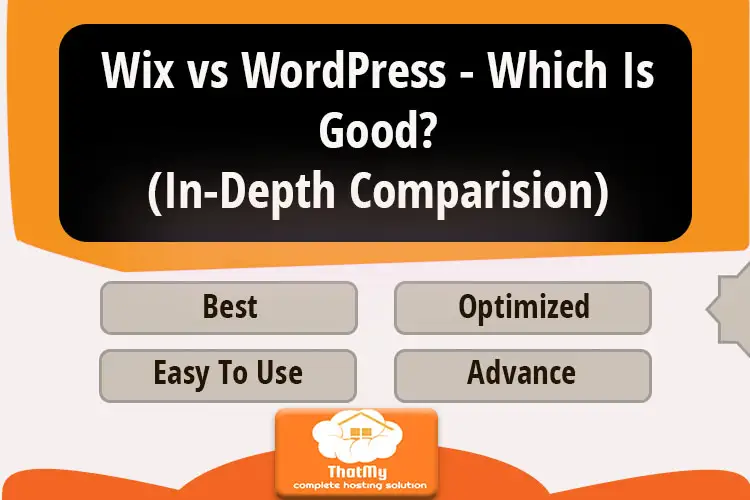Disclosure: This content is reader-supported, which means if you click on some of our links that we may earn a commission.
Should you choose WordPress or Wix? This is not an easy decision, especially if you are just starting out with a website.
When you invest a lot of time and effort to build a website, and finally find that you have to destroy and rebuild it, you must be devastated inside. The reason for this is most likely because the wrong building tools were initially chosen.
WordPress and Wix are both great tools for building websites, but there are significant differences between them, and both have unique strengths and weaknesses. For example, WordPress has great flexibility and offers a rich set of features, while Wix is also great, easy to use and great value for money.
Comparing the prices of the two can be tricky because they work differently. Basically, Wix covers everything you need from hosting to templates, and there's even a free plan! WordPress itself is free, but you have to pay for all the extras.
In this article, we will compare WordPress and Wix in 5 ways.
1. Flexibility
WordPress is an open source platform, which means that the code is available for all to use and modify, and any developer can create themes or plugins for others to use for free (or for a fee). It is for this reason that WordPress has gradually developed into one of the most popular website builders and will continue to grow in market share as more and more businesses and individuals begin to launch online websites.
Of course, there are two sides to everything and the fact that WordPress is so popular could be a potential risk. As you can imagine, anyone with coding experience can create themes or plugins, and the quality of these tools can be good or poor, and in our experience, the number of spam plugins is even higher.
From this perspective, while WordPress offers a lot of flexibility, many of these tools are pretty mediocre. That's not to say there aren't great plugins available, in fact there are many, but you need to sift through them carefully, and the best way to do that is to check user ratings.
On the other hand, Wix is not an open source platform, so people cannot modify the software code, which means that only their private development teams can make updates and upgrades, creating a much lower likelihood of bugs.
Wix has been expanding their plugin marketplace so that users can add more features to their websites. When you encounter any technical problems, you can contact a Wix customer service representative to resolve them, but with WordPress, it's an open question whether you'll get help from a plugin developer.
The main problem with WordPress is that many plugins are not created by good developers. Bad plugins may degrade site performance, cause conflicts or even crashes, and if this happens, you may not be able to seek help from the developer.
With Wix, everything is developed and tested by their private team to ensure outstanding quality and stability.
|
Abstract |
Wix |
WordPress |
|
Flexibility |
Limited flexibility, but all features are rigorously developed, monitored and tested to ensure proper functioning |
Very flexible and customizable, but if the custom tool or plugin you use crashes, that can cause big problems |
2. Ease of use
As mentioned above, WordPress offers a lot of flexibility, but this also brings uncertain complexity. If you have coding experience, then you can implement a lot of custom features with WordPress, which Wix lacks.
Are you a skilled developer? The answer is most likely no, but you can still customize WordPress, you just need to hire a skilled developer, which can be costly.
Although Wix has customization limitations, it is designed to simplify the task of building a website and is easy to use for users of all levels. You'll get a WYSIWYG drag-and-drop editor that makes it easy to add paragraphs, images, slideshows, shopping carts, and more to your web pages.
As for WordPress, no matter what you insert in the editor, you won't be able to see what it looks like in real time until you preview or publish it. If you want to make some simple changes, such as adjusting the spacing between images, it can get very tricky. You may need to modify the code, or spend time testing the right plugin to perform what seems like a very simple task. In addition, you don't know if the plugin will conflict with your own website.
Wix allows you to drag and drop content from anywhere, making it easy to use for all levels of users. WordPress is a more powerful platform, but full of complexity and you need to be prepared to spend a lot of time learning how to use it.
|
Abstract |
Wix |
WordPress |
|
Ease of use |
Very easy to use drag-and-drop editor that requires no coding knowledge or development experience |
More powerful, but takes a lot of time to learn, and while coding experience is not required, you'd better master this skill |
3. Customer Support
If I had to describe WordPress customer support in one word, it would be information overload. WordPress has a large community of users and a wealth of helpful tutorials, but it will be no small challenge to determine which articles are valuable.
One option is to hire a skilled developer to help you set up your site, but this can be costly. wix is different in that they have a dedicated support team to help you troubleshoot, and you can get help via email and phone, plus there is plenty of help documentation and online videos, as well as a forum for users to communicate.
Wix's support team can save you valuable time. All components in the site editor are developed by them, so you will hardly encounter any serious problems with your site.
You can find useful WordPress tutorials, but it takes time and patience to search for them as they are scattered all over the place.
With Wix, if you can't find the answer in the knowledge base, you can also post your question in the forum so that their support team can help. In addition, you can get support via email and phone, and the VIP program gives you priority one-on-one support.
|
Abstract |
Wix |
WordPress |
|
Customer Support |
A dedicated support team and organized online tutorials, you can also get help by phone or email |
Active forums, but mixed messages, no immediate response, most users end up turning to developers for help |
4. Daily maintenance
From a maintenance point of view, WordPress always releases updates to fix bugs and improve security, and when that happens you need to update your own site. This can be challenging if using custom themes and plugins, some reputable developers update their products regularly, but not everyone does.
If developers do not update the themes and plugins they develop, then these tools may conflict and eventually affect the performance of the website. Although WordPress is a remarkable platform for building websites, if you don't keep an eye on it all the time, then your own website is likely to be vulnerable to cyber attacks and you must be solely responsible for security and maintenance, which is another layer of work.
With Wix, all updates are performed by their technical team and deployed to your site automatically, without you having to do anything or even know that the update is happening. This is a real convenience, especially if you are not tech-savvy and prefer to work on other important tasks.
Although WordPress is more powerful than Wix, you need more maintenance to keep the site in top shape. If you don't update your theme or plugins for a long time, then there is a risk that your site may have degraded performance or even crash (rare, but it does happen).
Wix manages all updates automatically and you don't have to perform any actions.
|
Abstract |
Wix |
WordPress |
|
Daily Maintenance |
Since Wix does not open its platform to external developers, they control all aspects in order to manage updates and maintenance for you |
Frequent maintenance and monitoring is required, especially if there are updates to the theme or plugins, and it is your responsibility to maintain your site |
There are some exceptions, dedicated WordPress servers like Kinsta are designed to simplify your work, they will automatically update themes and plugins for you, protect your site from potential cyber threats, and make your site faster!
5. Price
The amount of money invested in a website is an important consideration, and for using Wix or WordPress, there is a big difference between them.
Wix offers a range of paid plans and 1 free plan, and as the price goes up, you can access more features.
Combo
$13/month
- 2GB of traffic
- 3GB of storage space
- Connecting personal domains
- Film 30 hours
- Remove Wix ads
- One year free domain name
Unlimited
$17/month
- Unlimited Traffic
- 10GB storage space
- Connecting personal domains
- Film 1 hour
- Remove Wix ads
- One year free domain name
- $300 Advertising Coupon
- Website Promotion Application
- Visitor Analytics Application
Pro
$22/month
- Unlimited Traffic
- 20GB of storage space
- Connecting personal domains
- Film 2 hours
- Remove Wix ads
- One year free domain name
- $300 Advertising Coupon
- Website Promotion Application
- Visitor Analytics Application
- Event Calendar
- Professional Trademark
- Social Media Trademark Archive
VIP
$39/month
- Unlimited Traffic
- 20GB of storage space
- Connecting personal domains
- Film 2 hours
- Remove Wix ads
- One year free domain name
- $300 Advertising Coupon
- Website Promotion Application
- Visitor Analytics Application
- Event Calendar
- Professional Trademark
- Social Media Trademark Archive
- Priority Reply
- VIP Support
Business
$23/month
- Unlimited Traffic
- 20GB of storage space
- Connecting personal domains
- Film 5 hours
- Remove Wix ads
- One year free domain name
- $300 Advertising Coupon
- Website Promotion Application
- Visitor Analytics Application
- Accept online payment
- Sales Analysis and Reporting
All the prices shown above are for monthly payments, and if you pay monthly, you can get a discount. Of course, you can also create a free personal website directly without paying anything, but with very limited features.
With WordPress, you need to purchase your own hosting service, which costs between a few dollars to a few hundred dollars. On top of that, you may need to purchase a theme, as free themes are usually hard to generate traction. If you want to add more features, then paid plugins are also necessary. Therefore, the initial investment for a WordPress website can exceed hundreds of dollars, depending on the look and functionality you need.
In our experience, WordPress is difficult to find quality themes and plugins, in addition to the high initial cost. As mentioned above, there is just so much information about WordPress that you will have a hard time filtering out the most useful content. However, if you have the time and money to learn WordPress, it's worth the investment and it can accomplish so much more than Wix.
Therefore, choosing Wix or WordPress is a very personal decision. If you prefer to spend your time on something other than building your website, then Wix may be a better solution.
|
Abstract |
Wix |
WordPress |
|
Price |
5 hosting plans, ranging from $4.50 to $24.50/month. You can also use Wix for free, but there are many restrictions |
The initial price may exceed hundreds of dollars depending on various factors: hosting provider, theme, plugins, etc. |
Summary
As a review, we present here a summary table of the above comparative information.
|
Abstract |
Wix |
WordPress |
|
Flexibility |
Limited flexibility, but all features are rigorously developed, monitored and tested to ensure proper functioning |
Very flexible and customizable, but if the custom tool or plugin you use crashes, that can cause big problems |
|
Ease of use |
Very easy to use drag-and-drop editor that requires no coding knowledge or development experience |
More powerful, but takes a lot of time to learn, and while coding experience is not required, you'd better master this skill |
|
Customer Support |
A dedicated support team and organized online tutorials, you can also get help by phone or email |
Active forums, but mixed messages, no immediate response, most users end up turning to developers for help |
|
Daily Maintenance |
Since Wix does not open its platform to external developers, they control all aspects in order to manage updates and maintenance for you |
Frequent maintenance and monitoring is required, especially if there are updates to the theme or plugins, and it is your responsibility to maintain your site |
|
Price |
5 hosting plans, ranging from $4.50 to $24.50/month. You can also use Wix for free, but there are many restrictions |
The initial price may exceed hundreds of dollars depending on various factors: hosting provider, theme, plugins, etc. |
This is not an easy decision. WordPress is powerful and more flexible, but you need more time to organize all the tutorials and plugins. Wix can manage updates and support automatically, and although not as flexible as WordPress, the experience of building a website is much easier and more enjoyable for the layman.
All in all, if you don't have dedicated technical resources to help build, maintain or troubleshoot your site, then we recommend using Wix. If you are technical or have team skills and want to create a site beyond Wix, then WordPress is the more flexible way to go.
For us, we created a Top 10 review using WordPress because it better suited our purpose (writing articles and blogs) and because we've spent a lot of time researching and learning.
For users in mainland China, the choice is much easier. Since Wix servers are overseas and have fewer data centers, the network latency is usually large, resulting in unusually slow loading websites. On the other hand, you can launch a WordPress site with a server from any location. We use and recommend AliCloud, the world's third largest (after Amazon AWS and Microsoft Azure) public cloud provider with a large number of data centers around the world (especially in mainland China), which can make your site load much faster!