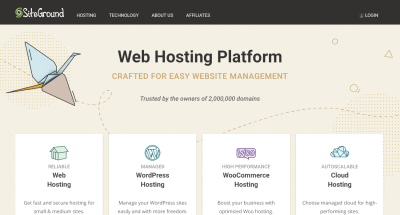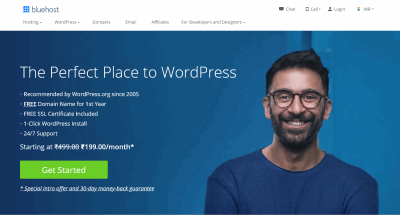Disclosure: This content is reader-supported, which means if you click on some of our links that we may earn a commission.
To be honest, I used to spend a lot of time making (even simple) buying decisions, whether it was deciding which laptop to buy, which SEO tool to go with, or just which website color to choose.
When it came to web hosting, I took the practice to a whole new level by spending a lot of time looking up information like storage limitations, hosting features, server locations, and package rates.
To be honest, it wasn't an easy decision because the two companies have very different strengths. Many of you may be asking yourself the same question, so I've compiled a list of insights and research findings below to help you decide which of these two brands is the greatest at what they do.
If you want a straight answer, SiteGround is far better than Bluehost.
In comparison to Bluehost, SiteGround is a better choice for hosting Shared, WordPress, or Cloud websites. While Bluehost's pricing were marginally lower, SiteGround's performance (speed), stability (uptime), and support were far superior to whatever Bluehost had to offer.
SiteGround vs Bluehost Comparison Review
The following table is a quick summary.
| Features | SiteGround | Bluehost |
|---|---|---|
Popularity | 5/5 | 5/5 |
Ease of use | 5/5 | 5/5 |
Hosting Features | 5/5 | 5/5 |
Loading speed | 3/5 | 5/5 |
Uptime | 4/4 | 5/5 |
Server Location | 5 | 1 |
Website Migration | Free | Paid |
Scalability | 5/5 | 5/5 |
Security | 3/5 | 5/5 |
Customer Support | 4/5 | 4/5 |
Starting price | $2.95/month | $3.95/month |
Popularity
SiteGround
Founded in 2004, SiteGround has more than 400 employees and hosts more than 1.8 million domains. The company from Bulgaria is becoming more and more popular as time goes by.

Siteground Pros
- Expert customer support
- 24/7 “Guru” chat support
- include website builder
- SSL, Cloudflare CDN
- daily backups
- and SSH access
- 20+ email accounts
Siteground Cons
- You have to Pay Setup fee on monthly plans
- Limited cheap plan Are Avialable
Siteground Server Performance.
- Time to First Byte (TTFB): 300ms
- Fully Loaded Time: 99.97
Siteground review
Bluehost

Bluehost Pros
- Easy to Use for Beginners
- Fast TTBF Speed (130 ms)
- Comes with all Small Business Issential Security Options and Features
- Full page load in less than 1.2 ms
- 30-Day Money-Back Guarantee.
- 24/7 Customer Support
- Good Uptime 12-Months (99.95%)
- One Free WordPress Site Transfer
- You get a free domain name for one year included with your purchase
Bluehost Cons
- Renewal rates are high
- Basic plans are not good for speed
Bluehost Build Plan Server Performance.
- Time to First Byte (TTFB): 200ms
- Fully Loaded Time: 1s
In-depth bluhost review
Founded in 2003 and headquartered in Utah, Bluehost hosts more than 2 million websites and employs more than 750 people. It has grown steadily since its inception, and was acquired by EIG in 2010 -- which many believe was when things started to change.
If this were a (Google Trends) popularity contest, the answer would be simple: Bluehost is more popular than SiteGround.
Often, however, popularity and hosting don't mesh well, and many hosting giants tend to run into problems managing large numbers of customers, which can ultimately hurt performance performance and support quality. So, let's move on to look at other metrics besides popularity.
1. Ease of use
Both SiteGround and Bluehost offer cPanel-based solutions with many common features, such as FTP accounts, file managers, email accounts, and PHPMyAdmin, among others. In addition, both companies allow you to easily enable CloudFlare CDN.
- (a) The SiteGround control panel is very simple and all tools are very useful.
- Bluehost is full of rising upsells and promotions, as well as tons of (paid) tools you may not need.
The following image is part of Bluehost's control panel.
Both companies have an easy to use system, but if I had to pick a winner from among them, then I would choose SiteGround, as Bluehost is full of upsells and too many (paid) features can be confusing.
2. Hosting Performance
There are many features to consider when choosing a colocation provider. However, in my experience, the following metrics are most relevant to shared hosting plans.
1. Storage space
This is an important factor to consider and your website should have sufficient storage space.
Program | SiteGround | Bluehost |
Introductory Program | 10GB | 50GB |
Mid-range Plan | 20GB | Unlimited |
High-end Program | 30GB | Unlimited |
Bluehost's entry-level plan offers more storage thanSiteGround's high-end plan, so if you need a lot of space, then Bluehost is the better choice. But it has to be said that for most sites, 10GB is more than enough for many years, unless you plan to upload a lot of HD images and videos.
2. Hosting Bandwidth
This is the number of visitors your site can receive. Hosting providers usually limit this number, so you will have to upgrade.
The good news is that neither SiteGround nor Bluehost have any traffic limits, but in order to keep the servers (and your website) stable, SiteGround has a recommended number of visitors for each hosting plan:.
- StartUp: for sites with ≈ 10,000 monthly visitors.
- GrowBig: suitable for sites with ≈25,000 monthly visits.
- GoGeek: suitable for sites with ≈100,000 monthly visitors.
3. Backup
Anything can go wrong and an up-to-date backup that can be restored quickly would be the perfect savior.
SiteGroundgives you enough security in this regard that they keep daily backups of your data for the last 30 days and are able to restore them in seconds, and you can download copies of these sites in the background.
I really likeSiteGround's backup system, withjust a few clicks of a button you can quickly back up your entire site and restore it faster when needed.
Bluehost's approach is not as elegant, they do offer downloadable and restorable backups, but the basic (free) version has limited features (no individual file recovery, for example) and in order to get more features you have to buy the expensive add-on features.
There is no doubt that SiteGround is genuinely offering its backup service for free, but Bluehost is trying to extort you.
4. domain names, subdomains, parked domains
SiteGroundallows you to create any number of subdomains and you can also use all plans to park unlimited domains, but at the time of registration they do not offer free domains and you need to purchase them separately.
Bluehost isdifferent in that they offer all new users a domain name, but only for free for one year. On the other hand, for the starter plan, the limit for subdomains and parked domains is between 5 and 25, with no limit for higher plans.
Since Bluehost offers a free domain name for one year, they won this round of comparison by a narrow margin.
5. Email accounts
SiteGround comes with unlimited email accounts, but the maximum storage space per account is limited to 2GB, 4GB and 6GB respectively, and their cPanel offers three email clients: Horde, RoundCube and SquirrelMail.
Bluehost is almost identical, they even offer the same email client, the only difference, is that the starter plan is limited to 5 email accounts and 100MB of storage, the rest of the plans offer unlimited accounts and storage.
Overall, the two companies have very similar email capabilities, with no clear winner.
6. FTP and SFTP accounts
Both SiteGround and Bluehost allow you to create any number of FTP accounts, but SiteGround has better support for SFTP and Bluehost only allows the main FTP account to use SFTP.
7. SSL and HTTP/2
To enhance security and improve your website'sSEO (Search Engine Optimization)rankings, enabling SSL and running it over HTTP/2 can be a big help. As a result, hosting providers that offer these out-of-the-box are one step ahead of their competitors.
SiteGround and Bluehost both offer free SSL (viaLet's Encrypt)and HTTP/2, and they're both great!
8. Git and SSH access
These technologies make it easier for developers to deploy and track changes, especially when working in teams.
SiteGround hasdeveloped its own SSH Access system, so you can get administrator privileges and have maximum freedom. What's more, you can also set up a Git repository that can be used to initiate version control of your projects - the best choice for professionals.
WhileBluehostalso offers SSH, unfortunately, their shared hosting does not include Git repositories.
9. WordPress
Most people use WordPress asa content management system, and the servers optimized for WordPress and the tools to increase productivity are fantastic. Here are the main WordPress features of these two hosting providers.
Function | SiteGround | Bluehost |
Easy to install | Yes | Yes |
Automatic system updates | Available | Available |
Automatic Plugin Updates | Yes | Yes |
Internal caching system | Yes | Yes |
Segment Management | Yes | Yes |
Segment management is equivalent to providing a test environment where you can test features or modify some code without affecting the real site.
Functionality Review
- Both hosting providers offer the same advantages: traffic, e-mail accounts, FTP/SFTP accounts, SSL and HTTP/2.
- Bluehost ismore generous with storage space.
- When it comes to backups, Git, SSH and WordPress features,SiteGround isbetter.
3. Loading speed
A slow site is undoubtedly disappointing, and neither your visitors nor the search engines will like it.
Over time, I have trackedSiteGroundandBluehostand the following chart shows their average performance over a 12-month period.
For page load times, I used the popular site testing toolsPingdomandLoad Impactto get most of the data, withSiteGroundaveraging 514 milliseconds andBluehost424 milliseconds, and they were both good at rendering the page in less than a second. While Bluehost is significantly faster, the difference is hard to notice for most people.
4. Uptime
In addition to loading speed, uptime is the most critical performance metric. Some shared hosts have frequent downtime, which is very bad for the user experience and search engines don't like inaccessible sites.
Uptime of 99.95% or more is considered excellent, and whenever I check the stats, bothSiteGroundandBluehost impress, andthey both provide the best results in the shared hosting industry, but Bluehost is slightly ahead.
5. Data Center
- One of my favorite things about SiteGround is that they have multiple data centers located in the US, Europe and Asia.
- 5 data centers
- North America
- Europe
- Asia Pacific
- Chicago
- London
- Milan
- Amsterdam
- Singapore
- Chicago,Illinois
- London,United Kingdom
- Milan,Italy
- Amsterdam,Netherlands
- Singapore
In researching Bluehost's website, I didn't find much more information about the data center, and if you dig deeper and ask customer support, they will tell you that the servers are somewhere inUtah.
6. Website migration
Migrating a website from one host to another can be painful, especially if you're doing it for the first time.
With the GrowBig and GoGeek plans,SiteGroundwill migrate your site for free. With the StartUp plan, you can also request a migration for $30 per site.
Bluehostdoes not offer a free migration service, they charge $150 to migrate up to 5 sites and 20 email accounts.
7. Scalability
It's important that your business grows with you, and if your website becomes an overnight success but the hosting provider can't accommodate the sudden increase in traffic, it could cost you dearly.
If SiteGround's GoGeek program is not enough for you, then you can check out the following options.
- SiteGround cloud hosting: from $80/month, a more flexible solution than shared hosting, with the ability to add more resources, such as processors, memory, hard drives, etc., with a single click, ideal for dealing with traffic spikes.
- SiteGround dedicated server: for those who need more resources, this plan is not cheap - from $269.00/month.
- SiteGround Enterprise Server: if your needs are that great, a tailored solution is required.
- SiteGround Reseller Hosting: If you are a developer and maintain a client's website, it may be of interest to you to check out their reseller program.
Similar to SiteGround, Bluehost offers various alternatives to shared hosting: cloud hosting, dedicated servers, and VPS (Virtual Private Servers).
8. Security
SiteGround offers SSL, SFTP and SSH Access, all of which are important for security. In addition, they monitor traffic to stop brute-force attacks, update security rules weekly, and the add-onSG Site Scanner($1.50/month) can scan your site for malware.
Bluehost also offers similar SSL, SFTP and SSH Access, plus an external security solution, SiteLock, starting at $30 per year.
As far as I know, both hosting providers work hard to keep their platforms secure.
9. Customer Support
For me personally, customer support is very important and is even one of the most important indicators for choosing a hosting provider.
SiteGround offers 24/7 support via phone, email, Ticket and live chat, and I love their service given their knowledgeable and extremely responsive customer service representatives.
Bluehost has basically the same form of support as SiteGround, except for Ticket. However, in my experience, they are slow to respond and try to sell you other services -- which is usually a problem with large hosting providers.
10. Price
If you are new signup, then SiteGround and Bluehost have the same price for the starter plan, but for the more advanced plans and renewal prices, SiteGround is significantly more expensive. The following table shows a Comparison between the two, using renewal prices.
It's a difficult decision, and overall, Bluehost is cheaper. But in the long run, SiteGround will probably save more money (and time) because you'll need to purchase fewer additional services.
Summary
SiteGround and Bluehost are both top hosting providers, and in many ways they are different, but in more ways than one, they are indistinguishable. Ultimately, which company you choose will depend on your individual needs.
SiteGround is the best choice when you need high server performance and responsive customer service. Bluehost can be the right choice when you need unlimited traffic, unlimited storage, and lower (renewal) prices.
When Should You Use SiteGround?
- Want the hosting provider to have its own caching system
- Like faster and better customer support
- Don't like continuous upselling
- Want more backup options
- Need advanced hosting features such as Git repository and segment management
- Want to have multiple data centers
- Don't mind paying for a domain name
- Does not require a lot of storage space
When Should You Use Bluehost?
- Need the best performance
- Needs a lot of storage space
- Want a free domain name
- Willing to wait patiently for their technical support