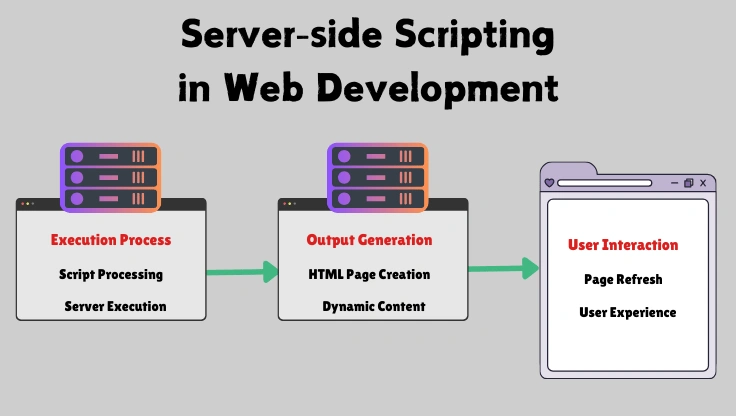Let's talk about what really powers websites behind the scenes: web scripting, server-side scripting. If you're getting into web development, you need to know this stuff. It's basically the brains of any website that does more than just sit there looking pretty. Think of it as the engine room – it's where all the action happens, data gets crunched, and things get ready to show to people online. Knowing server-side scripting is crucial because it controls how websites actually work – handling what you click, managing info, and keeping everything secure.
Server-side scripting is all about writing code that runs on the web server itself. This code takes care of user requests, talks to databases, does all the complicated stuff, and then builds the web page you see before it even gets sent to your browser. It's what makes websites interactive and able to work with tons of data. Without it, you're stuck with really basic, boring websites.
This page will give you a detailed look at server-side scripting. We'll start with an introduction, then look at how it's commonly used. We'll also check out the popular languages people use, go over some essential best practices to follow, list out the tools and tech you'll need, show you some real-world examples to make it click, guide you through fixing common problems, and wrap up by talking about why server-side scripting matters so much in web development today.
- 1 Introduction to Server-Side Scripting
- 2 What is Server-Side Scripting?
- 3 Common Use Cases for Server-Side Scripting
- 4 Popular Server-Side Languages
- 5 Best Practices in Server-Side Scripting
- 6 Tools and Technologies for Server-Side Scripting
- 7 Real-World Examples of Server-Side Scripting
- 8 Troubleshooting Server-Side Scripting Issues
- 9 Conclusion
Content
1.1. Server-Side Scripting: Powering Dynamic Web Applications - Processing Logic on the Server
Think of server-side scripting as the real muscle behind websites that actually do things – it's the code that runs on the big, powerful servers to handle what you ask for, manage all the info, and make sure your web experience is just right for you. It's not like client-side scripting, which happens in your browser. Server-side scripts run on the actual web server. This server-side part is super important for things that need to keep data safe, do heavy calculations, and work with databases.
Whenever you use a website that feels alive – like logging in, filling out forms, buying stuff, or seeing your own personalized page – server-side scripts are working hard. They take your requests, figure them out by checking databases or doing some processing, and then build the HTML that gets sent back to your browser. This is how websites get to be so interactive and personal, changing based on what you do and showing you the latest info. Server-side scripting is what powers web apps, online stores, website content managers, and basically any online service that needs to be dynamic and let you interact with it. It's the tech that turns websites from just being still pages into interactive, data-smart experiences, doing all the tough stuff with processing and data on the server before sending the easy-to-use result to your web browser.
What is Server-Side Scripting?
Server-side scripting is basically writing code that the website's server runs when someone does something on the site. Think of it: when you click a link or fill out a form, the server uses these scripts to figure out what to do. These scripts can do tons of things – like grab info from a database or change what you see based on what you typed in. After the server does its thing with the script, it sends the webpage (usually with HTML, CSS, and JavaScript) to your browser so you can see it.
Key characteristics of server-side scripting:
- Scripts Executed on the Web Server:
Server-side scripts are defined by their execution environment – they run on the web server. This is in contrast to client-side scripts, which are executed by the user's web browser. Server-side execution allows for tasks that require server resources, secure operations, and database interactions.
- Processing User Requests and Interacting with Databases:
A primary function of server-side scripting is to process requests from users. This often involves interacting with databases to retrieve, store, or modify data. For example, when a user logs in, a server-side script verifies their credentials against a database. Server-side scripts manage data operations and ensure data integrity and security.
- Performing Complex Logic and Generating Dynamic Content:
Server-side scripting is used to implement complex business logic and generate dynamic web page content. This includes tasks like calculations, data processing, personalization, and content generation based on user-specific data or real-time information. The server processes the logic and dynamically creates the HTML, CSS, and JavaScript that the browser will display.
- Fundamental for Dynamic Websites, Web Applications, and APIs:
Server-side scripting is essential for building dynamic websites, web applications, and APIs (Application Programming Interfaces). It enables the creation of interactive and data-driven web experiences, powering everything from e-commerce sites and social media platforms to web services and mobile app backends. It is the core technology for creating modern, interactive web solutions.
- Enabling Personalized User Experiences and Secure Data Handling:
Server-side scripting allows for personalized user experiences by tailoring content and functionality based on user data and preferences. Because the scripts run on the server, sensitive operations and data handling can be performed securely, away from the client-side vulnerabilities. This server-side control is critical for security, data privacy, and delivering customized experiences.
Server-side scripting is the backbone of dynamic web experiences, enabling complex functionalities and secure data handling that client-side scripting alone cannot achieve.
How Server-Side Scripting Works: From Request to Response
Server-side scripting is a request-response process that dynamically generates content. Here’s a simplified breakdown:
- Client Request to Server:
A user's browser sends a request to the web server for a webpage or web application resource. This request is typically an HTTP request initiated by typing a URL, clicking a link, or submitting a form.
- Server Receives and Routes Request:
The web server receives the request and determines how to handle it. For requests that require dynamic content, the server identifies the appropriate server-side script to process the request. This might be based on the URL, file extension, or server configuration.
- Script Execution on Server:
The web server executes the server-side script. This script may perform various operations, such as querying a database, processing form data, performing calculations, or accessing server resources. The script runs in an environment provided by the server, with access to server-side resources and configurations.
- Dynamic Content Generation:
During execution, the server-side script generates dynamic content. This often involves creating HTML, XML, JSON, or other data formats based on the processing logic and data retrieved. The content is dynamically created in response to the specific user request and server-side conditions.
- Server Sends Response to Client:
Once the script has finished executing and generating the dynamic content, the web server sends an HTTP response back to the client's browser. This response includes the generated content (e.g., HTML for a webpage) and any necessary HTTP headers. The browser then receives this response and renders the webpage or processes the data.
Pros and Cons of Server-Side Scripting
- Pros:
- Enhanced Security and Data Protection:
Server-side scripting allows sensitive operations and data processing to be performed securely on the server, away from client-side vulnerabilities and visibility. This enhances the security of applications and protects sensitive data and business logic.
- Database Interaction and Data Management:
Server-side scripts can directly interact with databases, enabling efficient data retrieval, storage, and manipulation. This is essential for dynamic websites and applications that rely on databases for content and user data management.
- Complex Business Logic and Processing:
Server-side scripting is capable of handling complex business logic, algorithms, and server-side processing tasks. It can perform computationally intensive operations and manage application workflows effectively.
- Personalization and Dynamic Content Delivery:
Server-side scripting enables the creation of personalized user experiences by dynamically generating content based on user data, preferences, and server-side conditions. This allows for tailored content and interactive features.
- Cross-Browser Compatibility for Core Functionality:
Since server-side scripts execute on the server, the core functionality of the application is less dependent on browser-specific capabilities and compatibility issues. The server delivers consistent output to different browsers.
- Enhanced Security and Data Protection:
- Cons:
- Increased Server Load and Resource Usage:
Server-side scripting places processing load on the web server. Handling numerous requests and complex scripts can increase server resource usage and may require robust server infrastructure to maintain performance under high traffic.
- Latency and Network Dependency:
Each server-side request requires network communication between the client and server, which can introduce latency. User interactions that require server processing may have a slight delay compared to purely client-side operations.
- Complexity in Development and Deployment:
Developing and deploying server-side applications can be more complex than client-side scripting alone. It requires server setup, configuration, and management, as well as server-side programming skills.
- Server-Side Security Management:
While server-side scripting enhances security, it also introduces server-side security concerns. Developers must implement secure coding practices and server configurations to protect against server-side vulnerabilities.
- Less Immediate User Feedback for Some Interactions:
For interactions that require server processing, the feedback to the user may not be as immediate as with client-side scripting, as it involves a round-trip to the server. This can impact the perceived responsiveness of certain user interface elements.
- Increased Server Load and Resource Usage:
3. Server-Side Languages and Frameworks
To make things easier and deal with complicated stuff, developers usually use server-side languages and frameworks. These are like toolkits that give you a structure, ready-made parts, and good ways to build server-side applications.
1. PHP: The Workhorse of the Web - A Server-Side Scripting Language
PHP (Hypertext Preprocessor) is a widely-used, open-source, server-side scripting language embedded within HTML. It is particularly well-suited for web development and can be used to create dynamic web pages and applications. PHP is known for its simplicity, efficiency, and large community support, making it a popular choice for building everything from small websites to large web platforms.
Imagine PHP as the reliable workhorse of the web, a server-side scripting language that powers a vast number of websites and web applications around the globe. PHP, which originally stood for "Personal Home Page" but now officially means "Hypertext Preprocessor," is an open-source language specifically designed for web development. It's embedded directly within HTML code, making it easy to create dynamic web content. Think of PHP as the engine that runs behind the scenes, processing user requests, interacting with databases, and generating the web pages you see. When a user requests a PHP page, the server processes the PHP code before sending the final HTML output to the user's browser. This server-side execution allows PHP to handle tasks like form processing, database management, session management, and dynamic content generation. PHP is known for its simplicity and ease of use, making it accessible to beginners, yet it's also powerful enough for complex web applications. Its large and active community provides extensive support, documentation, and a wealth of resources. PHP is incredibly versatile, used for everything from small personal blogs to large-scale content management systems like WordPress and e-commerce platforms. Its widespread adoption and long history in web development have made it a cornerstone of the internet, a trusted and proven technology for building dynamic and interactive web experiences.
- Widely-Used, Open-Source, Server-Side Scripting Language:
PHP is one of the most widely used server-side scripting languages in the world. Its open-source nature means it is freely available and benefits from community development. As a server-side language, PHP code is executed on the web server to generate dynamic content.
- Embedded Within HTML:
PHP code is uniquely embedded directly within HTML documents. This allows developers to seamlessly mix HTML for structure and PHP for dynamic functionality in the same file. PHP code is typically enclosed within special tags (<?php ... ?>), which are processed by the server.
- Well-Suited for Web Development, Dynamic Web Pages and Applications:
PHP is particularly well-suited for web development. It is designed to create dynamic web pages, web applications, and websites that interact with users and databases. Its features and functionalities are tailored for web-related tasks, making it efficient for web developers.
- Simplicity, Efficiency, Large Community Support:
PHP is known for its relative simplicity and ease of learning, especially for web development tasks. It is also efficient in terms of performance for many web applications. A large and active community provides extensive support, documentation, and a vast array of resources, making it easier for developers to learn, use, and troubleshoot PHP.
- Popular Choice for Small Websites to Large Web Platforms:
PHP's versatility and scalability make it a popular choice for a wide range of projects, from small personal websites and blogs to large, complex web platforms and content management systems. It is capable of handling various scales of web development projects.
How PHP Works: Server-Side HTML Generation
PHP works by processing embedded code within HTML files on the server. Here’s a simplified process:
- Request for a PHP Page:
When a user's browser requests a webpage with a .php extension, the web server recognizes that it needs to process this page using the PHP interpreter.
- PHP Interpreter Processing:
The web server passes the .php file to the PHP interpreter. The interpreter reads through the file, executing any PHP code embedded within <?php ... ?> tags. PHP code can perform operations like database queries, calculations, and data processing.
- Dynamic HTML Generation:
As the PHP interpreter executes the code, it can dynamically generate HTML content. PHP can insert data from databases, process form inputs, and create HTML elements based on server-side logic. The output of the PHP code is typically HTML.
- HTML Output Sent to Web Server:
Once the PHP interpreter has processed the entire .php file and generated the HTML output, this output is sent back to the web server.
- Web Server Sends HTML to Client:
The web server then sends the fully generated HTML page to the user's web browser as an HTTP response. The browser receives this HTML and renders the webpage for the user to view. The user only sees the final HTML output, not the original PHP code.
Pros and Cons of PHP
- Pros:
- Easy to Learn and Use, Especially for Beginners:
PHP is often praised for its relatively easy learning curve, particularly for those new to server-side programming. Its syntax is similar to C and Perl, and it is designed to be straightforward for web development tasks.
- Large and Active Community with Extensive Resources:
PHP has a vast and active community, which translates to a wealth of online resources, tutorials, frameworks, and community support. This large community makes it easier to find solutions, get help, and access pre-built components.
- Wide Range of Frameworks and CMS (e.g., WordPress, Laravel):
PHP boasts a rich ecosystem of frameworks (like Laravel, Symfony, CodeIgniter) and content management systems (CMS) such as WordPress, Drupal, and Joomla. These tools streamline development and offer robust solutions for various web development needs.
- Cross-Platform Compatibility and Broad Hosting Support:
PHP is cross-platform and runs on various operating systems (Linux, Windows, macOS). It also has broad hosting support, with many web hosting providers offering PHP hosting, making deployment relatively easy and affordable.
- Cost-Effective (Open Source and Free):
As an open-source language, PHP is free to use, which reduces the cost of web development. The availability of free frameworks and hosting solutions further contributes to its cost-effectiveness.
- Easy to Learn and Use, Especially for Beginners:
- Cons:
- Performance Issues Compared to Some Languages:
In certain benchmarks and use cases, PHP can be less performant compared to languages like Node.js or Go, especially for highly concurrent or I/O-bound applications. Performance optimization may be required for high-traffic sites.
- Security Concerns and Historical Security Issues:
PHP has had a history of security vulnerabilities, and while modern PHP versions are more secure, developers must be vigilant about security best practices. Poorly written PHP code can be prone to security risks.
- Inconsistencies and Quirks in Language Design:
PHP has been criticized for some inconsistencies and quirks in its language design and function naming conventions, which can sometimes lead to confusion or errors for developers.
- Maintenance Challenges in Legacy Codebases:
Older PHP codebases, especially those not written with modern practices, can be challenging to maintain and update. Code quality and architecture can vary significantly across PHP projects.
- Not Ideal for Real-Time Applications:
PHP is traditionally less suited for real-time applications and persistent connections compared to technologies like Node.js, which are designed for asynchronous, event-driven architectures.
- Performance Issues Compared to Some Languages:
2. Python: The Versatile Backend Language - Server-Side Scripting Powerhouse
Python is a high-level, interpreted, general-purpose programming language known for its readability and versatility. While widely used in various domains, Python is also a powerful server-side scripting language, particularly popular for web development, data analysis, machine learning, and automation. Frameworks like Django and Flask make Python a robust choice for building web applications and APIs.
Imagine Python as the versatile and elegant Swiss Army knife of programming languages, a high-level language celebrated for its readability and broad applicability. While it's a powerhouse in fields like data science and machine learning, Python is also a robust and increasingly popular choice for server-side scripting. Think of Python as the adaptable backend engine for web applications, capable of handling everything from simple websites to complex, data-driven platforms. Python's clean syntax and emphasis on code readability make it easier to learn and write, which speeds up development and reduces errors. Frameworks like Django and Flask have elevated Python's status in web development, providing powerful tools for building web applications and APIs efficiently. Django, a high-level framework, encourages rapid development with its batteries-included approach, while Flask, a microframework, offers flexibility and simplicity for more customized applications. Python's server-side capabilities extend beyond web development; it's also used for automation, system administration, and backend services. Its extensive standard library and vast ecosystem of third-party packages make it incredibly versatile, capable of handling a wide range of server-side tasks. From powering dynamic websites and web services to managing complex backend logic and data processing, Python's server-side scripting prowess is undeniable. It's the language of choice for developers who value readability, efficiency, and versatility in their server-side technologies, making it a cornerstone of modern web development and backend infrastructure.
- High-Level, Interpreted, General-Purpose Programming Language:
Python is a high-level language, abstracting away many low-level details, making it easier to write and read code. As an interpreted language, Python code is executed line by line, which simplifies development and debugging. Its general-purpose nature means it is applicable to a wide array of programming tasks beyond just web development.
- Known for Readability and Versatility:
Python is famous for its clean and readable syntax, often described as "executable pseudocode." This readability enhances code maintainability and collaboration. Its versatility stems from its extensive standard library and vast ecosystem of packages, making it suitable for diverse applications.
- Powerful Server-Side Scripting Language:
Python is a robust server-side scripting language, capable of handling complex backend tasks, data processing, and web application logic. It is increasingly popular for server-side development due to its efficiency and ease of use.
- Popular for Web Development, Data Analysis, Machine Learning, Automation:
Python's versatility is evident in its popularity across various domains. In web development, frameworks like Django and Flask are widely used. It is a dominant language in data analysis and machine learning due to libraries like NumPy, Pandas, and Scikit-learn. Python is also extensively used for automation and scripting tasks.
- Frameworks like Django and Flask for Web Applications and APIs:
Frameworks like Django and Flask significantly enhance Python's capabilities for web development. Django is a high-level framework that provides a lot of built-in features for rapid development. Flask is a microframework offering more flexibility and control. Both frameworks make Python a powerful platform for building web applications and RESTful APIs.
How Python Works: Server-Side Application Logic
Python works as a server-side scripting language by executing application logic on the server. Here’s a simplified process in a web context:
- Web Request Handling by Web Server (e.g., with WSGI):
In a typical Python web application, a web server (like Apache or Nginx) is used in conjunction with a Web Server Gateway Interface (WSGI) server (like Gunicorn or uWSGI). When a web request comes in, the web server forwards it to the WSGI server.
- WSGI Server Passes Request to Python Application:
The WSGI server acts as an interface between the web server and the Python web application (e.g., Django or Flask application). It receives the request from the web server and passes it to the Python application for processing.
- Python Application Processes Request:
The Python application, using frameworks like Django or Flask, processes the incoming request. This involves routing the request to the appropriate handler function, executing application logic, interacting with databases, and performing necessary operations.
- Dynamic Content Generation and Response Creation:
The Python application generates dynamic content, which could be HTML, JSON, XML, or other formats, based on the request processing. It then creates an HTTP response object, including headers and the generated content.
- Response Sent Back to Client via WSGI and Web Server:
The HTTP response is passed back from the Python application to the WSGI server, which then sends it back to the web server. Finally, the web server sends the response to the client's browser. The browser then renders the webpage or processes the data received in the response.
Pros and Cons of Python for Server-Side Scripting
- Pros:
- Readability and Clean Syntax for Rapid Development:
Python's clean and readable syntax significantly speeds up development and reduces the likelihood of errors. Its emphasis on readability makes it easier for teams to collaborate and maintain code.
- Versatile and Applicable to Various Backend Tasks:
Python is highly versatile and can be used for a wide range of server-side tasks beyond web development, including data processing, automation, scripting, and backend services. This versatility makes it a valuable skill for backend developers.
- Extensive Libraries and Frameworks (Django, Flask):
Python has a rich ecosystem of libraries and frameworks. Django and Flask are powerful web frameworks that simplify web application development. Libraries like NumPy, Pandas, and others are invaluable for data-intensive server-side tasks.
- Strong in Data Science, Machine Learning, and AI Integration:
Python's dominance in data science, machine learning, and AI makes it an excellent choice for server-side applications that require data analysis, machine learning models, or AI-driven features. It allows for seamless integration of these capabilities.
- Large and Supportive Community:
Python has a large and active community, providing ample resources, tutorials, and support. This community support is beneficial for learning, troubleshooting, and staying updated with best practices and new developments.
- Readability and Clean Syntax for Rapid Development:
- Cons:
- Performance Can Be Slower Than Compiled Languages:
As an interpreted language, Python can be slower in performance compared to compiled languages like Java or C++, especially for CPU-bound tasks. Performance optimization may be necessary for high-performance applications.
- Global Interpreter Lock (GIL) Limitations for Multithreading:
Python's GIL can limit true multithreading in CPU-bound applications, as it only allows one thread to hold control of the Python interpreter at any time. This can be a bottleneck for certain types of concurrent applications.
- Dynamic Typing Can Lead to Runtime Errors:
Python's dynamic typing, while flexible, can lead to runtime errors that might be caught earlier in statically typed languages. Thorough testing is crucial to identify type-related issues.
- Not as Widely Used in Enterprise Backend Systems as Java or .NET (Historically):
While Python's enterprise adoption is growing, historically, it has not been as dominant in large enterprise backend systems compared to languages like Java or .NET, although this landscape is evolving.
- Mobile Development Limitations Compared to JavaScript (React Native) or Java/Kotlin (Android):
While Python has frameworks like Kivy for mobile development, it is not as widely adopted or mature for mobile app development compared to JavaScript frameworks like React Native or native Android development with Java/Kotlin.
- Performance Can Be Slower Than Compiled Languages:
3. Node.js: JavaScript Everywhere - Server-Side JavaScript Environment
Node.js is an open-source, cross-platform, JavaScript runtime environment that executes JavaScript code server-side. Built on Chrome's V8 JavaScript engine, Node.js allows developers to use JavaScript for both front-end and back-end development, enabling full-stack JavaScript development. It is particularly well-suited for building scalable network applications, real-time applications, and APIs due to its event-driven, non-blocking architecture.
Imagine Node.js as the revolutionary force that brought JavaScript from the browser to the server, creating a unified language ecosystem for web development. Node.js is an open-source, cross-platform JavaScript runtime environment that lets you run JavaScript code server-side. Built on Chrome's high-performance V8 JavaScript engine, Node.js broke the traditional barrier between front-end and back-end development by allowing developers to use JavaScript for both client-side and server-side scripting. Think of Node.js as a JavaScript engine that lives outside the browser, capable of powering server applications, network tools, and more. Its event-driven, non-blocking architecture is a key feature, making it exceptionally well-suited for handling concurrent connections and I/O-intensive tasks. This architecture allows Node.js to efficiently manage a large number of simultaneous connections with minimal overhead, making it ideal for real-time applications like chat servers, online games, and streaming platforms, as well as for building scalable APIs and web servers. Node.js's package manager, npm (Node Package Manager), is the largest ecosystem of open-source libraries in the world, providing a vast collection of modules to extend its functionality. This rich ecosystem and the ability to use JavaScript across the full stack have made Node.js a transformative technology in web development, enabling faster, more efficient, and more unified development workflows. It's the go-to choice for developers seeking to leverage JavaScript's ubiquity and build high-performance, scalable, and real-time web applications.
- Open-Source, Cross-Platform, JavaScript Runtime Environment:
Node.js is an open-source project, meaning it's freely available and community-driven. It is cross-platform, running on various operating systems like Windows, macOS, and Linux. As a JavaScript runtime environment, it provides all the necessary components to execute JavaScript code outside of a web browser.
- Executes JavaScript Code Server-Side:
The core innovation of Node.js is its ability to run JavaScript code on the server. Traditionally, JavaScript was primarily a client-side language. Node.js enables developers to use JavaScript for server-side scripting, backend logic, and building server applications.
- Built on Chrome's V8 JavaScript Engine:
Node.js is built on Chrome's V8 JavaScript engine, the same engine that powers Google Chrome. V8 is known for its high performance and speed in executing JavaScript, which contributes to Node.js's efficiency.
- Full-Stack JavaScript Development (Front-End and Back-End):
Node.js allows for full-stack JavaScript development, meaning developers can use JavaScript for both client-side (front-end) and server-side (back-end) development. This enables code reuse, a unified development language, and streamlined workflows for web projects.
- Well-Suited for Scalable Network Applications, Real-Time Applications, APIs:
Node.js is particularly well-suited for building scalable network applications, real-time applications (like chat apps, online games), and RESTful APIs. Its event-driven, non-blocking architecture makes it highly efficient in handling concurrent connections and I/O operations, which are common in these types of applications.
How Node.js Works: Event-Driven, Non-Blocking I/O
Node.js operates on an event-driven, non-blocking I/O model, which is key to its performance and scalability. Here’s a simplified process:
- Event Loop and Single-Threaded Event Handling:
Node.js uses a single-threaded event loop to handle asynchronous operations. Instead of creating new threads for each request, Node.js uses a single thread to manage multiple concurrent connections. The event loop continuously monitors for events (like network requests, file system operations) and processes them as they occur.
- Non-Blocking I/O Operations:
Node.js is designed for non-blocking I/O operations. When Node.js needs to perform an I/O operation (e.g., reading from a database, accessing a file system, network request), it initiates the operation and then immediately continues processing other requests without waiting for the I/O operation to complete. When the I/O operation finishes, a callback function is executed.
- Asynchronous Callbacks and Event Queue:
When an asynchronous operation is initiated in Node.js, a callback function is provided. Once the operation completes, the event loop places the callback function in the event queue. The event loop then picks up callback functions from the queue and executes them. This callback mechanism allows Node.js to handle concurrency efficiently.
- High Concurrency and Scalability:
The event-driven, non-blocking architecture of Node.js enables it to handle a large number of concurrent connections with high efficiency. It excels in scenarios with many simultaneous, short-lived connections, making it suitable for real-time applications and applications with high I/O demands.
- npm (Node Package Manager) Ecosystem:
Node.js benefits from npm, the Node Package Manager, which is the largest ecosystem of open-source libraries in the world. npm provides a vast collection of modules and packages that extend Node.js functionality, making it easier to develop a wide range of applications.
Pros and Cons of Node.js for Server-Side Scripting
- Pros:
- High Performance and Scalability for I/O-Bound Applications:
Node.js excels in performance and scalability, especially for I/O-bound applications (applications that spend more time waiting for I/O operations than CPU computations). Its non-blocking architecture is highly efficient in handling concurrent requests.
- Real-Time Capabilities and WebSockets Support:
Node.js is exceptionally well-suited for real-time applications like chat applications, online gaming, and live streaming due to its event-driven architecture and built-in support for WebSockets and other real-time technologies.
- Full-Stack JavaScript Development and Code Reusability:
Using JavaScript for both front-end and back-end development with Node.js allows for code reuse, a unified development language, and streamlined workflows. Developers can use their JavaScript skills across the entire web stack.
- npm Ecosystem and Vast Number of Libraries:
The npm ecosystem is the largest collection of open-source libraries, providing a vast array of modules and packages to extend Node.js functionality and accelerate development. npm makes it easy to find and integrate reusable components.
- Active and Growing Community:
Node.js has a large, active, and rapidly growing community, ensuring continuous development, updates, and ample community support. The community contributes to a rich ecosystem and provides resources for learning and problem-solving.
- High Performance and Scalability for I/O-Bound Applications:
- Cons:
- Not Ideal for CPU-Intensive Tasks:
Node.js, being single-threaded, is not as performant for CPU-intensive tasks (tasks that require heavy computations) compared to multi-threaded languages. CPU-bound operations can block the event loop and impact performance.
- Callback Hell and Asynchronous Programming Complexity:
Asynchronous programming in Node.js, especially with callbacks, can lead to "callback hell" in complex applications, making code harder to read and maintain. While Promises and async/await have improved this, asynchronous programming still requires careful management.
- Single-Threaded Nature Can Be a Bottleneck for Heavy Computation:
The single-threaded nature of Node.js can become a bottleneck for applications that require heavy CPU computation, as long-running CPU-bound tasks can block the event loop and reduce responsiveness.
- Relative Maturity Compared to Older Server-Side Languages:
Compared to older server-side languages like Java or PHP, Node.js is relatively newer. While it has matured rapidly, some enterprise environments may still prefer more established technologies for certain types of applications.
- Error Handling in Asynchronous Code:
Error handling in asynchronous Node.js code requires careful attention. Unhandled exceptions in callbacks or Promises can be more challenging to trace and debug compared to synchronous code.
- Not Ideal for CPU-Intensive Tasks:
4. Ruby: Elegance and Productivity - A Dynamic Server-Side Language
Ruby is a dynamic, open-source programming language known for its focus on programmer productivity and elegant syntax. As a server-side scripting language, Ruby is particularly famous for the Ruby on Rails framework, which simplifies web application development by providing conventions and tools for building robust and efficient web applications. Ruby is valued for its developer-friendly nature, strong community, and emphasis on "convention over configuration".
Imagine Ruby as the artisan's tool of server-side scripting languages, a dynamic and elegant language crafted for programmer happiness and productivity. Ruby is an open-source language celebrated for its focus on making coding enjoyable and efficient. As a server-side language, Ruby gained immense popularity, largely thanks to the Ruby on Rails framework. Rails is a game-changer in web development, known for its "convention over configuration" philosophy, which dramatically speeds up development by providing sensible defaults and structures. Think of Ruby and Rails as a powerful combination that lets developers build web applications rapidly and with less boilerplate code. Ruby's syntax is designed to be human-friendly and expressive, often described as elegant and natural to read and write. This focus on developer experience, combined with the productivity-boosting features of Rails, makes Ruby a favorite for startups, rapid prototyping, and projects where development speed and maintainability are key. Ruby on Rails provides a full-stack framework with tools for routing, database management, templating, and more, following the MVC (Model-View-Controller) pattern to organize application structure. Ruby's strong community is another significant asset, offering extensive support, gems (libraries), and resources. While Ruby's performance might not always match that of some other languages in highly demanding scenarios, its emphasis on developer productivity, code elegance, and the powerful Rails framework have made it a significant force in web development. It's the language of choice for those who prioritize developer happiness, rapid development, and building web applications with a focus on convention and efficiency.
- Dynamic, Open-Source Programming Language:
Ruby is a dynamic language, offering flexibility in typing and runtime behavior. It is open-source, meaning it is freely available and benefits from community contributions. As a programming language, Ruby is designed to be versatile but is particularly strong in web development.
- Known for Programmer Productivity and Elegant Syntax:
Ruby's design prioritizes programmer productivity. Its syntax is often described as elegant and human-readable, aiming to make coding a more enjoyable and efficient experience. This focus on developer happiness is a key characteristic of Ruby.
- Server-Side Scripting Language, Famous for Ruby on Rails Framework:
Ruby is a powerful server-side scripting language, and its fame in this domain is largely due to the Ruby on Rails framework (often just called "Rails"). Rails is a web application framework that provides structure and tools for building web applications rapidly and efficiently.
- Simplifies Web Application Development (Ruby on Rails):
Ruby on Rails significantly simplifies web application development by providing conventions, tools, and best practices. It follows the "convention over configuration" principle, reducing the amount of configuration needed and speeding up development. Rails offers features like routing, ORM (Object-Relational Mapping), and scaffolding.
- Valued for Developer-Friendly Nature, Strong Community, "Convention Over Configuration":
Ruby and Rails are valued for their developer-friendly nature, making development more intuitive and enjoyable. A strong and supportive community provides ample resources and assistance. The "convention over configuration" philosophy of Rails is a key benefit, streamlining development and promoting consistency.
How Ruby Works: Server-Side Logic with Rails Framework
Ruby, especially when used with the Ruby on Rails framework, works by providing a structured approach to server-side web application development. Here’s a simplified process:
- Request Routing in Rails (MVC Pattern):
Ruby on Rails applications follow the Model-View-Controller (MVC) architectural pattern. When a web request comes in, the Rails router maps the URL to a specific controller action. The router determines which controller and action should handle the request based on predefined routes.
- Controller Action Processes Request:
The controller action, written in Ruby, processes the request. This may involve interacting with models to retrieve or modify data, performing business logic, and preparing data for the view. Controllers act as intermediaries between models and views.
- Model Interacts with Database:
Models in Rails are responsible for interacting with the database. Rails uses an ORM (Active Record) that simplifies database interactions. Models handle data validation, database queries, and data manipulation, abstracting away database complexities.
- View Renders HTML Template:
Views in Rails are responsible for rendering the UI. They typically use ERB (Embedded Ruby) templates, which are HTML files with embedded Ruby code. The view receives data from the controller and dynamically generates HTML content to be displayed to the user.
- Response Sent to Client:
Rails assembles the response, typically an HTML page generated by the view, and sends it back to the web server. The web server then forwards this response to the client's browser. The browser renders the HTML, displaying the webpage to the user. Rails handles much of the underlying request-response cycle, allowing developers to focus on application logic.
Pros and Cons of Ruby for Server-Side Scripting
- Pros:
- High Programmer Productivity and Rapid Development (Rails):
Ruby on Rails is designed for high programmer productivity and rapid web application development. Its conventions and tools significantly speed up development cycles, making it ideal for startups and projects with time constraints.
- Elegant and Readable Syntax for Developer Happiness:
Ruby's syntax is often praised for its elegance and readability, making coding more enjoyable and codebases easier to understand and maintain. This focus on developer happiness is a key advantage.
- Convention Over Configuration (Rails):
Rails' "convention over configuration" philosophy reduces the need for extensive configuration, streamlining development and promoting consistency across Rails applications. It simplifies common tasks and reduces boilerplate code.
- Strong Community and Rich Ecosystem of Gems (Libraries):
Ruby has a strong and supportive community, and RubyGems provides a vast ecosystem of libraries ("gems") that extend Ruby and Rails functionality. This rich ecosystem offers solutions for many common web development challenges.
- Focus on Web Development Best Practices (Rails):
Ruby on Rails encourages and enforces web development best practices, promoting well-structured, maintainable, and secure applications. It guides developers towards building applications in a standardized and effective way.
- High Programmer Productivity and Rapid Development (Rails):
- Cons:
- Performance Can Be Slower Than Some Languages:
Ruby, especially when running Rails applications, can be slower in performance compared to languages like Java, Go, or Node.js, particularly for CPU-intensive or high-concurrency applications. Performance optimization may be needed for demanding applications.
- "Magic" and Implicit Behavior Can Be Confusing for Beginners (Rails):
Rails' "magic" and heavy reliance on conventions can sometimes be confusing for developers new to the framework. Understanding the implicit behavior and conventions is crucial for effective Rails development.
- Dynamic Typing Can Lead to Runtime Errors:
Ruby's dynamic typing, like Python's, can lead to runtime errors that might be caught earlier in statically typed languages. Thorough testing is important to identify type-related issues.
- Smaller Job Market Compared to More Widely Adopted Languages:
While Ruby and Rails are popular, the job market for Ruby developers may be smaller compared to more widely adopted languages like JavaScript (Node.js), Python, or Java, depending on the region and industry.
- Hosting and Deployment Can Sometimes Be More Specialized:
Deploying Ruby on Rails applications can sometimes require more specialized hosting environments and configurations compared to PHP or Node.js applications, although platforms like Heroku and cloud services have simplified deployment.
- Performance Can Be Slower Than Some Languages:
5. Java: The Enterprise-Grade Backend - Robust and Scalable Server-Side Platform
Java is a widely-used, class-based, object-oriented, general-purpose programming language known for its platform independence, robustness, and scalability. As a server-side language, Java is a cornerstone of enterprise-level backend systems, large web applications, and Android mobile development. The Java ecosystem, including the Java Virtual Machine (JVM) and extensive libraries, makes it a powerful and reliable choice for building complex and high-performance server-side applications.
Imagine Java as the industrial-strength backbone of enterprise IT, a robust and scalable server-side platform that powers critical systems around the world. Java is a class-based, object-oriented, general-purpose programming language renowned for its "write once, run anywhere" capability, thanks to the Java Virtual Machine (JVM). As a server-side language, Java is a dominant force in enterprise-level backend systems, large-scale web applications, and Android mobile development. Think of Java as the bedrock of reliability and scalability for demanding applications. Its platform independence, achieved through the JVM, means Java applications can run on any operating system with a JVM, making it incredibly versatile for deployment across diverse environments. Java's robustness is a key feature, with strong memory management and error handling capabilities. Its scalability is another major advantage, making it suitable for handling high loads and large user bases. The Java ecosystem is vast, including a wealth of libraries, frameworks (like Spring and Java EE), and tools that simplify enterprise application development. Java is particularly favored for building complex, mission-critical applications in sectors like finance, banking, e-commerce, and healthcare, where reliability, security, and performance are paramount. From powering enterprise servers and web services to driving Android apps and big data processing, Java's server-side scripting prowess is undeniable. It's the language of choice for organizations that require a proven, scalable, and enterprise-grade platform for their backend infrastructure, making it a cornerstone of modern enterprise computing.
- Widely-Used, Class-Based, Object-Oriented, General-Purpose Programming Language:
Java is one of the most widely used programming languages globally, known for its class-based and object-oriented nature, which promotes modularity and code organization. As a general-purpose language, Java is applicable to a vast range of programming tasks, from web and enterprise applications to mobile and embedded systems.
- Known for Platform Independence, Robustness, and Scalability:
Java's platform independence, achieved through the Java Virtual Machine (JVM), is a defining feature, allowing Java code to run on any system with a JVM. It is also known for its robustness, with strong memory management and exception handling. Java's scalability makes it suitable for large, high-traffic applications.
- Cornerstone of Enterprise-Level Backend Systems and Large Web Applications:
Java is a cornerstone technology for building enterprise-level backend systems and large web applications. Its reliability, scalability, and performance make it a preferred choice for critical business applications and high-demand web services in large organizations.
- Android Mobile Development and Java Ecosystem (JVM, Libraries):
Java is the primary language for Android mobile development. The Java ecosystem is extensive, including the Java Virtual Machine (JVM), which provides runtime environment, and a vast collection of libraries and frameworks that simplify development and offer a wide range of functionalities.
- Powerful and Reliable Choice for Complex and High-Performance Server-Side Applications:
Java is a powerful and reliable choice for building complex and high-performance server-side applications. Its mature ecosystem, performance characteristics, and enterprise-grade features make it well-suited for demanding applications where reliability, scalability, and performance are critical.
How Java Works: Server-Side Applications on the JVM
Java works as a server-side language by running applications on the Java Virtual Machine (JVM). Here’s a simplified process:
- Java Code Compilation to Bytecode:
Java code is first compiled into bytecode. The Java compiler (javac) takes .java source files and compiles them into .class files containing bytecode. Bytecode is platform-independent and can run on any JVM.
- Java Virtual Machine (JVM) Execution:
Java applications are executed on the Java Virtual Machine (JVM). The JVM is responsible for interpreting and executing the bytecode. It provides a runtime environment, memory management, and platform abstraction, allowing Java applications to run on different operating systems without code changes.
- Server-Side Frameworks (e.g., Spring, Java EE) for Web Applications:
For web application development, Java often uses server-side frameworks like Spring Framework or Java EE (Enterprise Edition). These frameworks provide structure, tools, and libraries for building web applications, handling requests, managing application components, and more.
- Servlet Containers and Application Servers:
Java web applications are typically deployed in servlet containers (like Tomcat) or full-fledged Java application servers (like JBoss, WebSphere). These servers provide the runtime environment for Java web applications, handle HTTP requests, manage servlets and JavaServer Pages (JSPs), and provide enterprise services.
- Handling Client Requests and Generating Responses:
When a client request comes in, the application server or servlet container receives it and routes it to the appropriate Java servlet or application component. The Java code processes the request, interacts with databases or other resources, generates dynamic content, and creates an HTTP response. The response is then sent back to the client's browser via the application server and web server.
Pros and Cons of Java for Server-Side Scripting
- Pros:
- Platform Independence ("Write Once, Run Anywhere"):
Java's platform independence is a major advantage. Java applications can run on any operating system with a JVM, simplifying deployment across diverse environments and reducing platform-specific development efforts.
- Robustness and Reliability for Enterprise Applications:
Java is known for its robustness and reliability, with strong memory management, exception handling, and mature error detection. These features make it well-suited for mission-critical enterprise applications that require high uptime and stability.
- Scalability and Performance for High-Load Systems:
Java is highly scalable and performant, especially for high-load systems and enterprise applications. The JVM is optimized for performance, and Java applications can be tuned for handling large numbers of concurrent users and transactions.
- Mature Ecosystem and Extensive Libraries/Frameworks (Spring, Java EE):
Java has a mature and extensive ecosystem, with a vast collection of libraries, frameworks (like Spring and Java EE), and tools. These resources simplify development, provide ready-to-use functionalities, and support a wide range of enterprise needs.
- Strong Enterprise Support and Wide Industry Adoption:
Java has strong backing from major corporations and wide adoption in the enterprise world. It is a trusted technology in large organizations, particularly in sectors like finance, banking, and healthcare, where reliability and security are paramount.
- Platform Independence ("Write Once, Run Anywhere"):
- Cons:
- Verbosity and Complexity Compared to Some Languages:
Java is often considered more verbose and complex compared to languages like Python or Ruby. Writing Java code can sometimes require more boilerplate and be less concise, especially for simpler tasks.
- Steeper Learning Curve for Beginners:
Java has a steeper learning curve, especially for beginners, due to its object-oriented nature, static typing, and enterprise-focused ecosystem. Mastering Java and its frameworks can take more time and effort.
- Higher Memory Consumption Compared to Some Languages:
Java applications, running on the JVM, can have higher memory consumption compared to applications written in languages like C++ or Go. Memory management and garbage collection in the JVM, while robust, can have overhead.
- Development Speed Can Be Slower for Simple Web Applications:
For simple web applications or rapid prototyping, Java development, especially with enterprise frameworks, can sometimes be slower compared to more lightweight frameworks in languages like Python (Flask) or Node.js (Express).
- "Write Once, Run Anywhere" Can Have Compatibility Nuances:
While "write once, run anywhere" is a core principle, in practice, there can be compatibility nuances across different JVM implementations or operating systems, especially for applications relying on platform-specific features or native libraries. Testing across target platforms is still important.
- Verbosity and Complexity Compared to Some Languages: