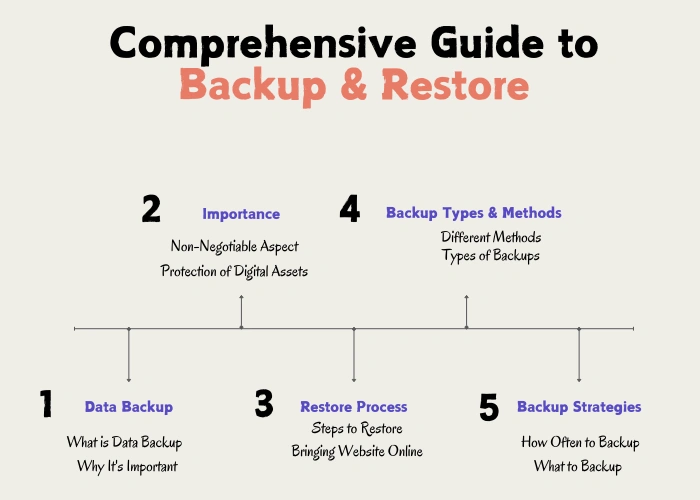In the world of web hosting, things can sometimes go wrong – servers can fail, data can get accidentally deleted, or cyber-attacks can happen. That’s why Backup & Restore processes are absolutely essential. They are your safety net, ensuring that you can recover your website and data when the unexpected occurs.
Backup & Restore is the process of creating copies of your website's data and storing them safely (backup), so that you can bring your website back online and recover any lost information (restore) in case of a problem. It's like having a страховочный план for your digital assets.
Let's explore the critical aspects of Backup & Restore. We'll cover what data backup really means, why it's non-negotiable, different backup types and methods, the restore process, how to create effective backup strategies and the importance of testing restores. We will also touch upon related concepts like Data Recovery, Disaster Recovery, Redundancy, and Failover. Understanding these concepts will empower you to protect your online presence effectively.
- 1 What is Data Backup?
- 2 Why is Backup Important?
- 3 Backup Methods & Types
- 4 What is Data Restore?
- 5 Backup Strategies - How Often & What to Backup
- 6 Testing Your Restores
- 7 Simulating a Data Loss Scenario
- 8 Example Restore Testing Metrics
- 9 Data Recovery
- 10 Common Data Loss Scenarios
- 11 Data Recovery Tools and Techniques
- 12 Disaster Recovery
- 13 Key Components of Disaster Recovery
- 14 Steps to Create a Disaster Recovery Plan
- 15 Redundancy
- 16 Types of Redundancy in IT
- 17 Benefits of Redundancy
- 18 Failover
- 19 How Failover Works
- 20 Types of Failover Mechanisms
- 21 Benefits of Failover
Content
1. Understanding Backup & Restore: Essential Data Protection Processes
Backup & Restore are two main pillars of data protection. Backup is the proactive step of copying your data. Restore is the reactive step of retrieving that data when needed. Together, they form a complete strategy for data resilience.
1.1. What is Data Backup? Creating a Safety Net for Your Digital Assets
Data backup is the systematic process of creating redundant copies of your organization's critical data. This process involves selecting specific data for protection, choosing a backup method and schedule, and securely storing the backup copies in a separate location, isolated from the primary data source.
Think of data backup as creating a failsafe archive for your valuable digital assets, similar to these real-world analogies:
- Creating Duplicate Keys: Just as you make spare keys to your home or office and store them securely, data backup creates duplicate copies of your digital information, stored safely away from the original.
- Insurance Policy for Data: Data backup acts as an insurance policy for your digital assets. In the event of data loss, corruption, or disaster, backups provide the means to recover and restore operations, minimizing downtime and financial impact.
The goal of data backup is to have a safe copy of everything you need to run your website, ready to be used if something goes wrong with the original data.
Basically, data backup is about being smart and planning ahead for your business to keep it strong. It's not just a tech thing but a must-do strategy that keeps your business running, your important info safe, and makes sure you're steady for the future, even when things online get wild.
According to a recent study, data loss statistics show that data loss incidents are on the rise, emphasizing the growing need for robust backup strategies.
1.2. Why is Backup Important?
Data backup is not just a good idea; it's a necessity for anyone with a website or online presence. Here’s why it’s so critical:
Protection Against Data Loss Scenarios
Data loss can occur due to a multitude of factors, including:
- Hardware Failure: Hard drive crashes, server malfunctions, and storage media failures are common causes of data loss. Backups ensure data is preserved even if physical hardware fails.
- Software Corruption or Errors: Software bugs, application errors, and operating system failures can corrupt data, rendering it inaccessible or unusable. Backups provide a clean copy to revert to.
- Human Error: Accidental deletions, formatting errors, and misconfigurations by employees are frequent causes of data loss. Backups allow for quick recovery from these mistakes.
- Cyberattacks and Malware: Ransomware, viruses, and other malicious attacks can encrypt, delete, or corrupt critical data. Backups are essential for recovering data without paying ransoms and minimizing disruption.
- Natural Disasters and Physical Damage: Fires, floods, earthquakes, and other disasters can destroy physical infrastructure, including servers and storage devices. Offsite backups protect data from location-specific disasters.
Ensuring Business Continuity and Minimizing Downtime
Business continuity hinges on the ability to maintain operations and recover quickly from disruptions. Data backups are the cornerstone of business continuity plans, enabling organizations to:
- Reduce Downtime: Quickly restore systems and data to minimize service interruptions and maintain productivity.
- Maintain Operations: Ensure critical business functions can continue even during or after a disruptive event.
- Protect Revenue and Reputation: Minimize financial losses and reputational damage associated with prolonged downtime and data loss.
Facilitating Data Recovery from Errors and Accidents
Mistakes happen, and data backups provide a safety net for recovering from:
- Accidental Deletions: Easily restore accidentally deleted files, folders, or databases.
- Configuration Errors: Revert to previous configurations if system changes cause instability or performance issues.
- Failed Updates or Migrations: Roll back to a stable state if software updates or data migrations go wrong.
Meeting Legal and Regulatory Compliance Requirements
Many regulations and compliance standards mandate data backup and retention, including:
- Data Protection Regulations: GDPR, HIPAA, PCI DSS, and other regulations require organizations to protect personal and sensitive data, including maintaining backups for data recovery.
- Industry-Specific Standards: Various industries have specific data retention and backup requirements to ensure data integrity and availability for audits and legal purposes.
- Legal and Contractual Obligations: Organizations may have legal or contractual obligations to maintain data backups for specific periods.
Providing Peace of Mind and Data Confidence
Beyond the tangible benefits, data backup provides invaluable peace of mind:
- Data Security Assurance: Knowing backups are in place provides confidence that data is safe and recoverable.
- Focus on Core Business: Reduces anxiety and allows organizations to focus on core business activities without constant worry about data loss.
- Improved Decision Making: Enables bolder decisions and innovations, knowing data risks are mitigated.
1.3. Backup Methods & Types: Choosing the Right Approach for Your Needs
There are different ways to back up your data, and each has its own benefits. Knowing these helps you pick the backup plan that works best for you.
Backup Methods: Strategies for Copying Your Data
Full Backup: The Gold Standard of Data Protection
Full backup is the most comprehensive and straightforward backup method. It involves creating a complete copy of all selected data, regardless of when it was last backed up.
Advantages:
- Simplicity and Ease of Restore: Full backups offer the simplest restore process. Because all data is contained within a single backup set, recovery is fast and straightforward, requiring only the latest full backup to restore all data.
- Complete Data Set: Each full backup is a self-contained, complete copy of your data, providing maximum data redundancy within each backup set.
Disadvantages:
- Time-Consuming Backups: Full backups take the longest time to complete, especially for large datasets, potentially impacting backup windows and system performance.
- High Storage Consumption: Full backups consume the most storage space, as each backup duplicates the entire dataset, leading to higher storage costs over time.
- Resource Intensive: The process of creating full backups can be resource-intensive, placing a significant load on systems during backup operations.
Technical Detail: Full backups operate by reading every block or file selected for backup and writing it to the backup storage medium. This method ensures a complete and independent copy of the data in each backup set. For more technical details, resources like IBM's documentation on backup types can be helpful.
Incremental Backup: Efficiency and Speed for Frequent Backups
Incremental backup is designed for efficiency, focusing on backing up only the data that has changed since the most recent backup of any type (full or incremental). This method significantly reduces backup time and storage space.
Advantages:
- Fast Backup Speed: Incremental backups are the fastest backup type after the initial full backup, as they only copy changed data, minimizing backup windows.
- Storage Efficiency: They consume the least storage space compared to full and differential backups, leading to lower storage costs and efficient use of backup media.
- Reduced Bandwidth Usage: For offsite backups, incremental backups minimize the amount of data transferred over the network, reducing bandwidth consumption.
Disadvantages:
- Complex and Time-Consuming Restores: Restore processes are more complex and time-consuming. Recovery requires the last full backup and all subsequent incremental backups in chronological order, making restores more intricate and potentially slower.
- Increased Restore Failure Risk: The dependency on a chain of backups means that if any incremental backup in the chain is corrupted or missing, the entire restore process can be compromised.
Technical Detail: Incremental backups track changes at the file or block level. They typically use file system attributes like archive bits and modification timestamps to identify changed files. Changed Block Tracking (CBT) is used in virtualized environments to track changed blocks within virtual disks, further enhancing efficiency. More information on CBT can be found in VMware's documentation on Changed Block Tracking (CBT).
Differential Backup: Balancing Speed and Restore Simplicity
Differential backup offers a compromise between full and incremental backups. It backs up all the data that has changed since the last full backup. This means that each differential backup contains the cumulative changes since the last full backup, but not changes from previous differential backups.
Advantages:
- Faster Restores than Incremental Backups: Restores are faster and simpler than incremental backups because only two backup sets are needed: the last full backup and the latest differential backup.
- Faster Backups than Full Backups (After Initial Full): Differential backups are quicker than full backups after the initial full backup, as they only copy changed data.
- Improved Data Redundancy Compared to Incrementals: Each differential backup is less dependent on previous backups compared to incremental backups, reducing the risk of restore failures due to a corrupted backup chain.
Disadvantages:
- Larger Backups and More Storage than Incrementals: Differential backups are larger and consume more storage space than incremental backups because they include all changes since the last full backup in each differential set.
- Slower Backups and Restores than Incrementals: While faster than full backups for subsequent backups and restores, differential backups are slower than incremental backups for both backup and restore operations.
Technical Detail: Differential backups, unlike incremental backups, always refer back to the last full backup as the baseline. Each differential backup captures all changes made since that full backup. This approach simplifies the restore process, requiring only the last full backup and the most recent differential set. For a deeper technical understanding, resources like Veeam's blog on backup methods provide excellent insights.
Backup Types (by Location): Choosing the Right Storage Destination
Local Backup: Speed and Convenience for Quick Recovery
Local backup involves storing backup data on storage devices that are physically located in the same site as the data being backed up. This typically includes:
- External Hard Drives: Portable and easy to use for small to medium-sized backups.
- Network Attached Storage (NAS): Centralized storage devices on the local network, offering shared access and scalability.
- Dedicated Backup Servers On-Site: Servers located within the organization's premises, configured specifically for backup storage.
- Separate Partitions or Volumes: Creating distinct partitions or volumes on the same server for storing backups, although less secure against hardware failures affecting the entire server.
Advantages:
- Fastest Backup and Restore Speeds: Local backups offer the fastest data transfer rates, as they operate within the local network, enabling quick backup and restore operations. This minimizes downtime and ensures rapid recovery.
- Simple Implementation and Access: Setting up local backups is generally straightforward, and accessing backup data is quick and easy, especially for routine restores and data retrieval.
- Cost-Effective for Initial Setup: Local backup solutions can be more cost-effective for initial setup, as they may not involve recurring subscription fees associated with cloud services.
Disadvantages:
- Vulnerability to Site-Specific Disasters: The most significant drawback of local backups is their vulnerability to disasters that affect the primary site. If a fire, flood, or other disaster damages the primary location, both the original data and the local backups can be lost, rendering them ineffective for disaster recovery.
- Limited Scalability and Redundancy: Local backup solutions may have limited scalability compared to cloud options, and achieving high levels of data redundancy and geographic diversity can be complex and costly.
- Higher Management Overhead: Organizations are responsible for managing and maintaining local backup infrastructure, including hardware, software, and media, which can require dedicated IT resources.
Optimal Use Case: Local backups are best suited for scenarios requiring rapid recovery from minor data loss events, such as accidental file deletions, software errors, or localized hardware failures. They are ideal for organizations that prioritize speed and convenience for day-to-day restores and have less stringent disaster recovery requirements. For further insights, consider resources like TechTarget's definition of local backup.
Offsite Backup: Disaster Protection and Data Resilience
Offsite backup involves storing backup data in a geographically separate location from the primary data center or office. This strategy is crucial for disaster recovery and business continuity, protecting data from site-specific disasters. Common offsite backup locations include:
- Secondary Data Centers: Dedicated facilities in different geographic locations owned or leased by the organization.
- Managed Service Providers (MSPs): Third-party providers that offer offsite backup services and infrastructure.
- Colocation Facilities: Data centers where organizations rent space and infrastructure to house their backup equipment.
Advantages:
- Protection Against Site-Wide Disasters: Offsite backups provide critical protection against location-specific disasters such as fires, floods, earthquakes, and regional power outages. In such events, offsite backups ensure data remains safe and recoverable, enabling business continuity.
- Enhanced Data Security and Compliance: Storing backups offsite, especially in secure data centers, can enhance data security and help meet regulatory compliance requirements for data protection and geographic diversity.
- Improved Business Continuity and Disaster Recovery: Offsite backups are a cornerstone of disaster recovery planning, ensuring that organizations can restore critical data and systems even if the primary site is completely compromised.
Disadvantages:
- Slower Backup and Restore Speeds: Compared to local backups, offsite backups typically involve slower data transfer rates, as they rely on network connections over longer distances. This can increase backup windows and restore times.
- Higher Bandwidth Requirements: Transferring large volumes of data offsite requires significant network bandwidth, which can be costly and may impact network performance.
- Increased Complexity and Management: Managing offsite backups can be more complex, requiring coordination with secondary data centers or MSPs, and potentially involving more intricate logistics and security protocols.
Optimal Use Case: Offsite backups are essential for comprehensive disaster recovery and business continuity strategies. They are ideal for organizations that need to protect against site-wide disasters, meet stringent compliance requirements, and ensure data availability even in catastrophic scenarios. Resources like Veritas' documentation on offsite backups offer valuable insights.
Cloud Backup: Scalability, Automation, and Cost Efficiency
Cloud backup, also known as online backup, is a form of offsite backup where data is stored in a cloud service provider's data centers. Cloud backup solutions offer numerous advantages, including scalability, automation, and cost efficiency. Key aspects of cloud backup include:
- Cloud Storage Infrastructure: Data is stored on the provider's infrastructure, which typically consists of geographically distributed data centers with robust redundancy and security measures.
- Managed Services and Automation: Cloud backup services are often fully managed, automating backup scheduling, execution, monitoring, and reporting.
- Scalability and Flexibility: Cloud backup offers virtually unlimited scalability, allowing organizations to easily adjust storage capacity as data volumes grow.
- Accessibility and Disaster Recovery: Cloud backups are accessible from anywhere with an internet connection, facilitating remote data recovery and ensuring business continuity in case of disasters.
Advantages:
- Scalability and Flexibility: Cloud backup provides unparalleled scalability, allowing organizations to scale storage capacity up or down as needed, paying only for the storage consumed. This flexibility is ideal for businesses with fluctuating data volumes.
- Automation and Managed Services: Cloud backup services automate most backup operations, reducing administrative overhead and freeing up IT staff for other critical tasks. Managed services ensure backups are performed reliably and consistently.
- Cost Efficiency: Cloud backup can be more cost-effective than traditional backup methods, especially for small and medium-sized businesses, as it eliminates the need for upfront investments in hardware and infrastructure. The Azure Backup pricing model is an example of pay-as-you-go efficiency.
- Offsite by Default and Disaster Recovery: Cloud backups inherently provide offsite protection, safeguarding data from site-specific disasters. Cloud providers offer robust redundancy and disaster recovery capabilities, ensuring high data availability and durability.
- Accessibility and Ease of Management: Cloud backups are easily accessible from anywhere with an internet connection, simplifying data recovery and management. Centralized management consoles provide intuitive interfaces for monitoring and managing backups.
Disadvantages:
- Internet Dependency and Bandwidth Limitations: Cloud backup and restore speeds are heavily dependent on internet bandwidth and reliability. Organizations with limited bandwidth or unreliable internet connections may experience slower backup and restore performance.
- Data Security and Privacy Concerns: Entrusting data to a third-party cloud provider raises data security and privacy concerns. Organizations must carefully evaluate the provider's security measures, compliance certifications, and data handling policies to ensure data is protected. AWS Security and compliance features are examples of cloud provider security investments.
- Vendor Lock-In: Adopting a specific cloud backup provider can lead to vendor lock-in, making it challenging to switch providers or migrate data in the future.
- Recovery Time Objectives (RTOs): While cloud backups offer excellent disaster recovery capabilities, restore times, especially for large datasets, can be longer than local backups, potentially impacting RTOs.
Optimal Use Case: Cloud backup is ideal for organizations seeking scalable, automated, and cost-effective backup solutions with robust offsite protection. It is particularly well-suited for businesses with distributed operations, remote workforces, and those prioritizing disaster recovery and business continuity. Cloud backup is also an excellent option for organizations looking to reduce IT management overhead and leverage the scalability and reliability of cloud infrastructure. For more detailed information, Backblaze's guide to cloud backup services provides a comprehensive overview.
1.4. Backup Strategies: Defining What, When, and Where to Backup
Developing a robust backup strategy is essential for ensuring effective data protection. A well-defined backup strategy outlines what data to backup, how frequently to back it up, and where to store the backup copies. Key considerations for formulating a comprehensive backup strategy include:
Defining What Data to Backup: Identifying Critical Assets
The first step in a backup strategy is to identify the critical data assets that require protection. This involves categorizing data based on its importance, sensitivity, and business impact. Key data categories to consider for backup include:
- Website Files and Content: All files, code, images, themes, and content that constitute your website. This includes HTML files, CSS, JavaScript, media files, and CMS content.
- Databases: Databases that store dynamic content, user data, application settings, and transactional records. Examples include MySQL, Microsoft SQL Server, Oracle, and PostgreSQL databases.
- Emails and Communication Data: Email data, including mailboxes, email archives, and communication logs, especially for business communications and compliance purposes.
- Server and System Configurations: Operating system settings, application configurations, network configurations, and server-specific settings that define how your servers and systems operate.
- Virtual Machines (VMs) and Containers: Backups of virtual machines and containers, including VM images, container configurations, and associated data volumes.
- Endpoint Devices (Laptops, Desktops): Data on employee laptops and desktops, especially for remote workers or organizations with distributed workforces.
- SSL/TLS Certificates and Security Keys: Digital certificates and encryption keys used for secure website access (HTTPS) and data encryption.
Determining Backup Frequency: Aligning with Data Change Rate and RPO
How often you backup your data depends on the rate of data change and your organization's Recovery Point Objective (RPO) - the maximum acceptable data loss in case of an incident. Common backup frequencies include:
- Daily Backups: Performing backups daily is a common practice for organizations with frequently updated websites, dynamic data, and critical business operations.
- Weekly Backups: Weekly backups may be sufficient for websites and data that change less frequently.
- Hourly Backups: For highly dynamic data and applications that require minimal data loss, hourly backups may be necessary.
- Real-time Backups/Continuous Data Protection (CDP): For mission-critical applications and data that demand near-zero data loss tolerance, real-time backups or Continuous Data Protection (CDP) are employed.
- Transaction Log Backups (Databases): For databases, transaction log backups are performed frequently (e.g., every few minutes) in addition to full or differential backups.
Choosing Backup Destinations: Implementing the 3-2-1 Rule
Selecting appropriate backup destinations is crucial for ensuring data resilience and recoverability. A key strategy for backup destinations is the 3-2-1 rule, which recommends having:
- 3 Copies of Your Data: Maintain at least three copies of your data: the primary production data and two backup copies.
- 2 Different Storage Media: Store backup copies on at least two different types of storage media to protect against media-specific failures.
- 1 Offsite Copy: Keep at least one backup copy in an offsite location that is geographically separated from the primary data center.
Implementing Backup Automation and Management
Automation is crucial for ensuring consistent and reliable backups. Key automation and management practices include:
- Automate Backup Schedules: Utilize backup software and tools to automate backup scheduling, ensuring backups are performed regularly without manual intervention.
- Centralized Backup Management: Implement centralized backup management platforms to monitor, manage, and report on backup operations across the organization.
- Use Backup Software and Tools: Leverage specialized backup software and tools that offer features such as scheduling and automation, compression and deduplication, encryption, and centralized monitoring and reporting.
Defining Backup Retention Policies
Establishing clear backup retention policies is essential for managing backup storage, meeting compliance requirements, and optimizing backup infrastructure. Key aspects of retention policies include:
- Define Retention Periods: Determine how long to retain backup copies based on data criticality, regulatory requirements, and storage capacity.
- Implement a Backup Rotation Scheme: Use a backup rotation scheme, such as Grandfather-Father-Son (GFS) or Tower of Hanoi, to manage backup sets efficiently and adhere to retention policies.
- Archival and Long-Term Retention: Define policies for archiving and long-term retention of backups for compliance, legal, or historical purposes.
- Regular Review and Adjustment: Periodically review and adjust backup retention policies to align with changing business needs, data growth, and regulatory requirements.
A well-structured backup strategy is tailored to your organization's unique data landscape, business requirements, and risk appetite. It is a dynamic plan that should be regularly reviewed, tested, and updated to ensure it remains effective in protecting your valuable data assets.
1.5 Best Practices for Data Backup: Ensuring Reliability and Efficiency
Implementing data backup effectively requires adherence to industry best practices to guarantee backup reliability, operational efficiency, data security, and recoverability. These best practices provide a framework for establishing a robust and resilient data protection system.
To maximize the effectiveness of your data backup strategy and minimize data loss risks, consider these essential best practices:
1. Implement the 3-2-1 Backup Rule: The Foundation of Data Redundancy
The 3-2-1 rule is a cornerstone of robust backup strategies, providing a simple yet effective framework for data redundancy and disaster protection. It mandates maintaining:
- Three Copies of Your Data: Always have at least three copies of your data:
- Primary Data: Your live, production data that users and applications access regularly.
- Primary Backup (Local): A backup copy stored locally for fast restores and operational recovery.
- Secondary Backup (Offsite): An offsite backup copy for disaster recovery and protection against site-specific events.
- Two Different Storage Media: Utilize at least two different types of storage media for your backup copies to mitigate media-specific failure risks. Diversify storage media by combining:
- Disk and Tape: Disk-based backups for speed and tape for archival and long-term storage.
- Local and Cloud: Local storage for rapid recovery and cloud for offsite protection and scalability.
- Different Storage Vendors/Technologies: Mix storage vendors or technologies to avoid technology-specific vulnerabilities or failures affecting all backup copies.
- One Offsite Copy: Ensure at least one backup copy is stored offsite, geographically separated from your primary data center. Offsite backups are crucial for disaster recovery and business continuity, protecting against:
- Natural Disasters: Fires, floods, earthquakes, and other location-specific disasters.
- Regional Outages: Power outages, network disruptions, and regional infrastructure failures.
- Site-Wide Incidents: Facility-level incidents that can compromise both primary and local backup data.
By adhering to the 3-2-1 rule, organizations significantly enhance their data resilience, improve recovery options, and minimize the risk of irreversible data loss. Resources like US-CERT's guide to data backup recommend implementing the 3-2-1 rule as a fundamental best practice.
2. Automate Backups and Scheduling: Ensuring Consistency and Reliability
Backup automation is essential for consistent and reliable data protection. Implement automation for:
- Scheduled Backups: Automate backup schedules to run regularly without manual intervention. Use backup software or scripts to schedule backups daily, hourly, or at other intervals based on your RPO requirements.
- Unattended Backups: Configure backups to run unattended, minimizing the need for manual oversight and reducing the risk of missed backups due to human error.
- Centralized Management: Utilize centralized backup management tools to automate, monitor, and manage backup jobs across your infrastructure. Centralized management simplifies administration and improves backup consistency.
- Alerting and Notifications: Set up automated alerts and notifications to promptly identify backup failures, errors, or missed backups. Proactive alerting ensures timely issue resolution and maintains backup reliability.
Automation ensures backups are performed consistently and reliably, reducing the risk of human error and ensuring data is protected according to defined schedules and policies.
3. Choose the Right Backup Types and Methods: Tailoring to Data Characteristics and RPO/RTO
Select backup types and methods that align with your data characteristics, RTO, RPO, and business requirements. Consider these factors:
- Full Backups for Simplicity and Baseline Protection: Use full backups periodically to establish a complete baseline copy of your data. Full backups simplify restores and provide a comprehensive recovery point.
- Incremental or Differential Backups for Efficiency: Implement incremental or differential backups for frequent backups between full backups to reduce backup time, storage consumption, and bandwidth usage. Choose between incremental and differential backups based on your restore speed and storage efficiency priorities.
- Application-Aware Backups for Databases and Applications: Utilize application-aware backup solutions for databases (e.g., SQL Server, Oracle, MySQL) and business-critical applications. Application-aware backups ensure transactional consistency and reliable recovery for complex applications.
- Image-Based Backups for System Recovery: Employ image-based backups for operating systems, virtual machines, and servers to enable rapid system recovery and bare-metal restores. Image-based backups capture entire system volumes, facilitating quick recovery from system failures.
Selecting the right backup types and methods ensures backups are efficient, meet recovery objectives, and provide appropriate levels of protection for different data types and systems.
4. Regularly Test Restores: Validating Recovery Readiness and RTO
Regular restore testing is paramount to validate backup integrity, recovery procedures, and RTOs. Implement a routine restore testing schedule:
- Schedule Regular Restore Tests: Conduct restore tests regularly, such as monthly or quarterly, to ensure backups are restorable and recovery procedures are effective. Routine testing identifies issues proactively.
- Simulate Data Loss Scenarios: Simulate realistic data loss scenarios during testing to validate recovery procedures under different failure conditions. Test restores from different backup types and locations.
- Measure RTOs and Track Performance Metrics: Measure RTOs during restore tests and track performance metrics to assess recovery speed and identify areas for improvement. Document RTO measurements and track trends over time.
- Document Test Results and Refine Procedures: Document all test results, findings, and lessons learned. Use test outcomes to refine backup and restore procedures, update documentation, and improve team preparedness.
Regular restore testing ensures that backups are reliable, recovery procedures are effective, and RTO targets can be achieved, providing confidence in data recovery readiness.
5. Monitor Backups and Verify Success: Ensuring Backup Operations Are Effective
Proactive backup monitoring and verification are essential for ensuring backup operations are successful and data is consistently protected. Implement monitoring and verification practices:
- Centralized Monitoring Dashboard: Utilize a centralized backup monitoring dashboard to track backup job status, success rates, errors, and storage utilization. Centralized dashboards provide real-time visibility into backup operations.
- Automated Backup Verification: Implement automated backup verification processes to confirm backup job success and data integrity. Backup software often includes built-in verification tools.
- Regular Log Reviews: Periodically review backup logs for errors, warnings, or anomalies that may indicate backup issues. Log analysis helps identify and resolve backup problems proactively.
- Proactive Alerting and Notifications: Set up proactive alerts and notifications to promptly identify backup failures, errors, missed backups, or storage threshold breaches. Prompt alerts enable timely corrective actions.
- Reporting and Analysis: Generate regular backup reports to track backup performance, success rates, storage trends, and RTO metrics. Reporting provides insights for capacity planning and process optimization.
Continuous monitoring and verification ensure that backup operations are functioning as expected, data is being protected effectively, and potential issues are identified and resolved promptly.
6. Secure Backup Data: Protecting Data Confidentiality and Integrity
Security is paramount for backup data, as backups often contain sensitive and critical information. Implement robust security measures to protect backup data:
- Encryption at Rest and in Transit: Encrypt backup data both at rest (when stored) and in transit (during transfer) to protect data confidentiality. Use strong encryption algorithms and key management practices. Encryption Key Management is crucial for secure encryption practices.
- Access Controls and Authentication: Implement strict access controls and multi-factor authentication (MFA) for backup systems, storage, and management interfaces. Limit access to authorized personnel only.
- Secure Storage Locations: Store backup media and storage devices in secure locations with physical access controls and environmental protections. Secure physical storage prevents unauthorized access and environmental damage.
- Regular Security Audits and Vulnerability Assessments: Conduct periodic security audits and vulnerability assessments of backup infrastructure to identify and remediate security weaknesses. Regular audits ensure ongoing security effectiveness.
- Data Isolation and Segregation: Isolate backup networks, storage, and systems from production environments to prevent lateral movement of threats and unauthorized access. Network segmentation enhances backup security.
Securing backup data protects sensitive information from unauthorized access, breaches, and cyber threats, maintaining data confidentiality and integrity.
7. Optimize Backup Storage and Retention: Managing Costs and Compliance
Efficiently managing backup storage and retention is crucial for cost optimization, compliance adherence, and operational efficiency. Implement storage and retention best practices:
- Data Deduplication and Compression: Utilize data deduplication and compression technologies to reduce backup storage footprint, minimize storage costs, and optimize bandwidth usage:
- Data Deduplication: Eliminates redundant data blocks, significantly reducing storage requirements.
- Compression: Reduces data size, further optimizing storage utilization and transfer efficiency.
- Tiered Storage for Backup Data: Implement tiered storage strategies to optimize storage costs based on backup frequency, retention requirements, and recovery needs:
- Flash or SSD Storage: For high-performance, low-latency restores and frequently accessed backups.
- Disk-based Storage (HDD): For primary backups, daily backups, and medium-term retention.
- Tape Storage or Cloud Archive Storage: For long-term archiving, compliance retention, and less frequently accessed backups.
- Backup Retention Policies and Lifecycle Management: Define and enforce clear backup retention policies to manage backup lifecycle, optimize storage utilization, and meet compliance requirements:
- Automated Retention Management: Automate the deletion or archiving of backups according to defined policies, ensuring efficient storage use.
- Retention Periods: Align retention periods with RTO, RPO, and compliance mandates (e.g., GDPR, HIPAA).
- Capacity Planning and Storage Monitoring: Regularly monitor backup storage capacity, track storage trends, and plan for future storage needs:
- Storage Capacity Alerts: Set up alerts to notify when storage thresholds are approaching limits.
- Proactive Capacity Planning: Ensure sufficient storage resources are available to meet backup requirements without disruptions.
Optimizing backup storage and retention reduces storage costs, improves storage efficiency, and ensures compliance with data retention regulations and organizational policies.
8. Document Backup Procedures and DRP: Ensuring Clarity and Preparedness
Comprehensive documentation is essential for effective backup and recovery operations. Document key aspects of your backup strategy:
- Detailed Backup Procedures: Create step-by-step documentation for all backup and restore procedures, including:
- Backup Scheduling and Types: Clearly define backup schedules, types, and methods.
- Backup Locations and Storage Media: Specify where backups are stored and the media used.
- Restore Procedures for Different Scenarios: Provide detailed steps for restoring data in various scenarios (e.g., file-level recovery, full system restore).
- Troubleshooting Steps and Error Handling: Include troubleshooting guides for common issues during backup and restore processes.
- Disaster Recovery Plan (DRP) Integration: Integrate backup procedures and documentation into your organization's Disaster Recovery Plan (DRP):
- Data Recovery Steps: Outline detailed steps for recovering data and systems after a disaster.
- System Restoration Protocols: Provide instructions for restoring servers, applications, and configurations.
- Business Resumption Plans: Ensure the DRP includes plans for resuming critical business operations post-recovery.
- Regular Review and Updates: Review and update backup procedures and documentation regularly to reflect changes in infrastructure, backup technologies, and business requirements:
- Infrastructure Changes: Update documentation to include new systems, storage solutions, or backup tools.
- Policy Adjustments: Reflect changes in compliance requirements, retention policies, or organizational priorities.
- Training and Knowledge Sharing: Train IT staff and relevant personnel on backup procedures, DRP protocols, and data recovery best practices:
- Hands-On Training: Conduct practical exercises to ensure the team is proficient in executing backup and restore operations.
- Knowledge Accessibility: Ensure documentation is current, accessible, and easy to understand for all stakeholders.
Well-maintained documentation ensures clarity, consistency, and preparedness for backup and recovery operations, reducing errors and improving RTOs.
9. Regularly Review and Update Backup Strategy: Adapting to Change and Evolving Threats
Data backup is not a static process. Regularly review and update your backup strategy to adapt to changing business needs, data growth, technology advancements, and evolving threat landscapes:
- Annual Backup Strategy Review: Conduct an annual review of your overall backup strategy to assess its effectiveness, identify gaps, and align it with current business objectives and risk tolerance:
- Effectiveness Assessment: Evaluate whether the backup strategy meets recovery objectives and minimizes risks.
- Gap Analysis: Identify areas for improvement or additional safeguards.
- Infrastructure and Technology Updates: Update your backup strategy to incorporate new infrastructure components, technology upgrades, and changes in data volumes or data types:
- New Technologies: Leverage advancements such as cloud storage, AI-driven backup solutions, or advanced deduplication techniques.
- Scalability Adjustments: Adapt backup methods and storage to accommodate growing data volumes.
- Threat Landscape Assessment: Evaluate the evolving threat landscape, including ransomware, cyber threats, and disaster risks, and adjust your backup strategy to mitigate emerging risks:
- Enhanced Security Measures: Strengthen encryption, access controls, and network segmentation to protect backups.
- Disaster Recovery Enhancements: Improve offsite backup capabilities and geographic redundancy to address new disaster risks.
- Compliance and Regulatory Changes: Review and update your backup strategy to comply with new or updated regulatory requirements, data privacy laws, and industry standards:
- Regulatory Alignment: Ensure backup policies and procedures align with current compliance mandates (e.g., GDPR, HIPAA).
- Audit Readiness: Maintain documentation and processes that demonstrate compliance during audits.
- Feedback from Restore Tests and Incidents: Incorporate lessons learned from restore tests, data loss incidents, and recovery exercises into your backup strategy:
- Refined Procedures: Use feedback to improve backup and restore processes.
- Improved RTOs: Focus on reducing recovery times and enhancing overall data recovery preparedness.
Regularly reviewing and updating your backup strategy ensures it remains effective, relevant, and aligned with your organization's evolving needs and the dynamic data protection landscape.
10. Educate Users and Promote Data Backup Awareness: Fostering a Data Protection Culture
Building a data protection culture within your organization is crucial for ensuring data backup effectiveness. Promote data backup awareness and educate users on their roles and responsibilities:
- User Training on Data Backup Importance: Conduct user training sessions to educate employees about the importance of data backup, data loss risks, and their role in data protection. Emphasize the shared responsibility for data security.
- Promote Data Backup Best Practices: Communicate data backup best practices to users, such as:
- Saving Files to Network Shares or Cloud Storage: Encourage users to save critical files to network shares or cloud storage that are regularly backed up, rather than local drives that may not be protected.
- Avoiding Local Data Storage for Critical Data: Discourage storing mission-critical data solely on local devices without backup.
- Reporting Data Loss Incidents Promptly: Train users to report any data loss incidents, accidental deletions, or potential data security breaches immediately to IT.
- Regular Security Awareness Campaigns: Incorporate data backup awareness into broader security awareness campaigns to reinforce data protection culture and user responsibility.
- Lead by Example and Foster a Proactive Approach: IT leadership and management should champion data backup best practices and promote a proactive approach to data protection throughout the organization.
Educating users and fostering data backup awareness creates a security-conscious culture, reduces human-error related data loss, and enhances overall data protection effectiveness.
By diligently implementing these best practices, organizations can establish a robust, reliable, and efficient data backup strategy that minimizes data loss risks, ensures business continuity, and provides peace of mind in an increasingly data-dependent world. Continuous vigilance, regular testing, and ongoing refinement are key to maintaining effective data protection.
1.6 Comparing Backup Types
2.1 What is Data Restore? Recovering Your Data and Systems
Data restore is the process of retrieving backed-up data and using it to reinstate lost, corrupted, or inaccessible original data. It is the critical step in the data protection lifecycle that enables organizations to recover from data loss incidents and resume normal operations. Effective data restore processes are essential for minimizing downtime and data loss.
Data restore is akin to using a recovery blueprint to rebuild your digital environment after a data loss event. Consider these analogies:
- Rebuilding from Blueprints: If a building is damaged or destroyed, blueprints are used to reconstruct it. Similarly, data backups serve as blueprints to rebuild your digital systems and data after a loss.
- Restoring a Masterpiece: Imagine a valuable painting damaged in an accident. Data restore is like a skilled restoration artist carefully piecing together and restoring the masterpiece to its original condition using archived fragments.
The Data Restore Process Involves Several Key Steps
Each step is critical to ensuring successful data recovery:
- Identifying the Data to Restore: Determine the specific data that needs to be recovered. This may range from individual files or folders to entire systems or databases.
- Selecting the Appropriate Backup Set: Choose the most relevant backup set for the restore operation. Typically, this is the most recent, uncorrupted backup that contains the required data and precedes the data loss event.
- Initiating the Restore Process: Start the restore operation using the backup software, control panel, or cloud service interface. This involves specifying the backup set, destination for restored data, and restore options.
- Performing the Data Restore: Execute the restore process, allowing the backup system to retrieve the selected data from the backup storage and copy it to the designated recovery location.
- Verifying Data Integrity and Completeness: After the restore is complete, rigorously verify that the recovered data is intact, complete, and consistent. This includes checking file integrity, database consistency, and application functionality.
- Testing Restored Systems and Applications: Thoroughly test restored systems and applications to ensure they are functioning correctly and meeting operational requirements.
The complexity and duration of the restore process depend on factors such as the backup method used, the amount of data being restored, the performance of the backup storage and network infrastructure, and the granularity of the restore operation. Minimizing Recovery Time Objective (RTO) is a primary goal of effective restore processes.
2.2 Restore Granularity: Tailoring Recovery to Specific Needs
A robust data recovery strategy requires precise alignment with the scope and urgency of potential incidents. Restore granularity ensures organizations can address both isolated data losses and system-wide failures efficiently. This section outlines four core recovery methods, their applications, and operational considerations.
1. Full System Restore
Definition:
Rebuilds an entire system environment, including operating systems, applications, configurations, and stored data, to a predefined state.
Operational Context:
Use Cases:
- Total system failure (e.g., server hardware malfunction).
- Recovery from ransomware encrypting all system files.
- Widespread corruption due to software updates or configuration errors.
Implementation:
- Relies on a complete system image captured during backups.
- Requires downtime proportional to data volume and infrastructure complexity.
Benefits:
- Restores all components to a functional state, eliminating dependencies on fragmented repairs.
- Guarantees operational consistency post-recovery.
Limitations:
- Extended downtime during large-scale restoration.
- Potential overkill for minor incidents.
2. Granular Restore (Files, Folders, Databases)
Definition:
Targeted recovery of individual files, directories, or database elements (e.g., tables, records) without rebuilding the entire system.
Operational Context:
Use Cases:
- Accidental deletion of critical documents or user data.
- Corruption within specific database tables or application files.
- Partial data loss from user error or isolated malware.
Implementation:
- Requires metadata indexing to locate and extract specific data.
- Often integrated with searchable backup catalogs.
Benefits:
- Near-instant recovery for mission-critical data.
- Minimal disruption to unaffected systems or workflows.
Limitations:
- Ineffective for systemic issues (e.g., OS corruption).
- Requires detailed backup structuring to enable item-level access.
3. Bare-Metal Restore
Definition:
Reconstructs a system from a backup image onto new or replacement hardware, bypassing reliance on existing infrastructure.
Operational Context:
Use Cases:
- Total hardware failure with no salvageable components.
- Data center disasters (fire, flood, physical damage).
- Legacy system migration to modern hardware.
Implementation:
- Dependent on hardware-agnostic backup images.
- Often paired with automated driver detection for new hardware.
Benefits:
- Eliminates hardware dependency for recovery.
- Streamlines migration to updated infrastructure.
Limitations:
- Longer restoration time compared to disk-based recovery.
- Requires frequent image updates to reflect system changes.
4. Point-in-Time Restore
Definition:
Recovers data to a specific timestamp, leveraging incremental or transactional backups to revert to a known-good state.
Operational Context:
Use Cases:
- Undetected data corruption discovered after multiple backup cycles.
- Rollback of faulty software updates or configuration changes.
- Recovery from ransomware with a known infection window.
Implementation:
- Relies on continuous or frequent backup snapshots.
- Requires transactional logging (e.g., database transaction logs).
Benefits:
- Precision in avoiding reintroduction of corrupted data.
- Minimizes data loss between last backup and incident time.
Limitations:
- Storage-intensive for environments with high transaction volumes.
- Complex configuration for multi-system consistency.
Strategic Considerations
- Risk Alignment: Match restore methods to incident severity. Use granular recovery for isolated issues; escalate to full system or bare-metal for catastrophic failures.
- Testing Protocols: Validate each method quarterly. Simulate ransomware attacks, hardware failures, and accidental deletions to confirm recovery timelines.
- Automation: Integrate recovery workflows with IT service management (ITSM) tools to reduce manual intervention.
- Documentation: Maintain clear runbooks specifying when and how to deploy each restore type.
2.3 Testing Your Restores: Validating Data Recovery Readiness
Data backups are only valuable if they can be successfully restored when needed. Regularly testing your restore processes is a critical, often overlooked, component of a robust backup strategy. Restore testing validates the integrity of backups, verifies recovery procedures, and ensures that Recovery Time Objectives (RTOs) can be met.
The Importance of Restore Testing
The importance of restore testing cannot be overstated. Here’s why it is essential:
- Verifying Backup Integrity and Reliability: Restore testing is the ultimate validation of your backup process. It ensures that:
- Backups Are Not Corrupted: Regular tests confirm that backup data is not corrupted during the backup process or storage. Data corruption can render backups unusable, making recovery impossible.
- Data Is Restorable: Testing verifies that backups can be successfully restored using the defined procedures and tools. A backup that cannot be restored is effectively useless.
- Data Completeness and Consistency: Restore tests ensure that backups contain all the expected data and that the restored data is consistent and usable. Incomplete or inconsistent backups can lead to data loss or application failures after recovery.
- Data Integrity Checks: Implement checksums and hash verification during backup and restore processes to proactively detect and prevent data corruption. Checksums and hash values ensure data integrity throughout the backup lifecycle.
- Validating Restore Procedures and RTOs: Restore testing is crucial for validating your recovery procedures and assessing RTOs:
- Procedure Validation: Testing confirms that documented restore procedures are accurate, complete, and effective. It identifies any gaps or errors in the procedures that need to be addressed.
- Process Familiarization: Regular testing familiarizes IT staff with the restore process, ensuring they are prepared to execute recoveries efficiently during real data loss incidents. Practice makes the recovery process smoother and faster.
- RTO Measurement and Optimization: Restore tests provide valuable data on actual restore times, allowing organizations to measure RTOs and identify areas for optimization. Understanding RTOs helps in setting realistic recovery expectations and improving restore efficiency. Aim to minimize RTOs through efficient backup and restore technologies and well-practiced procedures.
- Training and Preparedness for Data Recovery: Restore testing serves as a valuable training exercise for IT teams and stakeholders involved in data recovery:
- Team Training and Skill Development: Restore testing provides hands-on training for IT staff, enhancing their skills and preparedness for data recovery scenarios. Training ensures the team is proficient in executing restore procedures and troubleshooting issues.
- Role Assignment and Responsibility Clarification: Testing helps clarify roles and responsibilities within the IT team for data recovery operations. Clear roles and responsibilities streamline the recovery process and improve coordination.
- Disaster Recovery Plan (DRP) Drills and Simulations: Regular restore tests can be integrated into Disaster Recovery Plan (DRP) drills and simulations to simulate real outage scenarios and test team response, communication protocols, and recovery workflows. DRP drills identify weaknesses in the recovery plan and improve overall preparedness.
Make restore testing a routine and integral part of your backup strategy. Schedule restore tests regularly, such as monthly or quarterly, to ensure backups remain reliable and recovery processes are effective. It is far better to identify and resolve issues during a planned test than to encounter them during a real data crisis. Industry best practices, as highlighted by resources like Fujitsu's research on data backup and recovery, emphasize the critical role of regular restore testing in ensuring data recovery readiness.
Simulating a Data Loss Scenario: A Step-by-Step Guide for Restore Testing
To conduct effective restore testing, it is essential to simulate a data loss scenario in a controlled, non-production environment. This approach ensures that testing does not disrupt live operations and provides a realistic assessment of recovery capabilities. Here is a step-by-step guide for simulating a data loss scenario and testing your restore process:
- Prepare a Dedicated Testing Environment:
- Staging Server or Isolated Network: Use a staging server, virtual machines, or an isolated network segment that replicates your production environment's hardware, software, and configurations. This ensures tests are conducted in a realistic setting without impacting live systems.
- Representative Data Set: Populate the testing environment with a representative subset of your production data. Use anonymized or sample data to protect sensitive information while still providing a realistic test scenario.
- Recent Backup Copy: Ensure the testing environment has access to a recent backup copy that you intend to restore. Select a backup set that is representative of your typical backup schedule and data volume.
- Documented Test Plan: Develop a detailed test plan that outlines the test objectives, scope, procedures, data loss scenario, restore steps, verification criteria, and expected outcomes. A well-defined test plan ensures structured and consistent testing.
- Simulate Data Loss in the Testing Environment:
- Accidental File Deletion: Simulate accidental deletion of critical files or folders. For a website, this could involve deleting a specific folder of website files via command line or file manager.
- Database Corruption or Loss: Simulate database corruption or loss by dropping a test database table or corrupting database files.
- System Configuration Failure: Simulate system configuration failures by accidentally removing critical configuration files, mimicking configuration errors or system malfunctions.
- Document Data Loss Details: Meticulously document exactly what data was “lost,” the method of simulated loss, and the timestamp of the simulated data loss event.
- Initiate the Restore Process Using Documented Procedures:
- Follow Documented Restore Steps: Adhere to your documented restore procedure meticulously. This may involve using hosting control panels, command-line interfaces, cloud backup service consoles, or backup software interfaces.
- Record Restore Steps and Time: Carefully note the steps taken during the restore process, any challenges encountered, and the time taken to initiate the restore and complete the data recovery.
- Verify Data Restoration and Integrity:
- Data Presence Verification: Confirm that the “lost” data is indeed restored to the testing environment. Check for the presence of restored files, folders, databases, or system configurations.
- Data Integrity Checks: Perform data integrity checks to ensure that the restored data is consistent, accurate, and uncorrupted. For websites, this includes testing website functionality, database integrity, and file verification using checksums or hash tools.
- Performance Testing and RTO Measurement (Optional but Recommended):
- Website Performance Metrics: Measure key website performance metrics, such as Time to First Byte (TTFB), Page Load Time, and Transaction Response Times.
- RTO Calculation: Calculate the total RTO for the restore process, from initiating the restore to full data verification and system functionality. Compare the actual RTO with your organization's defined RTO targets.
- Document Findings, Refine Procedures, and Train Team:
- Detailed Test Report: Prepare a comprehensive test report that includes test objectives, scope, simulated data loss scenario details, restore steps, RTO measurement, data verification results, and recommendations for improvement.
- Identify Areas for Improvement: Analyze the test results to identify any weaknesses, inefficiencies, or gaps in your backup and restore strategy, procedures, or documentation.
- Refine Backup and Restore Procedures: Update and refine your backup and restore procedures, documentation, and training materials based on the test findings and recommendations.
- Team Training and Knowledge Sharing: Use the test results and lessons learned to train your IT team on data recovery best practices, refined procedures, and troubleshooting techniques.
By diligently conducting regular, simulated data loss and restore tests using this step-by-step approach, organizations can proactively strengthen their data backup strategy, validate recovery capabilities, minimize RTOs, and ensure they are fully prepared to effectively respond to real data emergencies. Consistent testing and refinement are essential for maintaining data resilience and business continuity.
Example Restore Testing Metrics: Measuring Recovery Performance
To objectively evaluate the effectiveness of restore testing, it is crucial to measure key performance indicators (KPIs) that reflect recovery speed, data integrity, and system performance post-restore. Here are example metrics from a fictional restore test conducted for "Example-Business-Website.com," illustrating how to quantify and analyze restore testing outcomes:
- Test Date: 2025-03-15
- Backup Type Tested: Full Backup (Cloud Backup)
- Scenario Simulated: Full Server Failure
- Restore Time (RTO): 1 hour 15 minutes
- Data Integrity Check: Passed (all files and database entries verified using checksums and manual validation)
- Website Performance Post-Restore:
- Time to First Byte (TTFB): Pre-Restore Average: 0.25 seconds, Post-Restore Average: 0.28 seconds (Acceptable, within normal variance)
- Page Load Time (Fully Loaded): Pre-Restore Average: 2.5 seconds, Post-Restore Average: 2.7 seconds (Acceptable, within normal variance)
- Conclusion: Restore process deemed successful based on test metrics. RTO achieved is within acceptable limits and aligns with business requirements. Website performance post-restore is within the expected range, with minor, transient fluctuations. Restore procedure documentation validated and team proficiency confirmed through testing.
By following these steps, you can build a secure, reliable, and well-organized data backup system. This approach minimizes gaps in data protection, ensures operations continue smoothly during unexpected events, and strengthens trust in your ability to manage data effectively. To maintain its effectiveness over time, you should:
- Monitor backup processes to identify issues early.
- Test backups routinely to confirm they work as intended.
- Update your strategy as technology, threats, or business needs change.
Proactively maintaining your backup systems keeps you prepared to handle issues and protect data accuracy. Define clear procedures to prevent data loss, allocate resources for regular testing, and adapt plans to align with evolving priorities. This method ensures readiness and reduces risks in a world where data reliability is non-negotiable.
2.4 Simulating a Data Loss Scenario: A Step-by-Step Guide for Restore Testing
To conduct effective restore testing, it is essential to simulate a data loss scenario in a controlled, non-production environment. This approach ensures that testing does not disrupt live operations and provides a realistic assessment of recovery capabilities. Here is a step-by-step guide for simulating a data loss scenario and testing your restore process:
Step 1: Prepare a Dedicated Testing Environment
Create an isolated testing environment that mirrors your production setup but is separate from your live systems. This environment should include:
- Staging Server or Isolated Network: Use a staging server, virtual machines, or an isolated network segment that replicates your production environment's hardware, software, and configurations. This ensures tests are conducted in a realistic setting without impacting live systems.
- Representative Data Set: Populate the testing environment with a representative subset of your production data. Use anonymized or sample data to protect sensitive information while still providing a realistic test scenario.
- Recent Backup Copy: Ensure the testing environment has access to a recent backup copy that you intend to restore. Select a backup set that is representative of your typical backup schedule and data volume.
- Documented Test Plan: Develop a detailed test plan that outlines the test objectives, scope, procedures, data loss scenario, restore steps, verification criteria, and expected outcomes. A well-defined test plan ensures structured and consistent testing.
Step 2: Simulate Data Loss in the Testing Environment
Introduce a controlled data loss scenario in the testing environment to simulate a real-world data loss incident. Examples of data loss scenarios include:
- Accidental File Deletion: Simulate accidental deletion of critical files or folders. For a website, this could involve deleting a specific folder of website files via command line or file manager.
- Database Corruption or Loss: Simulate database corruption or loss by dropping a test database table or corrupting database files.
- System Configuration Failure: Simulate system configuration failures by accidentally removing critical configuration files, mimicking configuration errors or system malfunctions.
- Document Data Loss Details: Meticulously document exactly what data was “lost,” the method of simulated loss, and the timestamp of the simulated data loss event.
Step 3: Initiate the Restore Process Using Documented Procedures
Execute the data restore process in the testing environment, strictly following your organization's documented restore procedures. This step involves:
- Follow Documented Restore Steps: Adhere to your documented restore procedure meticulously. This may involve using hosting control panels, command-line interfaces, cloud backup service consoles, or backup software interfaces.
- Record Restore Steps and Time: Carefully note the steps taken during the restore process, any challenges encountered, and the time taken to initiate the restore and complete the data recovery.
Step 4: Verify Data Restoration and Integrity
After the restore process is complete, rigorously verify that the “lost” data has been successfully restored and that data integrity is maintained. Verification steps include:
- Data Presence Verification: Confirm that the “lost” data is indeed restored to the testing environment. Check for the presence of restored files, folders, databases, or system configurations.
- Data Integrity Checks: Perform data integrity checks to ensure that the restored data is consistent, accurate, and uncorrupted. For websites, this includes:
- Website Functionality Testing: Browse key website pages, test forms, user logins, and check critical website functionalities to ensure they are working as expected post-restore.
- Database Integrity Validation: If applicable, perform database integrity checks to validate database records, data consistency, and transactional integrity. Run database queries and integrity checks to ensure data accuracy.
- File Verification and Checksums: Confirm the presence, size, and content of restored files. Use checksums or hash verification tools to compare restored files with known good copies or backup metadata to ensure file integrity.
- Document Verification Results: Document all verification steps and the results of data integrity checks. Record any discrepancies, errors, or issues encountered during the verification process.
Step 5: Performance Testing and RTO Measurement (Optional but Recommended)
Conduct performance testing to assess the impact of the restore process on system performance and measure the Recovery Time Objective (RTO). Performance testing includes:
- Website Performance Metrics: Measure key website performance metrics, such as:
- Time to First Byte (TTFB): Measure TTFB before and after the restore to detect any performance degradation in server response times.
- Page Load Time (Fully Loaded): Measure full page load times before and after the restore to assess the impact on user experience.
- Transaction Response Times: Measure response times for critical website transactions, such as form submissions or e-commerce checkout processes.
- RTO Calculation: Calculate the total RTO for the restore process, from initiating the restore to full data verification and system functionality. Compare the actual RTO with your organization's defined RTO targets.
Step 6: Document Findings, Refine Procedures, and Train Team
After completing the restore test, thoroughly document all findings, analyze the results, and refine your backup and restore processes based on the test outcomes. Key post-test activities include:
- Detailed Test Report: Prepare a comprehensive test report that includes:
- Test Objectives and Scope
- Simulated Data Loss Scenario Details
- Step-by-Step Restore Procedures Used
- Restore Time (RTO) Measurement
- Data Verification Results and Integrity Check Outcomes
- Performance Testing Metrics (if applicable)
- Challenges Encountered and Lessons Learned
- Recommendations for Improvement
- Identify Areas for Improvement: Analyze the test results to identify any weaknesses, inefficiencies, or gaps in your backup and restore strategy, procedures, or documentation. Focus on areas where RTOs can be reduced, restore procedures can be simplified, or data integrity can be enhanced.
- Refine Backup and Restore Procedures: Update and refine your backup and restore procedures, documentation, and training materials based on the test findings and recommendations. Ensure that restore procedures are clear, concise, and readily accessible to IT staff.
- Team Training and Knowledge Sharing: Use the test results and lessons learned to train your IT team on data recovery best practices, refined procedures, and troubleshooting techniques. Share test reports and findings with relevant stakeholders to improve overall data recovery preparedness.
By diligently conducting regular, simulated data loss and restore tests using this step-by-step approach, organizations can proactively strengthen their data backup strategy, validate recovery capabilities, minimize RTOs, and ensure they are fully prepared to effectively respond to real data emergencies. Consistent testing and refinement are essential for maintaining data resilience and business continuity.
3. Data Recovery: Retrieving Lost Information
Data recovery is the process of restoring data that has been lost, corrupted, or become inaccessible. It’s a critical capability that complements data backup, providing the means to retrieve information when data loss incidents occur.
Data recovery is your plan B when data loss happens despite your best efforts in prevention and backup. It’s about having the tools and processes to retrieve valuable information, whether from backup media or directly from damaged storage devices. Effective data recovery minimizes downtime and data loss impact.
- Reactive Process: Data recovery is typically a reactive process, initiated after a data loss event has occurred.
- Range of Scenarios: It addresses various data loss scenarios, from simple file deletions to complex system failures.
- Essential for Business Continuity: Crucial for maintaining business operations and minimizing the impact of data loss on productivity and reputation.
3.1. How Data Recovery Works
Data recovery processes vary depending on the nature and extent of data loss. Understanding these processes is key to effective recovery planning and execution.
The approach to data recovery depends heavily on the cause and severity of data loss. Here’s a look at the typical processes involved:
Assessment of Data Loss:
- Identify the Cause: Determine what caused the data loss (e.g., hardware failure, software corruption, accidental deletion, virus attack).
- Evaluate Extent of Loss: Assess the scope of data loss – is it a single file, a directory, a database, or an entire system?
- Device Condition: Check the condition of the storage device (if applicable). Is it physically damaged, logically corrupted, or functioning normally?
Recovery Method Selection:
- Restore from Backup: If backups are available and up-to-date, restoration from backup is the primary and most efficient method.
- Software-Based Recovery: Use data recovery software to scan storage devices and recover deleted or lost files. Effective for logical failures and accidental deletions.
- Professional Data Recovery Services: For physical damage or complex logical failures, professional services with specialized tools and expertise may be necessary.
Data Recovery Process Execution:
- Backup Restoration: Follow established procedures to restore data from backup media. Verify data integrity post-restore.
- Software Recovery:
- Scanning: Data recovery software scans the storage device to locate recoverable data.
- Data Extraction: Recoverable files are extracted and saved to a safe location (different from the source device to prevent overwriting).
- File Repair: Some software can repair corrupted files during recovery.
- Professional Services:
- Clean Room Environment: Physical repairs of damaged drives are often performed in a clean room to prevent further contamination.
- Advanced Techniques: Professionals use specialized hardware and software tools and techniques for complex data recovery scenarios.
Data Verification and Validation:
- Check Data Integrity: Verify that recovered data is complete, uncorrupted, and functional.
- Functionality Testing: Test recovered applications and databases to ensure they are working correctly.
- User Verification: Have users validate recovered data, especially for critical business information.
Post-Recovery Actions:
- Root Cause Analysis: Investigate the cause of data loss to prevent future incidents.
- Improve Prevention Measures: Implement measures to mitigate identified risks and enhance data protection strategies.
- Update Documentation: Update data recovery procedures and documentation based on lessons learned from the incident.
Effective data recovery requires a systematic approach, the right tools, and a clear understanding of data loss scenarios. It’s a critical process for minimizing data loss impact and ensuring business resilience.
3.2. Common Data Loss Scenarios
Understanding common causes of data loss helps in preparing effective data recovery strategies and preventive measures.
Data loss can occur due to a variety of reasons, broadly categorized into physical, logical, and human-induced causes:
Hardware Failure:
- Hard Drive Failures: Mechanical failures, electronic component damage, wear and tear leading to drive crashes.
- SSD Failures: NAND flash wear, controller failures, power surges causing SSD breakdowns.
- RAID Array Failures: Multiple drive failures in a RAID array leading to data inaccessibility.
- Server and System Failures: Failures in servers, motherboards, power supplies, or other critical hardware components.
Software Corruption:
- File System Corruption: Errors in the file system structure due to power outages, software bugs, or improper shutdowns.
- Database Corruption: Database errors, transaction failures, or software bugs leading to database corruption.
- Application Errors: Bugs or conflicts in applications causing data corruption or inaccessibility.
- Operating System Errors: OS crashes, updates gone wrong, or system file corruption leading to data loss.
Human Error:
- Accidental Deletion: Unintentionally deleting files, folders, or databases.
- Formatting Errors: Mistakenly formatting drives or partitions containing data.
- Overwriting Data: Accidentally overwriting files or backups with incorrect or outdated information.
- Misconfiguration: Improperly configured systems or storage leading to data loss or inaccessibility.
Cyberattacks and Malware:
- Ransomware Attacks: Malware encrypting data and demanding ransom for its release, effectively making data inaccessible.
- Virus and Malware Infections: Viruses or malware corrupting or deleting files and system data.
- Hacking and Unauthorized Access: Malicious actors gaining unauthorized access and deleting or corrupting data.
Natural Disasters and Environmental Factors:
- Floods and Water Damage: Water damage to hardware and storage devices in floods or leaks.
- Fires: Fire damage destroying hardware and backup media.
- Power Outages and Surges: Power fluctuations causing hardware failures or data corruption.
- Extreme Temperatures: Overheating or extreme cold leading to hardware malfunction and data loss.
- Earthquakes and Physical Damage: Physical shocks and structural damage causing data loss.
Power Issues:
- Power Surges: Sudden spikes in electrical power damaging electronic components of storage devices and systems.
- Power Outages: Abrupt loss of power during data write operations leading to data corruption or loss.
- Brownouts: Reduced voltage supply causing system instability and potential data corruption.
Being aware of these common data loss scenarios enables organizations to implement preventive measures, robust backup strategies, and effective data recovery plans to mitigate risks and ensure data resilience.
3.3. Data Recovery Tools and Techniques
Various tools and techniques are employed in data recovery, ranging from software solutions for logical issues to specialized hardware and clean room environments for physical damage.
Data recovery tools and techniques are tailored to address different types of data loss. Here are some key tools and approaches:
Data Recovery Software:
- Functionality: Software tools scan storage devices to locate and recover deleted files, formatted partitions, or data lost due to logical corruption.
- Types of Software:
- File Recovery Tools: Like Recuva, EaseUS Data Recovery Wizard, Disk Drill. Designed for recovering accidentally deleted files and folders.
- Partition Recovery Tools: For recovering data from lost or damaged partitions.
- RAID Recovery Software: Specialized tools for recovering data from failed RAID arrays.
- Techniques Used:
- File Signature Analysis: Identifying files based on their unique signatures, even if file system metadata is damaged.
- Deep Scan: Sector-by-sector scanning of the drive to find recoverable data fragments.
- Undelete Functionality: Recovering files that are marked as deleted but not yet overwritten.
- Use Cases:
- Accidental Deletion: Recovering files deleted from the recycle bin or trash.
- Formatted Drives: Retrieving data from drives that have been mistakenly formatted.
- Logical File System Errors: Recovering data from drives with minor logical corruption.
Operating System Recovery Tools:
- Functionality: Built-in OS tools and utilities to repair system files, restore system settings, or recover from boot failures.
- Examples:
- Windows System Restore: Restores system files, registry settings, and installed applications to a previous state.
- macOS Recovery Mode: Offers utilities to reinstall macOS, restore from Time Machine backups, or use Disk Utility for disk repair.
- Linux Rescue Mode: Provides a minimal environment to repair file systems, reinstall bootloaders, or perform data recovery tasks.
- Techniques Used:
- System File Repair: Replacing corrupted or missing system files from recovery partitions or installation media.
- Bootloader Repair: Fixing boot issues by repairing or reinstalling bootloaders like GRUB or Windows Boot Manager.
- Rollback to Previous State: Reverting system settings and configurations to a prior working state.
- Use Cases:
- System Instability: Recovering from OS crashes, boot failures, or system file corruption.
- Software Conflicts: Resolving issues caused by software installations or updates that lead to system problems.
- Minor Logical Errors: Repairing minor file system inconsistencies and logical errors.
Professional Data Recovery Services:
- Functionality: Specialized services offered by companies that have expertise, tools, and facilities for complex data recovery scenarios, including physical damage.
- Facilities and Tools:
- Clean Room Environments: Dust-free, static-controlled environments for opening and repairing hard drives without causing further damage.
- Advanced Hardware Tools: Specialized tools for imaging failing drives, rebuilding RAID arrays, and diagnosing hardware faults.
- Proprietary Software: Sophisticated software algorithms and techniques for deep data analysis and recovery from severely damaged media.
- Techniques Used:
- Physical Drive Repair: Repairing damaged drive components, such as read/write heads, platters, or motors, in a clean room.
- Firmware Recovery: Repairing or rewriting corrupted drive firmware to restore drive functionality.
- Chip-off Recovery: Directly accessing NAND flash chips in SSDs to recover data when the controller is damaged.
- RAID Reconstruction: Rebuilding failed RAID arrays and recovering data from degraded or failed RAID configurations.
- Use Cases:
- Physical Damage: Recovering data from drives damaged by fire, flood, impact, or electrical surges.
- Severe Logical Corruption: Complex file system corruption, overwritten data, or extensive logical damage.
- RAID Failures: Recovering data from complex RAID array failures or configurations.
- Mission-Critical Data: When data is extremely valuable and all other recovery attempts have failed.
Data Backup and Restore Systems:
- Functionality: Integrated systems designed for both data backup and recovery. These systems simplify the recovery process by providing managed and tested restore capabilities.
- Features:
- Centralized Management: Unified platform for managing backups, restores, and recovery processes.
- Automated Recovery: Streamlined and automated restore processes, reducing manual steps and errors.
- Disaster Recovery Orchestration: Advanced systems may include features for orchestrating complex disaster recovery scenarios.
- Types of Systems:
- Enterprise Backup Solutions: Like Commvault, IBM Spectrum Protect, Dell EMC Networker, offering comprehensive backup and recovery features.
- Cloud Backup Services: BaaS providers that offer managed backup and recovery services, often including DR capabilities.
- Backup Appliances: Integrated hardware and software solutions that simplify backup and restore operations.
- Use Cases:
- Efficient Recovery Operations: Streamlining and speeding up data recovery processes.
- Disaster Recovery Preparedness: Ensuring quick and reliable recovery in disaster scenarios.
- Large and Complex Environments: Managing backup and recovery in large, complex IT infrastructures with diverse systems and data types.
The choice of data recovery tools and techniques depends on the nature of data loss, the value of the data, and the available resources and expertise. In many cases, a tiered approach, starting with simpler methods and escalating to professional services if needed, is the most practical strategy.
4. Disaster Recovery: Planning for the Unthinkable
Disaster recovery (DR) is the process of establishing policies and procedures for data restoration and IT infrastructure recovery following a natural or human-induced disaster. It’s a comprehensive approach to ensure business continuity and minimize downtime in the face of disruptive events.
Disaster recovery is more than just data backup; it’s a holistic strategy to keep your business running when major disruptions occur. It encompasses planning, preparation, and testing to ensure that critical business functions can be resumed quickly and effectively after a disaster. DR is about resilience and minimizing impact.
- Business Continuity Focus: DR is primarily focused on maintaining or quickly resuming business operations after a disruptive event.
- Comprehensive Planning: It involves detailed planning for IT infrastructure, data, applications, and even physical workspaces.
- Proactive and Reactive Elements: DR includes proactive measures to prevent disasters and reactive procedures to recover when they occur.
4.1. How Disaster Recovery Works
Disaster recovery is a complex process that involves several key stages, from planning and preparation to response and recovery. A well-structured DR plan is crucial for effective execution.
Disaster recovery is a multi-faceted process that requires careful planning and execution. Here’s a breakdown of how DR typically works:
Disaster Recovery Planning (DRP):
- Risk Assessment: Identify potential threats and vulnerabilities that could lead to disasters (natural disasters, cyberattacks, hardware failures, etc.).
- Business Impact Analysis (BIA): Determine the impact of potential disasters on business operations, including financial, operational, and reputational consequences. Identify critical business functions and resources.
- Recovery Strategy Development: Define strategies for recovering IT infrastructure, data, applications, and business processes. This includes setting Recovery Time Objectives (RTOs) and Recovery Point Objectives (RPOs).
- DR Plan Documentation: Create a detailed DR plan document that outlines procedures, roles and responsibilities, contact information, and step-by-step instructions for disaster response and recovery.
Preparation and Implementation:
- Infrastructure Setup: Establish redundant IT infrastructure, including backup data centers, cloud resources, and communication systems.
- Backup and Replication Systems: Implement robust data backup and replication solutions to ensure data availability and currency.
- DR Tools and Technologies: Deploy DR tools and technologies for automated failover, recovery orchestration, and monitoring.
- Training and Awareness: Train IT staff and relevant personnel on DR procedures and their roles in disaster response. Conduct awareness programs for all employees.
Disaster Declaration and Activation:
- Disaster Event Detection: Identify and confirm a disaster event based on predefined criteria (e.g., prolonged outage, significant data loss, facility damage).
- DR Team Activation: Activate the DR team and initiate disaster response procedures as outlined in the DR plan.
- Communication Protocols: Establish communication channels to inform stakeholders, employees, customers, and partners about the disaster and recovery efforts.
Recovery and Restoration:
- Failover to DR Site: Initiate failover processes to switch critical systems and applications to the backup or DR site.
- Data Restoration: Restore data from backups to the DR site infrastructure. Verify data integrity and completeness.
- System and Application Recovery: Recover and test critical systems and applications at the DR site to ensure they are operational.
- Business Process Resumption: Resume essential business processes and services from the DR site.
Return to Primary Site (Fallback):
- Primary Site Restoration: Repair or rebuild the primary IT infrastructure and facilities.
- Data Synchronization: Synchronize any data changes made at the DR site back to the primary site.
- Fallback to Primary Systems: Plan and execute the fallback process to switch operations back to the primary site from the DR site.
- Verification and Testing: Verify that all systems and data are fully functional at the primary site post-fallback.
Post-Disaster Review and Improvement:
- Lessons Learned Analysis: Conduct a post-disaster review to analyze the effectiveness of the DR plan, identify gaps, and document lessons learned.
- DR Plan Updates: Update the DR plan based on the lessons learned and any changes in the IT environment or business requirements.
- Continuous Improvement: Implement a cycle of continuous improvement for the DR plan through regular testing, reviews, and updates.
Effective disaster recovery is an ongoing process that requires continuous planning, preparation, testing, and refinement to ensure organizational resilience and business continuity.
4.2. Key Components of Disaster Recovery
A comprehensive disaster recovery plan includes several key components that work together to ensure effective response and recovery. These components cover various aspects of IT and business operations.
A robust disaster recovery strategy comprises several critical components, each playing a vital role in ensuring business continuity:
Disaster Recovery Plan (DRP) Document:
- Central Document: The DRP is the core document that outlines all aspects of disaster recovery.
- Content: Includes risk assessments, business impact analysis, recovery strategies, procedures, roles and responsibilities, contact information, and step-by-step recovery instructions.
- Living Document: Should be regularly reviewed, updated, and tested to remain current and effective.
Recovery Time Objective (RTO):
- Definition: The maximum acceptable downtime for a business function or IT system after a disaster.
- Business-Driven: RTOs are determined based on business needs and the impact of downtime on operations, revenue, and reputation.
- Recovery Priority: Helps prioritize recovery efforts, focusing on restoring critical systems within their defined RTOs.
Recovery Point Objective (RPO):
- Definition: The maximum acceptable data loss in terms of time. It defines how recent the recovered data should be after a disaster.
- Data Currency: RPO dictates the frequency of backups. A shorter RPO requires more frequent backups to minimize data loss.
- Data Loss Tolerance: Reflects the organization's tolerance for data loss in a disaster scenario.
Backup and Replication Strategy:
- Data Protection Foundation: Robust backup and replication systems are the foundation of DR, ensuring data availability for recovery.
- Backup Types and Schedules: Defines the types of backups (full, incremental, differential), backup frequency, and retention policies.
- Replication Technologies: May include technologies like synchronous or asynchronous replication for near real-time data duplication to a DR site.
Disaster Recovery Site:
- Secondary Location: A geographically separate location where IT infrastructure and data are replicated and can be activated in case of a primary site disaster.
- Types of DR Sites:
- Cold Site: Basic facility with power, cooling, and network connectivity, but no IT equipment. Longest recovery time.
- Warm Site: Partially equipped site with some IT infrastructure, requiring time to fully activate systems. Medium recovery time.
- Hot Site: Fully equipped and operational site with mirrored systems and data, ready for immediate failover. Fastest recovery time, most expensive.
- Cloud-Based DR: Utilizing cloud infrastructure as a DR site, offering scalability, flexibility, and cost-efficiency.
- Site Selection Criteria: Location, distance from primary site, infrastructure, security, cost, and recovery time requirements.
Failover and Failback Procedures:
- Automated or Manual Failover: Procedures for automatically or manually switching operations to the DR site in case of a disaster.
- Failback Plan: Procedures for returning operations to the primary site once it’s restored, including data synchronization and system cutover.
- Testing and Validation: Regular testing of failover and failback procedures to ensure they work as expected.
Communication Plan:
- Internal and External Communication: Plan for communicating with employees, customers, partners, and stakeholders during a disaster.
- Communication Channels: Define primary and secondary communication channels (e.g., email, phone, emergency broadcast systems).
- Notification Procedures: Procedures for notifying relevant personnel and stakeholders about disaster declarations, recovery status, and operational updates.
Testing and Exercises:
- Regular DR Testing: Conduct periodic DR tests and exercises to validate the DR plan, identify weaknesses, and improve recovery procedures.
- Types of Tests:
- Tabletop Exercises: Discussion-based exercises to review DR plans and procedures.
- Walkthrough Tests: Step-by-step execution of DR procedures in a controlled environment.
- Full-Scale DR Drills: Simulation of a disaster event, including failover to the DR site and recovery of critical systems.
- Post-Test Review: Analyze test results, document findings, and update the DR plan based on test outcomes.
These key components of disaster recovery are interdependent and must be carefully planned and integrated to create a comprehensive and effective DR strategy. Regular review, testing, and updates are essential to maintain the plan's relevance and effectiveness.
4.3. Steps to Create a Disaster Recovery Plan
Creating a disaster recovery plan is a systematic process that involves several key steps. Following a structured approach ensures that the plan is comprehensive, effective, and aligned with business needs.
Developing a disaster recovery plan is a structured process that ensures all critical aspects are considered. Here are the essential steps:
Step 1: Establish a Planning Team:
- Form a DR Team: Assemble a cross-functional team with representatives from IT, business units, management, and key stakeholders.
- Define Roles and Responsibilities: Clearly define roles and responsibilities for each team member in DR planning, response, and recovery.
- Leadership Support: Secure executive sponsorship and support to ensure resources and authority for DR initiatives.
Step 2: Conduct a Risk Assessment:
- Identify Potential Threats: Identify all potential threats that could disrupt IT operations and business processes (natural disasters, cyberattacks, hardware failures, etc.).
- Analyze Vulnerabilities: Assess vulnerabilities in IT infrastructure, systems, and processes that could be exploited by threats.
- Risk Prioritization: Prioritize risks based on likelihood and potential impact to focus planning efforts on the most critical areas.
Step 3: Perform Business Impact Analysis (BIA):
- Identify Critical Business Functions: Determine the business functions that are most critical for organizational survival and operation.
- Assess Downtime Impact: Analyze the financial, operational, and reputational impact of downtime for each critical business function.
- Determine RTOs and RPOs: Define Recovery Time Objectives (RTOs) and Recovery Point Objectives (RPOs) for each critical business function and IT system based on BIA findings.
Step 4: Develop Recovery Strategies:
- IT Infrastructure Recovery: Define strategies for recovering IT infrastructure components (servers, networks, storage, data centers). Choose appropriate DR site options (cold, warm, hot, cloud).
- Data Backup and Restore Strategies: Outline data backup types, schedules, storage locations, and data restoration procedures.
- Application Recovery Strategies: Plan for recovering critical applications, including failover procedures, application dependencies, and testing.
- Business Process Recovery: Develop strategies for resuming essential business processes, including manual workarounds if IT systems are unavailable.
Step 5: Document the Disaster Recovery Plan:
- Comprehensive DR Document: Create a detailed DR plan document that includes all planning steps, recovery strategies, procedures, roles, contact information, and resources.
- Step-by-Step Procedures: Document step-by-step procedures for disaster declaration, activation, failover, recovery, and fallback processes.
- Contact Information: Include up-to-date contact information for DR team members, key personnel, vendors, and emergency services.
- Resource Inventory: List all necessary resources, including IT equipment, software, tools, facilities, and supplies needed for recovery.
Step 6: Implement Disaster Recovery Solutions:
- Set up DR Infrastructure: Establish the chosen DR site and infrastructure, including hardware, software, network connectivity, and facilities.
- Implement Backup and Replication Systems: Deploy backup and replication solutions to protect data and ensure data availability at the DR site.
- Install DR Tools: Implement DR management tools, failover automation software, and monitoring systems.
Step 7: Test and Exercise the DR Plan:
- Regular Testing Schedule: Establish a schedule for regular DR testing (e.g., annually, semi-annually).
- Conduct Various Test Types: Perform tabletop exercises, walkthrough tests, and full-scale DR drills to validate different aspects of the plan.
- Document Test Results: Document all test activities, results, issues identified, and lessons learned.
Step 8: Review and Maintain the DR Plan:
- Regular Plan Reviews: Review the DR plan at least annually or whenever there are significant changes in IT infrastructure, business processes, or risk landscape.
- Update Documentation: Update the DR plan document based on test results, lessons learned, and changes in the organization.
- Continuous Improvement: Foster a culture of continuous improvement for disaster recovery, incorporating feedback from tests and real events to enhance the plan.
By following these steps, organizations can develop a robust and actionable disaster recovery plan that enhances their ability to respond to disasters effectively, minimize downtime, and ensure business continuity.
5. Redundancy: Building System Resilience
Redundancy in IT refers to the duplication of critical components or functions of a system to increase reliability and availability. It's a design principle aimed at preventing single points of failure and ensuring that if one component fails, a backup component is immediately available to take over.
Redundancy is like having a spare tire for your car or a backup generator for your home. In IT, it means building systems with backup components ready to jump in when the primary ones fail. It’s about creating systems that are fault-tolerant and can withstand component failures without causing service disruptions.
- Fault Tolerance: Redundancy is a key technique to achieve fault tolerance, allowing systems to continue operating despite component failures.
- High Availability: By eliminating single points of failure, redundancy contributes to achieving high availability, ensuring continuous service operation.
- Proactive Design: Redundancy is designed into systems proactively, as part of the system architecture and infrastructure.
5.1. How Redundancy Works
Redundancy works by implementing backup components or systems that can automatically or manually take over when primary components fail. The mechanism varies depending on the type and level of redundancy.
Redundancy is implemented through various mechanisms, depending on the component or function being duplicated. Here’s a breakdown of how it typically works:
Duplication of Components
- Hardware Redundancy: Duplicating hardware components like power supplies, network interfaces, storage devices, and servers.
- Software Redundancy: Implementing redundant software instances, application servers, or database systems.
- Data Redundancy: Replicating data across multiple storage locations or devices.
Failure Detection
- Monitoring Systems: Implementing monitoring tools to continuously check the health and status of primary components.
- Failure Sensors: Built-in mechanisms within hardware and software to detect failures (e.g., heartbeat signals, error detection codes).
- Automated Alerts: Systems that automatically generate alerts when a failure is detected, triggering failover or redundancy mechanisms.
Failover Mechanism
- Automatic Failover: Systems designed to automatically switch to redundant components upon failure detection without manual intervention. Often used in critical systems requiring high availability.
- Manual Failover: Requires manual activation of redundant components by administrators, typically used in less critical systems or when automated failover is not feasible.
- Load Balancing: Distributing workload across redundant components to prevent overload and ensure that backup components are ready to take over.
Redundant Configuration Types
- Active-Passive Redundancy: One component is active, handling the workload, while the other is passive, standing by as a backup. Upon failure of the active component, the passive one becomes active.
- Active-Active Redundancy: Both components are active and share the workload. If one component fails, the other continues to handle the entire workload, often with load balancing mechanisms.
- N+1 Redundancy: Having one extra component (backup) beyond the number needed for normal operation (N). If one of the N components fails, the +1 component takes over.
Data Synchronization and Consistency
- Data Replication: Replicating data in real-time or near real-time between primary and redundant components to ensure data consistency.
- Shared Storage: Using shared storage solutions accessible by both primary and redundant components, ensuring data availability in case of failover.
- Stateful Failover: Maintaining session states and transaction integrity during failover to ensure seamless service continuity.
Testing and Maintenance
- Regular Testing: Periodically testing failover mechanisms to ensure that redundancy works as expected and to identify any issues.
- Maintenance of Redundant Components: Ensuring that redundant components are properly maintained, updated, and ready to take over when needed.
- Documentation: Documenting redundancy configurations, failover procedures, and maintenance processes.
Effective redundancy is about thoughtful design and implementation, ensuring that backup components are not just present but are also capable of seamlessly taking over and maintaining system operations in failure scenarios.
5.2. Types of Redundancy in IT
Redundancy can be implemented at various levels in IT infrastructure, from hardware components to software applications and data storage. Each type of redundancy addresses specific failure points and enhances overall system resilience.
Redundancy can be applied across different layers of IT infrastructure. Here are common types of redundancy:
Hardware Redundancy
- Power Supply Redundancy:
- Dual Power Supplies: Servers and critical devices equipped with multiple power supplies. If one fails, the other continues to power the device without interruption.
- Uninterruptible Power Supplies (UPS): Provide battery backup power to maintain operation during power outages and protect against surges.
- Network Redundancy:
- Redundant Network Interfaces (NICs): Servers with multiple NICs for network link aggregation or failover. If one NIC fails, another takes over network connectivity.
- Redundant Network Paths: Multiple network paths and switches to prevent network outages due to single points of failure.
- Redundant Routers and Firewalls: Backup routers and firewalls ready to take over in case of primary device failure.
- Storage Redundancy (RAID):
- RAID (Redundant Array of Independent Disks): Various RAID levels (e.g., RAID 1, RAID 5, RAID 6, RAID 10) that provide data redundancy by striping or mirroring data across multiple disks. Protects against disk failures.
- Disk Spares: Hot spare disks in RAID arrays that automatically replace failed disks, ensuring continuous data protection.
- Server Redundancy:
- Server Clustering: Grouping multiple servers to work together as a single system. If one server fails, others in the cluster continue to provide services.
- Load Balancers: Distribute traffic across multiple servers, improving performance and providing redundancy. If one server fails, traffic is redirected to the others.
Software Redundancy
- Application Redundancy:
- Redundant Application Instances: Running multiple instances of critical applications across different servers. Load balancers distribute traffic to ensure application availability even if one instance fails.
- Application Failover Clusters: Application clusters designed for automatic failover to a standby instance in case of failure.
- Operating System Redundancy:
- Virtualization and Containerization: Using virtualization or container technologies to quickly redeploy OS and application instances on different hardware in case of OS failure.
- Redundant OS Installations: In dual-boot systems or multi-partition setups, having a backup OS installation can be considered a form of OS redundancy for recovery purposes.
- Database Redundancy:
- Database Replication: Real-time or near real-time replication of databases to secondary servers. Ensures data availability and allows for failover to a replica in case of primary database failure.
- Database Clustering: Database clusters that provide redundancy and load balancing across multiple database instances.
- Database Mirroring: Maintaining an exact copy (mirror) of a database on a standby server for failover.
Data Redundancy
- Data Replication:
- Local Replication: Replicating data within the same data center or facility for high availability and quick recovery.
- Remote Replication: Replicating data to geographically separate locations for disaster recovery and business continuity.
- Synchronous Replication: Data is written to both primary and replica storage simultaneously, ensuring zero data loss in case of failure.
- Asynchronous Replication: Data is written to primary storage first, then replicated to secondary storage with a slight delay. Offers better performance but potential for minor data loss.
- Backup Redundancy:
- Multiple Backup Copies: Following the 3-2-1 rule, maintaining multiple backup copies on different media and locations.
- Backup Site Redundancy: Having backup data stored in multiple locations, including offsite and cloud storage, to protect against site-specific disasters.
Site Redundancy
- Redundant Data Centers: Maintaining multiple data centers in different geographic locations. If one data center becomes unavailable, operations can fail over to another.
- Active-Active Data Centers: Both data centers are active and share the workload, providing redundancy and improved performance.
- Active-Standby Data Centers: One data center is active, while the other is on standby, ready to take over in case of a disaster.
Implementing these types of redundancy requires careful planning and investment, but it significantly enhances the reliability, availability, and resilience of IT systems, minimizing downtime and data loss risks.
5.3. Benefits of Redundancy
Implementing redundancy in IT systems offers numerous benefits, primarily centered around improved reliability, availability, and business continuity.
Redundancy provides significant advantages for IT infrastructure and business operations:
Increased Reliability
- Fault Tolerance: Redundancy makes systems fault-tolerant, meaning they can continue to operate correctly even if one or more components fail.
- Reduced Failure Rates: By eliminating single points of failure, redundancy reduces the overall likelihood of system failures and outages.
- Component Isolation: Failures in one component are isolated and do not cascade to affect the entire system, thanks to redundant backups.
Improved Availability and Uptime
- Continuous Operation: Redundant systems ensure continuous operation of critical services and applications, even during hardware or software failures.
- Minimized Downtime: Automatic failover and backup components minimize downtime, as services can be quickly switched to redundant resources.
- High Availability (HA): Redundancy is a cornerstone of high availability architectures, aiming for near-zero downtime for critical systems.
Enhanced Business Continuity
- Disaster Preparedness: Redundancy, especially site redundancy and data replication, is crucial for disaster recovery and business continuity planning.
- Operational Resilience: Redundant systems enhance operational resilience, allowing businesses to withstand disruptions and maintain essential functions.
- Data Protection: Data redundancy through RAID and replication ensures data is protected against storage failures and site disasters.
Performance and Load Balancing
- Load Distribution: Active-active redundancy configurations and load balancers distribute workload across multiple components, improving performance and response times.
- Scalability: Redundancy can facilitate scalability, as additional redundant components can be added to handle increased workload or demand.
- Improved User Experience: Consistent performance and availability contribute to a better user experience, reducing service interruptions and slowdowns.
Simplified Maintenance and Upgrades
- Maintenance Windows: Redundancy allows for maintenance and upgrades to be performed on one component while others continue to operate, reducing or eliminating service downtime.
- Hot Swapping: Some redundant systems support hot-swappable components, allowing for replacement or repair of failed components without system shutdown.
- Reduced Operational Disruption: Maintenance activities cause less disruption to operations as redundant components maintain service continuity.
Cost Savings in Long Term
- Minimized Downtime Costs: While redundancy involves upfront investment, it significantly reduces the costs associated with downtime, such as lost revenue, productivity losses, and reputational damage.
- Reduced Recovery Costs: Faster recovery from failures due to redundancy can lower data recovery and system restoration costs.
- Operational Efficiency: Consistent system availability and performance improve operational efficiency and reduce IT support overhead in the long run.
The benefits of redundancy make it a strategic investment for organizations that prioritize reliability, availability, and business continuity. While it involves additional costs and complexity, the advantages in terms of reduced risk and improved operational resilience are often invaluable.
6. Failover: Seamless Transition in Failure Scenarios
Failover is the automatic or manual switching to a redundant or standby system upon the failure or abnormal termination of the primary system. It’s a critical mechanism in high availability and disaster recovery, ensuring service continuity and minimal disruption.
Failover is the switch in action when redundancy is put to the test. It’s the process that ensures that when a primary system falters, a backup system immediately takes over, keeping services running. Effective failover is seamless and transparent to users, minimizing any noticeable interruption.
- Service Continuity: The primary goal of failover is to maintain continuous service availability, ensuring that users experience minimal or no disruption.
- Automated or Manual Process: Failover can be automated for rapid response or manual for scenarios requiring human intervention.
- Key to High Availability: Failover is a fundamental component of high availability (HA) and disaster recovery (DR) strategies.
6.1. How Failover Works
Failover processes involve detection of failure, decision to switch, and the actual transition to the standby system. The specifics vary depending on the system and redundancy configuration.
The failover process is a coordinated sequence of steps that ensure a smooth transition from a failed primary system to a standby system. Here’s a breakdown of how it typically works:
Failure Detection
- Monitoring Systems: Continuous monitoring of the primary system using specialized tools and protocols (e.g., ping, heartbeat signals, application health checks).
- Thresholds and Alerts: Setting thresholds for performance metrics and error rates. When these thresholds are breached, or errors are detected, alerts are triggered.
- Failure Confirmation: System verifies the failure to avoid false positives. This may involve multiple checks or confirmation from redundant monitoring paths.
Failover Decision
- Automated Decision Logic: In automated failover systems, decision logic is pre-programmed to initiate failover based on detected failures.
- Manual Decision Point: In manual failover scenarios, administrators review alerts and system status to decide if a failover is necessary.
- Policy-Based Failover: Failover decisions can be based on predefined policies, such as service level agreements (SLAs) or operational requirements.
Failover Activation
- Standby System Activation: Powering up or activating the standby system, if it’s in a passive state (as in active-passive redundancy).
- Service Handover: Transferring services, applications, and workload from the failed primary system to the standby system. This involves redirecting network traffic and application connections.
- Data Synchronization Check: Ensuring that the standby system has the latest data, especially in database and data replication scenarios.
Resource Takeover
- IP Address and Hostname Takeover: Standby system assumes the IP address and hostname of the failed primary system to maintain network continuity.
- Storage Mount and Access: Standby system mounts and accesses shared storage or replicated data volumes.
- Application Startup: Applications and services are started on the standby system, often in a predefined order to ensure dependencies are met.
Verification and Testing
- Service Validation: After failover, automated tests and checks are performed to verify that services are running correctly on the standby system.
- Performance Monitoring: Monitoring the performance of the standby system to ensure it’s handling the workload adequately.
- User Access Verification: Verifying that users can access services and applications on the standby system without issues.
Notification and Logging
- Alert Notifications: Sending notifications to IT staff and stakeholders about the failover event, including details of the failure and switchover.
- Event Logging: Logging all steps of the failover process, including detection, decision, activation, and verification, for auditing and post-event analysis.
- Dashboard Updates: Updating monitoring dashboards to reflect the new active system and the status of the failed primary system.
Fallback and Recovery of Primary System
- Primary System Diagnosis and Repair: Diagnosing the cause of the primary system failure and performing necessary repairs or replacements.
- Fallback Planning: Planning the process to switch back operations to the primary system once it’s restored (failback).
- Data Synchronization (Failback): Synchronizing any data changes made on the standby system back to the primary system before switching back.
- Controlled Switchback: Executing a controlled switchback to the primary system, often during a maintenance window to minimize disruption.
Effective failover is characterized by its speed, reliability, and transparency. It’s a critical mechanism for maintaining system uptime and ensuring business continuity in the face of failures.
6.2. Types of Failover Mechanisms
Failover mechanisms can be broadly categorized into automatic and manual, each suited for different scenarios and system requirements. Understanding these types is essential for designing appropriate failover strategies.
Failover mechanisms vary based on the level of automation and the context in which they are applied. Here are the primary types:
Automatic Failover
- Description: Automatic failover is a fully automated process where the system detects a failure and switches to a redundant system without human intervention.
- How it Works:
- Continuous Monitoring: Primary system is constantly monitored for health and availability by a monitoring subsystem.
- Failure Detection: Monitoring system detects a failure based on predefined criteria (e.g., loss of heartbeat, service outage, hardware error).
- Automated Switchover: Upon failure detection, the system automatically initiates failover procedures to activate the standby system.
- Rapid Transition: Failover is designed to be rapid, often occurring within seconds or minutes, minimizing service interruption.
- Advantages:
- Minimal Downtime: Provides the fastest recovery times and minimizes service downtime.
- Reduced Human Intervention: Operates without manual intervention, reducing the risk of human error and speeding up response.
- Ideal for Critical Systems: Best suited for mission-critical systems and applications where continuous availability is paramount.
- Disadvantages:
- Complexity: More complex to set up and configure, requiring sophisticated monitoring and failover logic.
- Potential for False Positives: Risk of false failovers triggered by transient issues or monitoring errors. Requires robust failure detection mechanisms.
- Higher Initial Investment: May require more investment in advanced monitoring and automation technologies.
- Use Cases:
- Mission-Critical Applications: For applications like e-commerce platforms, online banking, and real-time transaction processing systems.
- High-Traffic Websites: For websites that require continuous uptime and cannot tolerate any service interruptions.
- Automated Data Centers: In fully automated data center environments where manual intervention is minimized.
Manual Failover
- Description: Manual failover involves human intervention to detect a failure and initiate the switch to a redundant system.
- How it Works:
- Alerting and Notification: Monitoring systems alert IT staff about potential failures or system issues.
- Manual Diagnosis: IT administrators diagnose the issue to confirm a genuine failure and assess the situation.
- Manual Activation: Administrators manually initiate the failover process, typically through a management interface or command-line tools.
- Step-by-Step Procedures: Failover follows predefined manual procedures outlined in the DR plan.
- Advantages:
- Control and Oversight: Allows human oversight and decision-making before initiating failover, reducing the risk of unnecessary switchovers.
- Simpler Implementation: Easier and less complex to set up compared to automated failover, suitable for less critical systems.
- Cost-Effective for Some Scenarios: Can be more cost-effective for systems where minimal downtime is acceptable and automation costs are to be minimized.
- Disadvantages:
- Longer Downtime: Recovery times are longer as failover depends on human response time and manual procedures.
- Human Error Risk: Susceptible to human errors during diagnosis and manual failover steps.
- Requires Skilled Staff: Requires trained IT staff to monitor systems, diagnose issues, and execute failover procedures.
- Use Cases:
- Less Critical Applications: For applications where some downtime is tolerable and immediate recovery is not essential.
- Smaller IT Environments: In smaller organizations or IT environments where fully automated systems are not feasible or cost-justified.
- Complex or Ambiguous Failures: For scenarios where failure diagnosis requires human expertise and nuanced decision-making.
The choice between automatic and manual failover depends on the criticality of the system, the acceptable downtime, budget, and the level of automation desired. Many organizations use a combination of both, with automatic failover for critical systems and manual failover for less critical ones.
6.3. Benefits of Failover
Implementing failover mechanisms provides significant benefits, primarily focused on ensuring high availability, minimizing downtime, and maintaining business continuity.
Failover mechanisms offer crucial advantages for IT operations and business resilience:
High Availability (HA)
- Continuous Service Operation: Failover is a cornerstone of HA, ensuring that critical services and applications remain operational even when primary systems fail.
- Minimized Downtime: Rapid failover, especially automatic failover, significantly reduces downtime, keeping services available with minimal interruption.
- Service Level Agreements (SLAs): Helps organizations meet stringent SLAs for uptime and availability, ensuring customer satisfaction and business commitments.
Business Continuity
- Disaster Resilience: Failover is essential for disaster recovery, enabling quick switchover to backup systems in case of site-wide disasters or major outages.
- Operational Stability: Maintains operational stability by ensuring that business processes can continue without significant disruption during IT failures.
- Reduced Business Impact: Minimizes the financial, operational, and reputational impact of IT failures on the business.
Improved System Reliability
- Fault Tolerance Enhancement: Failover mechanisms complement redundancy by providing an automated or managed response to component failures, enhancing fault tolerance.
- Proactive Failure Response: Failover systems proactively respond to failures, switching to backup resources before failures cause significant service degradation.
- Consistent Performance: By ensuring continuous operation, failover helps maintain consistent system performance and user experience.
Simplified Maintenance and Upgrades
- Maintenance without Downtime: Failover allows for planned maintenance and upgrades to be performed on primary systems while services continue to run on standby systems.
- Rolling Updates: In clustered environments, failover enables rolling updates, where updates are applied to nodes one at a time, with failover ensuring continuous service availability.
- Reduced Operational Disruption: Maintenance activities cause minimal disruption to operations, improving IT efficiency and reducing user impact.
Enhanced Data Protection
- Data Integrity during Failover: Failover processes often include data synchronization checks to ensure data consistency when switching to standby systems.
- Data Availability: By ensuring system availability, failover also maintains access to data, preventing data inaccessibility due to system failures.
- Reduced Data Loss Risk: Combined with data replication, failover minimizes the risk of data loss during system failures and recovery processes.
Cost-Effectiveness in the Long Run
- Downtime Cost Avoidance: While failover implementation involves initial costs, it significantly reduces the potential financial losses associated with prolonged downtime.
- Operational Efficiency Gains: Improved system availability and reliability lead to increased operational efficiency and reduced IT support costs related to downtime incidents.
- Business Reputation Protection: Maintaining consistent service availability protects business reputation and customer trust, which can be invaluable in the long term.
The benefits of failover make it an essential investment for organizations that require high levels of system availability, business continuity, and operational resilience. It’s a key component of a robust IT infrastructure strategy.
Want to Learn More Web Hosting Stuff? learn's This Way
Find Recommended Web Hosting Providers
FAQ About Backup & Restore, Data Recovery, Disaster Recovery, Redundancy & Failover
What is data backup in simple terms?
Data backup is making a copy of your website's information and storing it safely, so you can get it back if the original data is lost or damaged.
Why do I need to backup my website?
Backups protect you from losing your website data due to server failures, accidental deletions, cyberattacks, or errors. They ensure you can quickly restore your site and keep your online presence running.
What are the main types of backups?
The main types are Full Backups (copy everything), Incremental Backups (copy changes since last backup), and Differential Backups (copy changes since last full backup). There are also local, offsite, and cloud backups based on storage location.
How often should I backup my website?
Backup frequency depends on how often your website data changes. For frequently updated sites, daily backups are recommended. Less active sites might need weekly backups. Critical systems may require real-time or continuous backups.
What is data restore?
Data restore is the process of using your backup copies to replace lost or damaged website data, bringing your website back to a previous working state.
What is a good backup strategy?
A good strategy includes deciding what data to backup (files, databases, emails), choosing backup frequency (daily, weekly), selecting secure storage locations (offsite, cloud), and automating the backup process. The 3-2-1 rule (3 copies, 2 media, 1 offsite) is a helpful guideline.
What is the 3-2-1 backup rule?
The 3-2-1 rule recommends having 3 copies of your data, on 2 different types of storage media (like local and cloud), with at least 1 copy stored offsite. This provides robust protection against various types of data loss.
Should I test my website restores?
Yes, absolutely. Regularly testing your restore process is crucial to ensure your backups are working correctly and that you know how to recover your data effectively in a real situation.
What are the benefits of cloud backups?
Cloud backups are scalable, often automated, and stored offsite by default, providing excellent disaster recovery and accessibility. However, they rely on internet connectivity and involve trusting a third-party provider with your data.
Will my web hosting provider handle backups for me?
Many web hosting providers offer backup services, but the extent and reliability can vary. It's important to check what backup services are included in your hosting plan and whether they meet your needs. It's always wise to have your own backup strategy as well, for full control and redundancy.
What is Data Recovery and when is it needed?
Data Recovery is the process of retrieving inaccessible, lost, or damaged data, often when backups are not available or sufficient. It uses specialized techniques to recover data from failed storage media or corrupted systems.
How does Disaster Recovery relate to Backup & Restore?
Backup & Restore is a core component of Disaster Recovery (DR). DR is a broader plan for business continuity, including IT infrastructure, applications, and communication recovery after a disaster. Backups are essential for data restoration within a DR plan.
What is Redundancy in IT?
Redundancy means having duplicate system components (like RAID for storage, dual power supplies) to prevent single points of failure and ensure high availability. Redundancy minimizes downtime, while backups are for data recovery after failures.
What is Failover and how does it work with backups?
Failover is an automatic switch to a redundant system if the primary system fails, ensuring continuous operation. Failover relies on redundancy for standby systems. While failover minimizes downtime, backups are still crucial as a fallback for data recovery in case of major incidents or failover failures.