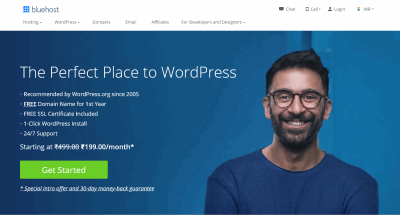Disclosure: This content is reader-supported, which means if you click on some of our links that we may earn a commission.
To become a writer, you need a pen, a piece of paper, determined courage, and excellent language skills.
However, if you wish to become an online writer, add a reliable blogging platform to the mix.
Now that there are many blogging tools on the Internet to help you write online and engage your audience, your challenge is to sift through them to find options that meet specific needs.
During our research, we not only tested these platforms ourselves and analyzed their features, prices, and other factors but also had others test them as well.
Squarespace is ranked #1. The amazing templates and high-quality images are perfect for blogging.
If you need a blog and website, Wix would be the ideal platform; but if you want maximum functionality and growth potential, WordPress.org powered by BlueHost is a good choice.
1. Squarespace - the best blog building platform
View Details
It's the best blog building platform with stunning design to present beautiful articles and powerful SEO (Search Engine Optimization) tools to bring you more readers. In our tests, Squarespace was ahead of the competition in terms of features, allowing you to.
- Show blog categories
- Enable Guest Comments
- Add RSS summary
In recent years, Squarespace has been investing more and more in blogging, and the cheapest paid plans allow you to create unlimited pages. Built-in SEO tools can help you attract a wide audience, and if you're new to this area, it may take some time to get familiar, but they offer in-depth SEO guides to help you get started!
You can browse free and paid templates by industry and then install the right options, and there are even 6 templates designed specifically for bloggers. Squarespace pays excellent attention to the way content is laid out on the templates, the look and feel is top-notch, and features like grid layout and 3D scrolling can bring a unique browsing experience to your blog.
Advantages
- High quality templates and features
- Offers a lot of creative freedom
Disadvantages
- Limited number of pricing plans
- More difficult to use than other site builders (e.g. Wix)
2. Wix - the perfect combination of blog and website
View Details
Wix is an intuitive website builder that allows you to integrate blogs through a series of point-and-click actions. The platform is easy to use, has many benefits, and it is straightforward to integrate blogs into a fully functional website.
Analytics, comments, search, social bookmarking and more are all built in to help you and your users make the most of your blog.
Wix is also powerful for mobile browsing, and updating your blog using a mobile device is an easy experience, useful if you travel a lot and plan to blog on the go.
However, you can't create an archive in the blogging tool, nor can you add RSS - which makes updating content difficult.
In terms of blog design, Wix offers a large number of beautiful and modern preset templates, and they have recently upgraded the content editor, which, along with all the other features, allows you to.
- Personalized Gallery
- Adding captions and links to images
- Insert YouTube or Vimeo video
Advantages
- Ideal for long-term growth and integration with websites
- Beginner friendly, fast and easy to build
Disadvantages
- Fewer blog features than other platforms (e.g. WordPress.com)
- Smaller storage space, especially for lower priced hosting plans
3. WordPress.com - the best blogging tool
View Details
WordPress.com, the blog hosting service from the company behind WordPress.org, is completely free to start a blog, but you must pay for additional features such as storage and custom domains. As with Wix and Weebly, to remove branded ads from WordPress.com, you'll need to upgrade to a paid plan.
WordPress.com has easily gained a reputation as the best blogging platform for the following reasons.
- Optimized for mobile access, so your blog looks great on all devices
- Manage technical maintenance, software updates, website hosting, domain name registration, etc. for you
- Simple and modern design style
- advanced analytics to help you understand reader preferences.
Creating a site with WordPress.com is fast, and the platform is easy to master. Still, customization options are limited, especially compared to WordPress.org, where you can't edit the code and don't have 100% control over the blog's appearance.
However, upgrading to a paid plan will unlock CSS permissions and allow you to customize your blog extensively.
The huge potential for customization, full web hosting, and technical maintenance makes WordPress.com somewhere between WordPress.org and a drag-and-drop website builder. If you don't want to deal with the extra work of website maintenance and want more flexibility than Wix, it will be a great fit.
Advantages
- Powerful blogging tools, including social bookmarking and RSS feed
- Easier to use than WordPress.org and more advanced than editors like Wix and Weebly
Disadvantages
- Not really suitable for beginners, coding knowledge required
- Fewer customization options than WordPress.org
4. WordPress.org (powered by BlueHost)
View Details
It is free and open-source software that has helped millions of users to create online blogs.
WordPress.org is so popular that it powers more than 1/3 of all websites on the Internet. You get access to a range of powerful blogging tools: forums, comments, analytics, RSS, and more.
Plus, WordPress integrates tens of thousands of free and paid plugins in order to add a variety of advanced features to your blog, including.
- Comment Management
- Email Marketing
- Visual Data Analysis
- Search Engine Optimization
- Spam comment filtering
The possibilities are almost limitless!
Open source means you can modify the code and have full control over the look of your blog, with the caveat that you'll need some programming skills (or hire a developer) to take full advantage of this flexibility. WordPress.org is a great option for people looking to develop more complex blog sites over time, but one of the significant drawbacks is that it takes more time and effort to learn than a drag-and-drop site builder like Squarespace or Wix.
Advantages
- Very powerful blogging system with over 54,000 plugins to choose from
- Fully customized by coding
Disadvantages
Not suitable for beginners as coding is required
Hosting, domains, and plugins must be managed by you alone
5. SITE123 - the best customer support
View Details
This is a very basic site builder that is simple to use, easy to get started, offers excellent live chat features, and is great for beginners who need extra support, but not ideal for serious or complex podcast sites. SITE123 is only for small personal blogs, and leans more towards quantity (rather than quality) in terms of features:.
- Blog-specific templates
- Automated Release Schedule
- RSS
- Comment System
- Comment Reply Tool
- Comments are automatically confirmed
- Social Media Integration
In addition to the built-in blogging tools, you can also access the SITE123 App Market in order to install additional features to extend your blog.
As with everything else in SITE123, the App Market is easy to use and designed to help you the most!
Another noteworthy feature is the 24/7 chat support for quick resolution when you run into trouble building your website.
The blog templates are fully and specifically optimized to look beautiful on both mobile devices and desktops.
While they are not as high-end and professional as Squarespace's themes, nor do they offer as much creative control as WordPress.org, the look and feel is clean and simple.
Advantages
- Outstanding customer support
- Easy-to-use design aids
Disadvantages
- Functionality lacks quality
- Not enough design options
6. Weebly - great for simple blogs
View Details
Due to its simplicity of use, Weebly is easily one of the best blogging platforms out there.
You can build websites and add blog pages without writing any code. They will handle all the technical work in the background and make sure your blog loads quickly.
Some of the impressive features include.
- Detailed analysis of blog performance
- Easily accessible archives
- Comment System
- Social Media Integration
Scheduling a post is easy, and you can set your blog to go live at a specific time. For example, if you blog during the day, but Weebly Analytics tells you that readers are engaging in the evening, postpone the release until that time.
The drag-and-drop web theme is easy to manage, allowing you to launch the blog without any technical issues, and all themes feature a responsive design.
On the other hand, with Weebly, you don't get the same design freedom as some more advanced website builders. The preset templates are well-structured, but you don't have as much control over the layout and color scheme as Squarespace and Wix.
Advantages
- Quick, easy, and suitable for beginners
- Extensive blogging features, such as comment management and scheduled posting
Disadvantages
- Fewer customization options than other platforms
- Long-term growth may be limited
Duda - Focus on design
Duda is a design-focused website building platform that requires no technical knowledge.
You can think of it as a more functional version of Squarespace, with various stylish templates and excellent ease of use, making it the right choice for a quick start-up blog.
When it comes to blogging features, Duda covers all the necessary options: post categories, social bookmarking, onsite search, RSS digest, statistical analysis, etc.
However, they lack two core blogging features: archiving and commenting, so you have difficulty interacting with visitors.
All templates feature a responsive design, and you can choose from templates that are populated with presentation content or blank templates with more design freedom.
All edits to the templates are made directly on the screen, which means that every little tweak doesn't open a confusing new window!
Advantages
- Preset templates to suit users of all skill levels
- Quick Setup Wizard gets you started in minutes
Disadvantages
Starting price is more expensive than competitors
Lack of scalability for large blogs
Jimdo - the fastest site builder
It's an excellent platform for anyone who wants to get a blog up and to run quickly but lacks the most intuitive editing experience and the sleekest preset templates.
Blogging features include data analysis, posting comments, and social bookmarking - in other words, everything you need to get started. You can add tags and assign categories to posts.
For each category you create, a new sub-page appears in the navigation menu.
One of the primary blogs features missing from Jimdo is archiving. You have to edit the navigation bar to create sub-pages for posts to be archived and assign individual categories.
The design options are straightforward and do not require any technical knowledge, but you will find that Jimdo offers more limited creative freedom if you are a high-end user.
The drag-and-drop editor makes it easy to edit text and position images, but while it's easy to add custom content to a template, it's challenging to change the present structure.
Advantages
- Easy-to-use template structure makes editing quick and easy
- Simple design means you can launch your website in a fraction of the time
Disadvantages
- Templates sacrifice creative freedom for ease of use
- Adding a blog archive is difficult

Bluehost Pros
- Easy to Use for Beginners
- Fast TTBF Speed (130 ms)
- Comes with all Small Business Issential Security Options and Features
- Full page load in less than 1.2 ms
- 30-Day Money-Back Guarantee.
- 24/7 Customer Support
- Good Uptime 12-Months (99.95%)
- One Free WordPress Site Transfer
- You get a free domain name for one year included with your purchase
Bluehost Cons
- Renewal rates are high
- Basic plans are not good for speed
Bluehost Build Plan Server Performance.
- Time to First Byte (TTFB): 200ms
- Fully Loaded Time: 1s
In-depth bluhost review
After That I will help you exact real-time proccess and tricks to optimize you website for maximum speed to get started RIGHT Now.
BEST part is that, I also take care about Search Engine Optimization good pratices while optimizing website for speed.
The web technologies is also responcible for website speed and execution, So selection of website Hosting package, depends on platform, CMS (content management system) and backend Language Like PHP, Node Js, Python Etc.
It’s based on Server responce and sever side code rendering process.
If you have a static website (pure HTML, CSS, JS code) and want to host, you can host on any shared hosting or free web hosting like AWS, Firebase, GitHub Pages Etc.
If you have CMS like Wordpress to Host, then you need to think about more powerfull hosting plan that you feel has value, under buget and simplicity from it as an website owner.
Today I want to dive deeper into which is fastest web hosting in 2025
ACTUALLY is,
Best Web Hosting Companies For 2025
- 1 10 Fastest Website Hosting companies in 2025
- 2 Fastest Shared Web Hostingers
- 3 Fastest Dedicated Server Hosting
- 4 Fastest VPS Hosting
- 5 High-speed hosting for small busines
- 6 How to improve website loading speed
- 7 How to Speed Up WordPress Website
- 8 How to Score a Perfect 100% on Google PageSpeed Insights
- 9 Best CMS Content Management Systems to Make Your Website Load Faster