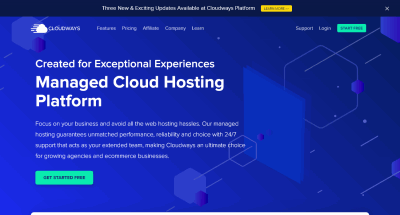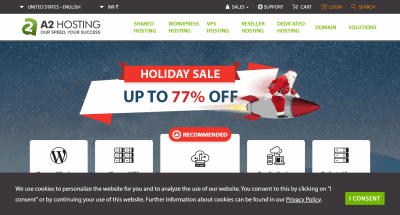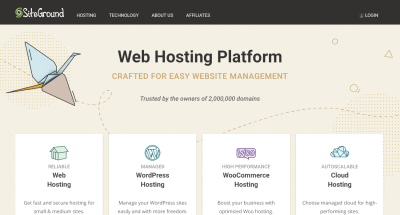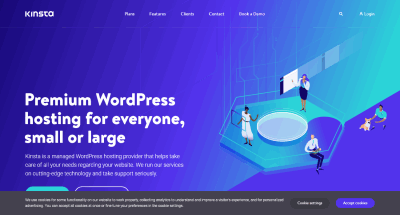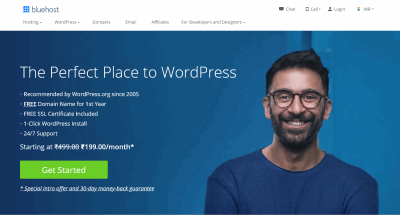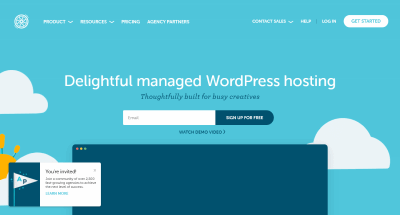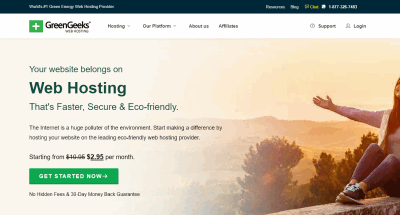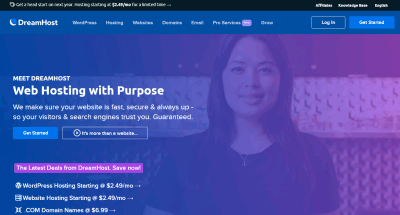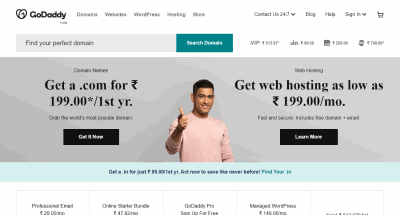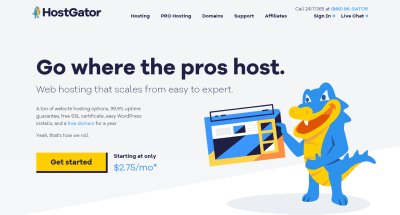Disclosure: This content is reader-supported, which means if you click on some of our links that we may earn a commission.
The importance of web hosting is quite often overlooked, especially by non-technical business owners who simply want a beautiful website, or if they are aware of the purpose of their website, they want it to convert and bring them business leads.
A web host is the foundation of your web business, and your company relies on it. Over the last few years, we've worked with hundreds of customers. As a result, we will recommend analysing and recommending the services we use to our customers.
More than 60% of websites today are built on WordPress, and there is no doubt that we require reliable WordPress web hosting.
Do you want to have a WordPress installation at your fingertips? Alternatively, you may prefer a complete solution that will keep your website operational 24 hours a day, seven days a week.
We require the following resources:
- Excellent customer service
- Optimized server (built-in caching and ability to handle large traffic flow)
- Faster loading speed
- Automatic backups
- Improved security against malware and DDOS attacks
- automatic updates
- daily monitoring
Choosing the best WordPress web hosting service for your site isn't always easy, as there are dozens of web hosting companies out there all vying for your money, but do they deliver on their promises?
In this in-depth guide, we'll go over the different types of web hosting available and make recommendations for the best web hosting provider to support your growing business.
Essentially, the internet is littered with hosting reviews and recommendations claiming that a specific company offers the best-dedicated WordPress hosting. But how do you know their advice is completely trustworthy? Why do some bloggers prefer one of these businesses over the other?
Colocation is a big deal; it's a $16 billion industry in the United States alone, and it's growing at a 10% annual rate. While determining the exact percentage of shared hosting is complex, more than 50% seems like a safe bet.
Keep this in mind the next time you read an excellent WordPress hosting review: they offer the highest commission payout in the affiliate marketing industry. This fact alone accounts for a large number of reviews you see online, and those reviews almost always try to persuade you to click on affiliate links.
Our approach is unique: you purchase a subscription plan and conduct real-world tests covering all aspects of the hosting experience, such as account signup, backend management, WordPress installation, customer support, site performance, and more, all based on long-term research in a real-world environment.
What hosting specifications do you need to install PHP?
Many hosts meet the minimum requirements of WordPress for webspace. These are:
- PHP version 7.3 or higher is required.
- MySQL 5.6 or later, or MariaDB 10.1 or later, is required.
- HTTPS support
That is all.
The WordPress development team recommends either Apache or Nginx as the webserver to run WordPress, but any server with support for PHP and MySQL is sufficient. However, not every possible environment can be tested.
In case you're wondering about PHP version 7.3, WordPress still works with PHP 5.6.20+ and MySQL 5.0+, but these versions are no longer maintained and can pose potential security risks for your website.
For a fast website, the connection is just as important as fast storage space (on SSDs or NVMe), a good amount of RAM (also pay attention to the PHP memory limit and any caches in the RAM), and sufficient CPU cores with decent clock rates for the execution of the PHP code.
Since PHP code cannot be distributed over several cores, this is particularly important for websites with high traffic and which cannot be cached.
Here, a CPU core with a speed of > 3 GHz brings far higher performance than several cores with clock rates below 2 GHz.
For example, if your site has a shopping cart or some other dynamic content, you will automatically need a more expensive hosting package as the server can no longer keep all pages fully rendered in RAM (so-called full page caching).
So you can already see: There is no such thing as the "right host" for everyone.
Therefore, I decided to present the providers and their tariffs and services as transparently as possible, with the respective advantages and disadvantages and a recommendation based on website size at the end of this article.
By the way, I will spare you such marketing bullshit as free SSL certificates and traffic flat rates at this point, as well as WordPress 1-click installations, because let's be honest: In the time of Let's Encrypt, if you don't use HTTP/2 and SSL for free, you should ideally no longer have any customers.
How to find the right WordPress hosting plan
The WordPress hosting market is highly diverse, ranging from hosting packages for a few dollars per month to several hundred dollars for large servers, and the options are countless.
As a result, my recommendations are aimed at those who do not consider themselves hosting experts and do not wish to deal with it in depth but still require reliable hosting for their WordPress website.
Unfortunately, determining whether you made an excellent hosting decision can take several months.
You are usually crammed onto a new server in shared hosting environments, which fills up more and more over time.
However, your WordPress site should not only be fast at the start, but it should also remain fast and stable in the long run.
So I started to examine the technology further.
What is good WordPress hosting?
Good WordPress hosting is practically invisible because it just works. You don't have to worry about it as long as everything runs smoothly.
If your own host attracts attention, it is usually negative if something goes wrong, which, of course, can always happen.
If, for example, a hard drive breaks or other problems of a technical nature occur, a hoster can score with good support and fast response times.
If the loading times are slow, the server is not always available, or failures accumulate, a bad host can not only irritate you but also cost you a lot of money; after all, offline times can result in sales losses, and slow loading times can cause ranking problems on Google.
Ultimately, one should not neglect the topic of data security and data protection.
There are 8 factors to consider when choosing a web host.
Choosing a great web hosting server for your WordPress site is very important. At the outset, you should choose a fast, secure service with good support and scalability. But that's not enough. Here, you will know the factors you should pay attention to when buying web hosting.
1 – Website Builder
These days, web hosting providers already offer everything you need to create an excellent website. A website builder like WordPress gives you the ability to create a professional page with a sophisticated look without hiring a web designer.
2 – Bandwidth
This factor is related to the level of traffic, quality, and data allowed to browse your website. Different web hosting providers offer different levels of bandwidth, so be aware of this. Through this information, you will understand which company provides the best system.
3 – Solid State Drives SSDs (best speed)
Thirdly, we put a factor that directly relates to the speed of your page. Even though SSDs are more expensive than standard HDDs, that's because the first components we talked about are faster than traditional spinning disk drives. Additionally, SSDs consume less power and are more reliable.
4 – Scalability of web hosting
Scalability is a factor that indicates the ability to handle a significant increase in load on the site without compromising its performance. Therefore, it is a very relevant topic when choosing your web hosting. Your page must be prepared to handle unexpected spikes in visitor numbers. In addition, your hosting web service must allow you to grow organically as your business and traffic to your site increase.
5 – Storage for website hosting
The storage required to host your website is highly dependent on the content of your publications. Most web hosting services offer unlimited storage, although this always has restrictions. However, a low-cost plan should meet your storage needs. Overall, 1 GB of space is enough to house your page unless you use heavy files on your websites, like music and videos.
6 – Technical assistance is available at all times.
As in any business, it is essential to have a team that will assist you quickly if any technical difficulties arise. The best web hosting providers offer technical assistance any day, anytime. This way, you may be able to correct technical failures before customers are aware of them.
7 – Periodic website backups
Not all web hosting companies offer automatic backups. However, this is a significant factor and one that you should be aware of when choosing your hosting service. These periodic backups of the website serve as a backup. They are usually taken from your page every day and saved for a week, allowing you to restore your website if necessary at any time.
8 - Web hosting location
Finally, the location of your server is also extremely important when hosting your page. The server's closer to your website visitors, the faster it will load. If your target audience is in a specific area, it's a good idea to choose a web hosting provider that has a data center close to that area.
From our point of view, unless a brand is highly rated among real users, they cannot be the best WordPress hosting provider. In order to find out the real data, we have conducted extensive WordPress hosting surveys so far in order to find out more about the nature of WordPress hosting, the specific expectations of our customers, and what would best meet their needs.
For each hosting company, we sign up for the most popular entry-level WordPress hosting plans and launch a basic WordPress site. Each installation uses the default theme, and enables several popular plugins: Contact Form 7, Wordfence Security, and Yoast SEO.
In terms of performance, each WordPress site was tested by
- UptimeRobot: periodic monitoring of host uptime.
- Pingdom: test home page loading speed from several different geographic locations and make a table of the results.
1. Cloudways - Best Cloud Hosting with Affordable price

Cloudways Wordpress Hosting Pros
- Servers Available: DigitalOcean, Vultr, Linode, Amazon Web Services (AWS), Google Cloud Platform (GCP)
- Free site migration service, free automated backups, SSL certificate, CDN, and one dedicated IP.
- Nginx/Apache servers
- Pay-as-you-go pricing without long-locked contracts.
- Free website transfer
- Varnish/Memcached caching
Cloudways Wordpress Hosting Cons
- The Renewal Rate are High. So you have locked for an extended period.
- the cheap plan has Limited bandwidth.
Cloudways Server Performance.
- Time to First Byte (TTFB): 122ms
- Fully Loaded Time: 900ms
In-depth cloudways Review
Cloud hosting solutions can be expensive, but Cloudways offers an affordable option that includes great customer service and support.
Cloudways is a managed cloud hosting provider that offers everything you need in one affordable package, including good uptime, so your customers are happy when visiting the site for information or to make a purchase.
Cloudways is a WordPress hosting service I highly recommend. The price is very transparent, and there is no need to worry about the huge price difference between the first purchase and the renewal. It has been used for more than half a year, and the notification of the host problem has not been confiscated.
2. A2 Hosting - Fastest WordPress Hosting

A2 Wordpress Hosting Pros
- Fastest web hosting
- servers optimized for WordPress
- Unlimited bandwidth and storage
- free LetsEncrypt SSL certificate
- free site migration
- Best for WordPress, Joomla, Drupal, OpenCart and Magento
- 20+ email accounts
A2 Wordpress Hosting Cons
- support is slow
A2 Server Performance.
- Time to First Byte (TTFB): 300ms
- Fully Loaded Time: 99.86
A2 Hosting review
A2 Hosting is a relatively new brand when it comes to finding the best WordPress hosting services, however, this company has earned a high reputation for affordable pricing and above industry average performance. Their WordPress web hosting products are designed based on several principles: ease of use, high security, good performance, and an environment optimized for WordPress.
All hosting accounts come with WordPress pre-installed, and you can also launch a brand new instance of WordPress with Softaculous' one-click installer.
A2 Hosting prides itself on 24/7/365 Guru Crew support, and they claim to hand-pick their customer service team and work with only the most knowledgeable technicians. You can contact a customer service representative via live chat, email, hotline, etc., and based on our testing, they are willing to offer some solutions even if the problem is not entirely hosting related.
3. SiteGround - the best WordPress hosting

Siteground Wordpress Hosting Pros
- Expert customer support
- 24/7 “Guru” chat support
- include website builder
- SSL, Cloudflare CDN
- daily backups
- and SSH access
- 20+ email accounts
Siteground Wordpress Hosting Cons
- You have to Pay Setup fee on monthly plans
- Limited cheap plan Are Avialable
Siteground Server Performance.
- Time to First Byte (TTFB): 300ms
- Fully Loaded Time: 99.97
Siteground review
The list of the best WordPress hosts cannot be complete without SiteGround. This well-known hosting provider has long enjoyed a strong reputation in the WordPress community with a large and loyal following. The servers optimized specifically for WordPress are not only powerful, but also very affordable, and you won't find WordPress-specific hosting services at such cheap prices anywhere else.
It's worth pointing out that SiteGround is one of the few hosting brands officially recommended by WordPress.org. For performance testing, we sign up and purchase the StartUp package, but for more optimized WordPress-specific hosting, we recommend going higher with the GrowBig or GoGeek plans for some other benefits such as advanced caching, segmentation management, advanced wildcard SSL certificates, free PCI compliance (for e-commerce sites), and more.
With just a few clicks of a button, you can get WordPress up and running using the built-in installer, all easily and seamlessly. During the setup process, you can also choose your server location, and they have five data centers in the US, Asia and Europe.
Customer support is unparalleled and includes contact information such as chat, phone, Tickets, social media, etc. In addition to being able to access your account and resolve any issues, customer service representatives are familiar with WordPress and hosting technology and can help you with a range of other issues not related to hosting.
In addition to classic hosting packages, the US hosting provider Siteground also offers managed WordPress hosting. On the tariff page, Siteground advertises that WordPress.org officially recommends it, and in fact, there is a listing of three WordPress web hosting providers on a subpage at WordPress.org, which I immediately included in my hosting comparison.
Siteground's pricing is as follows:
An annual payment starts with the StartUp tariff of $12.99 (net) per month. This includes a WordPress instance with around 10,000 visitors per month and 10 GB of SSD storage space. However, the premium WordPress features, such as the so-called WordPress Special Cache and the staging system, are missing here. These are included in the GrowBig package for $22.99 (net) per month. Any number of WordPress instances can be hosted in it. The package is limited by 20 GB of SSD storage space and the performance for about25,000 visits a month. In addition, there is only the GoGeek package for $39.95 (net) per month with 40 GB of SSD storage and up to 100,000 monthly visitors. The Cloudflare CDN is already included in every account.
The technology at Siteground
Siteground has seven data centres on three continents and, in addition to its locations in London and the Netherlands, it now even has its own data center in Frankfurt. CentOS is used as the operating system, and a combination of Apache and NGINX delivers the websites via HTTP / 2 . A total of three cache levels are used (StartUp package only level 1.):
Cache of static content
Dynamic data cache via NGINX
A database cache based on Memcached
So, nothing special, but a solid stack. PHP is available in versions 7.4, 7.3, 7.2, 7.1, 7.0, and 5.6. The integrated staging system is available from the GrowBig-Package. Of course, you need more than one WordPress instance for this. As the only provider here in comparison, Siteground relies on CPanel instead of Plesk or its own solution.
Siteground offers automatic WordPress software and plugin updates as a real-time managed WordPress host. The integrated firewall is designed to minimise security risks, and the Siteground team independently carries out patches against exploits, even before the official developers publish a security update. Support is available 24 hours a day, seven days a week via phone, chat, and a ticket system.
My conclusion on Siteground
Technically, I think Siteground doesn't offer anything special, but a solid range of managed WordPress hosting packages. Siteground is, of course, GDPR-compliant and can therefore be used without hesitation.
In my opinion, it's cool that Cloudflare, including WAF and services such as security patches, are included in all packages.
4. Kinsta - the best high-end WordPress hosting

Bluehost Wordpress Hosting Pros
- Powered by Google Cloud Platform.
- Free backups and server-side caching.
- Free SSL and KeyCDN integration.
- Testing environment to test your website before publishing.
- Free premium migrations.
- Fast and secure server stack with PHP 8, HTTP / 2, NGINX and MariaDB.
Kinsta Wordpress Hosting Cons
- Not Cheap
Kinsta Server Performance.
- Time to First Byte (TTFB): 102ms
- Fully Loaded Time: 900ms
Kinsta review
As a WordPress boutique hosting provider that focuses on optimizing hosting setups, however, just because they are a boutique doesn't mean they can't handle huge traffic loads.
In fact, Kinsta uses Google's infrastructure and has all the features of the Google Cloud Platform behind it, making it easier for you to access and use. Unlike most of its competitors, this company does not use a traditional cPanel control panel, but instead provides users with a clean and modern custom admin backend that puts the focus on what's important while hiding other unnecessary information.
Fully managed hosting means that Kinsta handles all the tasks related to the server for you. When setting up your account, you can tell Kinsta to install your WordPress site and all you need to do is just check a checkbox. They offer 24/7 chat and Ticket support, and the customer support staff knows WordPress very well and can help you with any problems you may encounter.
Kinsta is a global company with offices in London and Zurich, and the German market has only recently been addressed directly.
As a result, English support is available around the clock, while German support is available on weekdays between 9:00 a.m. and 5:00 p.m.
Tariffs at Kinsta
Kinsta has a wide range, as evidenced by the screenshots.
However, it always conceals the same performance at its core, albeit with varying scaling.
It all starts with the starter package, which costs $30 per month for a WordPress installation with up to 20,000 visitors per month and 5 GB of SSD storage.
It's a bit pricey, but at least the use of the CDN is already included.
Kinsta's integration
What distinguishes Kinsta from the other hosts is a "true" cloud host because it is entirely based on the Google Cloud Platform.
There, you can choose from 19 global data centres and be connected by Google's premium tier (the fastest connection).
So you can't get much better than that.
Furthermore, if the website is successful, it can quickly expand with you and will not have any issues if traffic skyrockets.
In October 2025, Kinsta went a step further and increased the loading times of all hosted websites by 200%.
The hosting stack, which includes Nginx with full-page caching, HTTP/2, PHP 7, LXD container (an open-source Docker alternative), and MariaDB, is also cutting-edge.
Each website is completely isolated and runs on the Google Cloud with automatic scalability and high availability.
PHP 5.6 is also available, or you can go straight to 7, 7.1, 7.2, or 7.3- so no request is turned down.
Nginx can be used as a reverse proxy as an upgrade.
There is also a partnership with KeyCDN, or you can add Cloudflare Railgun, Elastricsearch, or Redis for USD 100 per month per page.
The cloud has hardware firewalls, automatic backups, and DDoS detection in terms of security.
Every website is monitored 24 hours a day, seven days a week, and its status is checked with New Relic every two minutes.
My conclusion on Kinsta:
Kinsta hosting is arguably the result of a few WordPress nerds banding together to create a high-end WordPress hosting service using the best services and software.
NGINX with full page cache, the helper plug-in on Google Cloud, and an upstream CDN are fantastic.
In each area, the best solution is chosen, making the package unbeatable in my opinion.
Given the performance provided, I believe Kinsta's prices are reasonable.
Kinsta's free hack cleanup service is fantastic - if your website has been hacked, Kinsta will immediately repair it.
5. BlueHost - the most affordable WordPress hosting

Bluehost Wordpress Hosting Pros
- Easy to Use for Beginners
- Fast TTBF Speed (130 ms)
- Comes with all Small Business Issential Security Options and Features
- Full page load in less than 1.2 ms
- 30-Day Money-Back Guarantee.
- 24/7 Customer Support
- Good Uptime 12-Months (99.95%)
- One Free WordPress Site Transfer
- You get a free domain name for one year included with your purchase
Bluehost Wordpress Hosting Cons
- Renewal rates are high
- Basic plans are not good for speed
Bluehost Build Plan Server Performance.
- Time to First Byte (TTFB): 200ms
- Fully Loaded Time: 1s
In-depth bluhost review
This is a very cheap WordPress hosting option, a shared WordPress hosting plan to be exact.
Note that BlueHost is the only colocation provider on this list that does not offer monthly subscriptions, with a one-time purchase of at least a 1-year paid plan. However, to some extent, a strong 30-day money-back guarantee more than offsets this.
In addition to the industry-standard cPanel control panel, they also offer a one-click WordPress installer - handled by a service called MojoMarketplace. Unfortunately, the installation interface leaves a lot to be desired, multiple instances may be installed accidentally, and at specific steps What happens in a given step can be inconsistent and confusing. In our comparison between BlueHost and SiteGround, the latter instantly launches a WordPress site with just a few clicks of a button.
The support service provided via live chat was quick and friendly, helping to eliminate the initial WordPress installation problems we encountered, and they also set up a temporary URL to access the soon-to-be-launched website.
With Bluehost, the list of hosts recommended by WordPress.org is complete. Bluehost is an entirely normal web hosting service provider, admittedly a real veteran from the United States who has been active in hosting since 2003.
Bluehost has supported the open-source project WordPress for more than 10 years and has dedicated some of its developers from the internal development team to full-time WordPress core development.
In addition to standard WordPress hosting, Bluehost has recently also been offering its own managed WordPress hosting tariffs, which thus qualifies for our extensive managed hosting comparison.
The Bluehost tariff structure is a bit unclear because all packages contain unlimited WordPress installations, unlimited domains, unlimited subdomains, unlimited storage space, and no traffic limit. Daily automatic backups and the detection and removal of malware are also included.
It starts at $18.15 per month, but only if you commit to 36 months. The lowest tariff usually costs $27.29 per month. As
is typical for US marketing, there is very little information about the technology used in Bluehost managed WordPress hosting. At least I was able to read that SSDs are available from the WP Pro package, and of course, there is also a staging environment for testing and development.
My conclusion about Bluehost
I think Bluehost is not a bad hoster and may be really well suited for a US company with a WordPress website. Therefore, the in-house support team consists of dedicated WordPress experts and offers excellent, albeit English-speaking, support.
6. Flywheel - excellent entry-level WordPress hosting

Flywheel Wordpress Hosting Pros
- Chepest Web hosting
- one of the fastest web hosting
- Excellent Support
- Free website transfer
- Choice to select Datacenter from US, Europe & Asia
Flywheel Wordpress Hosting Cons
- The Renewal Rate are High. So you have locked for an extended period.
- the cheap plan has Limited bandwidth.
Flywheel Server Performance.
- Time to First Byte (TTFB): 300ms
- Fully Loaded Time: 1s
In-depth flywheel Review
Flywheel has a range of attractive pricing plans for those who want to enjoy dedicated WordPress hosting, but don't plan to spend too much.
Functionally speaking, there is nothing wrong with Flywheel and you can get excellent performance. The cheapest plan allows you to host a WordPress site that handles up to 5,000 unique visitors per month, and you'll also get 5GB of disk space and free site migration with all servers running on Google Cloud Platform. Features associated with hosting include daily backups, multi-site support, segmentation management, SFTP, free SSL certificates, and more, and they also handle WordPress updates through the Flywheel main panel instead of letting you modify the site backend.
What's really impressive is the ease of use of the administration platform and user panel, everything is clean and clear, easy to navigate, and you don't have to be a web expert to perform basic site tweaks. There are three ways to install WordPress.
- Free migration of existing sites from previous web hosting
- Create a brand new WordPress website from the Flywheel dashboard with a few clicks of a button
- Use the Local by Flywheel tool to build the site locally and then export it to a remote Flywheel setup
Customer support is available 24/7 and you can also submit a Ticket at any time. since Flywheel only allows building WordPress websites, the customer team understands all aspects related to it. For your self-help problem solving, there is also an extensive knowledge base with many useful articles on web hosting.
Flywheel is a real cloud hosting provider, similar to Kinsta. That means you don't have to share the resources with other websites, like on shared hosting. Flywheel's platform runs on the Google Cloud. Flywheel has been around since 2012, but it has only been using the cloud since 2018. This made the company so successful internationally that it was taken over by WP Engine in June and has been on the market as a subsidiary ever since.
Flywheel tariffs
As a cloud hoster, Flywheel is not cheap. However, with the acquisition of WP Engine, Flywheel can once again offer beginners the Tiny Tariff for $13 per month.5,000 visitors per month and 5 GB of storage space are not much, but should be enough for small websites and beginners for the time being.
A single instance on the Starter tariff with 5 GB of storage is available for $25 per month. According to the provider, the instance's performance should be sufficient for around 25,000 visitors per month. That's less than 1,000 visitors a day. The traffic is limited to 50 GB, which is also common in cloud hosting and should be enough for visitors.
In addition, the Freelance tariffs offer up to 10 WordPress installations and 100,000 visitors per month for $155 with 20 GB of storage and 200 GB of traffic.
The agency tariff for $290 per month allows a maximum of 30 WordPress sites for 500,000 visitors per month and provides 50 GB of storage space and 500 GB of bandwidth.
The technology of flywheels
As a pure WordPress specialist, Flywheel has tuned its servers for optimal performance and takes care of configuration and caching so that you no longer have to set up your caching plugin.
According to the developers, Flywheel's own caching engine, called FlyCache, was specially developed to make WordPress sites fly.
Although a full-page cache is used, WooCommerce isn't a problem on Flywheel because specific paths can't be cached by default, so you won't face weird shopping cart problems or funny 500 errors.
This cache is combined with the CDN quickly and, similar to CloudFlare, can provide cached content from global points of presence (POP). When a user accesses the website,
my conclusion on Flywheel
Flywheel does an excellent job as an international cloud hoster. The English-speaking support is available 24/7, 365 days a year, and the servers are located directly in Google's data center, which makes the connection very good.
Unfortunately, I was able to find out relatively little about the technology used and the future of Flywheel under the WP Engine.
7. WP Engine - the most popular WordPress host
By choosing the entry-level plan, you can install 1 WordPress site that can handle up to 25,000 visits per month (extra charge for exceeding), which is more than enough for most new sites.
The registration process for WP Engine is very simple and the installation of WordPress is part of the whole registration step, in other words, you don't need to launch the site separately additionally, their technical team will do it for you. At the end of registration, you will receive an email with all access credentials and important data about your new site.
They offer an excellent array of customer support options: a help panel and live chat, and a dedicated phone line if you subscribe to a more advanced plan. Overall, the customer service is very attentive, and it's a great option for experienced users, web developers, or people who don't want to go through the hassle of dealing with security issues.
It is not cheap, but it does start at $25 per month. A single site can accommodate up to 25,000 people per month. It is so expensive because it is managed to host. It also handles plugin updates, daily backups, site speed, security, and other functions.In a problem, you can even obtain soft, technical support.It is suggested for those who are just getting started. Because it is prohibitively expensive.
Microsoft and SoundCloud are two of WP Engine's typical clients.
It is worthwhile to pay attention to a company that requires proper management.
In addition, by purchasing the Genesis Framework, you will use 40 WordPress Premium themes.
WP Engine is a popular and expensive WordPress hosting company founded in 2010 with a clear focus on WordPress cloud hosting. The largest pure WordPress hosting provider has now taken over the popular Genesis Framework and its provider StudioPress, with 200,000 customers and all themes, and in October 2018, Array Themes and Atomic Blocks, a specialist for flexible themes for Gutenberg. In addition, the WordPress hoster flywheel is part of WP Engine, which is still represented on the market with its own offer.
WP engine tariffs
It starts at WP Engine in STARTUP- Plan to start a small website or blog for $28 a month.
This includes a WordPress instance, 10 GB of storage space, and 50 GB of traffic per month. The performance should be sufficient for around 25,000 visits per month.
For $80, if you have more traffic, you can get a GROWTH -TARIFF of 10+ WP instances with 20 GB of memory and a total maximum of 100,000 visitors a month.
A site with a lot of traffic has 30+ WordPress instances with a maximum of 400,000 visitors per month and 50 GB of storage available in the scale tariff for 202 EUR per month. .
Each tariff has isolated Dev, Stage, and Prod environments, i.e. the possibility of programming new things in a development environment, testing them cleanly in a staging environment and then moving on to the production environment, i.e. the live side transfer. Very comfortable.
What's remarkable: due to the company's acquisitions, the Genesis Framework and all the (currently) 35 Studio Press themes in the WP Engine tariff are included. I also introduced this framework in my article, The Best WordPress Themes.
The technology at WP Engine
The technology of WP Engine is state-of-the-art. NGINX hosting is, of course, PHP-7-capable, including HTTP/2, and relies on the in-house EverCache (a combination of Memcached with mcrouter and the Varnish Cache is used). WP Engine has developed its own LargeFS (based on Gluster) as a storage system, offering virtually unlimited storage space on Amazon S3. Use of the global content delivery network (CDN) is included in all tariffs. Although WP EngineIf you come from the USA, you can, for example, choose Frankfurt as the data center location for your own website. The cloud servers come from the Google infrastructure and are therefore excellently connected worldwide.
WP Engine offers daily backups and automatic WordPress updates when it comes to security. A dedicated system via AppArmor can dynamically detect and block malicious behaviour and threats.
Plugins are not permitted.
The WP Engine is one of the few managed WP hosts with a list of forbidden plugins that can endanger the system's stability or lead to undesirable behaviour.
According to WP Engine, most caching plugins don't work with their own caching solution. Therefore, plugins such as WP Super Cache, WP File Cache, W3 Total Cache, WordFence, etc., are automatically deactivated. I think that is understandable and sensible. I use NGINX Full Page Cache, and hard drive caching via a plugin would only represent an unnecessary additional layer. The usual backup plugins are also deactivated, as they are indeed very inefficient, and WP Engine makes backups every night anyway. These include, for example, WP DB Backup, WP DB Manager, BackupWordPress, and VersionPress.
My final thoughts on WP Engine
WP Engine is a giant among managed WordPress hosting with all its advantages and disadvantages. As one of the few hosts, WP Engine has some restrictions in terms of plugins, but it also ensures the system's stability. Unfortunately, telephone support and chat support are difficult to reach during German working hours and are not exceptionally competent. For websites with a lot of traffic, WP Engine as an overall package does not have an excellent price-performance ratio, in my opinion.
8. GreenGeeks - the best green hosting

Greengeeks Wordpress Hosting Pros
- US, Canada & Netherlands servers
- Free site transfer
- free domain for 1 year
- free Wildcard SSL
- PowerCacher
- unlimited SSD storage
- unlimited data transfer.
Greengeeks Wordpress Hosting Cons
- $9.95/month renewal rate - but you can lock by extending the period
Greengeeks Server Performance.
- Time to First Byte (TTFB): 99.90
- Fully Loaded Time: 300ms
GreenGeeks review
An interesting option for the environmentally conscious, GreenGeeks is a WordPress hosting platform that takes into account the principle of maximum utilization, meaning that no resources are wasted anywhere. In addition, they claim that every amperage that colocation receives from the grid is triple reinvested in the form of renewable energy through the Bonneville Environmental Foundation.
On the WordPress side, you are able to subscribe to a dedicated WordPress hosting plan at an affordable price. All servers use solid state drives (which can significantly improve site performance), custom caching technology, free SSL certificates, Cloudflare integration, and more. In addition, you can get a free domain name for one year by setting it up.
GreenGeeks offers a convenient one-click WordPress installation, so you don't have to do anything manually. In addition to that, you will also get automatic updates which makes it easier and more comfortable to manage your website continuously. When setting up your account, you can choose from data centers such as Phoenix, Chicago, Toronto, Montreal, Amsterdam, etc. Customer support consists of three main channels: email, phone and chat, with the most convenient option being live chat - available 24/7 and phone support available only during business hours.
9. DreamHost
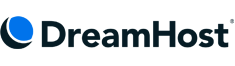
Dreamhost Wordpress Hosting Pros
- Uptime guarantee pay back for downtime
- Monthly plans available
- 97-day guarantee
- Unlimited bandwidth and storage
- No Extra Renewal Fees
- You Can Create Custom cPanel
- drag-and-drop builder
Dreamhost Wordpress Hosting Cons
- No cPanel
Dreamhost Server Performance.
- Time to First Byte (TTFB): 350ms
- Fully Loaded Time: 99.90
Dreamhost review
For testing purposes, we chose DreamHost's Standard Shared Hosting plan, one of the most popular WordPress dedicated hosting plans in the market, with a popular SSD server and an account registration process that was both easy and enjoyable.
The one-click installation option in the back panel works straight away and the user interface is very easy to navigate. Customer support is easily accessible via chat when we need help, and they are able to resolve issues quickly.
Dreamhost's data server by default selected the closest location for the user for optimal speed. If necessary, you can check which data centre provides services to you in your account settings and, if necessary, request support services to make changes.
Dreamhost also provides all types of WordPress hosting services at reasonable prices to all users.
Dreamhost provides managed WordPress hosting, WooCommerce hosting, and WordPress VPN hosting in addition to shared WordPress hosting.
Each of these services comes with a variety of billing options to accommodate various hosting budgets and pricing plans. The Dream Host for three years, on the other hand, is the most cost-effective option. Support specialists are available on an ongoing basis, but specific issues may take several hours to resolve.
And, if your site is small, Dreamhost shared hosting is a good choice. The most affordable rates begin at $2.59. (on a 3-year basis). WordPress comes with the WordPress site builder pre-installed. It also includes unlimited bandwidth, disc space, and a free SSL certificate.
A $4.95 starter plan and an unlimited shared plan for $10.95 per month with WordPress shared hosting.
The main distinction is the number of sites that can be created. More than one project cannot be added to the first service pack. The latter plan allows you to create an unlimited number of websites. The WordPress CMS is pre-installed on both plans.
In addition, hosting services include a website builder with a visual editor and professional templates.
Also, the more than 20-year-old host DreamHost offers under the name DreamPress a managed WordPress hosting service, which WordPress.org even recommends.
DreamHost's monthly rates begin at $ 16.95.
In return, the website should withstand 100,000 visits but still without a CDN. For $24.95 a month, the DreamPress Plus tariff offers a WordPress instance, including CDN, and should be good for around 300,000 visitors a month. The storage space is huge in all tariffs, with 30, 60, or 120 GB of SSD storage.
The big DreamPress Plus and Advanced plans already include Jetpack Professional, making DreamHost a good choice if you enjoy using Jetpack. The DreamHost support team is well trained and, in part, consists of WordPress core developers. That means nothing is outsourced here, and the employees know the platform inside and out.
The technology at DreamHost
DreamHost offers built-in caching, staging, and automatic daily backups. There is also a free relocation service and automatic WordPress updates for core and security updates. The integrated staging environment can be used, for example, to safely test new plugins, topics, and code before the changes go live.
Unfortunately, without a test server, I couldn't find out more about the hosting stack used by DreamPress. Let's see when I can find the time to create a test domain here.
My conclusion about DreamHost
The DreamPress plans are a decent choice for users of all types of managed WordPress hosting. DreamPress is a fully managed hosting service that is specially designed for WordPress. DreamHost ensures availability monitors every website for problems, and carries out maintenance, updates, and backups.
10. GoDaddy

Godaddy Wordpress Hosting Pros
- Powered by Google Cloud Platform.
- Free backups and server-side caching.
- Free SSL and KeyCDN integration.
- Testing environment to test your website before publishing.
- Free premium migrations.
- Fast and secure server stack with PHP 8, HTTP / 2, NGINX and MariaDB.
Godaddy Wordpress Hosting Cons
- The Renewal Rate are High. So you have locked for an extended period.
- the cheap plan has Limited bandwidth.
Godaddy Server Performance.
- Time to First Byte (TTFB): 300ms
- Fully Loaded Time: 1s
In-depth godaddy Review
Despite the poor reputation of the user interface in the past, the entire registration process was smooth sailing. This feeling continues into the backend - a modernized layout for the cPanel, which is by far the easiest one to navigate.
GoDaddy was the only WordPress hosting provider on this list that did not support providing temporary URLs, and we had to set up a standard subdomain for testing. Initial attempts to contact customer support via live chat were not ideal, with a wait time of over 40 minutes, so we made a phone call. In this regard, BlueHost allowed us to access the chat feature much faster.
Technical support was great, friendly and knowledgeable, they assisted us with setting up the sub-domains and helped change the account options. The follow-up continued with a series of actions through the Ticket system to clear some minor DNS anomalies that were occurring with the domain registration service.
11. HostGator

Hostgator Wordpress Hosting Pros
- Superb security
- Starter package
- This good name
Hostgator Wordpress Hosting Cons
- 350ms
- 99.90
- Good
Hostgator Server Performance.
- Time to First Byte (TTFB): 350ms
- Fully Loaded Time: 99.90
In-depth Hostgator review
Signing up for a HostGator account was easy and we were soon logged into the backend panel - a very traditional cPanel interface - without any surprises. Launching a WordPress site was also easy using the built-in one-click installer, although the theme must be updated after installation, but with just a few clicks of a button.
We contacted customer support again in order to set up a temporary URL and waited close to 10 minutes for the first hiccup we encountered in the process. Compared to other best WordPress hosting providers, they were not quick to point us in the right direction and there was some fuss in between, but the end result was quite satisfactory.
Backups and security
The topic of backups and security is extremely important and is consistently underestimated.
Because of its widespread use, WordPress is a popular target for hackers and bots who automatically exploit vulnerabilities and known security gaps.
Often, you only notice this when it is too late, and there has already been a loss of data or a website failure.
No system is 100% secure. Therefore, you should always keep a current backup and not pass the topic on to the host.
I have already seen cases where large hosts lost complete backups of half of their customers, and nothing could be restored after a server crash.
If you did not have a current offsite backup at this point, i.e., a backup outside of the hoster's system, in the worst case, you would have had to rebuild your website and start all over again.
A well-known hosting provider had a massive outage in 2025, during which almost all customer websites were unavailable for several days, and then it was discovered that the backups did not work.
Two essential backup tips:
- Always do a recovery/rollback test of the backups. So try out whether you can restore the website from the backup.
- Regularly create an offsite backup on another server or at home. So you can restore the page in case the hoster gets problems with the backups.
Of course, websites used intensively and on which several editors are working in parallel should run offsite backups more frequently than a mini-blog, which hardly ever experiences any new content or changes.
Security tips
- Whether it is a managed server or a fully virtualized environment, all servers must always be kept up to date. This means that the operating system, i.e. the Linux kernel, the software and all modules used, are updated quickly.
- The host should enforce secure passwords, close unnecessary ports, and regularly scan for malware and viruses. If you are hosted with several customers on a shared server, access between the customer packages must be prevented. Multi-factor authentication would, of course, be even better.
- In any case, a firewall should be used on the server, and insecure modules such as mod_perl should be removed. It is also advisable to deactivate any login methods that are not required (e.g. SSH on shared hosting or unencrypted FTP access).
- In WordPress itself, file rights should be set restrictively, and the CMS, plugins, and themes should be updated automatically.
- In the data center, a WAF (web application firewall) can be used to block attacks before they even reach the server, and the host should have a facility for DDoS defence. This can, of course, also be done by using a CDN such as Cloudflare.
What is the actual cost of hosting?
Of course, your budget will depend on whether you want to host a small blog, several projects, a high-traffic site with high traffic figures, or even run an online shop with multiple bookings per hour.
A good host for a typical WordPress website costs between $10 and $20 per month. When you include automatic updates and proper support, the average price for a WordPress instance is around $20–$25.
Hosting larger websites or online shops that require the corresponding resources starts at $100 per month and goes up from there.
Decent hosting can quickly reach the mid-three-digit range for high-traffic websites, i.e. $300-800 per month.
This should only be necessary if your website generates corresponding sales, and these costs account for a small portion of your monthly expenses.
There are numerous approaches to hosting, but one thing is certain: no host can perform magic. Server and data centre costs are roughly the same for all providers.
Of course, large providers benefit from economies of scale or synergies, but smaller hosts and specialists, in particular, can benefit from better support or tailor-made solutions.
You should be wary of offers that are too low; either the performance or the support (or both) is poor, or it is a ruse, and the package will be significantly more expensive in the second year.
More performance comes at a higher cost than dependability, security, and support.
To be sure, spending $100 or more on hosting a single website feels incredible. That's more than most people pay for a DSL or cell phone contract each month.
But it is also obvious that if you require such an expensive package, you must handle a large amount of traffic.
However, with an appropriate business model and income, you are usually content when everything runs smoothly and reliably, and you don't have to deal with the topic of hosting on a daily basis.
It should also be noted that support drives up the cost of hosting.
So, as a hosting, if I have a lot of customers who know what they're doing and only need a little something now and then, I can, of course, calculate very differently than if I have a lot of customers who aren't as technically experienced, who constantly have questions or need support, and who might be better off working with an agency or a web developer.
Large providers try to intercept many questions and problems via their websites by using FAQs, forums, or chatbots, or they run massive call centres staffed by people who frequently know less than you do.
Still have questions about WordPress hosting?
What does good WordPress hosting cost?
In terms of price, it depends extremely on whether I run a small blog or a private homepage, several projects, a high-traffic site or even an online shop with hundreds of bookings per hour. Cheap hosting for a small website is available for around $10 per month.
A decent WordPress hosting plan for a company website starts at around $25. More powerful packages for larger websites or online stores can easily cost $100 or more.Proper hosting can also be in the three-digit range with real high traffic websites, i.e., $100-$500 per month.
Which is the best WordPress hosting for company pages and business websites?
For a company website that needs to be hosted economically and securely, I would get a business package from a German hoster with good support.
I can particularly recommend HostPress here. A competent contact person is easy to reach and speaks their own language. This is especially true for companies with many e-mail accounts and essential data on their websites.
In addition, there are the subjects of order data processing contracts and data protection, so don't save money here. You can find the best providers in the article.
Which is the best WordPress hosting for large sites and online shops with WooCommerce?
Do you run a shop with WooCommerce or similar plugins? It would help if you had a hosting package with the proper performance, because as soon as your website offers a shopping cart, most caching plugins and server-side mechanisms no longer help too much.
You want every customer to have their own shopping cart, and not have to share a cached one. The same applies if you offer a lot of traffic, a lot of content or a lot of activity in the form of comments, forums or other interaction options.
The rule here is: stay away from shared hosting without guaranteed resources. In any case, you want automatic daily backups and also a CDN, a WAF, and other security systems that isolate your site from hacker attacks. Here, too, I can highly recommend HostPress.
What is managed WordPress hosting?
So-called "managed WordPress hosting" specialises in operating websites based on WordPress. Therefore, their stack, i.e., the software used and the server architecture, is fully aligned and optimised for WordPress. In addition, the employees are familiar with WordPress and its pitfalls and can help with page speed problems or plugin selection.
Which is the best WordPress hosting for beginners and small websites?
I would look closely at the price for small websites, beginner and hobby projects, but of course, you also want a solid host for a little money.
However, you usually only need one e-mail inbox, have little traffic, and no business-critical applications or the like are running. Traditional shared hosting or webspace is perfectly adequate here. You share a large server or an entire cluster with many other customers. When every penny counts, I will go to a cheap managed WP host like SiteGround or Hostinger. You can find the most affordable packages in the article.
What hosting do I need for WordPress?
Countless hosts meet the minimum requirements of WordPress for a website: PHP version 7.3 or higher is required.MySQL 5.6 or higher OR MariaDB 10.1 or higherHTTPS support